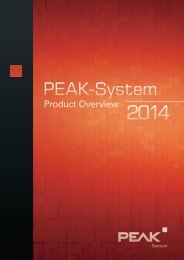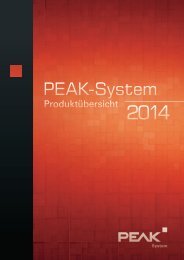PCAN-USB - User Manual - PEAK-System
PCAN-USB - User Manual - PEAK-System
PCAN-USB - User Manual - PEAK-System
Create successful ePaper yourself
Turn your PDF publications into a flip-book with our unique Google optimized e-Paper software.
<strong>PCAN</strong>-<strong>USB</strong> – <strong>User</strong> <strong>Manual</strong><br />
5.2.2 Principle Description of the API<br />
The <strong>PCAN</strong>-Basic API is the interface between the user application<br />
and device driver. In Windows operating systems this is a DLL<br />
(Dynamic Link Library).<br />
The sequence of accessing the CAN interface is divided into three<br />
phases:<br />
1. Initialization<br />
2. Interaction<br />
3. Completion<br />
Initialization<br />
A CAN channel must be initialized before using it. This is done by<br />
the simple call of the function CAN_Initialize. Depending on the<br />
type of the CAN hardware, up to eight CAN channels can be opened<br />
at the same time. After a successful initialization the CAN channel is<br />
ready for communication with the CAN hardware and the CAN bus.<br />
No further configuration steps are required.<br />
Interaction<br />
For receiving and transmitting CAN messages the functions CAN_Read<br />
and CAN_Write are available. Additional settings can be made, e.g.<br />
setting up message filters to confine to specific CAN IDs or setting<br />
the CAN controller to listen-only mode.<br />
When receiving CAN messages, events are used for an automatic<br />
notification of an application (client). This offers the following<br />
advantages:<br />
The application no longer needs to check for received messages<br />
periodically (no polling).<br />
The response time at reception is reduced.<br />
24