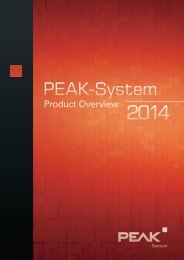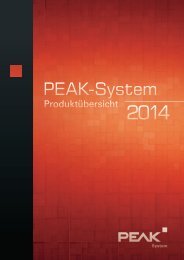PCAN-USB - User Manual - PEAK-System
PCAN-USB - User Manual - PEAK-System
PCAN-USB - User Manual - PEAK-System
You also want an ePaper? Increase the reach of your titles
YUMPU automatically turns print PDFs into web optimized ePapers that Google loves.
<strong>PCAN</strong>-<strong>USB</strong> – <strong>User</strong> <strong>Manual</strong><br />
6 Technical Specifications<br />
Connectors<br />
Computer <strong>USB</strong> plug type A<br />
CAN D-Sub (m), 9 pins<br />
Pin assignment according to specification CiA® 102<br />
<strong>USB</strong><br />
Type <strong>USB</strong> 1.1, compatible with <strong>USB</strong> 2.0<br />
CAN<br />
Specification ISO 11898-2, High-speed CAN<br />
2.0A (standard format) and 2.0B (extended format)<br />
Bit rates 5 kbit/s - 1 Mbit/s<br />
Controller NXP (Philips) SJA1000<br />
Transceiver NXP (Philips) PCA82C251<br />
Galvanic isolation <strong>PCAN</strong>-<strong>USB</strong>: none<br />
<strong>PCAN</strong>-<strong>USB</strong> opto: up to 500 V<br />
Supplying external <strong>PCAN</strong>-<strong>USB</strong>: D-Sub pin 1/pin 9; 5 V, max. 100 mA<br />
devices<br />
<strong>PCAN</strong>-<strong>USB</strong> opto: D-Sub pin 1; 5 V, max. 50 mA<br />
Not assigned at delivery<br />
Termination none<br />
Power supply<br />
Supply voltage +5 V DC (via <strong>USB</strong> port)<br />
Power consumption max. 200 mA<br />
Continued on the next page<br />
26