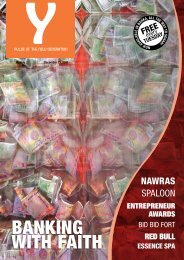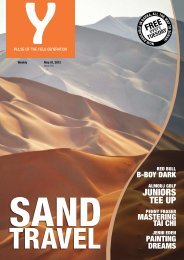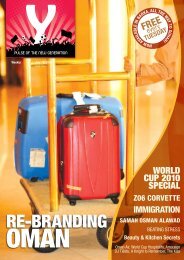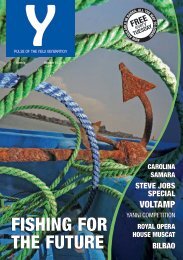Y - Issue 216 - April 17, 2012 - Y-oman.com
Y - Issue 216 - April 17, 2012 - Y-oman.com
Y - Issue 216 - April 17, 2012 - Y-oman.com
You also want an ePaper? Increase the reach of your titles
YUMPU automatically turns print PDFs into web optimized ePapers that Google loves.
Clint Derric Egbert<br />
TROJAN BITES INTO APPLE<br />
Recognised for its spectacular capability to<br />
fend off viruses and hackers, Apple’s Mac has,<br />
for years, earned and loyally kept the trust and<br />
confidence of many of its dedicated users.<br />
Securing a place in the minds of consumers<br />
as one of the most reliable <strong>com</strong>puters in<br />
the world, Mac has grown from strength to<br />
strength to be<strong>com</strong>e the technology giant it<br />
is today. Unfortunately, with the super-tech<br />
savvy hackers we have lurking around on the<br />
Net these days, it was only a matter of time<br />
before someone came up with a way to bust<br />
through Macs’ secured protection database… And from the looks of things, that time is here.<br />
According to recent reports, there has been a vicious Flashback Trojan (thanks to Java) going around, infecting Macs. It has<br />
been revealed that more than 60,000 Macs have been struggling with the virus, and the numbers are still increasing.<br />
Good news is that there is a way to check your Mac for the Trojan and eliminate it, but it would be necessary to do so as soon<br />
as possible. Simply download a script by logging onto http://c-mac.me/Fc21cnn=yes (hosted by CloudApp), unzip the file<br />
and double-click on ‘Trojan-check’ and ‘Trojan-check-2’. If this results in a screen that looks like the image above then you’re<br />
in the safe zone. However, if you get a script that says anything other than ‘does not exist’, then go to F-Secure’s Website and<br />
follow the removal instructions. Infected or not, make sure to install the latest Apple Security update for Java to save you the<br />
trouble in the future.<br />
BE YOUR OWN GATEKEEPER<br />
Five easy tips on how to safeguard your Mac<br />
• SECURE WITH A SECURITY SUITE: Even though many would shun the thought<br />
of downloading a security suite, it does play an important in the security<br />
process. Security suites are not very popular in Windows platforms, but as<br />
far as Apple are concerned they are quite efficient, able to block various<br />
automatic drive-by downloads that afflict otherwise safe Websites. If these<br />
drive-by downloads manage to weasel their way into the system, your<br />
security suite kicks into action with a warning when it attempts to install<br />
something. If you’re still not convinced with a security suite then make<br />
sure you use a browser tool that will check and scan links to make sure<br />
they are safe before you use them. AVG Link scanner is a great software<br />
to start with.<br />
• AVOID ADOBE READER: Adobe has be<strong>com</strong>e infamous for its security glitches<br />
over the years. But fortunately, recently, they are said to have worked on<br />
some of their flaws and are back in the game. However, the latest Macs are able to handle most PDF reading tasks on their<br />
own – so why risk it if you can do without Even still, if you feel the requirement of Adobe’s Reader, make sure that it’s always<br />
updated to the latest version.<br />
• SOFTWARE UPDATES: It’s crucial to ensure that your software is regularly updated with the latest versions, simply because<br />
software is constantly changing and security fixes may be required.<br />
• ADMIN LOCKDOWN: Every Mac has an Administrator account set by default. This account is usually a prime target for infection;<br />
consider it as the heart of the machine. To avoid any illegal entries create a non-admin account that could be used for daily use,<br />
such as e-mail, browsing, and music and video watching.<br />
• LOSE JAVA AND FLASH: If you can avoid using Java and Flash, then that would be the healthiest thing for your Mac. But, if you<br />
run a program like Adobe’s Creative Suite that relies on Java for some tasks, then you would require Java for some tasks. If your<br />
Mac is mostly used for Web browsing, media, and document creation then you can probably uninstall Java and Flash without<br />
worry. You can also switch to Google Chrome from Safari, which is the only browser that <strong>com</strong>es with Flash built-in.<br />
38