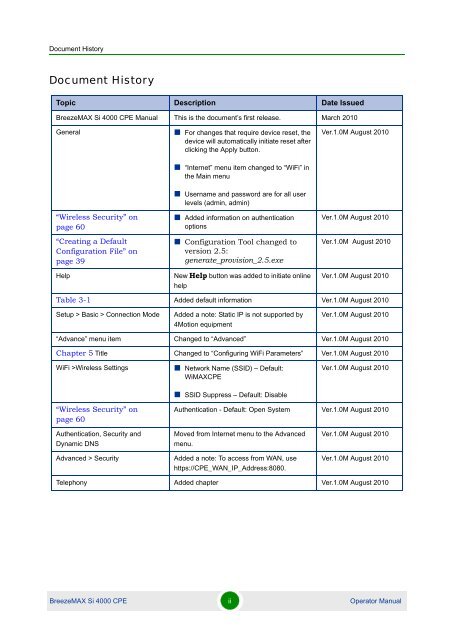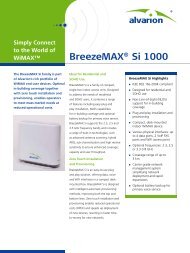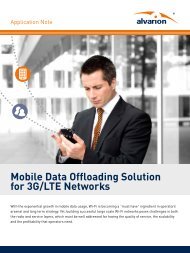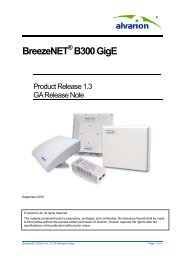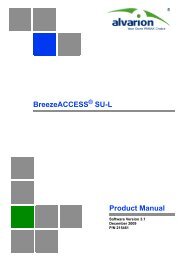Operator Manual BreezeMAX Si 4000 CPE - Alvarion
Operator Manual BreezeMAX Si 4000 CPE - Alvarion
Operator Manual BreezeMAX Si 4000 CPE - Alvarion
You also want an ePaper? Increase the reach of your titles
YUMPU automatically turns print PDFs into web optimized ePapers that Google loves.
Document History<br />
Document History<br />
Topic Description Date Issued<br />
<strong>BreezeMAX</strong> <strong>Si</strong> <strong>4000</strong> <strong>CPE</strong> <strong>Manual</strong> This is the document’s first release. March 2010<br />
General<br />
• For changes that require device reset, the<br />
device will automatically initiate reset after<br />
clicking the Apply button.<br />
• “Internet” menu item changed to “WiFi” in<br />
the Main menu<br />
Ver.1.0M August 2010<br />
“Wireless Security” on<br />
page 60<br />
“Creating a Default<br />
Configuration File” on<br />
page 39<br />
Help<br />
• Username and password are for all user<br />
levels (admin, admin)<br />
• Added information on authentication<br />
options<br />
• Configuration Tool changed to<br />
version 2.5:<br />
generate_provision_2.5.exe<br />
New Help button was added to initiate online<br />
help<br />
Ver.1.0M August 2010<br />
Ver.1.0M August 2010<br />
Ver.1.0M August 2010<br />
Table 3-1 Added default information Ver.1.0M August 2010<br />
Setup > Basic > Connection Mode<br />
Added a note: Static IP is not supported by<br />
4Motion equipment<br />
Ver.1.0M August 2010<br />
“Advance” menu item Changed to “Advanced” Ver.1.0M August 2010<br />
Chapter 5 Title Changed to “Configuring WiFi Parameters” Ver.1.0M August 2010<br />
WiFi >Wireless Settings<br />
• Network Name (SSID) – Default:<br />
WiMAX<strong>CPE</strong><br />
• SSID Suppress – Default: Disable<br />
Ver.1.0M August 2010<br />
“Wireless Security” on<br />
page 60<br />
Authentication - Default: Open System Ver.1.0M August 2010<br />
Authentication, Security and<br />
Dynamic DNS<br />
Advanced > Security<br />
Moved from Internet menu to the Advanced<br />
menu.<br />
Added a note: To access from WAN, use<br />
https://<strong>CPE</strong>_WAN_IP_Address:8080.<br />
Ver.1.0M August 2010<br />
Ver.1.0M August 2010<br />
Telephony Added chapter Ver.1.0M August 2010<br />
<strong>BreezeMAX</strong> <strong>Si</strong> <strong>4000</strong> <strong>CPE</strong> ii <strong>Operator</strong> <strong>Manual</strong>