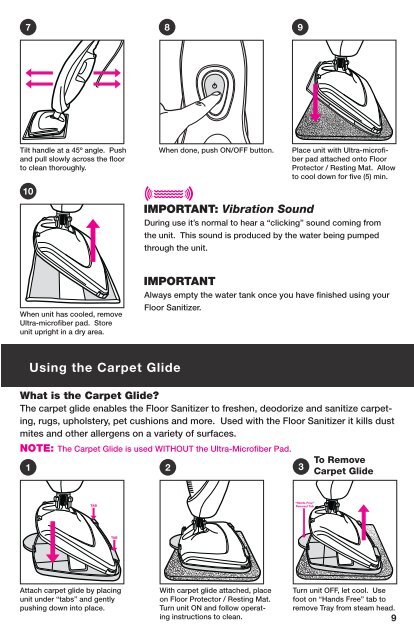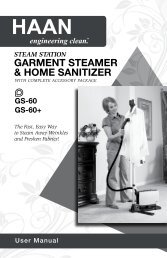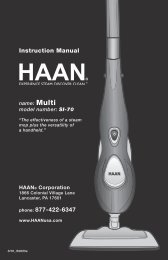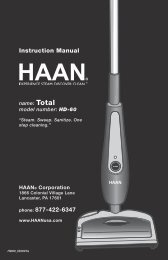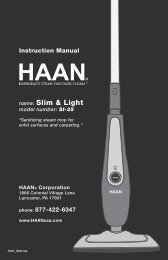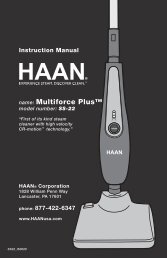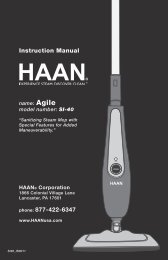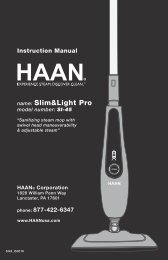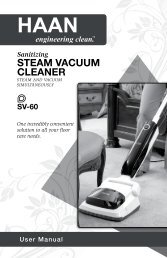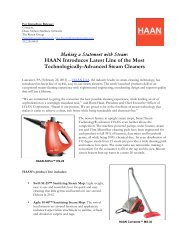SI75 - HAAN Power & Finesse User Manual
SI75 - HAAN Power & Finesse User Manual
SI75 - HAAN Power & Finesse User Manual
Create successful ePaper yourself
Turn your PDF publications into a flip-book with our unique Google optimized e-Paper software.
7<br />
8<br />
9<br />
Tilt handle at a 45º angle. Push<br />
and pull slowly across the floor<br />
to clean thoroughly.<br />
10<br />
When done, push ON/OFF button.<br />
IMPORTANT: Vibration Sound<br />
Place unit with Ultra-microfiber<br />
pad attached onto Floor<br />
Protector / Resting Mat. Allow<br />
to cool down for five (5) min.<br />
During use it’s normal to hear a “clicking” sound coming from<br />
the unit. This sound is produced by the water being pumped<br />
through the unit.<br />
When unit has cooled, remove<br />
Ultra-microfiber pad. Store<br />
unit upright in a dry area.<br />
IMPORTANT<br />
Always empty the water tank once you have finished using your<br />
Floor Sanitizer.<br />
Using the Carpet Glide<br />
What is the Carpet Glide<br />
The carpet glide enables the Floor Sanitizer to freshen, deodorize and sanitize carpeting,<br />
rugs, upholstery, pet cushions and more. Used with the Floor Sanitizer it kills dust<br />
mites and other allergens on a variety of surfaces.<br />
NOTE: The Carpet Glide is used WITHOUT the Ultra-Microfiber Pad.<br />
1 2<br />
3<br />
To Remove<br />
Carpet Glide<br />
TAB<br />
“Hands Free”<br />
Removal Tab<br />
TAB<br />
Attach carpet glide by placing<br />
unit under “tabs” and gently<br />
pushing down into place.<br />
With carpet glide attached, place<br />
on Floor Protector / Resting Mat.<br />
Turn unit ON and follow operating<br />
instructions to clean.<br />
Turn unit OFF, let cool. Use<br />
foot on “Hands Free” tab to<br />
remove Tray from steam head.<br />
9