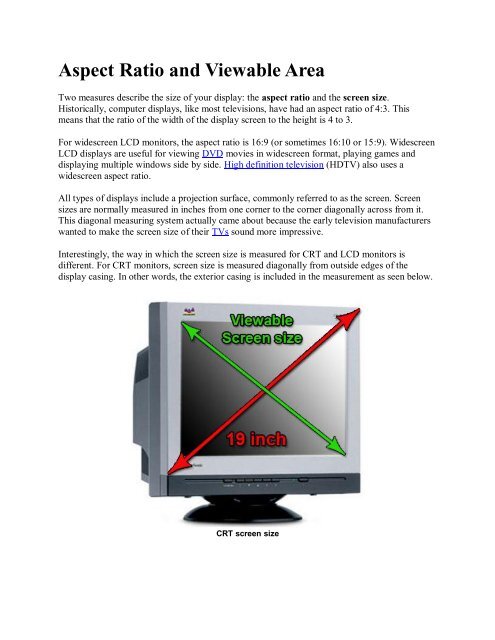Aspect Ratio and Viewable Area.pdf - The Arcade Boneyard
Aspect Ratio and Viewable Area.pdf - The Arcade Boneyard
Aspect Ratio and Viewable Area.pdf - The Arcade Boneyard
You also want an ePaper? Increase the reach of your titles
YUMPU automatically turns print PDFs into web optimized ePapers that Google loves.
<strong>Aspect</strong> <strong>Ratio</strong> <strong>and</strong> <strong>Viewable</strong> <strong>Area</strong><br />
Two measures describe the size of your display: the aspect ratio <strong>and</strong> the screen size.<br />
Historically, computer displays, like most televisions, have had an aspect ratio of 4:3. This<br />
means that the ratio of the width of the display screen to the height is 4 to 3.<br />
For widescreen LCD monitors, the aspect ratio is 16:9 (or sometimes 16:10 or 15:9). Widescreen<br />
LCD displays are useful for viewing DVD movies in widescreen format, playing games <strong>and</strong><br />
displaying multiple windows side by side. High definition television (HDTV) also uses a<br />
widescreen aspect ratio.<br />
All types of displays include a projection surface, commonly referred to as the screen. Screen<br />
sizes are normally measured in inches from one corner to the corner diagonally across from it.<br />
This diagonal measuring system actually came about because the early television manufacturers<br />
wanted to make the screen size of their TVs sound more impressive.<br />
Interestingly, the way in which the screen size is measured for CRT <strong>and</strong> LCD monitors is<br />
different. For CRT monitors, screen size is measured diagonally from outside edges of the<br />
display casing. In other words, the exterior casing is included in the measurement as seen below.<br />
CRT screen size
For LCD monitors, screen size is measured diagonally from the inside of the beveled edge. <strong>The</strong><br />
measurement does not include the casing as indicated in the image below.<br />
LCD screen size<br />
Multi-scanning Monitors<br />
If you have been around computers for more than a decade, then you probably remember when NEC<br />
announced the MultiSyncmonitor. Up to that point, most monitors only understood one frequency, which<br />
meant that the monitor operated at a single fixed resolution <strong>and</strong> refresh rate. You had to match your<br />
monitor with a graphics adapter that provided that exact signal or it wouldn't work.<br />
<strong>The</strong> introduction of NEC MultiSync technology started a trend towards multi-scanning monitors. This<br />
technology allows a monitor to underst<strong>and</strong> any frequency sent to it within a certain b<strong>and</strong>width. <strong>The</strong> benefit<br />
of a multi-scanning monitor is that you can change resolutions <strong>and</strong> refresh rates without having to<br />
purchase <strong>and</strong> install a new graphics adapter or monitor each time.<br />
Because of the differences in how CRT <strong>and</strong> LCD monitors are measured, a 17-inch LCD display<br />
is comparable to a 19-inch CRT display. For a more accurate representation of a CRT's size, find<br />
out its viewable screen size. This is the measurement of a CRT display without its outside casing.<br />
Popular screen sizes are 15, 17, 19 <strong>and</strong> 21 inches. Notebook screen sizes are smaller, typically<br />
ranging from 12 to 17 inches. As technologies improve in both desktop <strong>and</strong> notebook displays,<br />
even larger screen sizes are becoming available. For professional applications, such as medical<br />
imaging or public information displays, some LCD monitors are 40 inches or larger!
Obviously, the size of the display directly affects resolution. <strong>The</strong> same pixel resolution is sharper<br />
on a smaller monitor <strong>and</strong> fuzzier on a larger monitor because the same number of pixels is spread<br />
out over a larger number of inches. An image on a 21-inch monitor with an 800x600 resolution<br />
will not appear nearly as sharp as it would on a 15-inch display at 800x600.<br />
Multi-scanning Monitors<br />
If you have been around computers for more than a decade, then you probably remember when NEC<br />
announced the MultiSyncmonitor. Up to that point, most monitors only understood one frequency, which<br />
meant that the monitor operated at a single fixed resolution <strong>and</strong> refresh rate. You had to match your<br />
monitor with a graphics adapter that provided that exact signal or it wouldn't work.<br />
<strong>The</strong> introduction of NEC MultiSync technology started a trend towards multi-scanning monitors. This<br />
technology allows a monitor to underst<strong>and</strong> any frequency sent to it within a certain b<strong>and</strong>width. <strong>The</strong> benefit<br />
of a multi-scanning monitor is that you can change resolutions <strong>and</strong> refresh rates without having to<br />
purchase <strong>and</strong> install a new graphics adapter or monitor each time.