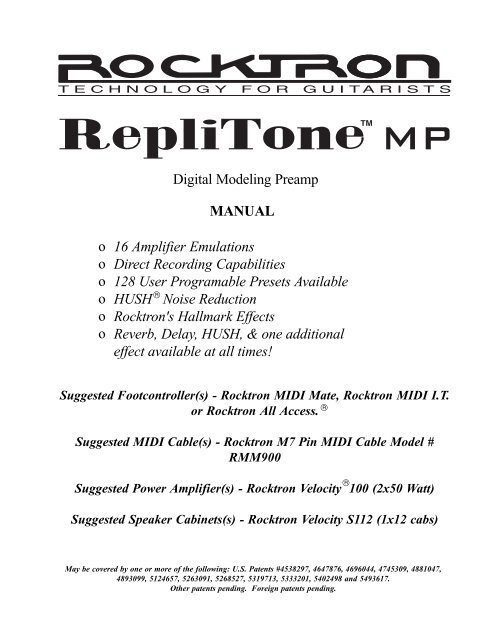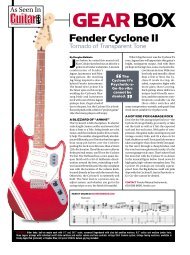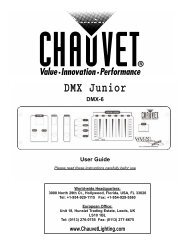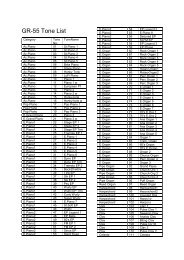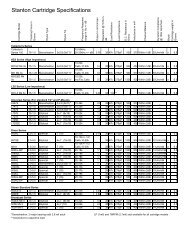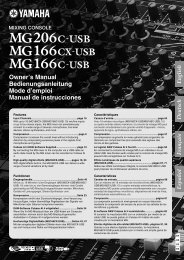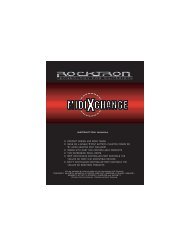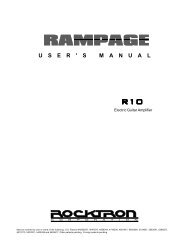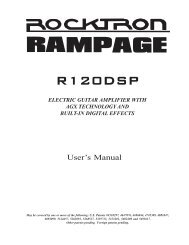Owners Manual for Rocktron RepliTone 1x12 Digital Replicating
Owners Manual for Rocktron RepliTone 1x12 Digital Replicating
Owners Manual for Rocktron RepliTone 1x12 Digital Replicating
You also want an ePaper? Increase the reach of your titles
YUMPU automatically turns print PDFs into web optimized ePapers that Google loves.
o<br />
o<br />
o<br />
o<br />
o<br />
o<br />
<strong>Digital</strong> Modeling Preamp<br />
MANUAL<br />
16 Amplifier Emulations<br />
Direct Recording Capabilities<br />
128 User Programable Presets Available<br />
® HUSH Noise Reduction<br />
<strong>Rocktron</strong>'s Hallmark Effects<br />
Reverb, Delay, HUSH, & one additional<br />
effect available at all times!<br />
Suggested Footcontroller(s) - <strong>Rocktron</strong> MIDI Mate, <strong>Rocktron</strong> MIDI I.T.<br />
or <strong>Rocktron</strong> All Access. ®<br />
Suggested MIDI Cable(s) - <strong>Rocktron</strong> M7 Pin MIDI Cable Model #<br />
RMM900<br />
Suggested Power Amplifier(s) - <strong>Rocktron</strong> Velocity 100 (2x50 Watt)<br />
Suggested Speaker Cabinets(s) - <strong>Rocktron</strong> Velocity S112 (<strong>1x12</strong> cabs)<br />
May be covered by one or more of the following: U.S. Patents #4538297, 4647876, 4696044, 4745309, 4881047,<br />
4893099, 5124657, 5263091, 5268527, 5319713, 5333201, 5402498 and 5493617.<br />
Other patents pending. Foreign patents pending.<br />
®<br />
1
2<br />
<br />
Your <strong>Rocktron</strong> <strong>RepliTone</strong> MP preamp has been tested and complies with the following<br />
Standards and Directives as set <strong>for</strong>th by the European Union:<br />
Copyright © 2002 GHS Corporation<br />
All Rights Reserved.<br />
Standard(s): IEC60065 Professional Audio/Video or Similar<br />
Equipment, EN55013:1997, EN61000-3-2 (1995)<br />
EN61000-3-3(1995), EN55020:1995, CSA E65-94<br />
This means that this product has been designed to meet stringent guidelines on how much RF<br />
energy it can emit, and that it should be immune from other sources of interference when<br />
properly used. Improper use of this equipment could result in increased RF emissions, which may<br />
or may not interfere with other electronic products.<br />
To insure against this possibility, always use good shielded cables <strong>for</strong> all audio input connections.<br />
This will help insure compliance with the Directive(s).
Contents<br />
1. Introduction to the <strong>RepliTone</strong> MP.................................... 4<br />
2. <strong>RepliTone</strong> MP Quick Start ................................................ 5<br />
3. <strong>RepliTone</strong> Models ............................................................... 5<br />
4. Precautions .......................................................................... 6<br />
5. <strong>RepliTone</strong> Emulations ........................................................ 7<br />
6. Front Panel .......................................................................... 8<br />
7. Rear Panel ......................................................................... 10<br />
8. MIDI Implementation ...................................................... 12<br />
9. PC Interface ..................................................................... 15<br />
10. Effects .............................................................................. 16<br />
11. Connections ..................................................................... 19<br />
12. Specifications................................................................... 23<br />
13. Other <strong>Rocktron</strong> Products............................................... 24<br />
3
4<br />
1. Introduction to the <strong>RepliTone</strong> MP<br />
<br />
The <strong>Rocktron</strong> <strong>RepliTone</strong> MP is a 24-bit DSP professional guitar preamp & direct recording<br />
device containing 16 different amp emulation models and 128 user programmable presets (15 user<br />
presets on the front panel with a total of 128 presets available via a <strong>Rocktron</strong> MIDI footcontroller).<br />
The <strong>RepliTone</strong> MP also offers effect algorithms and superb sound quality. Full MIDI implementation<br />
and a user-friendly operating <strong>for</strong>mat ensure that designing unique and useful preset sounds is as<br />
simple as possible.<br />
In addition, the <strong>RepliTone</strong> MP also features:<br />
• Advanced Speaker Simulation, which provides a strikingly realistic<br />
approximation of a miked speaker cabinet at line-level specifically <strong>for</strong><br />
"direct recording", and mixer input to play directly over a PA system or<br />
headphone listening.<br />
• <strong>Rocktron</strong>'s patented HUSH ® noise reduction provides noise reduction<br />
while playing and complete silence when not.<br />
• High-quality digital effects, including:<br />
- Reverb - Phaser<br />
- Tremolo (1 & 2) - Flanger<br />
- Detune - Compression<br />
- Chorus - Delay<br />
- Wah - Rotary<br />
• Effects Loop, MIDI In Out/Thru with Phantom Power <strong>for</strong> MIDI<br />
Footcontroller<br />
• Suggested Power Amplifier - <strong>Rocktron</strong> Velocity 100 (2x50Watt<br />
Single Space Rack Mount Power Amp)<br />
• Suggested Footcontrollers - <strong>Rocktron</strong> MIDI Mate, <strong>Rocktron</strong> MIDI<br />
I.T. or <strong>Rocktron</strong> All Access<br />
For a thorough explanation of the <strong>RepliTone</strong> MP and its features, please read this manual carefully<br />
and keep it <strong>for</strong> future reference. After removing the <strong>RepliTone</strong> MP from the box, save all packing<br />
materials in case it becomes necessary to ship the unit.<br />
NOTE: Product and manufacturer names are trademarks of their respective owners and<br />
are in no way associated with <strong>Rocktron</strong>. The names are mentioned solely <strong>for</strong> the purpose of<br />
describing certain amplifier tones and emulations produced by the <strong>RepliTone</strong> MP.<br />
1
2.<br />
3.<br />
MP<br />
1 x 12<br />
2 x 12<br />
<strong>RepliTone</strong> MP Quick Start<br />
Turn the MASTER VOLUME control all the way down on the <strong>RepliTone</strong><br />
MP and Power Amp.<br />
Using high quality 1/4" guitar cables (standard guitar cables are OK)<br />
connection the <strong>RepliTone</strong> MP to Power amp as such:<br />
-<strong>RepliTone</strong> MP Left Pre-amp "OUT" to - "IN" on the Power Amp<br />
-<strong>RepliTone</strong> MP Right Pre-amp "OUT" to - "IN" on the Power Amp"<br />
Plug the supplied power adapter into the AC INPUT socket on the rear<br />
panel, and plug the other end into an AC wall socket.<br />
Connect your guitar to the INPUT jack.<br />
Press the POWER button on the <strong>RepliTone</strong> MP and then power on the<br />
Power amp.<br />
Select a PRESET position (or MANUAL).<br />
Select an AMP Model.<br />
Set the GAIN and LEVEL controls to your taste. Adjust the Master<br />
Volume on the <strong>RepliTone</strong> MP and on the Power Amp to a com<strong>for</strong>table<br />
level. Set the BASS, MID, and TREBLE.<br />
Set the EFFECTS SELECT knob to the desired Effect and modify as<br />
needed with the EFFECTS ADJUST control.<br />
Play!<br />
Available <strong>RepliTone</strong> Products<br />
Modeling Preamp - Stereo - Single Rack Space Preamp with Multi-effects and amp<br />
models. The HEADPHONES and LOOP SEND/RETURN jacks are stereo.<br />
Mono, 60 watt combo amp with a single 12 inch speaker. The HEADPHONES<br />
and LOOP SEND/RETURN jacks are stereo.<br />
Stereo, 100 watt combo amp with two 12 inch speakers. The<br />
HEADPHONES and LOOP SEND/RETURN jacks are stereo.<br />
5
6<br />
4. Precautions<br />
NOTE: IT IS VERY IMPORTANT THAT YOU READ THIS SECTION TO PROVIDE<br />
YEARS OF TROUBLE FREE USE. THIS UNIT REQUIRES CAREFUL HANDLING.<br />
• All warnings on this equipment and in the operating instructions should be<br />
adhered to and all operating instructions should be followed.<br />
• Do not use this equipment near water. Care should be taken so that objects do<br />
not fall and liquids are not spilled into the unit through any openings.<br />
• The power cord should be unplugged from the outlet when left unused <strong>for</strong> a<br />
long period of time.<br />
DO NOT ATTEMPT TO SERVICE THIS EQUIPMENT. THIS EQUIPMENT SHOULD<br />
BE SERVICED BY QUALIFIED PERSONNEL ONLY. DO NOT MAKE ANY INTERNAL<br />
ADJUSTMENTS OR ADDITIONS TO THIS EQUIPMENT AT ANY TIME. DO NOT<br />
TAMPER WITH INTERNAL ELECTRONIC COMPONENTS AT ANY TIME. FAILURE<br />
TO FOLLOW THESE INSTRUCTIONS MAY VOID THE WARRANTY OF THIS<br />
EQUIPMENT, AS WELL AS CAUSING SHOCK HAZARD.<br />
OPERATING TEMPERATURE<br />
Do not expose this unit to excessive heat. This unit is designed to operate between 32° F and<br />
104° F (0° C and 40° C). This unit may not function properly under extreme temperatures.
5.<br />
<strong>RepliTone</strong> MP Emulations<br />
Note: Fender, Marshall, Vox, Boogie and other amplifier model designations are all trademarks<br />
of their respective owners and are not associated or affiliated with <strong>Rocktron</strong>. The names are<br />
used solely to describe the amplifier tones produced using the <strong>RepliTone</strong>'s emulating software.<br />
Amp Emulation Name Original Amp Name<br />
BRIT CLASS A VOX AC30<br />
BRIT BLUES Marshall Bluesbreaker<br />
BRIT CLASSIC Marshall Plexi 100W into 1960A 4 x 12 Cabinet<br />
BRIT HI GAIN Marshall JCM 800 into 1960A 4 x 12 Cabinet<br />
HI GAIN <strong>Rocktron</strong> Prophesy Channel 3<br />
MEGA GAIN <strong>Rocktron</strong> Vendetta VP4 Channel 4<br />
THRASH Voodu Valve High Gain, with mid scoop<br />
GRUNGE MEGA GAIN but with LF boost on pre-EQ<br />
FUZZ Dallas-Arbiter Fuzzface<br />
70's Mesa Boogie Mk llB<br />
TEXAS <strong>Rocktron</strong> Vendetta Head Channel 2<br />
BLUES Fender '65 Deluxe Reverb<br />
TWEED Fender '59 Bassman 4 x 10<br />
POLY JAZZ "Inspired" by a Polytone<br />
CLEAN 2 Fender Twin with Bright switch ON<br />
CLEAN 1 Fender Twin Reverb<br />
7
8<br />
6. Front Panel<br />
1<br />
2<br />
3<br />
4<br />
5<br />
6<br />
7<br />
8<br />
9<br />
10<br />
11<br />
1 2 3 4 5 6 7 8<br />
10<br />
11 12 13 14 15 16<br />
POWER switch<br />
On/Off switch - Note: when powering up your rack be sure to turn all preamps and effects on first be<strong>for</strong>e<br />
you turn on your power amp. When powering down your rack set up always turn the power amp off first.<br />
INPUT jack<br />
This ¼" jack accepts the output from the guitar.<br />
MASTER VOLUME<br />
Controls overall output level of the amp and also headphone volume.<br />
PRESET switch<br />
Selects one of 16 channels, as desired. MANUAL position uses all current control positions to determine<br />
sound as opposed to stored values. These correspond to MIDI program change numbers 1 - 15. 113 more<br />
user presets are accessible only via MIDI program changes (16 - 128).<br />
AMP select switch<br />
Selects one of 16 available Amp Emulations.<br />
STORE/EXECUTE Button and LED<br />
This button is used to store values into the <strong>RepliTone</strong>'s presets when settings are altered - see "Storing<br />
Changed Preset Parameters" <strong>for</strong> more in<strong>for</strong>mation on this procedure.<br />
GAIN control<br />
Adjusts the amount of drive. Higher settings increase distortion and sustain.<br />
RECALL LEDS<br />
Allows you to get back to your "original" setting. Whenever a knob is turned (even just slightly) these<br />
LEDs will light. To get back to the "original" setting (not the knob position - but the actual setting of the<br />
control) start turning the knob you changed. When the LEDs go "out" the knob is at its original (or<br />
stored) setting. If you pass the original setting and only one LED is lit, turn the knob in the direction of<br />
the arrow. For example:<br />
Left LED is Lit:<br />
Turn the knob slowly to the right until both LEDs are out.<br />
Turn the knob slowly to the left until both LEDs are out.<br />
LEVEL CONTROL<br />
Controls the relative volume level of the preset (or channel). Used to balance between two different<br />
sounds.<br />
BASS, MID and TREBLE controls<br />
The BASS, MID and TREBLE controls are like any standard guitar amp. Levels are adjusted over the<br />
ranges appropriate <strong>for</strong> the amp emulation selected.<br />
REVERB LEVEL control<br />
Adjusts the amount of reverb. (Reverb is always available.)<br />
9
12<br />
13<br />
14<br />
15<br />
16<br />
DELAY LEVEL control<br />
Adjusts the overall level of the delayed signal at the output relative to the direct signal and other effect<br />
signals. (Delay is always available.)<br />
DELAY TIME button and LED<br />
Adjusts the current delay time. To set the delay time, tap the button twice at the interval desired (up to<br />
one second). The LED flashes to indicate the set time. For the longest delay time tap button only once.<br />
EFFECT ADJUST control<br />
Adjusts one effect parameter, depending upon the effect selected (see Effect Select Control section (16)<br />
<strong>for</strong> more detailed in<strong>for</strong>mation).<br />
EFFECT SELECT EFFECT ADJUST knob controls.<br />
Chorus Depth Depth of Chorus<br />
Chorus Level Level of Chorus<br />
Flanger Depth Depth of Flanger<br />
Flanger Res Resonance of Flanger<br />
Delay Regen Regeneration of Delay<br />
Delay Pan Pan of delay - knob turned full left - delay is on left<br />
knob turned full right - delay is on right.<br />
Detune Pitch Amount of Detune Pitch<br />
Detune Level Level of Detune Pitch<br />
Bypass Nothing<br />
HUSH Threshold (HUSH is always active)<br />
Compressor Threshold<br />
Wah Frequency of Wah - knob sets only the one<br />
frequency - but you can use an expression pedal to<br />
get the wah wah effect<br />
Rotary Slow Speed of Rotary<br />
Phaser Depth of Phaser<br />
Tremolo 1 Depth of Tremolo 1<br />
Tremolo 2 Depth of Tremolo 2<br />
RATE button & LED<br />
Sets the modulation rate of the selected effect. To set, press the button twice at the rate you want. The<br />
LED flashes to indicate the setting. When the Rotary effect is selected, tap the button once to change<br />
between the two rates. To set the slowest rate tap the button just once.<br />
EFFECT SELECT control<br />
Selects one of the available effects and selects which parameter is controlled with the EFFECT ADJUST<br />
control.<br />
Chorus Depth Bypass<br />
Chorus Level Hush<br />
Flanger Depth Compressor<br />
Flanger Res Wah<br />
Delay Regen Rotary<br />
Delay Pan Phaser<br />
Detune Pitch Tremolo 1 (Sine wave modulation)<br />
Detune Level Tremolo 2 (Square wave modulation)<br />
9
7. Rear Panel<br />
10<br />
3<br />
1<br />
2<br />
1 2 3<br />
4 5<br />
6<br />
PRE-AMP OUT (To Power Amp)<br />
Jacks <strong>for</strong> connection to a power amp (we suggest the <strong>Rocktron</strong> Velocity 100 power amp<br />
- 2x50 watts - stereo). These are stereo output jacks that should be connected to a<br />
power amp input.<br />
MIDI THRU/OUT<br />
This standard 5-pin DIN connector can be connected to the MIDI IN jack of another<br />
device via a standard MIDI cable. There are limitations to the number of devices that<br />
can be chained (or series connected) in this fashion.<br />
NOTE: There is a limit to the number of devices which can be chained together<br />
(connected in series). With more than three devices, a slight distortion of the MIDI<br />
signal can occur (due to signal degradation) which can cause an error in MIDI signal<br />
transmission. Should this problem arise, a MIDI Thru box can be used which connects<br />
directly to the MIDI device. The MIDI Thru box transmits MIDI in<strong>for</strong>mation through<br />
multiple connectors to the devices receiving MIDI. MIDI cables should not exceed 50<br />
feet (15 meters) in length.<br />
MIDI IN and Suggested Footcontrollers<br />
This 7-pin DIN connector is specially designed to receive MIDI program changes from a<br />
<strong>Rocktron</strong> MIDI Footcontroller and to provide phantom power to that controller.<br />
Although, you may use a standard 5-pin MIDI cable and any MIDI footcontroller to run<br />
this unit, we suggest that you use the <strong>Rocktron</strong> RMM900 MIDI Cable and the <strong>Rocktron</strong><br />
MIDI Mate or MIDI I.T. footcontrollers (available at your <strong>Rocktron</strong> dealer). We have<br />
designed the <strong>RepliTone</strong> MP to have a 7-pin Din connector where Pins 6 & 7 carry<br />
phantom power to a <strong>Rocktron</strong> MIDI Mate or MIDI I.T. footcontroller. Using this set up<br />
you can power your footcontroller directly from the <strong>RepliTone</strong> MP thus eliminating the<br />
need to plug in your footcontroller on stage. This will eliminate additional wires and<br />
cables from the front of the stage.<br />
This connector must be connected to the MIDI OUT jack of the transmitting MIDI<br />
device via the <strong>Rocktron</strong> RMM900 7-pin DIN MIDI cable or a standard 5 -pin MIDI<br />
cable, or the MIDI THRU jack of the preceding device (if this unit is within a chain of<br />
MIDI devices).
4<br />
5<br />
6<br />
Please note, however, that this phantom power feature may not work with other MIDI<br />
controllers. The <strong>Rocktron</strong> MIDI Controllers run on 9V AC current - others may not.<br />
There<strong>for</strong>e, please be sure you are fully aware of the functions and operation of other MIDI<br />
controllers be<strong>for</strong>e using a 7-Pin DIN cable.<br />
WARNING!! - The <strong>Rocktron</strong> <strong>RepliTone</strong> MP's phantom power is supplied to your footcontroller from the<br />
<strong>RepliTone</strong> MP's adapter (you do not have to plug your <strong>Rocktron</strong> foot controller's adapter into the back of<br />
the of the unit like you do on some other <strong>Rocktron</strong> models). There<strong>for</strong>e, if you are using a 7-pin DIN MIDI<br />
cable do NOT plug your foot controller's adapter into the footcontroller itself. Doing so may damage the<br />
<strong>RepliTone</strong> MP and/or your foot controller. Please note that <strong>Rocktron</strong> does not assume any liability <strong>for</strong><br />
improper connections to or from this product.<br />
HEADPHONE/DIRECT/RECORDING OUTPUT jack<br />
Plugging either headphones or a stereo Y cable into this jack will activate the <strong>RepliTone</strong><br />
MP's speaker simulator. This jack has been specifically designed to be used in several ways:<br />
-For Direct Recording (use a stereo Y cable <strong>for</strong> left and right)<br />
-For Direct connection to a PA system (use a stereo Y cable <strong>for</strong> left and right)<br />
-For Headphone listing.<br />
This feature allows you to use a stereo Y cable (not included) to run into a PA system<br />
(eliminating the need to haul the power amp and speaker cabinets to the gig) or allow you<br />
to record direct into a mixing board or home studio.<br />
If you do not have a stereo Y cable you can activate the speaker simulator out of the Left &<br />
Right Pre-amp outputs by plugging in a 1/4” guitar cable or 1/4” stereo dummy jack into<br />
this headphone/direct/recording output jack and then use two standard 1/4” guitar cables<br />
from the Pre-amp outputs into the PA or recording device.<br />
LOOP SEND and RETURN jacks<br />
The effects loop is provided to allow <strong>for</strong> a chain of external stereo (L/R) effects devices to<br />
be inserted into the signal path after the preamp and built-in effects and be<strong>for</strong>e the power<br />
amp.<br />
NOTE: To maintain stereo operation, the effects loop must be used in a stereo configuration. This requires<br />
only stereo RTS connections to be made to the send and return jacks. Using mono TS (tip-sleeve) connections<br />
will mute the right channel.<br />
POWER jack and ADAPTER<br />
Provides AC power to the Replitone MP - please use the enclosed 9VAC 3.4 amp adapter<br />
<strong>for</strong> this product only. Do not use any adapter other than the included adapter. <strong>Rocktron</strong> is<br />
not responsible <strong>for</strong> improper use. Please follow all precaution instuctions included in the<br />
front of this manual. Replacement adapters are available. Here are the model numbers:<br />
Model Number 006-1211 - this is a 110V 9VAC 3.4A Adapter 4 Pin/Din <strong>for</strong> <strong>RepliTone</strong> MP<br />
Model Number 006-1224 - this is a 220V 9VAC 3.4A adapter 4 Pin/Din <strong>for</strong> <strong>RepliTone</strong> MP<br />
Please check our website <strong>for</strong> more details www.rocktron.com<br />
11<br />
11
12<br />
8. MIDI Implementation<br />
There are 128 user programmable presets. The first 15 are accessible from the front panel PRESET knob and<br />
correspond to MIDI program change numbers 1 to 15. ("<strong>Manual</strong>" is not a MIDI accessible preset.) The remaining<br />
113 user presets are accessible only via MIDI program changes (program numbers 16 to 128) through a footcontroller.<br />
The MIDI IN jack is a 7-pin DIN <strong>for</strong> phantom powering MIDI controllers, however, 5-pin DIN cables can be used<br />
and are most common. The MIDI channel will be permanently set to OMNI, you can plug in any MIDI pedal and it<br />
will work. However <strong>for</strong> the best function we recommend the <strong>Rocktron</strong> MIDI Mate or MIDI I.T. and the RMM900 7pin<br />
MIDI Cable.<br />
Storing Presets<br />
o Storing Presets to Exisiting Location:<br />
Once you have achieved a sound that you like, you may want to save it <strong>for</strong> later use. If any parameter has been<br />
modified, the STORE LED will light. Press the STORE (EXECUTE) button. The STORE (EXECUTE) LED will<br />
start flashing. If you would like to store the changed sound at the current or exisiting preset - press the store button<br />
again to execute the change or complete the store.<br />
o Storing Presets to a different location:<br />
If you would like to save the changed sound to a different preset - press the STORE (EXECUTE) button. The<br />
STORE (EXECUTE) LED will start flashing. Now turn the preset knob to the number where you want to save or<br />
choose the location number on your MIDI Footcontroller. You will now hear the sound of the preset location which<br />
you selected when turning the knob. Now hit the STORE/EXECUTE button to execute the change. At this point<br />
the LED will turn OFF and the sound that you had created will be stored to that preset location.<br />
Note: To cancel any store, turn the "AMP" select knob in any direction and the store will be cancelled.<br />
Note: The <strong>RepliTone</strong> MP's unique function requires that the modulation effect be adjusted last be<strong>for</strong>e storing a<br />
preset. The modulation effects are Chorus, Flanger, Tremolo 1, Tremolo 2, Phaser, Rotary and Detune/Pitch.<br />
There<strong>for</strong>e, when you find a sound that you like and you would like to add Chorus, turn the "Effect Select" to Chorus<br />
Level or Depth - which ever you want to adjust - make the adjustment and hit "store".<br />
When editing a preset that uses a modulation effect - after editing the preset, the "EFFECTS SELECT" knob must<br />
be turned back to the modulation effect used in the preset be<strong>for</strong>e storing <strong>for</strong> it to "store" the effect.<br />
Restoring Factory Presets<br />
To restore any or all of the 128 user presets to their factory settings, place the PRESET switch in the MANUAL<br />
position with the unit OFF. Press and hold the RATE (RESTORE) button while turning on the power switch. The<br />
STORE/EXECUTE LED and the RATE/RESTORE LED will start flashing. Release the RATE (RESTORE)<br />
button.<br />
To restore all presets press the STORE (EXECUTE) button. The LED's will flash, indicating success, after restore<br />
is complete.<br />
To restore a single preset, set the PRESET knob to the desired preset to restore (1-15). Press the STORE (EX-<br />
ECUTE) button. LED's will flash, indicating success. To restore a single preset to factory settings on presets 16-<br />
128 you will need to use the Replitone MP's PC Interface on our website or dump to a MIDI Sysex file. You can<br />
then save all of your presets and then restore all presets on the <strong>RepliTone</strong> MP following the instructions above.<br />
Then using the PC interface you can download the presets you want to use back into your <strong>RepliTone</strong> MP - instructions<br />
how to do this can be found in the manual or on the website. www.rocktron.com
8. MIDI Implementation continued...<br />
Dump Functions<br />
To dump all presets: place the PRESET switch in the MANUAL position with the unit OFF. Press and hold the<br />
DELAY TIME (DUMP) button while turning on the power switch. The STORE (EXECUTE), DELAY TIME<br />
(DUMP) LED and the RATE (RESTORE) LED's will start flashing. Release the DELAY TIME (DUMP) button.<br />
To dump all the presets, press the STORE (EXECUTE) button. The LED's will flash to indicate success.<br />
To dump a single preset, set the PRESET knob to the desired preset to dump (1-15). Press the DELAY TIME<br />
(DUMP) button. The LED's will flash, indicating success.<br />
Cancelling Dump and Store/Restore Functions Escape<br />
You can change your mind and exit the Dump, Store or Restore Modes. To cancel and escape the Special Function<br />
Mode, turn the AMP select knob one step in either direction. The amp will now be in normal operating mode.<br />
13
14<br />
Continuous Controller Assignments - Version 1.00<br />
The Controller Assignments <strong>for</strong> some of the <strong>RepliTone</strong> MP's parameters such as volume, delay, reverb and<br />
effects can be adjusted <strong>for</strong> "real-time" control by continuous controller assignments or midi and/or expresssion<br />
pedal.<br />
Here are the <strong>RepliTone</strong> assignments:<br />
Controller Lower Upper<br />
Function Change Number Value Value<br />
Tap Delay 015 0 127<br />
EFX Rate 016 0 127<br />
Volume 017 0 127<br />
Delay Mute 018 0 127<br />
Reverb Mute 019 0 127<br />
EFX Mute 020 0 127<br />
Wah In/Out 021 0 127<br />
EFX Adjust 1 022 0 127<br />
EFX Adjust 2 023 0 127<br />
Rotary On/Off 024 0 127<br />
EFX1 and EFX2 will control any adjust parameters associated with the algorithm recalled.<br />
For example - Wah Wah = [On/Off = cc#21 Value - 0 = off 127=on] Wah Frequency = CC#22 Value<br />
0----127<br />
Here is a breakdown of the controller numbers per effect <strong>for</strong> quick reference:<br />
Effect Parameter On/Off Effect Adjust<br />
Delay Tap - 15<br />
Rate Tap - 16<br />
Volume - 17<br />
Delay Mute 18 -<br />
Reverb Mute 19 -<br />
Chorus Depth 20 22<br />
Chorus Level 20 23<br />
Flanger Depth 20 22<br />
Flanger Res (Resonance) 20 23<br />
Delay Regen (Regeneration) 18 22<br />
Delay Pan 18 23<br />
Detune Pitch 20 22<br />
Detune Level 20 23<br />
Bypass - -<br />
HUSH - 22<br />
Compressor - 22<br />
Wah (In/Out) 21 22<br />
Rotary 20 24<br />
Phaser (Depth) 20 22<br />
Tremolo 1 (Depth) 20 22<br />
Tremolo 2 (Depth) 20 22
9. PC Interface - Download Presets<br />
Edit presets with your computer, save, store or share presets with other users. The Replitone MP's pc interface<br />
allows you total flexibility with your new product. If you are like most players - sometimes you play electric<br />
heavy rock - sometimes the classics - sometimes weddings...the list goes on an on. Within a very short time you<br />
can set up all of your gigs and put the presets in the order you use them <strong>for</strong> each gig using the PC interface.<br />
You can then download the presets to fit the appropriate gigs.<br />
1) Download the <strong>Rocktron</strong> <strong>RepliTone</strong> MP Preset Manager at www.rocktron.com.<br />
2) Open the <strong>RepliTone</strong> MP Preset Manager on your PC. Try to move one of the slider bars to make sure the program<br />
is working correctly.<br />
3) Set all controls (Gain, Level, Bass, Mid, Treble, Delay Level, Reverb Level, and Effect Adjust) on your <strong>RepliTone</strong><br />
to OFF by turning the knobs full to the left. You will need a MIDI-to-Game-Port cable to make the necessary<br />
connections. This cable is available at most music stores selling pro-audio gear.<br />
4) Connect the 15 pin side of the cable to your computer's game port connector jack.<br />
5) Connect your PC Midi In connector to the <strong>RepliTone</strong> MP's Midi Out jack.<br />
6) Connect your PC Midi Out connector to the <strong>RepliTone</strong> MP's Midi In connection.<br />
7) Adjust the Gain Control on the <strong>RepliTone</strong> MP Preset Manager. Flashing LED's on the <strong>RepliTone</strong> MP confirm the<br />
connection from the PC is made.<br />
8) Click on the REQUEST button. The <strong>RepliTone</strong> will upload the 128 existing presets to the <strong>RepliTone</strong> Preset<br />
Manager <strong>for</strong> editing.<br />
15
10. Effects<br />
®<br />
There are some great sounding, <strong>Rocktron</strong> Intellifex quality effects in the <strong>RepliTone</strong> MP. To pick the<br />
effect you want to hear, turn the EFFECT knob. You can control the character of the effect by tapping<br />
the RATE button and turning the EFFECT ADJUST knob.<br />
16<br />
Chorus Depth<br />
&<br />
Chorus Level<br />
Flanger Depth<br />
&<br />
Flanger Res<br />
Rotary<br />
Detune Pitch<br />
&<br />
Detune Level<br />
Compressor<br />
Bypass<br />
Chorus simulates the sound of several guitars playing at once, making the overall<br />
sound "fatter". The chorus effect is produced by using two delayed signals<br />
(Voice 1 and Voice 2) and modulating the delay time <strong>for</strong> a slight pitch bend and<br />
greater perceived spaciousness. For Chorus Depth & Level the same chorus is<br />
active, the two positions on the EFFECT SELECT knob determine what the<br />
EFFECT ADJUST knob is adjusting. Adjusting with the EFFECT ADJUST<br />
knob changes the Depth (amount of modulation) on Chorus Depth and the Level<br />
(volume of Voice 1 and Voice 2) on Chorus Level.<br />
The Flanger effect creates a "whooshy", "swirly" sound. Flanging is very similar<br />
to chorus, but the delay time is shorter, so that when summed back with the<br />
direct signal, phase cancellations and peaks will occur to create a comb filter.<br />
Modulating the delay time will cause the "teeth" of the comb filter to move up<br />
and down in frequency. Adjusting with the EFFECT ADJUST knob changes the<br />
Depth (amount of modulation) on Flanger Depth and the Resonance (more jet<br />
airplane effect) on Flanger Res.<br />
The Rotary effect simulates a miked, rotating speaker horn (i.e. Leslie). Pressing<br />
the RATE button will change from a slow to a fast rotation rate or viceversa.<br />
The EFFECT ADJUST changes the slow rotation rate.<br />
The EFFECT ADJUST knob adjusts the Pitch (in 2-cent increments from -30 to<br />
+30 cents) on Detune Pitch and the Level on Detune Level.<br />
The Compressor effect allows you to compress the signal prior to the distortion<br />
stage. It compresses the sound so that the softer sounds are louder. Compression<br />
is used to maintain an even level when using clean tones, and also to increase<br />
sustain when using distorted tones or at lower volume levels.<br />
Bypasses the effects -- turns them OFF -- except <strong>for</strong> Delay, Reverb, and HUSH,<br />
which are always available unless muted separately via MIDI commands.
Effects, continued...<br />
®<br />
HUSH<br />
Wah<br />
Delay Regen<br />
&<br />
Delay Pan<br />
Phaser<br />
Tremolo 1 & 2<br />
HUSH is <strong>Rocktron</strong>'s patented single-ended noise reduction system. The HUSH<br />
system contained in the <strong>RepliTone</strong> MP is a fully digital implementation achieved<br />
through <strong>Digital</strong> Signal Processing (DSP). The HUSH circuit is located after the<br />
A/D converter in the signal chain to reduce any noise generated from the guitar<br />
and the A/D converter. This insures a quiet input signal to the preamp section.<br />
Because the preamp section is digital, it is virtually noise-free. There<strong>for</strong>e, a<br />
quiet input signal to the preamp will result in a quiet output signal. The HUSH<br />
effect is always ON. When HUSH is selected on the EFFECT SELECT button,<br />
turning the EFFECT ADJUST knob allows you to adjust the HUSH Threshold.<br />
Note: HUSH works best w/Hi Gain settings. When playing using "clean" tones,<br />
the HUSH usually insn't necessary - turn it down <strong>for</strong> greater clean dynamics.<br />
The Wah effect is an internal type of frequency filter (which varies the bass and<br />
treble content of a signal) that adds expressive vocal-like characteristics to the<br />
guitar. Use of this feature allows <strong>for</strong> an expression pedal to be used as a wahwah<br />
pedal instead of a conventional wah-wah pedal and long audio cables.<br />
To use an expression pedal as a wah-wah pedal, connect it to a MIDI controller<br />
(such as a <strong>Rocktron</strong> MIDI Mate or MIDI I.T.)<br />
The Delay effect is a reproduction of the input signal, occurring at a prescribed<br />
time (usually expressed in milliseconds) following the input signal. The Regen<br />
and Pan positions allow you to use the EFFECT ADJUST knob to set the Regeneration<br />
(the number of times the signal repeats itself) on Delay Regen and<br />
the Pan (movement of the signal between the left and right channels) on Delay<br />
Pan.<br />
Phase shifting involves splitting the input signal into two signals, then shifting<br />
the phase of different frequencies of one signal and mixing it back with the<br />
original signal. This also creates a comb filter like the flanger, but without as<br />
many "teeth". Adjusting the EFFECT ADJUST knob will change the depth<br />
parameter. Higher parameter settings result in the sweep of the filtering effect<br />
occurring over a wider frequency range.<br />
Tremolo is the rapid wavering of the volume (not pitch, like vibrato) that makes<br />
your guitar sound as if you are playing it through a slowly moving electric fan.<br />
Tremolo 1 has a triangle wave modulation which is slightly more subtle than<br />
Tremolo 2 which has a square wave modulation <strong>for</strong> a more pronounced effect.<br />
The EFFECT ADJUST knob adjusts the depth parameter on both settings. Lower<br />
depth settings produce more subtle tremolo effects, while higher settings will<br />
result in a more extreme tremolo effect.<br />
17
Effects, continued...<br />
18<br />
Reverb<br />
Delay Level<br />
Delay Time<br />
Phase Rate<br />
Chorus Rate<br />
Tremolo Rate<br />
Flanger Rate<br />
The Reverb function is always available independent of the setting of the EF-<br />
FECT SELECT knob. It simulates the natural acoustics of playing in a large<br />
hall or auditorium. This is also known as "ambience".<br />
Reverb is useful <strong>for</strong> creating a "surf guitar" sound or <strong>for</strong> adding sustain to clean<br />
guitars. Just a touch of reverb will embellish your sound without being discernable<br />
as an effect.<br />
The REVERB knob allows you to control the level of the reverb signal at the<br />
output in relation to the Direct Signal and other effects signals.<br />
The DELAY LEVEL knob determines the overall level of the delayed signal at<br />
the output relative to the direct signal and other effects signals.<br />
To set the time of delay - tap the "DELAY TIME" button. The interval between<br />
the taps will set the time of the delay. This works great <strong>for</strong> setting the time of<br />
delay to correspond with the time of the music being played.<br />
To set the rate of the phaser - first select "Phaser" on the "EFFECTS SELECT"<br />
knob. Next tap the "RATE" button. The interval between taps will set the rate<br />
of the phase.<br />
To set the rate of the chorus - first select either "Chrous Depth" or "Chorus<br />
Level" on the "EFFECTS SELECT" knob. Next tap the "RATE" button - the<br />
interval between taps will set the rate of chorus.<br />
To set the rate of tremolo - first select either "Tremolo 1" or "Tremolo 2" on the<br />
"EFFECTS SELECT" knob. Next tap the "RATE" button - the interval between<br />
taps will set the rate of tremolo.<br />
To set the rate of flanger - first select either "Flanger Depth" or "Flanger Res"<br />
on the "EFFECTS SELECT" knob. Next tap the "RATE" button - the interval<br />
between taps will set the rate of flange.
11.<br />
Connections<br />
Connecting the <strong>RepliTone</strong> MP to a Power Amp<br />
19
Connections, continued.....<br />
20<br />
Connecting the <strong>RepliTone</strong> MP to effects equipment
Connections, continued.....<br />
Connecting the <strong>RepliTone</strong> MP to MIDI equipment<br />
5-pin DIN<br />
7-pin DIN (provided phantom<br />
power) or 5-pin DIN<br />
21
22<br />
Connecting the <strong>RepliTone</strong> MP to a PA System or<br />
Multi-track recording device.<br />
The <strong>RepliTone</strong> MP sounds AWESOME when plugged straight into a PA system.<br />
Doing this can eliminate the need to carry your amplifier to the gig. <strong>Rocktron</strong>'s<br />
built in speaker simiulation is world class and sounds so good - you might just<br />
sell your amp. In this set up you do not need a power amp - just the PA's power.<br />
Additionally, you can produce professional sounding recordings with the<br />
<strong>RepliTone</strong> MP - plug the MP directly into your home studio and you will hear<br />
why our amp simulations are world class and sound like the real thing!<br />
StereoStereo Y cable required <strong>for</strong> this connection<br />
(Not Included)<br />
Stereo Spacing<br />
To increase<br />
stereo field -<br />
turn pan knob<br />
on channel 1<br />
hard left and<br />
turn pan knob<br />
on channel 2<br />
hard right<br />
Speaker Simulator<br />
already engaged<br />
Multi-track Recorder, Home Studio or Mixer/PA System
13. Specifications<br />
Input Impedance<br />
Maximum Input Level<br />
Input Jack<br />
Output Impedance<br />
Maximum Output Level<br />
Output Jacks<br />
MIDI In<br />
MIDI Thru/Out<br />
Power Requirements<br />
Effects Loop<br />
Dimensions<br />
470k<br />
0dBu<br />
1/4" Mono<br />
24<br />
Check out some of our other products:<br />
Rack Gear:<br />
Gainiac (preamp w/12ax7 tube) Chameleon 2000 (preamp w/multi-effects)<br />
Voodu Valve ® (preamp w/12ax7 tube and multi-effects)<br />
Prophesy (our top of the line preamp with multi-effects)<br />
®<br />
Intellifex On Line (Multi-effects processor) HUSH<br />
®<br />
Super C (guitar noise silencing system)<br />
Vendetta VP4 Preamp (All Tube 4-Channel Guitar preamp - 2 Rack Space)<br />
Stomp Boxes:<br />
Rampage Distortion, Tsunami Chorus, Austin Gold Overdrive,<br />
Vertigo Vibe Rotating Vibe Pedal, HUSH The Pedal<br />
Electric Guitar - Acoustic Guitar and Bass Amplifiers:<br />
Vendetta Head(100 W Head 4-Channels All Tube - MIDI Switchable)<br />
Vendetta Combo (100W 2x12 Combo - Celestion 90s all Tube -4-Channel - MIDI Switchable)<br />
R80DSP (80W <strong>1x12</strong> Amp w/<strong>Digital</strong> Effects) RT80 (80W <strong>1x12</strong> Amp w/Reverb & Built-in Tuner)<br />
R120DSP (120W 2x10 Amp w/<strong>Digital</strong> Effects)<br />
R120C (120W 2x12 Amp w/Stereo Chorus and Reverb)<br />
RT122C (120W 2x12 Amp w/Stereo Chorus, Reverb & Chromatic Tuner)<br />
R50DSP (50 Watt 2x8"Guitar Amp w/<strong>Digital</strong> Effects)<br />
R50C (50 Watt 2x8"Guitar Amp w/Reverb & Chorus)<br />
R20 (20 Watt 1x8"Amp w/Reverb) R10 (10 Watt 1x6.5")<br />
ACOUSTIC (60 Watt Acoustic Amp with Chorus & Reverb)<br />
RA50DSP (50W Acoustic Amp w/<strong>Digital</strong> Effects - Wedge Shape)<br />
RA30DSP (30W Acoustic Amp w/<strong>Digital</strong> Effects - Wedge Shape)<br />
RB20 (Bass Amp 20W with 8" Speaker) RB30 (Basss Amp 30W with 10" Speaker)<br />
RB60 (Bass Amp 60W with 12" Speaker) RB100 (Basss Amp 100W with 15" Speaker)<br />
Foot Controllers:<br />
MIDI Mate (Midi Foot Controller) MIDI I.T. (MIDI Footcontroller)<br />
All Access (Midi Foot Controller RMM900(7-pin Din MIDI Cable)<br />
RFS1 and RFS2 (Single and Double Latching Footswitchs <strong>for</strong> Rampage Amps)
28<br />
<strong>Rocktron</strong> -A Division of GHS Corporation<br />
2813 Wilber Avenue<br />
Battle Creek MI 49015<br />
USA<br />
<strong>Rocktron</strong> Phone: 1-(616)-968-3351<br />
Email: info@rocktron.com<br />
2002-0001<br />
Rev. 1/03/02<br />
Check us out on the web at:<br />
www.rocktron.com