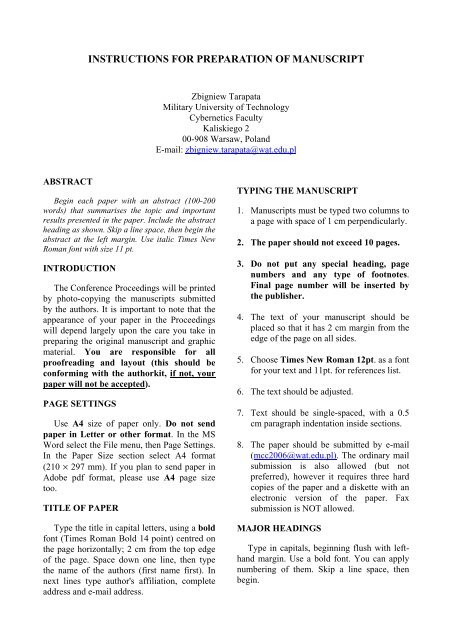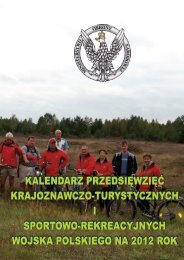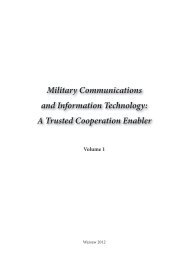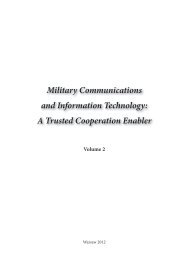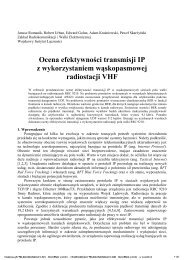Paper template is available at Information for Authors
Paper template is available at Information for Authors
Paper template is available at Information for Authors
You also want an ePaper? Increase the reach of your titles
YUMPU automatically turns print PDFs into web optimized ePapers that Google loves.
INSTRUCTIONS FOR PREPARATION OF MANUSCRIPT<br />
Zbigniew Tarap<strong>at</strong>a<br />
Military University of Technology<br />
Cybernetics Faculty<br />
Kal<strong>is</strong>kiego 2<br />
00-908 Warsaw, Poland<br />
E-mail: zbigniew.tarap<strong>at</strong>a@w<strong>at</strong>.edu.pl<br />
ABSTRACT<br />
Begin each paper with an abstract (100-200<br />
words) th<strong>at</strong> summar<strong>is</strong>es the topic and important<br />
results presented in the paper. Include the abstract<br />
heading as shown. Skip a line space, then begin the<br />
abstract <strong>at</strong> the left margin. Use italic Times New<br />
Roman font with size 11 pt.<br />
INTRODUCTION<br />
The Conference Proceedings will be printed<br />
by photo-copying the manuscripts submitted<br />
by the authors. It <strong>is</strong> important to note th<strong>at</strong> the<br />
appearance of your paper in the Proceedings<br />
will depend largely upon the care you take in<br />
preparing the original manuscript and graphic<br />
m<strong>at</strong>erial. You are responsible <strong>for</strong> all<br />
proofreading and layout (th<strong>is</strong> should be<br />
con<strong>for</strong>ming with the authorkit, if not, your<br />
paper will not be accepted).<br />
PAGE SETTINGS<br />
Use A4 size of paper only. Do not send<br />
paper in Letter or other <strong>for</strong>m<strong>at</strong>. In the MS<br />
Word select the File menu, then Page Settings.<br />
In the <strong>Paper</strong> Size section select A4 <strong>for</strong>m<strong>at</strong><br />
(210 × 297 mm). If you plan to send paper in<br />
Adobe pdf <strong>for</strong>m<strong>at</strong>, please use A4 page size<br />
too.<br />
TITLE OF PAPER<br />
Type the title in capital letters, using a bold<br />
font (Times Roman Bold 14 point) centred on<br />
the page horizontally; 2 cm from the top edge<br />
of the page. Space down one line, then type<br />
the name of the authors (first name first). In<br />
next lines type author's affili<strong>at</strong>ion, complete<br />
address and e-mail address.<br />
TYPING THE MANUSCRIPT<br />
1. Manuscripts must be typed two columns to<br />
a page with space of 1 cm perpendicularly.<br />
2. The paper should not exceed 10 pages.<br />
3. Do not put any special heading, page<br />
numbers and any type of footnotes.<br />
Final page number will be inserted by<br />
the publ<strong>is</strong>her.<br />
4. The text of your manuscript should be<br />
placed so th<strong>at</strong> it has 2 cm margin from the<br />
edge of the page on all sides.<br />
5. Choose Times New Roman 12pt. as a font<br />
<strong>for</strong> your text and 11pt. <strong>for</strong> references l<strong>is</strong>t.<br />
6. The text should be adjusted.<br />
7. Text should be single-spaced, with a 0.5<br />
cm paragraph indent<strong>at</strong>ion inside sections.<br />
8. The paper should be submitted by e-mail<br />
(mcc2006@w<strong>at</strong>.edu.pl). The ordinary mail<br />
subm<strong>is</strong>sion <strong>is</strong> also allowed (but not<br />
preferred), however it requires three hard<br />
copies of the paper and a d<strong>is</strong>kette with an<br />
electronic version of the paper. Fax<br />
subm<strong>is</strong>sion <strong>is</strong> NOT allowed.<br />
MAJOR HEADINGS<br />
Type in capitals, beginning flush with lefthand<br />
margin. Use a bold font. You can apply<br />
numbering of them. Skip a line space, then<br />
begin.
Subheadings<br />
Try to avoid subheadings as much as<br />
possible. Use the standard font or the bold<br />
version of the font (Times bold 12). If the text<br />
follows on the next line, skip a line space.<br />
TABLES AND ILLUSTRATIONS<br />
All artwork, captions, graphics, and tables<br />
will be reproduced exactly as you submit<br />
them. To ensure quality of reproduction, do<br />
the following test. Make a photocopy of a<br />
photocopy of the original. If th<strong>is</strong> 2nd copy <strong>is</strong><br />
still legible, it will be faithfully reproduced<br />
in the Proceedings.<br />
In the interest of clarity and uni<strong>for</strong>mity,<br />
graphs and tables should be kept within a<br />
single column, if possible. If not, a centred<br />
extension across two columns <strong>is</strong> perm<strong>is</strong>sible<br />
(top or bottom of page).<br />
Figure 1. Embed graphics in text<br />
You should put a number and description<br />
below each graph and figure. The number and<br />
description of tables should be placed above<br />
each table. Use 10pt Times New Roman font,<br />
centred (see Figure 1).<br />
If you include photographs or screen<br />
dumps, insert them electronically only. You<br />
can use colour illustr<strong>at</strong>ions.<br />
BIBLIOGRAPHY<br />
In text, references to bibliography should<br />
be cited by the number all in parentheses. The<br />
bibliography l<strong>is</strong>t should be numbered and<br />
include the name of the authors, title, year of<br />
public<strong>at</strong>ion, and other complete in<strong>for</strong>m<strong>at</strong>ion<br />
about the publ<strong>is</strong>hed work. For labor<strong>at</strong>ory,<br />
company, or government reports, all<br />
in<strong>for</strong>m<strong>at</strong>ion on how to obtain the report should<br />
be included. For Ph.D. and M.Sc. theses, the<br />
institutions granting the degree should be<br />
given.<br />
Example of References<br />
“In 1996, the ATM Forum Wireless<br />
Working Group started work on the standards<br />
<strong>for</strong> the wireless ATM network (WATM) [1].”<br />
BIBLIOGRAPHY<br />
[1] R.R. Bh<strong>at</strong>: Draft baseline text <strong>for</strong> Wireless<br />
ATM Capability Set 1 Specific<strong>at</strong>ion, ATM<br />
Forum document BTD-WATM-01.10,<br />
December 1998<br />
[2] The AC006 MEDIAN Project: Overview and<br />
St<strong>at</strong>e-of-the-Art, Proc. ACTS Mobile<br />
Summit’96, Granada, Spain, Nov. 1996,<br />
http://www.tno.nl/instit/fel/div3/median.html<br />
[3] F. Bauchot, S. Decrauz<strong>at</strong>, G. Marmigcre, L.<br />
Merakos, N. Passas: MASCARA, a MAC<br />
protocol <strong>for</strong> wireless,<br />
http://www.tik.ee.ethz.ch/~wand/DOCUMEN<br />
TS/documents-frame.html<br />
[4] ACTS 2004 Program SAMBA: System <strong>for</strong><br />
Advanced Mobile Broadband Applic<strong>at</strong>ion,<br />
http://hostira.cet.pt/samba/Index.html<br />
[5] A. Bak, A. Beben, W. Burakowski, Z.<br />
Kopertowski, P. Pyda, M. Lesniewicz:<br />
Quality of ATM Layer Services in Wireless<br />
Networks, Proceedings of the Pol<strong>is</strong>h<br />
Teletraffic Symposium, Szklarska Poreba,<br />
Poland, 1999<br />
BIOGRAPHY<br />
If space permits, it <strong>is</strong> worthwhile to include<br />
a brief biography (no more than 300 words) of<br />
the authors <strong>at</strong> the end of the manuscript. Th<strong>is</strong><br />
allows the viewing and reading audience to<br />
become familiar with the background of the<br />
author, thus giving the paper gre<strong>at</strong>er impact<br />
and validity.<br />
If you have any questions regarding the<br />
prepar<strong>at</strong>ion of manuscripts, it <strong>is</strong> best to<br />
have them answered now - contact the<br />
MCC Office <strong>for</strong> any clarific<strong>at</strong>ion<br />
(mcc2006@w<strong>at</strong>.edu.pl)