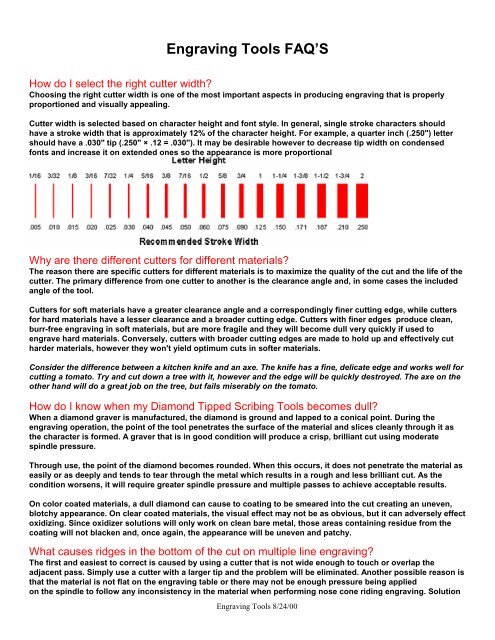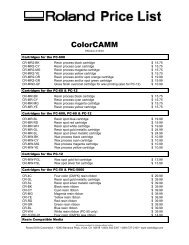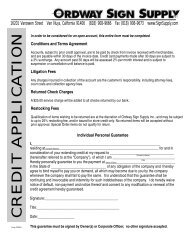Engraving Tools FAQ - Ordway Sign Supply
Engraving Tools FAQ - Ordway Sign Supply
Engraving Tools FAQ - Ordway Sign Supply
You also want an ePaper? Increase the reach of your titles
YUMPU automatically turns print PDFs into web optimized ePapers that Google loves.
<strong>Engraving</strong> <strong>Tools</strong> <strong>FAQ</strong>’S<br />
How do I select the right cutter width<br />
Choosing the right cutter width is one of the most important aspects in producing engraving that is properly<br />
proportioned and visually appealing.<br />
Cutter width is selected based on character height and font style. In general, single stroke characters should<br />
have a stroke width that is approximately 12% of the character height. For example, a quarter inch (.250") letter<br />
should have a .030" tip (.250" × .12 = .030"). It may be desirable however to decrease tip width on condensed<br />
fonts and increase it on extended ones so the appearance is more proportional<br />
Why are there different cutters for different materials<br />
The reason there are specific cutters for different materials is to maximize the quality of the cut and the life of the<br />
cutter. The primary difference from one cutter to another is the clearance angle and, in some cases the included<br />
angle of the tool.<br />
Cutters for soft materials have a greater clearance angle and a correspondingly finer cutting edge, while cutters<br />
for hard materials have a lesser clearance and a broader cutting edge. Cutters with finer edges produce clean,<br />
burr-free engraving in soft materials, but are more fragile and they will become dull very quickly if used to<br />
engrave hard materials. Conversely, cutters with broader cutting edges are made to hold up and effectively cut<br />
harder materials, however they won't yield optimum cuts in softer materials.<br />
Consider the difference between a kitchen knife and an axe. The knife has a fine, delicate edge and works well for<br />
cutting a tomato. Try and cut down a tree with it, however and the edge will be quickly destroyed. The axe on the<br />
other hand will do a great job on the tree, but fails miserably on the tomato.<br />
How do I know when my Diamond Tipped Scribing <strong>Tools</strong> becomes dull<br />
When a diamond graver is manufactured, the diamond is ground and lapped to a conical point. During the<br />
engraving operation, the point of the tool penetrates the surface of the material and slices cleanly through it as<br />
the character is formed. A graver that is in good condition will produce a crisp, brilliant cut using moderate<br />
spindle pressure.<br />
Through use, the point of the diamond becomes rounded. When this occurs, it does not penetrate the material as<br />
easily or as deeply and tends to tear through the metal which results in a rough and less brilliant cut. As the<br />
condition worsens, it will require greater spindle pressure and multiple passes to achieve acceptable results.<br />
On color coated materials, a dull diamond can cause to coating to be smeared into the cut creating an uneven,<br />
blotchy appearance. On clear coated materials, the visual effect may not be as obvious, but it can adversely effect<br />
oxidizing. Since oxidizer solutions will only work on clean bare metal, those areas containing residue from the<br />
coating will not blacken and, once again, the appearance will be uneven and patchy.<br />
What causes ridges in the bottom of the cut on multiple line engraving<br />
The first and easiest to correct is caused by using a cutter that is not wide enough to touch or overlap the<br />
adjacent pass. Simply use a cutter with a larger tip and the problem will be eliminated. Another possible reason is<br />
that the material is not flat on the engraving table or there may not be enough pressure being applied<br />
on the spindle to follow any inconsistency in the material when performing nose cone riding engraving. Solution<br />
<strong>Engraving</strong> <strong>Tools</strong> 8/24/00
to the respective problems, secure the material in a better fashion or apply more pressure through the spring<br />
tensioner.<br />
What causes shadowing and how do I eliminate it<br />
Shadowing is a "halo" effect that frequently occurs around the engraved character when the depth nose is used.<br />
It's one of the more common problems faced by engravers, but once the specific cause is identified it's usually<br />
easy to correct.<br />
The three most common causes of shadowing are; (1) too much spindle pressure, (2) a dirty, defective or<br />
improperly seated depth nose and misaligned spindle.<br />
Refrain from doing nose cone riding engraving on any metal or metal surface finish material.!<br />
What causes burrs or rough edges on the edge of the cut<br />
Burrs and rough edges can be caused by several different factors including dull or improperly sharpened cutters,<br />
improper speed and feed rates or material that is not "free cutting."<br />
The most common cause and easiest to fix is the dull cutter. Cutters last a long time, but in time the cutting edge<br />
becomes worn and rounded. With a sharp cutter, the cutting edge enters the material and slices through it<br />
producing a crisp, clean cut with smooth edges. The cutting edge of a dull cutter pushes into the material, but<br />
instead of slicing cleanly through it, has a tendency to tear it which causes the burrs and rough edges. The easy<br />
solution is to replace or resharpen the cutter.<br />
What is the difference between burnishing and rotary engraving<br />
Burnishing is a surface engraving technique that bridges the gap between diamond drag and deep-cut rotary<br />
engraving. It is an excellent way to produce broad stroke engraving on some metals that may be difficult or<br />
impossible to engrave with a standard engraving cutter.<br />
The burnisher is a carbide or diamond-tipped, faceted tool that is generally used on coated metals such as<br />
lacquered brass or anodized aluminum . It is a rotating tool that is designed to remove the coating and expose<br />
the bare metal. Unlike the diamond graver which produces a narrow line width, the burnisher is available in<br />
mostly the same widths as rotary engraving cutters so it is possible to achieve line widths and visual effects as<br />
you would with standard cutters and fonts.<br />
What is a burnishing attachment<br />
A burnishing attachment is a spring-loaded device that is used in conjunction with the burnishing tool to control<br />
the pressure of the tool against the material. There are two parts needed i.e.<br />
* EZ-Rider Burnishing adapter (tool) PART # BT-EZBA-01<br />
* Burnishing tool, 1/8” shank x 4.5” length PART #BT-125- 010, BT-125- 015 and BT-125- 030<br />
The whole key to successful burnishing is to maintain a light and uniform pressure on the burnisher across the<br />
entire surface of the plate. The pressure has to be great enough to allow the tool to remove the coating from the<br />
material, but light enough to prevent the tool from digging into the material itself.<br />
The burnishing attachment replaces the normal cutter knob and has an internal spring that allows the tool to<br />
"float" over the surface and apply just the right amount of pressure.<br />
Is there any special care or maintenance required for engraving tools<br />
<strong>Engraving</strong> cutters are quite durable and with proper care should last quite a long time. When cutters are not in<br />
<strong>Engraving</strong> <strong>Tools</strong> 8/24/00
use, they should be stored in their plastic tubes or a rack with their protective caps in place to protect the cutting<br />
edge. It's also a good idea, especially in areas where there is high humidity, to wipe the cutter shanks<br />
occasionally with a light oil to help prevent rusting or oxidation.<br />
The most important thing is to make sure you always have sharp cutters. Sharp tools are essential for producing<br />
high quality engraving. As cutters dull, quality goes down and production time goes up if you're having to spend<br />
more and more time cleaning up the engraving with a tooth brush.<br />
What is nose cone and non-nose cone riding engraving<br />
Nose cone riding is the technique referred to when the spindle "rides" on the surface of the material during the<br />
engraving process. The nose cone is the part of the spindle that comes in contact with the material. Normally<br />
nose cone engraving is done on laminated plastics consisting of two layers, i.e. black/white. Using this technique<br />
alleviates the problem of uneven depth engraving.<br />
Non-nose cone riding is the technique referred to when mostly engraving metals, metal foil surface or highly<br />
polished surface material. Contradictory to the nose cone riding method, it is only desired for the cutter to touch<br />
the material to avoid any damage to the finish of the item.<br />
Do I need to apply any kind of coolant/lubrication while engraving various materials<br />
Coolants or lubricants are used to reduce friction while engraving which in turn provides a cleaner cut and tool<br />
longevity. Only metals i.e. brass (not engravers leaded brass), aluminum and stainless steel requires to<br />
be lubricated while being deep engraved.<br />
Fore mostly, it is important to inspect the equipment being used, to determine if liquids were to be applied, that<br />
it will not damage any electronic parts on the equipment. If such a determination is made then it is advised to<br />
utilize chilled air as a substitute, or hand apply small amounts of the cooling substance as the machine<br />
progresses to complete the job.<br />
If the aforementioned is not a concern then a "mister lubricating system" is a professional and convenient<br />
method of cooling. This type of equipment mixes compressed air and liquid and dispenses only a fine mist<br />
directly onto the cutter, eliminating leaving large amounts of liquid on the material. A hand dispenser can also be<br />
used, however this requires constant supervision.<br />
Note: Tips, images and graphs are property of www.antaresinc.net<br />
<strong>Engraving</strong> <strong>Tools</strong> 8/24/00
Standard <strong>Engraving</strong> <strong>Tools</strong><br />
Solid Micrograin Carbide Cutter<br />
<strong>Engraving</strong><br />
Accessories List including Images<br />
Effective 7/20/00<br />
Designed for engraving on acrylic, Plexiglass, Lexan, phenolic, brass, and aluminum. The smaller sizes are best suited for<br />
the sharpest detail, and the larger sizes are used for thick single strokes or for fill areas. Provided with brass cutter knob.<br />
Part No. Size Price<br />
C2-125-010K 1/8” shank x 4.5” length x .010” tip $14.99<br />
C2-125-015K 1/8” shank x 4.5” length x .015” tip $14.99<br />
C2-125-030K 1/8” shank x 4.5” length x .030” tip $14.99<br />
C2-125-060K 1/8” shank x 4.5” length x .060” tip $14.99<br />
C2-125-090K 1/8” shank x 4.5” length x .090” tip $14.99<br />
C2-125-125K 1/8” shank x 4.5” length x .125” tip $14.99<br />
Micrograin Carbide Tipped Cutter<br />
Designed for engraving on acrylic, Plexiglass, Lexan, phenolic, brass, and aluminum. The smaller sizes are best suited for<br />
the sharpest detail, and the larger sizes are used for thick single strokes or for fill areas. Provided with brass cutter knob.<br />
Part No. Size Price<br />
C2-171-010K 11/64” shank x 6.5” length x .010” tip $19.99<br />
C2-171-015K 11/64” shank x 6.5” length x .015” tip $19.99<br />
C2-171-030K 11/64” shank x 6.5” length x .030” tip $19.99<br />
C2-171-060K 11/64” shank x 6.5” length x .060” tip $19.99<br />
C2-171-090K 11/64” shank x 6.5” length x .090” tip $19.99<br />
C2-171-125K 11/64” shank x 6.5” length x .125” tip $19.99<br />
C2-171-171K 11/64” shank x 6.5” length x .171” tip $19.99<br />
<strong>Engraving</strong> Tool Starter Kit<br />
Convenient starter kit that offers a perfect combination of tools and accessories. Includes one metal<br />
organizer for 1/8” tools, and one each of: C2-125-010K, C2-125-015K, C2-125-030K, & C2-125-DGK.<br />
Part No. Size Price<br />
US-TL125-KIT Starter kit for PNC-2300A and CS-20 $79.99<br />
<strong>Engraving</strong> <strong>Tools</strong> 8/24/00
High Speed Steel <strong>Engraving</strong> <strong>Tools</strong><br />
<strong>Engraving</strong> cutters manufactured from high speed steel. These tools are not as durable as carbide cutters,<br />
but are highly effective in applications requiring greater tip resiliency such as deep, fine cuts in metal.<br />
Designed for engraving on brass, aluminum, and soft metals. Provided with brass cutter knob.<br />
Part No. Size Price<br />
HS-171-005K 11/64” shank x 6.5” length x .005” tip $17.99<br />
HS-171-010K 11/64” shank x 6.5” length x .010” tip $17.99<br />
HS-171-015K 11/64” shank x 6.5” length x .015” tip $17.99<br />
HS-171-030K 11/64” shank x 6.5” length x .030” tip $17.99<br />
Diamond Tipped Scribing <strong>Tools</strong><br />
Non-rotating tools designed for scratch engraving on trophy brass and aluminum. Provided with brass<br />
cutter knob.<br />
Part No. Size Price<br />
C2-125-DGK 1/8” shank x 5” length $14.99<br />
C2-171-DGK 11/64” shank x 7” length $16.99<br />
ZDC-D2000 1/8” shank x 7” length, high precision $74.99<br />
ADA Cutter <strong>Tools</strong><br />
ADA cutter tools are designed to cut the highly precise icons and Braille patterns required for ADA<br />
signage. Provided with brass cutter knob.<br />
Part No. Description Price<br />
RP-125-BRL020K .020 Braille dot cutter $21.99<br />
RP-125-COL020K .020 Cut out tool $16.99<br />
<strong>Engraving</strong> <strong>Tools</strong> 8/24/00
Burnishing <strong>Tools</strong><br />
The EZ-Rider Burnishing tool installs quickly and allows your burnishing tool to glide on the metal surface<br />
for an even, smooth finish.<br />
Part No. Description Price<br />
BT-EZBA-01 EZ-Rider burnishing adapter $49.99<br />
BT-125-010* Burnishing tool, 1/8” shank x 4.5” length x .010” tip $13.99<br />
BT-125-015* Burnishing tool, 1/8” shank x 4.5” length x .015” tip $13.99<br />
BT-125-030* Burnishing tool, 1/8” shank x 4.5” length x .030” tip $13.99<br />
*Must have BT-EZBA-01, EZ-Rider Burnishing Adapter to use these tools<br />
Adhesive Sheets<br />
Part No. Description Price<br />
AS-10 Adhesive sheet hold-down system (pkg. of 10) $34.99<br />
Chip Removal System<br />
The built-in electric filter of this system provides ultra effective filtration for dust extraction. This selfcontained<br />
system is clean and easy-to-use and includes an extended vacuum hose and necessary<br />
fittings. The accumulator separates dust from debris and is ideal for reclaiming precious metals.<br />
Part No. Description Price<br />
US-CHIPSYS-A Chip removal system (half horsepower) $649.99<br />
US-ACCUM-A Collection accumulator for chip removal system $129.99<br />
Additional Accessories<br />
Part No. Description Price<br />
DGA-BEDLVL-KIT Bed leveling kit for PNC-2300 and PNC-2300A $ 49.99<br />
ZV-23A Vacuum table for PNC-2300 & PNC-2300A $159.99<br />
ZV-23C Center vise for PNC-2300 & PNC-2300A $274.99<br />
C2-125-KNOB Threaded brass knob for 1/8” shank engraving tools $ 2.49<br />
C2-171-KNOB Threaded brass knob for 11/64” shank engraving tools $ 2.49<br />
ZC-23-635 Bottom load 1/4” collet for PNC-2300 & PNC-2300A $ 29.99<br />
<strong>Engraving</strong> <strong>Tools</strong> 8/24/00