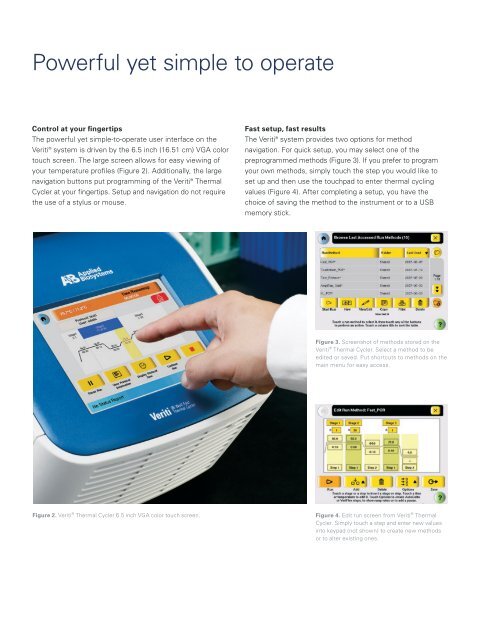Veriti® Thermal Cycler
Veriti® Thermal Cycler
Veriti® Thermal Cycler
Create successful ePaper yourself
Turn your PDF publications into a flip-book with our unique Google optimized e-Paper software.
Powerful yet simple to operate<br />
Control at your fingertips<br />
The powerful yet simple-to-operate user interface on the<br />
Veriti ® system is driven by the 6.5 inch (16.51 cm) VGA color<br />
touch screen. The large screen allows for easy viewing of<br />
your temperature profiles (Figure 2). Additionally, the large<br />
navigation buttons put programming of the Veriti ® <strong>Thermal</strong><br />
<strong>Cycler</strong> at your fingertips. Setup and navigation do not require<br />
the use of a stylus or mouse.<br />
Fast setup, fast results<br />
The Veriti ® system provides two options for method<br />
navigation. For quick setup, you may select one of the<br />
preprogrammed methods (Figure 3). If you prefer to program<br />
your own methods, simply touch the step you would like to<br />
set up and then use the touchpad to enter thermal cycling<br />
values (Figure 4). After completing a setup, you have the<br />
choice of saving the method to the instrument or to a USB<br />
memory stick.<br />
Figure 3. Screenshot of methods stored on the<br />
Veriti ® <strong>Thermal</strong> <strong>Cycler</strong>. Select a method to be<br />
edited or saved. Put shortcuts to methods on the<br />
main menu for easy access.<br />
Figure 2. Veriti ® <strong>Thermal</strong> <strong>Cycler</strong> 6.5 inch VGA color touch screen.<br />
Figure 4. Edit run screen from Veriti ® <strong>Thermal</strong><br />
<strong>Cycler</strong>. Simply touch a step and enter new values<br />
into keypad (not shown) to create new methods<br />
or to alter existing ones.