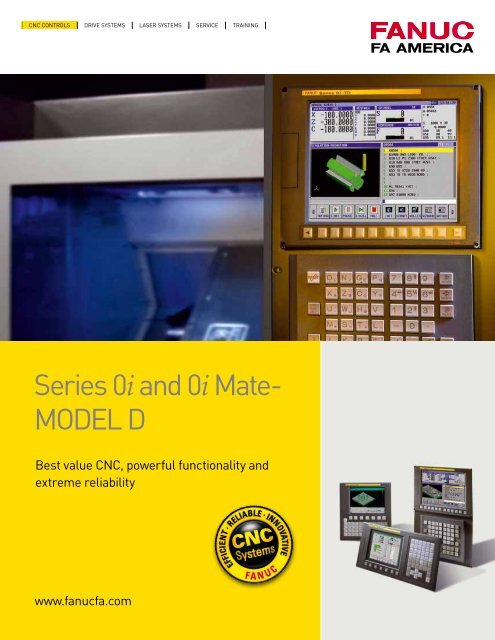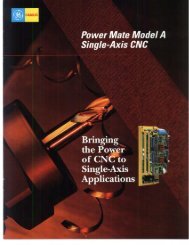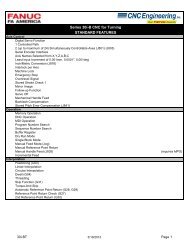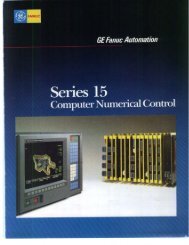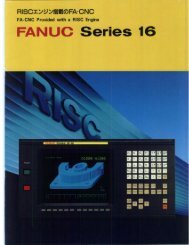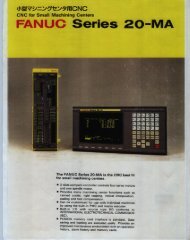Series 0iand 0iMate- MODEL D - CNC Engineering, Inc.
Series 0iand 0iMate- MODEL D - CNC Engineering, Inc.
Series 0iand 0iMate- MODEL D - CNC Engineering, Inc.
Create successful ePaper yourself
Turn your PDF publications into a flip-book with our unique Google optimized e-Paper software.
<strong>Series</strong> 0i and 0i Mate-<br />
<strong>MODEL</strong> D<br />
Best value <strong>CNC</strong>, powerful functionality and<br />
extreme reliability<br />
www.fanucfa.com
The world’s<br />
most popular<br />
<strong>CNC</strong><br />
<strong>Series</strong> 0i and 0i Mate<br />
With over 700,000 systems installed, the <strong>Series</strong> 0/0i from<br />
FANUC is the world’s most popular <strong>CNC</strong> model. The latest,<br />
more powerful <strong>Series</strong> 0i-<strong>MODEL</strong> D, with nano-resolution<br />
performance, will continue to be the first <strong>CNC</strong> of choice.<br />
FANUC has more than 600 engineers working in research<br />
and development to provide you the most reliable, efficient<br />
and innovative <strong>CNC</strong> control systems available, ensuring that<br />
you experience the very lowest Total Cost of Ownership. By<br />
choosing machines with FANUC <strong>CNC</strong>s, your machines will be<br />
available for production more often, process more parts and<br />
use less energy.<br />
FANUC <strong>CNC</strong> systems have a world-class reputation for performance,<br />
precision, reliability and user-friendly operation.<br />
Look for the <strong>Series</strong> 0i and Oi Mate-<strong>MODEL</strong> D on a wide range<br />
of the world’s most popular and productive machine tools.
High functionality<br />
Being number one in innovative <strong>CNC</strong> technology has made<br />
FANUC the world’s market leader in the design and manufacture<br />
of high-performance, precise, and reliable control<br />
systems. The <strong>Series</strong> 0i-<strong>MODEL</strong> D includes over 200 standard<br />
features that are designed to increase the productivity of<br />
your operation, and will continue to deliver results over the<br />
lifetime of your investment.<br />
<strong>Series</strong> 0i-<strong>MODEL</strong> D<br />
The <strong>Series</strong> 0i-<strong>MODEL</strong> D includes the features and functions<br />
usually associated with a very high performance <strong>CNC</strong><br />
system. It supports up to 4 axes simultaneous interpolation<br />
and 8 axes in total, and integrates with both αi and βi drive<br />
technologies. Easy-to-use MANUAL Guide i conversational<br />
programming is available with a 10.4” color LCD, while<br />
<strong>Series</strong> MANUAL GUIDE 0i and TURN MATE i interactive part<br />
programming are both supported on the 8.4” LCD.<br />
<strong>Series</strong> 0i Mate-<strong>MODEL</strong> D<br />
The 0i Mate-<strong>MODEL</strong> D can control up to 3 axes simultaneously<br />
using βi drives series, and it is the ideal combination<br />
for standard machine tools. The integrated 8.4” color LCD<br />
screen supports both MANUAL GUIDE 0i and TURN MATE i<br />
interactive part programming.<br />
Productivity advantages<br />
Compatibility with all previous versions of the<br />
<strong>Series</strong> 0 and 0i-<strong>MODEL</strong>S A, B and C<br />
Minimal training required<br />
Existing part programs run without<br />
modification<br />
Simple part programming and operation<br />
Operator friendly graphic display for visual part<br />
program verification<br />
Comprehensive help functions<br />
Nano precision interpolation for the highest<br />
quality surface finish during contouring<br />
High-Speed Machining for better quality parts,<br />
faster<br />
Cutter Compensation for direct input from<br />
part drawings and increased tooling flexibility<br />
Canned cycles and Custom Macros for<br />
simplified part programming<br />
Skip cycle interface for probe measurements<br />
Tool Management for maximum machine<br />
utilization<br />
Ethernet connectivity (<strong>Series</strong> 0i-<strong>MODEL</strong> D only)
<strong>Series</strong> 0i-<strong>MODEL</strong> D – Powerful and versatile<br />
User friendly environment<br />
Operational and programming consistency are critical to<br />
maximize machine productivity, providing time to learn and<br />
adopt <strong>CNC</strong> enhancements. Operators that already have<br />
experience with FANUC controls will be comfortable with the<br />
<strong>Series</strong> 0i in no time at all, without additional training. Existing<br />
part programs will run without modification. Each operator<br />
can select their preferred language quickly from any one of the<br />
16 supported by the 0i, enhancing their comfort level and<br />
effectiveness.<br />
Large part program capacity<br />
High-capacity, nonvolatile internal memory is provided for part<br />
program storage. Slots are provided for an additional 2GB of<br />
part program storage using economic ATA or Compact Flash<br />
memory cards. The Fast Data Server can also be installed in<br />
the <strong>CNC</strong>, providing up to 4 GB of flash memory and an 100-<br />
MBit Ethernet/FTP connection.<br />
Part programs stored in external memory cards or in the Fast<br />
Data Server can be edited and executed just like internal<br />
memory, providing practically unlimited capacity.<br />
High-speed Ethernet<br />
The 100-MBit Ethernet interface allows the <strong>CNC</strong> to be integrated<br />
into a network for high-speed part program transfers<br />
and the collection of process related data. It also supports<br />
remote troubleshooting from the maintenance department or a<br />
machine tool builder anywhere around the world. Because the<br />
Ethernet port does not use a public operating system, it is<br />
practically “hacker-free” and virus immune.<br />
<strong>CNC</strong> screens guide the operator to view part programs stored<br />
in an ftp server directory and download selected files to the<br />
machine. Alternatively, the Program Transfer Tool provides<br />
drag-n-drop downloads to the machine from a remote office.<br />
Advanced interpolation modes<br />
In addition to Linear and Circular Interpolation, the <strong>Series</strong> 0i<br />
features Polar Coordinate Interpolation for direct input of part<br />
features that are specified by angle and length, Helical Interpolation<br />
for high-speed, high quality pocketing, and Cylindrical<br />
Interpolation for cylindrical groove cutting.
<strong>CNC</strong> system-wide nanometer precision<br />
The <strong>Series</strong> 0i-<strong>MODEL</strong> D achieves the highest precision<br />
possible, with nanometer resolution standard throughout<br />
the <strong>CNC</strong> system - from internal calculations and stored<br />
values, through to the interpolator, on to the drive system,<br />
and back through the position feedback devices.<br />
Nano interpolation and fast, high resolution 16-million<br />
count-per-revolution feedback devices combine to provide<br />
a superior surface finish quality when contouring. This<br />
minimizes the need for secondary operations, reducing<br />
delivery times and part cost.<br />
Reduced cycle times<br />
Having already integrated high-speed <strong>CNC</strong> and drive<br />
system hardware with servo and spindle motors that feature<br />
ultra smooth rotation, accurate current detection, and<br />
high resolution feedback devices, any further reduction in<br />
cycle times requires minimizing machine shock and vibration<br />
so that part program feedrates can be optimized.<br />
The <strong>Series</strong> 0i features a suite of advanced motion control<br />
software functions to reduce cycle times while enhancing<br />
part accuracy and extending machine life.<br />
Bell shaped acc/dec minimizes machine shock and reduces<br />
the time it takes to accelerate and decelerate and can be<br />
applied to rapid, contouring and tapping motions.<br />
AI Contour Control looks ahead in the part program to<br />
eliminate the acc/dec and servo delays that limit feedrates<br />
when cutting short line segments or contours, and effectively<br />
eliminates machining trajectory error in corners and<br />
small radii.<br />
Nano smoothing converts CAM-generated line segments<br />
into NURBS curves for faster execution and a superior surface<br />
finish, and without the need for drastic modifications<br />
to the CAM system or existing part programs.<br />
Auto-following HRV3 servo and spindle drive filters<br />
dynamically suppresses mechanical resonance even when<br />
the frequency changes.<br />
Nano <strong>CNC</strong>-system<br />
Servo HRV Control<br />
Nano<br />
interpolation<br />
Position<br />
control<br />
Automatic HRV filter /<br />
High-speed control<br />
HRV current<br />
regulator<br />
Servo<br />
amplifier<br />
Precise current feedback<br />
Fast, high-resolution<br />
feedback<br />
Servo motor<br />
Superior Surface Finish Tapering with an X/Y ratio of 3:1<br />
Nano Interpolation<br />
1div = 1 nano<br />
Conventional Interpolation<br />
4<br />
3<br />
2<br />
1<br />
4<br />
3<br />
2<br />
1<br />
0<br />
3<br />
6<br />
9<br />
X(µm)<br />
0<br />
3<br />
6<br />
9<br />
X(µm)
Simple part<br />
programming<br />
and operation –<br />
fast machining<br />
Operation and programming software is tailored to<br />
the appropriate application. The following userfriendly<br />
solutions are available:<br />
MANUAL GUIDE i<br />
MANUAL GUIDE 0i<br />
TURN MATE i<br />
Powerful G-code editor<br />
These innovative, user-friendly environments fully<br />
optimize the manufacturing cycle from part program<br />
generation through to production.
MANUAL GUIDE i<br />
MANUAL GUIDE i conversational programming is available<br />
for the <strong>Series</strong> 0i controls with a 10.4” LCD display. It provides<br />
fast and efficient programming for milling, turning and millturn<br />
centers. The screens and menus are intuitive and the 3D<br />
verification graphics are clear, providing a comfortable part<br />
programming environment – even for complex parts.<br />
A part program can be generated in a few simple steps.<br />
Graphical, user-friendly symbols and pop-up menus overlay<br />
a single main screen, which includes all the essential<br />
machine information to create and execute a part program.<br />
This ensures that the operator is always in control.<br />
MANUAL GUIDE i can also be used in the office using the<br />
NCGuide simulation package and part programs may be<br />
moved freely between the PC and a wide range of machines.<br />
TURN MATE i<br />
TURN MATE i software can be installed on 0i-TD and<br />
0i Mate-TD <strong>CNC</strong> controls (8.4“ color LCD) and all types<br />
of turning cycles are supported, such as roughing, finishing,<br />
threading, grooving and drilling.<br />
The operator does not need G-code programming experience.<br />
Parts can be machined manually using the jog buttons or<br />
electronic handwheels, or an automatic sequence of steps<br />
may be generated using simple conversational screens. A<br />
machining rectangle may be specified for manual machining<br />
for increased safety.<br />
All the relevant machining information, such as axis<br />
positions, spindle rpm, feedrate, tool number and machine<br />
status, is displayed clearly to the operator using simple<br />
graphics on each screen.<br />
MANUAL GUIDE 0i<br />
MANUAL GUIDE 0i is a programming tool that provides<br />
operator assistance to generate part programs for straightforward<br />
milling and turning applications. Guidance prompts<br />
for conventional G-code commands and machining cycles to<br />
help build the part program, which may include contoured<br />
shapes, pocketing and drilling cycles as required.<br />
Powerful G-code editor<br />
Program and operational compatibility is a cornerstone of<br />
FANUC’s commitment to interoperability, but enhancements<br />
such as cut and paste similar to PC-based editors, and background<br />
editing satisfies the needs of a new generation of<br />
operators.
Extreme<br />
reliability -<br />
maintenance<br />
friendly<br />
Unmatched reliability<br />
Downtime on your <strong>CNC</strong> machine is very expensive, especially<br />
when you add up the cost of repairs, the lost production<br />
capacity, and the potential revenue and goodwill lost if you<br />
miss customers’ deliveries. FANUC’s continuous improvement<br />
culture ensures that our <strong>CNC</strong> systems are the most<br />
reliable available. Statistically, a hardware fault occurs only<br />
once for every 27 years of productive service.<br />
Prevention of operational errors<br />
Unintentional mistakes can be reduced by requiring operators<br />
to confirm things such as deleting part programs and<br />
starting programs in the middle. Limits can be placed on the<br />
tool and workpiece offset values entered to prevent machine<br />
crashes due to simple data entry errors.<br />
With the commitment of a 25-year parts availability guarantee,<br />
convenient local parts inventories and economical repair<br />
and return services, you can look forward to decades of<br />
trouble-free operation with the confidence that your<br />
machines will be available for production when you need it.<br />
Crash protection<br />
Unexpected torque disturbance control allows torque limits<br />
to be set so that the axis will stop or retract when a collision<br />
is detected, reducing damage to the machine.
Maintenance friendly<br />
Batteries and fans are modularized for quick and easy<br />
replacement without tools. A comprehensive package of<br />
maintenance tools is integrated into the <strong>CNC</strong> to help keep<br />
your machine running and making parts. A snapshot of any<br />
<strong>CNC</strong> screen can be captured to a memory card to be used in<br />
troubleshooting. Experts are always available to provide you<br />
free over-the-phone technical support and local on-site service<br />
whenever you need it.<br />
Built-in backup<br />
The <strong>CNC</strong> guarantees minimum downtime due to lost<br />
machine tool builder and user files because important data<br />
can be backed up regularly into flash memory. Time can be<br />
saved when experimenting and troubleshooting, by saving a<br />
snapshot of all the existing user files and settings before<br />
modifications are made.<br />
Automatic servo and spindle tuning<br />
Recommended servo and spindle servo tuning parameters<br />
can be determined quickly and automatically by simply<br />
pressing a softkey on a screen built into the <strong>CNC</strong>, eliminating<br />
the need for costly specialized resources. If higher precision<br />
is required, optimum velocity gain for each servo axis can be<br />
adjusted automatically using the more advanced Parameter<br />
Tuning of Velocity Gain tool. Parameters for optimum spindle<br />
orientation and high-speed tapping performance are also<br />
established effortlessly.
Higher<br />
performance –<br />
greater profit<br />
FANUC <strong>CNC</strong> controls offer<br />
the following benefits:<br />
Minimum TCO<br />
(Total Cost of Ownership)*<br />
Higher productivity<br />
State-of-the-art features for<br />
a competitive edge<br />
* Total investment costs incurred throughout the<br />
life cycle of the unit<br />
10 unbeatable arguments for <strong>CNC</strong> controls from FANUC:<br />
1. Maximize machine uptime and minimize TCO with FANUC’s world class<br />
reliability, delivering MTBF rates in excess of 27 years.<br />
2. Secure investment with availability of replacement parts guaranteed for<br />
25 years.<br />
3. <strong>Inc</strong>rease competitive edge with state-of-the-art technologies to increase<br />
quality, efficiency, reliability and to reduce cycle times.<br />
4. Minimize training and support costs with continuity of operation and<br />
upward compatibility to run existing programs on new <strong>CNC</strong> controls.<br />
5. Reduce delivery times with quick and easy at-the-machine programming.<br />
6. <strong>Inc</strong>rease daily production time with a <strong>CNC</strong> system that is ‘ready-to-go’ in<br />
less than 30 seconds.<br />
7. Boost efficiency with Ethernet enabled data and remote diagnostics.<br />
8. Minimize downtime by separating <strong>CNC</strong> control and PC technologies.<br />
9. Rely on a world class partner for simple through complex machine tools.<br />
10. Simplify integration with FANUC robots using the standard interface.
NCGuide – Effective training environment<br />
NCGuide is an authentic simulation of a FANUC <strong>CNC</strong> that runs on a PC, providing a realistic operation<br />
and part programming environment at a fraction of the cost of using a production machine tool. This<br />
translates into lower training costs, as comprehension and retention is enhanced as students perform<br />
repetitive hands-on exercises in an ergonomically friendly environment - away from the noise of the factory<br />
floor. Operators, programmers, and maintenance engineers can all practice common procedures<br />
and develop optimized processes without risks to people, tooling or machines.<br />
Operational training<br />
NCGuide is ideal for operational training. All standard <strong>CNC</strong><br />
operational screens can be selected and all standard procedures<br />
can be practiced. Custom screens provided by the<br />
machine tool builder are supported.<br />
You can create and edit part programs, search for words and<br />
safe start blocks, upload and download part programs, and<br />
test for syntax and tool path geometry errors. Workpiece,<br />
tool geometry and tool wear offsets can all be edited and<br />
their effects visualized to enhance understanding. Users can<br />
expand their knowledge by learning the features available<br />
with newer controls - even before they are installed.<br />
For the most realistic and effective learning environment,<br />
each user can quickly setup a configuration to emulate a<br />
particular machines’s <strong>CNC</strong>.<br />
Part programming training<br />
NCGuide supports both conventional G-code part programming<br />
with tool path simulation, and the easy-to-use, yet powerful<br />
Manual Guide i conversational part programming with<br />
3D tool path and part geometry visualization.<br />
You can create and edit machining center, lathe and compound<br />
machining part programs, generate cycle time estimates<br />
and create and test Custom Macro subroutines. You<br />
can use tool path simulation to visually verify a part program,<br />
to see the effect of workpiece and tool offsets and to observe<br />
the effects of canned cycles and advanced interpolation<br />
modes.<br />
Manual Guide i conversational part programs can be developed<br />
on the simulator and then converted to conventional<br />
G-code to run on any FANUC <strong>CNC</strong>.
Control, drives and software–<br />
a perfect combination<br />
A great <strong>CNC</strong> system is the perfect combination between control,<br />
drives, I/O and connectivity. That’s what FANUC gives you<br />
for optimum machine tool performance.<br />
The <strong>Series</strong> 0i Mate is complimented by βi amplifiers and<br />
motors while the <strong>Series</strong> 0i can also be matched with αi series<br />
components for ultimate performance.<br />
The <strong>Series</strong> 0i or 0i Mate-<strong>MODEL</strong> D display screen may be customized<br />
to suit the unique requirements of a machine using the<br />
C-language C-Executer capability or alternatively, FANUC Picture<br />
is a program that simplifies the construction of custom<br />
screens with icon-driven graphic elements.<br />
With Dual Check Safety, the <strong>Series</strong> 0i-<strong>MODEL</strong> D has all the<br />
safety functions integrated into the <strong>CNC</strong> that comply with European<br />
safety standards.<br />
<strong>CNC</strong> control<br />
Embedded Ethernet interface (100 BASE-TX optional)<br />
PC<br />
Internet<br />
FSSB<br />
<strong>Series</strong> βi/αi SERVO<br />
1 st channel<br />
βi/αi spindle motor<br />
Drive subsystem<br />
βiS/αiS servo motor<br />
8.4“ LCD/MDI (color)<br />
10.4“ LCD (color)<br />
βi/αi SVSP<br />
2nd channel<br />
FANUC I/O link<br />
2048/2048 (option)<br />
I/O subsystem<br />
Operator panel<br />
Panel I/O<br />
module<br />
I/O unit<br />
for 0i<br />
I/O link βi servo amplifier<br />
βiS servo motor<br />
Example configuration
Digital servo technology: powerful,<br />
reliable and efficient<br />
High quality and reliability coupled with simple maintenance<br />
are key factors in drive components from FANUC. Modern<br />
bus-systems and connector technology simplifies interconnections<br />
and maximizes operational reliability.<br />
High-efficiency drive systems pump energy back into the<br />
power line when the machine is decelerating, and when combined<br />
with cycle time reductions, they reduce electrical power<br />
consumption by up to 50% or more, a significant factor in<br />
machine operating costs.<br />
Small motor outlines and minimum footprint amplifier designs<br />
reduce the floor space required for the machine tool and electrical<br />
cabinets.
Technical data<br />
Function<br />
Package A<br />
0i - MD<br />
Package B<br />
Controlled paths 1 1<br />
Max. machine controlled axes (feed axes and spindles) 8 8<br />
Simultaneously controlled axes 4 4<br />
Max. spindle axes 2 2<br />
Connectable servo motor αi, βi αi, βi<br />
8.4” color LCD • •<br />
Display units<br />
10.4“ color LCD (without touch panel) • •<br />
10.4” color LCD (with touch panel) • •<br />
Standalone PANEL i (PC) • •<br />
NANO interpolation • •<br />
320K (800m) – •<br />
Capacity of programs<br />
512K (1,280m) • –<br />
1M (2,560m) – –<br />
2M (5,120m) –<br />
PMC system<br />
PMC/L function<br />
5,000 steps – •<br />
8,000 steps – <br />
PMC function<br />
24,000 steps • –<br />
32,000 steps –<br />
256 / 256 – –<br />
1 channel DI/DO<br />
I/O Link<br />
1,024 / 1,024 • •<br />
2 channel DI/DO 2,048 / 2,048 –<br />
PMC Function Blocks <br />
Embedded Ethernet • •<br />
Memory Card Editing / Operation <br />
Data Server Editing / Operation <br />
MANUAL GUIDE i <br />
MANUAL GUIDE 0i <br />
TURN MATE i – –<br />
AI contour control II –<br />
Nano Smoothing –<br />
Jerk Control –<br />
Spindle control with servo motor <br />
Protection of data at 8 levels <br />
Dynamic display language switching • •<br />
C language executor / FANUC PICTURE <br />
NCGuide / NCGuidePro <br />
Program Transfer Tool <br />
<strong>CNC</strong> Setting Tool <br />
Tool Management Function <br />
• Basic function Optional function – Not available
0i Mate - MD 0i - TD 0i Mate - TD<br />
Package C Package A Package B Package C<br />
1 2 1 1<br />
5 11 (max. 8 in one path) 8 5<br />
3 4 (each path) 4 3<br />
1 2 • / 3-4 (max. 3 in one path) 2 •/ 3 1 • / 2 <br />
βi αi, βi αi, βi βi<br />
• • • •<br />
– • • –<br />
– • • –<br />
– • • –<br />
• • • •<br />
– – • –<br />
• • – •<br />
– • (2 paths) – –<br />
– – –<br />
• – • •<br />
– <br />
– • – –<br />
– – –<br />
• – – •<br />
– • • –<br />
– – –<br />
<br />
– • • –<br />
<br />
– –<br />
– –<br />
(1 st path only) <br />
– – <br />
– – – –<br />
– – – –<br />
– – – –<br />
– <br />
<br />
• • • •<br />
– –<br />
<br />
– –<br />
<br />
– –
FANUC FA America<br />
1800 Lakewood Boulevard<br />
Hoffman Estates, IL 60192<br />
Tel: 888-FANUC-US (888-326-8287)<br />
Fax: 847-898-5001<br />
info@fanucfa.com<br />
Canada<br />
6774-A Financial Dr.<br />
Mississauga, ON L5N 7J6<br />
Tel: 888-326-8287<br />
Fax: 905-812-0053<br />
Mexico<br />
Av. Gustavo Baz # 2160 Edificio 4 PB<br />
Col. Fracc. Ind. La Loma<br />
Tlalnepantle, Mexico<br />
Tel: 52 555-010-3400<br />
Fax: 52 555-010-3410<br />
Brazil<br />
Av. Professor Celestino Bourroul 414<br />
São Paulo, SP 02710-000, Brazil<br />
Tel: 55 11-3952-8888<br />
Fax: 55 11-3856-0848<br />
Argentina<br />
Av. Juan de Garay 2275/2283<br />
C1256AAE Buenos Aires, Argentina<br />
Tel: 54 11-4942-8504<br />
Fax: 54 11-4942-1319<br />
Atlanta, GA<br />
Boston, MA<br />
Charlotte, NC<br />
Chicago, IL<br />
Cincinnati, OH<br />
Cleveland, OH<br />
Dallas, TX<br />
Denver, CO<br />
Detroit, MI<br />
Ft. Wayne, IN<br />
Hartford, CT<br />
Houston, TX<br />
Indianapolis, IN<br />
Los Angeles, CA<br />
Memphis, TN<br />
Milwaukee, WI<br />
Minneapolis, MN<br />
Nashville, TN<br />
Philadelphia, PN<br />
Phoenix, AZ<br />
Pine Brook, NJ<br />
Portland, OR<br />
Rochester, NY<br />
San Francisco, CA<br />
Seattle, WA<br />
Tampa, FL<br />
Tulsa, OK<br />
Guelph<br />
Montreal<br />
Toronto<br />
The products in this catalog are controlled based on<br />
Japan’s “Foreign Exchange and Foreign Trade Law”.<br />
The export from Japan may be subject to an export<br />
license by the government of Japan.<br />
Further, re-export to another country may be subject<br />
to the license of the government of the country from<br />
where the product is re-exported. Furthermore,<br />
the product may also be controlled by re-export<br />
regulations of the United States government. Should<br />
you wish to export or re-export these products, please<br />
contact FANUC FA America for advice.<br />
Technical data is subject to change without<br />
prior notice. No part of this document may be<br />
reproduced in any form. All rights reserved.<br />
©2011 FANUC FA America Corporation<br />
Mexico City<br />
Monterrey<br />
Querétaro<br />
Campinas<br />
Caxias do Sul<br />
Curitiba<br />
São Paulo<br />
Buenos Aires<br />
www.fanucfa.com<br />
MBA-004-EN_01_1102