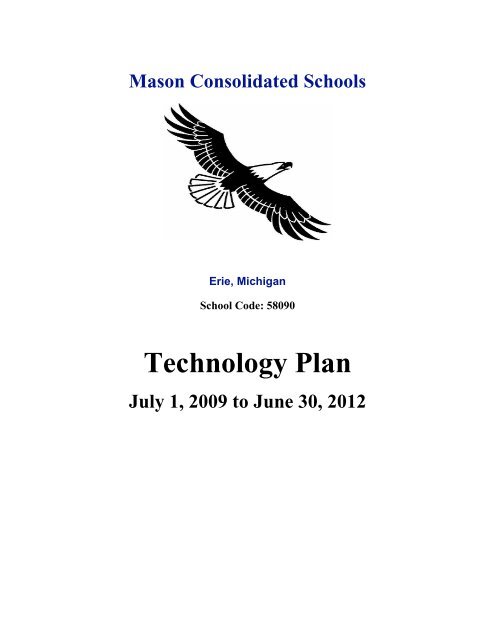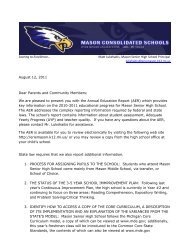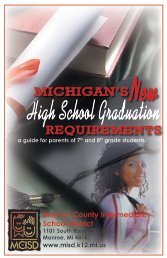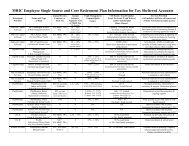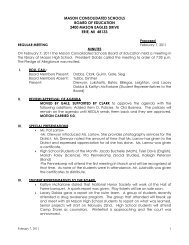Mason Consolidated Schools
Mason Consolidated Schools
Mason Consolidated Schools
Create successful ePaper yourself
Turn your PDF publications into a flip-book with our unique Google optimized e-Paper software.
<strong>Mason</strong> <strong>Consolidated</strong> <strong>Schools</strong><br />
Erie, Michigan<br />
School Code: 58090<br />
Technology Plan<br />
July 1, 2009 to June 30, 2012
<strong>Mason</strong> <strong>Consolidated</strong> <strong>Schools</strong><br />
July 1, 2009 to June 30, 2012<br />
2400 <strong>Mason</strong> Eagles Drive<br />
Erie, Michigan 48133<br />
Monroe County<br />
Phone: (734) 848-5475<br />
Fax: (734) 848-2516<br />
School Code: 58090<br />
Mr. David Drewyor, Superintendent<br />
http://www.eriemason.k12.mi.us<br />
Monroe County Intermediate School District<br />
Contact Ben Russow, Associate Principal <strong>Mason</strong> High School and<br />
Director of Instructional Technology, 2400 <strong>Mason</strong> Eagles Drive<br />
Erie, Michigan 48133 Phone: (734) 848-9309 Fax: (734) 848-2516<br />
russow@eriemason.k12.mi.us<br />
2
Contents<br />
District Profile ............................................................................................................................... 4<br />
Board of Education Members .................................................................................................. 5<br />
Technology Vision Committee ................................................................................................. 5<br />
Mission ........................................................................................................................................... 6<br />
Introduction ................................................................................................................................... 6<br />
Vision .............................................................................................................................................. 7<br />
Technology Goals .......................................................................................................................... 7<br />
Goal One .................................................................................................................................... 8<br />
2009 – 2010............................................................................................................................. 9<br />
2010 – 2011........................................................................................................................... 10<br />
2011 – 2012........................................................................................................................... 11<br />
Goal Two .................................................................................................................................. 12<br />
Goal Three ............................................................................................................................... 13<br />
Goal Four ................................................................................................................................. 14<br />
Goal Five .................................................................................................................................. 15<br />
Current Status ..................................................................................................................... 15<br />
Network Infrastructure ...................................................................................................... 16<br />
Network Resources ............................................................................................................. 16<br />
Increasing Wireless Network Access ................................................................................. 20<br />
2009 – 2012 Budget ..................................................................................................................... 21<br />
Evaluation .................................................................................................................................... 22<br />
Policies .......................................................................................................................................... 22<br />
ELECTRONIC INFORMATION TECHNOLOGIES GUIDELINES .............................. 22<br />
CODE OF CONDUCT ........................................................................................................... 24<br />
Rights ................................................................................................................................... 24<br />
Responsibilities .................................................................................................................... 24<br />
Consequences of inappropriate behavior ......................................................................... 26<br />
Definitions ............................................................................................................................ 26<br />
USER AGREEMENT AND PARENT FORM FOR ELECTRONIC INFORMATION<br />
TECHNOLOGIES .................................................................................................................. 27<br />
USER AGREEMENT AND PARENT PERMISSION FORM .......................................... 28<br />
COMPUTER AND COMPUTER NETWORK SAFETY AND USE POLICY ............... 29<br />
3
District Profile<br />
Communities Served Erie, Lasalle, & Luna Pier<br />
Pre-K – 12 Population 1368 Students<br />
Intermediate District Monroe County<br />
Free and Reduced Lunch 35%<br />
Administrators 12<br />
Instructional Support 46<br />
Staff<br />
Operations Personal 41<br />
Certified Staff 84<br />
SCHOOL ADMINISTRATOR ENROLLMENT<br />
Central Elementary Principal – Deb McCain 503<br />
2400 Lakeside Drive<br />
Phone (734) 848-5595<br />
Grades K - 5<br />
<strong>Mason</strong> Middle School Principal – Tom McGarry 296<br />
2200 Lakeside Drive<br />
Phone (734) 848-5755<br />
Grades 6th – 8th<br />
<strong>Mason</strong> High School Principal – JoAnn Spicer 569<br />
2400 <strong>Mason</strong> Eagle Drive<br />
Phone (734) 848 – 5755<br />
Grades 9 th – 12th<br />
Board of Education<br />
2400 <strong>Mason</strong> Eagles Drive<br />
Phone (734) 848-9301<br />
Superintendent – David Drewyor<br />
4
Board of Education Members<br />
Donald Pearce – President<br />
Ken Seig – Vice President<br />
Sandra Dobbs – Secretary<br />
Wynn Phillips – Treasurer<br />
Dr. Larry Guinn - Trustee<br />
Denise Gale – Trustee<br />
Mike Ginther - Trustee<br />
Technology Vision Committee<br />
Ben Russow<br />
Ryan Kisonas<br />
Rose Ravary<br />
Deb McCain<br />
John Fernbaugh<br />
JoAnn Spicer<br />
Sue Goliver<br />
Jayne Herman<br />
Deanna Kline<br />
Brenda Brown<br />
Ryan Throop<br />
Joe Ayers<br />
David Drewyor<br />
Don Pearce<br />
HS Associate Principal & Director of Instructional Technology<br />
Technology Coordinator<br />
Technology Assistant<br />
Principal Central Elementary<br />
Interim Principal <strong>Mason</strong> Middle School<br />
Principal <strong>Mason</strong> High School<br />
Media Specialist<br />
Elementary Teacher<br />
Athletic Director/Reading Specialist Elementary<br />
Middle School Teacher<br />
Middle School Teacher<br />
High School Teacher<br />
Superintendent of schools<br />
Board President<br />
5
Mission<br />
<strong>Mason</strong> <strong>Consolidated</strong> <strong>Schools</strong> is dedicated to the concept that all students can learn and<br />
become active citizens of the world. Our school will build self – esteem and positive attitudes in<br />
a safe school environment. We accept the responsibility of educating our students to obtain their<br />
maximum potential with the aid and support of the school community. Our students will obtain<br />
the capabilities to adapt to the social, economic, cultural, and political change of the world.<br />
Introduction<br />
<strong>Mason</strong> <strong>Consolidated</strong> School continues to integrate many different technological<br />
opportunities for our students across the curriculum. Our goal is to provide each student with the<br />
necessary technology skills that will help prepare them for the demands of our ever-changing<br />
global economy. Our, district, which includes Central Elementary (grades K – 5th), <strong>Mason</strong><br />
Middle School (grades 6 th – 8 th ), and <strong>Mason</strong> High School (grades 9th – 12th), is located in<br />
Monroe County in the south east region in the state of Michigan. Our district uses a variety of<br />
technology initiatives that help support our school improvement goals and help increase our<br />
levels of student achievement. We have also utilized many different professional development<br />
opportunities to enhance our teachers’ ability to incorporate technology into their everyday<br />
instruction.<br />
Our High School, which has the population of 548 students and 22 teachers, has begun to<br />
incorporate “smartboard” technology throughout out our math classes. Sufficient professional<br />
development has been provided to the teachers and they have engaged our students in a new and<br />
diverse way of learning. <strong>Mason</strong> Middle School employs 15 teachers that manage 350 students.<br />
The middle school is in the last year of a three-year 1:1 laptop initiative with Apple. The school<br />
improvement team is in the process of evaluating the initiative and developing a plan for the<br />
laptops at the end of year. Central Elementary has 560 students and 25 teachers. Central has<br />
created a new computer lab for its building that has provided more technological resources for<br />
6
the teachers to implement into their daily lessons. New software programs have been<br />
implemented to help with raising the reading and writing scores for our students K-6.<br />
With an at risk population that is rapidly growing, (37% free and reduced) <strong>Mason</strong><br />
<strong>Consolidated</strong> <strong>Schools</strong> has begun to research and prepare for a new technology initiative at the<br />
middle and high school levels. This program will provide credit deficient students an<br />
opportunity to make up credit on line and will provide more support for students who need<br />
remediation in the content areas. <strong>Mason</strong> <strong>Consolidated</strong> <strong>Schools</strong> continue to support the (METS)<br />
Michigan Education Technology Standards.<br />
Vision<br />
<strong>Mason</strong> <strong>Consolidated</strong> <strong>Schools</strong> is a high quality educational system that requires:<br />
• High Levels of performance and accountability for all<br />
• Management by fact<br />
• Learning – centered education<br />
• A systems approach to continuous improvement<br />
• Public responsibility and citizenship<br />
Technology Goals<br />
Goal One: To integrate technology with the K-12 curriculum and instruction in order to improve<br />
teaching and learning, thus providing the best educational and enrichment opportunities for all<br />
students.<br />
Goal Two: To utilize technology to deliver and assess specialized classes, improve student<br />
achievement, and expand experiences for all students.<br />
7
Goal Three: To increase communication with parents and the community through the use and<br />
about the use of technology.<br />
Goal Four: To provide professional development opportunities to ensure the use of evolving<br />
technology for learning, teaching and management by all staff.<br />
Goal Five: To identify technology needs and provide resources required to implement the<br />
Technology Plan goals.<br />
Goal One<br />
To integrate technology with the K-12 curriculum and instruction in order to improve teaching and<br />
learning, thus providing the best educational and enrichment opportunities for all students.<br />
<strong>Mason</strong> <strong>Consolidated</strong> <strong>Schools</strong> has adopted the METS K-12 to measure the progress of the district in its<br />
relationship to technology and improving learning. (See appendix A)<br />
There are many aspects of the integration process which include:<br />
• Integration of curricula into the technology to ensure that all students are technology literate<br />
• Becoming student centered educators to improve achievement<br />
• Use of technology for administrative purposes including attendance, grade reporting,<br />
assessment, data warehousing and parent communication<br />
The following three-year plan has been developed to meet the goals of integrating technology<br />
and utilizing technology to increase student achievement:<br />
8
2009 – 2010<br />
<strong>Mason</strong> <strong>Consolidated</strong> <strong>Schools</strong> will continue to commit to the idea of raising student achievement<br />
through the use of various technology initiatives. During the 2009 -2010-school year, <strong>Mason</strong><br />
Middle and High <strong>Schools</strong> will begin to implement the Education 2020 web based instruction<br />
delivery system. This program will target our at-risk population and provide many credit<br />
recovery and remedial opportunities for students who are continuing to struggle with the<br />
traditional forms of instruction. Two highly qualified teachers will be hired to run a new lab at<br />
the Middle and High <strong>Schools</strong>. At the High School, 20 new computers will be added to our<br />
intervention room where students will be placed to make up credit in the core areas. At the<br />
Middle School, 5 computers will be added to support the Education 2020 program. Students will<br />
utilize the online instruction to support and remediate the standards being taught in the core<br />
areas.<br />
In addition, smart board technology is also being implemented at all 3 schools. At the Middle<br />
and High <strong>Schools</strong>, 3 smart boards are used in each building to help diversify instruction,<br />
especially throughout our math department. Our goal will be to continue to support this initiative<br />
by providing more professional development opportunities for our teachers who are<br />
incorporating this technology piece into their daily instruction. We are also committed to<br />
purchasing more smart boards that would allow for other content areas to engage in this<br />
technology initiative as well. As a district we will be adding 3 more computers at each building.<br />
At the elementary, the 4 th grade team will participate in the smart board initiative for the 09/10<br />
school years. As for the middle school and high school, 3 more smart boards will be purchased<br />
to help enhance instruction at each building. The high school will focus implementing the smart<br />
board technology throughout the variety of science classes.<br />
Pearson Benchmark is an internet based assessment and data reporting system that is directly<br />
related to the school improvement process. All 3 schools are utilizing this program to collect<br />
data, interpret data, and create common assessments. Our goal will be to continue with the<br />
development of this program and become more efficient with its capabilities.<br />
In 2006 – 2007 our Middle School implemented a 1:1 laptop initiative with Apple. The 09/10<br />
school year will be the last for this partnership with Apple. During this time our technology<br />
9
team will look at and evaluate the 1:1 process and make plans for a post 1:1 middle school. Our<br />
teachers have been provided a series of professional development opportunities over the last 3<br />
years. They will continue to implement many technology resources with the use of the Mac<br />
Book. Wikki’s, iMovies and I-life projects, internet research, video streaming etc. are all<br />
examples of how the 1:1 is being utilized and supported to raise student achievement.<br />
The Elementary School will also have the opportunity to incorporate more technology into the<br />
grade levels K – 6. A new computer lab, with 33 computers, will be created to provide more<br />
support for the implementation of technology across the curriculum. We will focus on providing<br />
more opportunities to enhance students keyboarding skills at the 3 rd , 4 th and 5 th grade levels. As<br />
a district, we also plan to expand our technology support by adding a technology aid for the<br />
elementary building and expand the duties of the technology aid at the middle school. It will be<br />
our objective to provide as much professional development as possible to help train these aides<br />
to help with much of the troubleshooting procedures at each building.<br />
Across all grade levels METS teacher developed lesson plans will be integrated and created. The<br />
Michigan Department of Education will be a resource for technology lesson plans. When<br />
curriculum adoptions are considered a review will be done for technology integration.<br />
2010 – 2011<br />
The focus for our entire district during the 2010/2011 school year, will be the expanding of the<br />
smart board initiative. We will purchase 3 more smart boards that will support the curriculum in<br />
the English and Social Studies field. The elementary will also add 3 smart boards to incorporate<br />
the 3 rd grade team. Adequate professional development will be provided and many new<br />
innovative teaching methods will be introduced in these core areas.<br />
At the Middle and High School, the Education 2020 program will be expanded to provide more<br />
opportunities for credit recovery and remediation. The E 2020 computer lab will be open after<br />
school for those students who are behind in credit and need the available time outside of class to<br />
take an extra course. Students will also be given the opportunity to receive and work on certain<br />
lesson material at home or at the local library. This will provide extra support outside of the<br />
10
school day for those students who qualify for the program and will ultimately lead to an increase<br />
in our student achievement scores and graduation rates. Also, with the implementation of E<br />
2020, we hope to incorporate an enrichment program that will provide students extra<br />
opportunities for our gifted students. We will plan to add 5 computers at the high school and 5 at<br />
the middle school.<br />
During this year, the Middle School will be transforming its laptop initiative into a post 1:1<br />
laptop world. Our district will plan to purchase the entire Apple system, including 360 laptops, a<br />
server, and all of the wireless access points for $1 from Apple as stated by the contract. We will<br />
implement a new strategy to incorporate the laptops into the daily instruction for grades 6 th<br />
through 8 th . Teachers in grades 7 and 8 will each be provided with a class set of laptops. This<br />
will allow our teachers to continue to incorporate their technology strategies into their daily<br />
lessons. We also will develop a maintenance plan for these computers and will provide more<br />
technical training for our technology coordinator, assistants, and media specialists. We will also<br />
plan to create a lab of 31 computers that would allow us to be more versatile with our technology<br />
instruction at the middle school.<br />
Investments will be made that will allow our computer labs to be monitored and become more<br />
secure. Software will be purchased in order to allow teachers and aides to monitor more closely<br />
what students are doing in the computer labs. Teachers will have the capability to see every<br />
students computer screen from their desktop. We will start this program at the high school and<br />
move it down to the middle school.<br />
Blackbaud, a data processing package, will be purchased to help develop and organize an alumni<br />
database. This will help improve communication between the school and its alumni for ideas<br />
like fundraising.<br />
2011 – 2012<br />
By the third year of this technology plan, the high school and elementary will add 3 more smart<br />
boards to help with instruction. The high school will implement these resources into the English<br />
and social studies classes and the elementary will give the 2 nd grade teachers access to this<br />
11
technology piece. Professional development will continue to be added so the teachers can have<br />
the capability to utilize these tools throughout their daily lessons.<br />
By 2011/2012 it will become a goal of our district to ensure that every classroom, (K-12) is<br />
wireless and has a LCD projector to support any technology initiatives that we have<br />
implemented.<br />
The school district has begun to research the idea of another 1:1 computer initiative for grades 5–<br />
12. These portable laptop computers, are very affordable and provide many software/hardware<br />
capabilities that make them student and teacher friendly.<br />
Goal Two<br />
To utilize technology to deliver and assess specialized classes, improve student achievement and<br />
expand experiences for all students<br />
Specialized Classes<br />
<strong>Mason</strong> <strong>Consolidated</strong> Students are participating in Interactive Video Networking (IVN Room)<br />
through the Monroe County ISD.<br />
The Interacted Video Network has been in place for the last six years and has continued to grow.<br />
The Monroe County ISD organizes the IVN curriculum and software. In the future the classes<br />
will expand and so will the use of technology for these classes.<br />
During this school year there are currently, Japanese I, II, and III.<br />
There are currently 21 students participating.<br />
When students schedule for classes the curriculum guide has the offerings from the IVN room as<br />
well as the traditional classes. Classes will continue to be added to the current offerings in the<br />
12
IVN Room through the three years of this technology plan. We are working with the ISD to<br />
begin a Mandarin Chinese class through our IVN network as well.<br />
<strong>Mason</strong> Middle and High School will also be implementing the Education 2020 online delivery<br />
program. This program will target our at-risk population and will provide many credit recovery<br />
and remediation opportunities for students who are not meeting the grade level content<br />
expectations or the graduation requirements. We will create a lab of 20 computers in the High<br />
School and 5 computers in the Middle School to help run the program. A highly qualified<br />
teacher will be hired to oversee the online instruction and organize the structure and<br />
development. We expect that the creation of this program will directly affect and increase our<br />
student achievement scores and drop out rates.<br />
In addition to the IVN Room classes that are currently available to students, <strong>Mason</strong> <strong>Consolidated</strong><br />
<strong>Schools</strong> believes that utilizing technology to expand the experiences of the students in the<br />
traditional classroom is also important. This idea will continue to evolve by use of streaming<br />
video and inquiry based learning with support from the internet.<br />
Goal Three<br />
Increase communication with parents and the community through the use and about the use of<br />
technology.<br />
<strong>Mason</strong> <strong>Consolidated</strong> <strong>Schools</strong> is promoting the involvement of parents and the school community<br />
through the use of Home Access Center, Instant Alert and Dynacal.<br />
• The <strong>Mason</strong> <strong>Consolidated</strong> <strong>Schools</strong> website is http://www.eriemason.k12.mi.us/ has a link to<br />
the Home Access site for parents at each school: Central, Middle School and High School.<br />
• Access to grades, calendars, homework, attendance, class discipline and other classroom and<br />
student information if available on the Home Access Center.<br />
13
• Each staff member has an email which is frequently used to communicate with parents.<br />
• Instant Alert has been installed district wide to provide district information to employees,<br />
parents and stakeholders through text messages and phone calls.<br />
• Dynacal is used to showcase all district wide events, this calendar can be seen on our district<br />
website.<br />
• Tutorials are on line for parents and printed copies of instructions are sent home.<br />
• The Technology Plan is also located on the <strong>Mason</strong> <strong>Consolidated</strong> <strong>Schools</strong> website.<br />
• By 2010/2011 the district will have purchased and implemented Blackbaud. This<br />
information system will create a database that will develop and organize an alumni<br />
association.<br />
Monroe County has an alternative school that offers the Adult Ed and GED certificate programs.<br />
The program is offered to Monroe County with funding and guidance for technology from the<br />
Monroe Public School District.<br />
Goal Four<br />
Provide professional development opportunities to ensure the use of evolving technology for<br />
learning, teaching, and management by all staff.<br />
<strong>Mason</strong> <strong>Consolidated</strong> <strong>Schools</strong> continues to implement new technology initiatives that will help<br />
improve student achievement. At all three levels, smart board technology has been introduced<br />
and utilized at various grade levels to enhance teaching methodology. As this initiative expands,<br />
and more teachers utilize these technology tools, professional development will become a<br />
necessity. The district will continue to support and develop new research based strategies in<br />
regards to technology, and will provide many high quality professional development<br />
opportunities to meet the needs of our teachers and staff. Professional development for the<br />
14
district is discussed by the Administrative team and decided upon collaboratively. The decisions<br />
for professional development are based upon the state and national standards for technology<br />
competencies for teachers, administrators, and other relevant educations.<br />
1. Provide in-service time for teachers during the school day (Ongoing through 2012)<br />
The district has brought in technology specialist for the Monroe County ISD to come and<br />
give 1 on 1 tutorials and training seminars to our teachers during the school day.<br />
Small/whole group collaboration times have been set aside to allow our staffs to share<br />
their proven technology methods.<br />
2. Outside in-service provided by local ISD (Ongoing through 2012)<br />
The local ISD provides training inside and outside of school hours. Monthly bulletins are<br />
sent out from the ISD that describe the upcoming professional development opportunities<br />
for staff members. The professional development training for technology directly relates<br />
to the METS and the implementation of the curriculum into technology.<br />
3. Sending teaching staff to the state educational conference MACUL (Each year in<br />
March)<br />
The district provides opportunities for quality professional development to teachers. The<br />
MACUL conference allows teachers to experience the latest technology for education as<br />
well as how to effectively integrate the technology into the classroom.<br />
Goal Five<br />
To identify technology needs and provide resources required to implement the Technology Plan<br />
goals.<br />
Current Status:<br />
Technology Department<br />
Director of Technology & Curriculum<br />
Ben Russow<br />
15
Technology Coordinator<br />
Tech Assistant<br />
Assistant<br />
Additional Support<br />
Ryan Kisonas<br />
Rose Ravary<br />
Carolyn England<br />
Pam Dusseau<br />
Monroe ISD Technology Department<br />
Network Infrastructure:<br />
The core of the network resides in the technology office located in the high school building. The<br />
network core is made up of Cisco stackable 3750 switches. This core consists of two 48-port<br />
10/100Mb switches and one 24-port gigabit switch interconnected with a high speed 32-Gbps<br />
bus. The High School, Middle School and Central Elementary are connected to the core switch<br />
over gigabit fiber optical cable. The bus garage is connected to the network through the middle<br />
school at 100Mb speed over a single pair of copper phone wire through the use of a media<br />
converter. Every classroom has two network ports that are capable of speeds of up to 100Mb.<br />
Some classrooms contain 5-port Fast Ethernet switches to allow more network-enabled devices<br />
to be used. The network core consists of all Cisco networking equipment that was purchased<br />
during the 2004-05 school year. There is no anticipated need to replace this equipment.<br />
Dependent on funding, there may be a need to increase port densities, eliminating 5-port<br />
switches in classrooms and labs. An increase in ports will also be necessary when wireless<br />
network equipment is purchased.<br />
Network Resources:<br />
Domain Controller: Currently Microsoft Active Directory is running on a Hewlett Packard<br />
ProLiant ML370 G5 Server bought during the 2006-2007 school year. This server is located<br />
in the server room at the High School building. All staff and high school students have an<br />
account on the MASON.local domain which controls the user’s rights and storage on the<br />
network. There are no plans to replace this server during the next three years.<br />
File Storage: User storage is located on a Hewlett Packard DL380 G4 rack mounted server that is<br />
located in the server room. The server was purchased during the 2004-2005 school year.<br />
This server has the capacity of storing approximately 850GB of user data. This data is<br />
protected from disk failure by RAID-5. The capacity of this server was based on 5 years<br />
16
worth of use at the time of purchase. Data on this server is backed up on a regular basis after<br />
normal business hours. This server might be considered for replacement towards the end of<br />
the third year with a network attached storage unit. This would provide more storage for the<br />
increasing use of multimedia in the classroom and a more efficient backup system.<br />
Internal (Private) DNS and DHCP Services: These services are running in conjunction on the<br />
Active Directory server. This server is a Hewlett Packard ProLiant ML370 G5 Server<br />
bought during the 2006-2007 school year. This provides DNS and DHCP services to all<br />
network devices on the MASON.local domain. There are no plans to replace this server<br />
performing these services during the next three years.<br />
District Web Site: The district’s webpage is located on the HP DL380 G4 server with the user’s<br />
storage. The page is controlled by Microsoft Internet Information Services (IIS) and is<br />
updated regularly by Carolyn England. She uses Adobe Creative Suite CS4 Web Premium<br />
Software package to maintain the site.<br />
District Mail: Mail storage and services are running on a second Hewlett Packard ProLiant<br />
ML370 G5 Server bought during the 2006-2007 school year. This server is located in the<br />
server room at the High School building. All staff has an email account on this server. Mail<br />
services are ran by Microsoft Exchange 2007. Exchange gives users mail, calendar, contact,<br />
and tasks services. This server also runs the Outlook Web Access Website. This site is<br />
available to all users inside and outside the network and allows users to check their mail<br />
anywhere they have an internet connection. Data on this server is backed up on a regular<br />
basis after normal business hours.<br />
Backup Domain Controller: This server runs in parallel with the Domain Controller Server. Its<br />
purpose is to backup and load-balance the MASON.local domain. This is running on a<br />
Gateway 960 tower server that is located in the server room at the High School building. It<br />
was purchased during the summer of 2004. Since this is a secondary server, there are no<br />
plans to replace this server during the next three years.<br />
17
Print Server: Microsoft Printing services are running on the Gateway 960 backup domain<br />
controller server. Printers are controlled by Microsoft Print Management Server software.<br />
Image Server: Imaging services are run on a Dell OptiPlex 755 desktop class computer. The<br />
software used for imaging systems is Norton Ghostcast 7.5 Corporate edition. We will be<br />
looking at replacing this software and computer within the next three years. The desktop will<br />
be replaced by a server class computer. The cost of server class computer hardware to run<br />
this software will be approximately $2,500 (based on pricing obtained March 2009 from<br />
Dell.com). The software will be replaced by new updated imaging software. The cost for<br />
the software upgrade will be approximately $4,000 (based on pricing obtained March 2009<br />
for REMC pricing).<br />
Apple Server: There are two Apple Dual G5 Servers which control all of the Apple Laptops in<br />
the Middle School. These were purchased in the 2006-2007 school year. The servers<br />
provide and control storage and login information for the Apple users. Every Middle School<br />
classroom currently has a set of student computers. The teachers also have an Apple<br />
computer to use. These servers are currently running Mac OS Server 10.4 and are able to be<br />
upgraded to the new Mac OS Server 10.5 so there is no need to purchase new server within<br />
the next 3 years.<br />
Printers: The District currently has a mix of HP and Lexmark brand networked laser printers<br />
located throughout buildings in the district to provide high-speed printing to all computer<br />
users. We also have Oce copiers in each building networked for high speed printing as well.<br />
All the buildings have at least one color laser printer. The District will need to maintain or<br />
replace the laser printers in the district to continue providing the current level of service. As<br />
need increases, the district will need to purchase new laser printers. The initial cost of the<br />
units and consumable costs will be the determining factors for which brand and model the<br />
district will purchase.<br />
18
Computers: All computers that have Windows XP installed have Microsoft Office 2003. There<br />
are no plans within in the next 3 years to upgrade to Microsoft Vista or Microsoft Office<br />
2007.<br />
Central Elementary School Staff and Student Workstations:<br />
Dell Optipelx 755/C Core 2 Duo 2.33G Windows XP Pro<br />
HP Compaq DC 5700 Intel Pentium 4 Vista and XP Pro<br />
Acer Travelmate 3260 Core Duo Windows XP Pro<br />
IBM Netvista 8303 Intel Pentium 4 Windows XP Pro<br />
Gateway E 4600 Intel Pentium 4 Windows XP Pro<br />
Gateway Profile 4 Pentium Celeron Windows XP Pro<br />
Gateway E 3600 Intel Pentium 4 Windows XP Pro<br />
Gateway E 4200 Pentium III Windows 98<br />
<strong>Mason</strong> Middle School Staff and Student Workstations:<br />
MacBook 13 inch Core 2 Duo 10.4 Tiger<br />
Extensa 4620Z Core 2 Duo Windows XP Pro<br />
HP Compaq DC 5700 Intel Pentium 4 Vista and XP Pro<br />
Gateway ROG450 Pentium M Windows XP Pro<br />
Gateway E 3600 Intel Pentium 4 Windows XP Pro<br />
Gateway E 4200 Intel Pentium III Windows 98<br />
Gateway E 4400 Intel Pentium III Windows 98<br />
<strong>Mason</strong> High School Staff and Student Workstations:<br />
Dell Optiplex 755/C Core 2 Duo Windows XP Pro<br />
HP Compaq DC 5700 Intel Pentium 4 Vista and XP Pro<br />
HP Compaq NX6110 Pentium M Windows XP Pro<br />
Gateway E 3600 Intel Pentium 4 Windows XP Pro<br />
Gateway E 4600 Intel Pentium 4 Windows XP Pro<br />
HP Compaq DC7100 Intel Pentium 4 Windows XP Pro<br />
Gateway ROG450 Pentium M Windows XP Pro<br />
19
Gateway Solo 1450 Intel Celeron Windows XP Pro<br />
Increasing Wireless Network Access<br />
A wireless network will consist of a centrally managed server and “thin” access points. This will<br />
allow a central point of control and configuration. The centralized server will have the ability to<br />
be managed through a web interface without the use of any additional software. The access<br />
points will have the ability to be configured by the centralized management server for the rapid<br />
deployment of updates and configuration changes.<br />
The wireless network should contain the following technical features:<br />
-Ability to automatically configure access points (set power levels, channels, etc.).<br />
-Ability to dynamically re-adjust access points if additional are added to the network.<br />
-Guard against broadcast and multicast storms -Ability to shut down rogue wireless access<br />
points.<br />
-Provide security (encryption) to and from workstations.<br />
-Provide multiple levels of network access to resources (identity based access).<br />
-Redundant/fail-over capability.<br />
-Support of 802.11b and 802.11g Wireless LAN (WLAN) standards.<br />
-Powered by Power over Ethernet (PoE) enabled switches or power injectors.<br />
The district wide implementation of a full service, centrally managed, technologically advanced<br />
wireless network will require a large initial investment. This will likely be done within the next<br />
three years. This is necessary for the several laptops currently being used in the districts by<br />
students as well as teachers. The current laptops are by students as well as teachers. The current<br />
wireless is unsecured due to no authentication and is not implemented district wide.<br />
20
2009 – 2012 Budget<br />
2009‐10 2010‐11 2011‐12 Source<br />
Technology Coordinator:<br />
Contracted through MCISD 35,000 38,000 41,000 Tech Millage<br />
Technology Assistant (District):<br />
Salary & Benefits 28,000 29,000 30,000 Tech Millage<br />
Technology Assistant (Elem): Salary<br />
& Benefits 1,000 1,000 1,000 Tech Millage<br />
Technology Assistant (HS): Salary &<br />
Benefits 3,300 3,400 3,500 Tech Millage<br />
MCISD contracted services: student<br />
services, administrative, internet<br />
connectivity, content filtering, antivirus,<br />
etc. 35,000 40,000 45,000 Tech Millage<br />
Contracted Service ‐ various<br />
network issues 25,000 25,000 25,000 General Fund<br />
Software & License Renewals 30,000 35,000 40,000 Tech Millage<br />
Computer Lab/Classroom Purchases 50,000 50,000 50,000 Tech Millage<br />
Computer Lease (Elem teachers) 13,000 13,000 13,000 Tech Millage<br />
Computer Lease (MS laptops) 136,000 0 0 Tech Millage<br />
Computer Purchase ‐ teachers 50,000 100,000 Tech Millage<br />
Replacement Initiatives (software,<br />
hardware) ‐ teacher requested 20,000 20,000 20,000 Tech Millage<br />
Consumables/Supplies 12,000 13,000 14,000 Tech Millage<br />
388,300 317,400 382,500<br />
21
Evaluation<br />
The Technology Plan is a living document. This document will be re-evaluated annually. To<br />
adapt this document the Vision Committee will evaluate the current technology status of the<br />
district.<br />
There are many levels to technology in the district that need evaluated. The Director of<br />
instructional technology will gather the instructional technology integration data. Other methods<br />
of collection of data will be done through the following methods.<br />
• A technology test given at the end of the 8 th grade to determine if the students attained the<br />
needed skills set forth by the METS.<br />
• Annual staff needs assessment.<br />
• Evaluation of professional development activities.<br />
• Curriculum integration of technology.<br />
• Surveys of students.<br />
• Parental surveys.<br />
• Implementation of updating/replacing hardware and software.<br />
Policies<br />
ELECTRONIC INFORMATION TECHNOLOGIES GUIDELINES<br />
The network is provided for students to connect with research and communicate with others. Access to<br />
network services is given to students who agree to act in a considerate and responsible manner. Access is<br />
a privilege--not a right.<br />
Students are responsible for appropriate behavior on school computers and networks just as they are in a<br />
classroom or on school property. Communications on the network are often public in nature. General<br />
22
school rules for behavior apply.<br />
Users of the district computers and networks are responsible for their behavior and communications over<br />
those technologies. It is presumed that users will comply with district standards and will honor the<br />
agreements they have signed. At school, teachers will guide students toward appropriate materials.<br />
However, the district may not be able to restrict, monitor or control the communications of individuals<br />
utilizing the networks.<br />
Within reason, freedom of speech and access to information will be honored. Information storage areas<br />
may be treated like school lockers. School administrators or their designee may review files and<br />
electronic communications to maintain system integrity and insure that users are using the system<br />
responsibly. Users should not expect that files stored on district servers would always be private. Outside<br />
of school, families bear the same responsibility for such guidance as they exercise with information<br />
sources such as television, telephones, movies, radio and other potentially offensive media.<br />
As outlined in Board policy and procedures on student rights and responsibilities (Student Code of<br />
Conduct), copies of which are available in school offices, the following are not permitted:<br />
• Sending or displaying offensive messages or pictures<br />
• Using obscene language<br />
• Harassing, insulting or attacking others<br />
• Damaging computers, computer systems or computer networks or other technologies<br />
• Violating copyright laws<br />
• Using another’s password<br />
• Trespassing in another’s folders, work, mail or files<br />
• Intentionally wasting limited resources<br />
• Employing the network for commercial purposes<br />
• Any other actions deemed inappropriate by the administration<br />
Violations may result in a loss of access as well as other disciplinary or legal action.<br />
23
CODE OF CONDUCT<br />
Rights<br />
Members have the following rights:<br />
1. Free and equal access to available technology and network services to facilitate learning and<br />
enhance educational information exchange;<br />
2. Use of all authorized hardware and software;<br />
3. Access to information from outside resources;<br />
4. Free and open expression subject to the Student Code of Conduct/Teacher Contract;<br />
5. Conditional privacy in e-mail, listserv and bulletin board communications. If a user is believed to<br />
be in violation of the guidelines stated in this Technology Code of Conduct, a school<br />
administrator or teacher may gain access to private correspondence or files. An attempt will be<br />
made to notify the user of such inspections whenever possible.<br />
6. Conditional privileges to sign up for listservs, bulletin boards and news groups.<br />
Responsibilities<br />
Members have the following responsibilities:<br />
1. Use of appropriate language. Profanity or obscenity will not be tolerated on the Network. All<br />
members should use language appropriate for school situations as indicated by school Codes of<br />
Conduct and Teacher Contracts.<br />
2. Utilization of resources that support the school’s mission. Keep all files free of pornographic and<br />
other offensive materials.<br />
3. Utilization of non-offensive and non-inflammatory speech. Members must respect the rights of<br />
others both in the local community and in the Internet at large. Personal attacks are an<br />
unacceptable use of the Network. You are to bring the incident to the attention of a teacher or<br />
school administrator.<br />
4. Appropriate use of technology in the school. Use of the technology for private business, for<br />
product advertisement or political lobbying is prohibited.<br />
5. Attendance at appropriate training sessions in the use and care of hardware, software and<br />
networks and refraining from using any technology for which they have not received training.<br />
24
6. Following the rules established for the use of hardware, software, labs and networks in the school<br />
through remote access outside of the school.<br />
7. Legal use of technology. Use of technology for any illegal activities is prohibited. Illegal<br />
activities include tampering with computer hardware or software, unauthorized entry into<br />
computers, or knowledgeable vandalism or destruction of computer files. Such activity is<br />
considered a crime under State and Federal Law.<br />
8. Keeping passwords private. All violations of this guideline that can be traced to an individual<br />
account name will be treated as the sole responsibility of the owner of that account. Under no<br />
conditions should you give your password to another user.<br />
9. Maintaining the integrity of district technology. Deliberate attempts to degrade or disrupt system<br />
performance of the Network or any other computer system in cyberspace by spreading computer<br />
viruses is considered criminal activity under State and Federal Law.<br />
10. Notification of threatening or unwelcome communications to a school administrator or teacher.<br />
Members must, however, be aware that there are many services available on the Internet that<br />
could potentially be offensive to certain groups of users. <strong>Mason</strong> <strong>Consolidated</strong> School District<br />
cannot eliminate access to all such services, nor could they even begin to identify them. Thus,<br />
individual users must take responsibility for their own actions in navigating the Network.<br />
11. Ethical use of technology. Malicious use of technology to disrupt the use of technology by others,<br />
to harass or discriminate against others, and to infiltrate unauthorized computer systems is<br />
prohibited.<br />
12. Appropriate use of e-mail, listservs, bulletin boards or news groups.<br />
13. Obtaining prior approval from a school administrator or designee to develop a Web page or create<br />
a bulletin board.<br />
14. Adherence to copyright guidelines in the use of software, information, and attributions of<br />
authorship and in the transmission or copying of text or files on the Internet or from other<br />
resources.<br />
15. Obtaining the original author’s prior consent before re-posting personal communications. To repost<br />
personal communications without the original author’s prior consent is a violation of the<br />
author’s privacy. However, all messages posted in a public forum such as news groups or<br />
listservs may be copied in subsequent communications, so long as proper attribution is given.<br />
16. Use of real names. Impersonation, anonymity and pseudonyms are not allowed. Individuals must<br />
take responsibility for their actions and words.<br />
17. Use of exemplary behavior on "virtual" field trips. When "visiting" locations in cyberspace,<br />
members must conduct themselves as representatives of their school and of the community as a<br />
25
whole.<br />
18. Observation of safety precautions. Members must never send home addresses or home phone<br />
numbers over cyberspace, nor provide credit card or social security numbers. Once information is<br />
released in cyberspace, there is no way to limit or control its usage. It is important that members<br />
recognize that there is no such thing as total security in network communications.<br />
Consequences of inappropriate behavior<br />
Any member who does not comply with the Technology Code of Conduct may lose Network privileges.<br />
Repeated or severe infractions of the policy may result in permanent termination of privileges. Members<br />
will be required to make full financial restitution for any unauthorized expenses incurred or any damages<br />
caused.<br />
The school administrator will determine what is inappropriate use based on the Technology Code of<br />
Conduct. The school administrator may close an account at any time for infractions.<br />
Members violating any of these rights and responsibilities may face additional disciplinary action deemed<br />
appropriate in keeping with the adopted disciplinary policies and guidelines of the school district.<br />
Discipline may include requirements for additional training sessions and/or legal action.<br />
Definitions<br />
The Following definitions are used in the Administrative Guidelines.<br />
• Technology: District equipment includes but is not limited to computers, disk drives, printers,<br />
scanners, networks, video and audio recorders, cameras, photocopiers, phones, and other related<br />
electronic resources.<br />
• Software: Software includes, but is not limited to, computer software, print and non-print<br />
resources.<br />
• Networks: Networks include but are not limited to all voice, video and data systems.<br />
• Network Members: All account holders on the <strong>Mason</strong> <strong>Consolidated</strong> School District network will<br />
26
e granted access to network services. The following people may hold accounts on the <strong>Mason</strong><br />
<strong>Consolidated</strong> School District network:<br />
1. Students. Students who are currently enrolled in the district may be granted a network<br />
account upon agreement to the terms stated in the Technology Code of Conduct.<br />
2. Employees. Staff members currently employed by the district may be granted a network<br />
account upon agreement to the terms stated in these guidelines.<br />
3. Others. These requests will be granted on a case-by-case basis, depending on need and<br />
resource availability.<br />
• Cyberspace: The "area" in which computer users travel when "navigating" around on a network.<br />
USER AGREEMENT AND PARENT FORM FOR ELECTRONIC INFORMATION<br />
TECHNOLOGIES<br />
We are pleased to offer students of the <strong>Mason</strong> <strong>Consolidated</strong> <strong>Schools</strong> access to electronic information<br />
technologies including computer networks for electronic mail and the Internet. To gain access to<br />
technology, e.g., e-mail and the Information Superhighway, all students must complete the attached form<br />
and return it to their teacher. Students under the age of 18 must also obtain written parental permission.<br />
Students 18 and over must sign their own forms.<br />
Access to electronic information technologies will enable students to explore thousands of libraries,<br />
databases and bulletin boards while exchanging messages with other network users throughout the world.<br />
Families should be warned that some material accessible via the Internet and other networks may contain<br />
items that are illegal, defamatory, inaccurate or potentially offensive to some people. While our intent is<br />
to make access available to further educational goals and objectives, students may find ways to access<br />
unacceptable materials as well. We believe that the benefits to students from access to the Information<br />
Superhighway in the form of information resources and opportunities for collaboration exceed any<br />
disadvantages. But ultimately, parents and guardians of minors are responsible for setting and conveying<br />
the acceptable standards that their children should follow when using media and electronic information<br />
sources.<br />
27
USER AGREEMENT AND PARENT PERMISSION FORM<br />
As a user of <strong>Mason</strong> <strong>Consolidated</strong> School District’s Electronic Information Technologies, I hereby<br />
AGREE to comply with the stated guidelines - communicating over networks in a responsible fashion<br />
while honoring all relevant laws and restrictions.<br />
_________________________________________<br />
Student Signature<br />
________________________<br />
Date<br />
As the parent or legal guardian of the student signing above, I GRANT permission for my child to access<br />
district computer services such as electronic mail and the Internet. I UNDERSTAND that students and<br />
parents/guardians may be held liable for violations. I UNDERSTAND that some materials on networks<br />
may be objectionable, but I ACCEPT responsibility for guidance of use setting and conveying standards<br />
for my child to follow when selecting, sharing or exploring information and media.<br />
__________________________________________________________________<br />
Parent Signature of Student under 18<br />
Date<br />
__________________________________________<br />
Name of Student<br />
________________________<br />
Birth Date<br />
__________________________________________<br />
School<br />
28
COMPUTER AND COMPUTER NETWORK SAFETY AND USE POLICY<br />
In compliance with the Federal Children’s Internet Protection Act (47 USC 254(h)(1)), not later than June<br />
30, 2002 there shall be instituted for the School District’s computers and computer network a technology<br />
protection measure that protects against Internet (which, as used in this policy, includes the World Wide<br />
Web) access by both adults and minors to material which is: obscene; child pornography, or: harmful to<br />
minors.<br />
A. The term "minors" means individuals under the age of eighteen (18) years.<br />
B. The term "child pornography" means any visual depiction, including any photograph, film, video,<br />
picture, or computer or computer-generated image or picture, whether made or produced by<br />
electronic, mechanical, or other means, of sexually explicit conduct, where:<br />
1. the production of such visual depiction involves the use of a minor engaging in sexually<br />
explicit conduct;<br />
2. such visual depiction is, or appears to be, of a minor engaging in sexually explicit conduct;<br />
3. such visual depiction has been created, adapted, or modified to appear that an identifiable<br />
minor is engaging in sexually explicit conduct; or<br />
4. such visual depiction is advertised, promoted, presented, described, or distributed in such a<br />
manner that conveys the impression that the material is or contains a visual depiction of a<br />
minor engaging in sexually explicit conduct.<br />
C. The term "materials harmful to minors" means any communication, picture, image, graphic image<br />
file, article, recording, writing, or other matter of any kind that:<br />
1. taken as a whole and with respect to minors, appeals to a prurient internet in nudity, sex, or<br />
excretion;<br />
2. depicts, describes, or represents, in a patently offensive way with respect to what is suitable<br />
for minors, an actual or simulated sexual act or sexual contact, actual or simulated normal or<br />
perverted sexual acts, or a lewd exhibition of the genitals; and<br />
3. taken as a whole, lacks serious literary, artistic, political or scientific value to minors.<br />
The activities of students on School District computers and computer network shall be monitored by the<br />
teacher responsible for the class for which the computer activity is being conducted, and/or by School<br />
District personnel designated by the Superintendent of <strong>Schools</strong>.<br />
No person shall use any School District computer, computer equipment, or School District-provided<br />
29
Internet connection to access sexually explicit or obscene material.<br />
When using School district computers, computer equipment or Internet connections for electronic mail,<br />
chat rooms, bulletin boards or any other form of direct electronic communication, no student shall<br />
disclose any personal information (including, but not limited to, names, addresses, telephone numbers and<br />
photographs) about other students or School District staff. Students shall be discouraged from disclosing<br />
personal information about themselves in electronic mail, chat rooms, bulletin boards or any other form of<br />
direct electronic communication through the Internet.<br />
School District computers, computer equipment and Internet connections shall not be used by any person<br />
to access another person’s accounts, files, data or information without authorization, or for any unlawful<br />
activity. The interference with others’ accounts, files, data, or information is prohibited.<br />
The School District reserves the right to monitor and review all use of its computers, computer<br />
equipment, and computer network (including, but not limited to, Internet activity and external/internal<br />
electronic mail, files and data); no user of the School District’s computers, computer equipment or<br />
computer network shall have any expectation of privacy with respect to use of the School District’s<br />
computers, computer equipment or computer network.<br />
No person shall engage in any activity which is detrimental to the stability or security of the School<br />
District’s computers, computer equipment or computer network, or use of school District computers,<br />
computer equipment, or computer network in any way which is detrimental to the stability or security of<br />
others’ computers, computer equipment or computer networks, including, but not limited to, the<br />
intentional or negligent introduction of viruses, or the vandalism or abuse of hardware or software.<br />
No person shall use the School District’s computers, computer equipment or computer network in<br />
violation of copyright laws, including, but not limited to, the installing, downloading, copying or using of<br />
copyrighted software without proper authority.<br />
No person shall, in the course of using the School district’s computers, computer equipment or computer<br />
network, impersonate another person or user; no person shall reveal a password of another person or user.<br />
No person shall use the School District’s computers, computer equipment or computer network for<br />
commercial purposes.<br />
30
Violation of this policy may result in disciplinary action, as well as restriction, suspension or termination<br />
of access to the School District’s computers, computer equipment and/or computer network. In addition,<br />
referral may be made to law enforcement authorities.<br />
This policy shall not be instituted prior to the giving of reasonable public notice and the holding of at least<br />
one (1) public hearing or meeting to address the contents of this policy.<br />
Adopted 10/15/02<br />
31