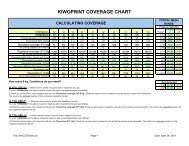Proper Exposure Calculation And the Compromise between ... - KIWO
Proper Exposure Calculation And the Compromise between ... - KIWO
Proper Exposure Calculation And the Compromise between ... - KIWO
Create successful ePaper yourself
Turn your PDF publications into a flip-book with our unique Google optimized e-Paper software.
Take for example <strong>the</strong> following stenciled image of<br />
fine highlight dots. The emulsion did resolve <strong>the</strong><br />
dots but it doesn’t look like it because <strong>the</strong> dots are<br />
too small to print properly, meaning over half of<br />
<strong>the</strong> dots are fully or partially blocked by <strong>the</strong><br />
threads. Only <strong>the</strong> dots positioned directly over <strong>the</strong><br />
mesh openings will print. This is a leading cause<br />
of regional moiré in highlight areas of <strong>the</strong> print.<br />
To help avoid falling into <strong>the</strong> trap of under<br />
exposing screens and suffering from printing<br />
inconsistencies, control <strong>the</strong> artwork so <strong>the</strong> finest<br />
detail width is equal <strong>the</strong> width of at least two mesh<br />
openings plus one thread, or twice <strong>the</strong> screen<br />
(mesh + emulsion) thickness. Of course this is not<br />
always possible but <strong>the</strong> closer you adhere to this<br />
rule, <strong>the</strong> less likely you will be to encounter<br />
inexplicable printing problems often caused by<br />
underexposed screens, and <strong>the</strong> simpler <strong>the</strong><br />
printing process will be.<br />
Now take a look at ano<strong>the</strong>r example this time<br />
looking at shadow dots. Again, <strong>the</strong> emulsion<br />
resolved <strong>the</strong> dots however, because <strong>the</strong> dots are<br />
so small, <strong>the</strong> print from this stencil will result in<br />
solid 100% coverage as a result of dot gain once<br />
<strong>the</strong> ink levels out leaving no shadow detail.<br />
Ano<strong>the</strong>r example below shows poor art-to-mesh<br />
relationship as it relates to text. In this example<br />
you see <strong>the</strong> letter F – although fully resolved by<br />
<strong>the</strong> emulsion – falls directly on a thread, while <strong>the</strong><br />
letter L luckily falls in <strong>between</strong> <strong>the</strong> threads. This<br />
case illustrates how choosing <strong>the</strong> wrong mesh<br />
count also causes problems. The mesh count<br />
here is a 156-64, which clearly is unable to<br />
support this fine detail. This artwork requires a<br />
much finer mesh count.<br />
It is in situations like <strong>the</strong>se we’ve just looked at<br />
that throws off <strong>the</strong> synergistic balance <strong>between</strong><br />
stencil durability and resolution. It becomes<br />
wrongly skewed towards <strong>the</strong> resolution side<br />
unjustly sacrificing durability. What can we do to<br />
circumvent this from happening<br />
Understanding <strong>the</strong> art-to-mesh relationship and<br />
how it impacts not only your printing but also your<br />
process, helps you make more informed decisions<br />
as <strong>the</strong>y relate to artwork limitations, mesh<br />
selection, and screen making.<br />
Written by:<br />
Dave Dennings<br />
Product Manager<br />
Screen Making Products<br />
<strong>KIWO</strong> Inc.<br />
Member of <strong>the</strong> Academy of Screen Printing<br />
Technology (ASPT)<br />
4 / 4.<br />
<strong>KIWO</strong> Inc. 1929 Marvin Circle Seabrook, TX 77586 Tel: +1-281-474-9777 Tel: (800) <strong>KIWO</strong> USA Fax: +1-281-474-7325 e-mail: info@kiwo.com