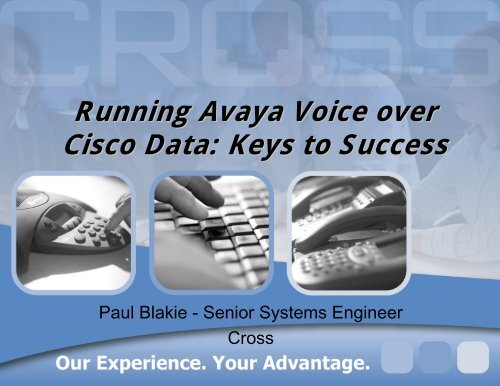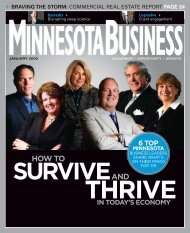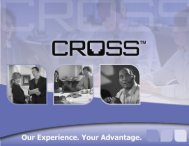Running Avaya Voice over Cisco Data: Keys to Success
Running Avaya Voice over Cisco Data: Keys to Success
Running Avaya Voice over Cisco Data: Keys to Success
- No tags were found...
You also want an ePaper? Increase the reach of your titles
YUMPU automatically turns print PDFs into web optimized ePapers that Google loves.
<strong>Running</strong> <strong>Avaya</strong> <strong>Voice</strong> <strong>over</strong><br />
<strong>Cisco</strong> <strong>Data</strong>: <strong>Keys</strong> <strong>to</strong> <strong>Success</strong><br />
Paul Blakie - Senior Systems Engineer<br />
Cross
Agenda<br />
• Planning for VoIP<br />
• Designing the network solution<br />
• Best Practices
Network Types<br />
• Circuit vs. Packet Switched Networks<br />
– Circuit – Dedicated Bandwidth, Fixed Path<br />
– Packet – Shared Bandwidth, Multiple Paths<br />
• Convergence<br />
– Single Network, Multiple uses<br />
• <strong>Voice</strong> is an Application<br />
– Applications ride on Infrastructure
Planning<br />
• Why VoIP<br />
– Cost Savings Toll Bypass Applications!<br />
– Converged infrastructure<br />
• VoIP vs. IP Telephony<br />
• Why the distinction
• Know your network<br />
Planning<br />
– Moni<strong>to</strong>ring <strong>to</strong>ols<br />
• Netflow<br />
• NBAR<br />
•MRTG<br />
• Packet Analyzer<br />
– Application analysis<br />
• Know types and criticality<br />
– Physical plant and cable<br />
• Cat5e/Cat6<br />
• Fiber optic
Agenda<br />
• Planning for VoIP<br />
• Designing the network solution<br />
• Best Practices
Design<br />
• It’s not about the<br />
bandwidth<br />
• Hardware Design<br />
– Return of the Hierarchical<br />
Design Model
• Equipment<br />
• Currently Shipping:<br />
Design<br />
– Workgroup Switches<br />
• 3560, 3750 (10/100, 10/100/1000, PoE, 32/64 Gbps Stack, 1/10 Gig<br />
Uplinks)<br />
– Core/Distribution Switches<br />
• 4500 (3 <strong>to</strong> 10 slots, 10/100, 10/100/1000, PoE, 64 <strong>to</strong> 136 Gbps<br />
Backplane)<br />
• 6500 (3 <strong>to</strong> 13 slots, 10/100, 10/100/1000, PoE, 32 <strong>to</strong> 720 Gbps<br />
Backplane)<br />
• Legacy switches:<br />
– 3550, 3500 XL, 2900XL, 4000<br />
– 4500/6500 with older Supervisor engines
• Equipment<br />
Design<br />
– Power concerns<br />
• How <strong>to</strong> power phones<br />
– PoE switch<br />
– Power brick<br />
– In-line patch panel<br />
• Power Budget<br />
– IOS Differences (power inline au<strong>to</strong>, power inline<br />
consumption)<br />
• 802.3af vs. <strong>Cisco</strong> legacy power
• Logical Design<br />
Design<br />
– VLANs, VLANs, VLANs<br />
– Separate <strong>Voice</strong> from <strong>Data</strong><br />
• Use separate LAN’s <strong>to</strong> reduce broadcast traffic. <strong>Avaya</strong><br />
recommends that broadcasts on a <strong>Voice</strong> subnet be<br />
limited <strong>to</strong> 500-1000 broadcasts per second.<br />
• Use VLAN’s and Layer-3 switching<br />
– <strong>Cisco</strong> Disc<strong>over</strong>y Pro<strong>to</strong>col (CDP)<br />
• Is it necessary<br />
• Security Risk<br />
• On or Off
• Logical Design<br />
Design<br />
– Single wire <strong>to</strong> the cube (Piggyback phone/PC)<br />
• Trunk or non-trunk<br />
• Switchport Mode Access or Switchport Mode Trunk<br />
– voice vlan or auxiliary vlan (spoofed .1q)<br />
• Ensure settings between phone and switch match
• Logical Design<br />
Design<br />
– Proper configuration of speed and duplex.<br />
• Speed can be sensed, duplex setting is negotiated.<br />
• Device with fixed speed/duplex connected <strong>to</strong> au<strong>to</strong>negotiation<br />
device<br />
– Au<strong>to</strong>-negotiating device can sense device’s speed<br />
and match it.<br />
– Au<strong>to</strong>-negotiating device cannot negotiate duplex.<br />
Default <strong>to</strong> Half-duplex<br />
– Follow manufacturer best practices for device settings
• Logical Design<br />
Design<br />
– Quality of Service (QoS)<br />
• Anywhere there is <strong>over</strong>subscription, network boundary,<br />
or application inspection, congestion management is<br />
needed. (End <strong>to</strong> End QoS)<br />
• Layer 2 vs. Layer 3<br />
–DSCP<br />
– 802.1Q/p<br />
• Trust boundaries (mls qos trust cos/dscp)<br />
• Port based QoS should be avoided (ACLs can negatively<br />
effect traffic performance)
Design<br />
Quality of Service<br />
Recommended Traffic Type<br />
Layer<br />
2 CoS<br />
Layer 3 IP<br />
Precedence<br />
Class<br />
Selec<strong>to</strong>r<br />
Code-<br />
Point<br />
Layer 3<br />
DSCP<br />
Decimal<br />
Number<br />
DSCP<br />
Binary<br />
Provider A<br />
MPLS<br />
Provider B<br />
MPLS<br />
Provider C<br />
MPLS<br />
Reserved<br />
7<br />
7 network<br />
CS7<br />
-<br />
(56)<br />
Reserved<br />
6<br />
6 internet<br />
CS6<br />
-<br />
(48)<br />
<strong>Voice</strong><br />
5<br />
5 critical<br />
CS5<br />
EF<br />
(46)<br />
101110<br />
Real Time<br />
Real Time<br />
Real Time<br />
Videoconferencing<br />
4<br />
4 flash-<strong>over</strong>ride<br />
CS4<br />
AF41<br />
(34)<br />
100010<br />
Enhanced<br />
Call Control<br />
3<br />
3 flash<br />
CS3<br />
AF31<br />
(26)<br />
011010<br />
Interactive<br />
Bursty-Hi<br />
Critical<br />
High Priority <strong>Data</strong>/Streaming Video<br />
2<br />
2 immediate<br />
CS2<br />
AF21<br />
(18)<br />
010010<br />
Interactive<br />
Bursty-Lo<br />
Standard Business<br />
Medium Priority <strong>Data</strong><br />
1<br />
1 priority<br />
CS1<br />
AF11<br />
(10)<br />
001010<br />
Non-Critical<br />
Best Effort <strong>Data</strong><br />
0<br />
0 routine<br />
BE<br />
(0)<br />
Best Effort<br />
Best Effort<br />
General
Design<br />
• Critical Infrastructure<br />
– Services – DHCP, DNS, TFTP, HTTP<br />
– DHCP<br />
• Option 176/242<br />
• Old Phones (End of Sale/Support) that use 176: 4606,<br />
4612, and 4624.<br />
• Current phones (use 176): 4602, 4610, 4620, 4621,<br />
4622, 4625<br />
• New Series (use 242): 9610, 9620, 9630, 9640, and<br />
9650<br />
• Redundancy (Centralized or Distributed servers)<br />
• Change from default manual on each phone<br />
– DNS<br />
• The debate…
Design<br />
• Critical Infrastructure<br />
– TFTP<br />
• Unreliable<br />
• Service or Application<br />
– HTTP/HTTPS<br />
• Reliable<br />
• Scalable<br />
• Old Phones: ONLY use TFTP. Being end of support,<br />
there is no new firmware <strong>to</strong> change this.<br />
• Current phones: Use both. It starts looking for HTTP,<br />
then will settle for TFTP if needed.<br />
• New Series: ONLY use HTTP. No option for TFTP.
Design<br />
• VoIP Performance Measures<br />
– Max packet network delay: One-way Between endpoints<br />
80 ms (millisecond) delay or less can, but may not, yield <strong>to</strong>ll quality<br />
80ms-180ms delay can give business communication quality<br />
greater than 180ms may be acceptable depending on cus<strong>to</strong>mer<br />
expectations<br />
– Max packet jitter: Jitter is a measure of the variability of delay Between<br />
Endpoints<br />
Toll quality is an average jitter of less than 20ms<br />
– Max packet loss: Loss Between Endpoints<br />
1% or less can yield <strong>to</strong>ll quality<br />
3% or less can provide Business communication quality<br />
greater than 3% may be acceptable for voice”
Design<br />
•CODEC Choice<br />
•Use Appropriate CODEC for needs<br />
•Use G.711 for LAN (Don’t use Silence Suppression)<br />
•Use G.729 for limited bandwidth WAN (Don’t use Silence<br />
Suppression- use G.729B instead)<br />
•Actual Bandwidth<br />
•There are great calcula<strong>to</strong>rs available online, but here are some<br />
estimates. Lots of variables that will change these numbers<br />
(fragmentation, encapsulation, etc).<br />
•G.711 (20ms Packet) <strong>over</strong> Ethernet=90.4kbps<br />
•G.711 (20ms Packet) <strong>over</strong> PPP=82.8kbps<br />
•G.729 (20ms Packet) <strong>over</strong> Ethernet=34.4kbps<br />
•G.729 (20ms Packet) <strong>over</strong> PPP=26.8kbps
Design<br />
<strong>Voice</strong> CODEC Selection<br />
Ethernet BW<br />
Codec<br />
<strong>Data</strong><br />
Rate<br />
Packet<br />
Size<br />
<strong>Voice</strong><br />
Sample<br />
IP<br />
BW<br />
On the<br />
Wire<br />
On the<br />
Wire +<br />
802.1Q<br />
FR<br />
BW<br />
ATM<br />
AAL5<br />
BW<br />
PPP<br />
BW<br />
kbps<br />
Bytes<br />
ms<br />
Kbps<br />
Kbps<br />
Kbps<br />
Kbps<br />
Kbps<br />
Kbps<br />
G.711<br />
64<br />
20<br />
160<br />
80.0<br />
88.0<br />
88.8<br />
82.4<br />
106.0<br />
83.2<br />
G.726<br />
40<br />
10<br />
50<br />
72.0<br />
88.0<br />
89.6<br />
76.8<br />
127.2<br />
78.4<br />
G.729 / (a)<br />
8<br />
20<br />
20<br />
24.0<br />
32.0<br />
32.8<br />
26.4<br />
42.4<br />
27.2<br />
G.723<br />
5.3<br />
30<br />
20<br />
16.0<br />
21.3<br />
21.9<br />
17.6<br />
28.3<br />
18.1
Design<br />
• Possible reasons for needing different IP Network<br />
Regions<br />
• One group of endpoints requires a different codec set than another group –<br />
based on bandwidth or encryption needs<br />
• Calls between separate groups of endpoints require a different codec set<br />
than calls within a single group of endpoints, again based on requirements<br />
related <strong>to</strong> bandwidth or encryption.<br />
• Specific C-LAN or MedPro or other resources must be accessible <strong>to</strong> only a<br />
specific group of endpoints.<br />
• Groups of endpoints may have different Shuffling needs<br />
• One group of endpoints requires a different UDP port range or QoS<br />
parameters than another group.<br />
• One group of endpoints reports <strong>to</strong> a different VoIP Moni<strong>to</strong>ring Manager<br />
server than another group.
Design<br />
• Firewall Considerations<br />
• If you are filtering packets between the phones and<br />
the gateway (MedPro/CLAN), make sure <strong>to</strong> allow the<br />
following<br />
– UDP port 1719 <strong>to</strong> the CLAN(s) for Endpoint Registration<br />
– TCP port 1720 <strong>to</strong> the CLAN(s) for H.225 Call Signaling<br />
– UDP port range specified in Network Region Screen <strong>to</strong> the<br />
MedPro(s).<br />
– Standard ports <strong>to</strong> various servers (as required)<br />
• TLS – TCP 411<br />
• HTTP - TCP 80-81<br />
• TFTP – Use Layer 3 since L4 ports tend <strong>to</strong> be random
Agenda<br />
• Planning for VoIP<br />
• Designing the network solution<br />
• Best Practices
Best Practices<br />
• Communicate, Communicate, Communicate<br />
• Perform VoIP Readiness Assessment<br />
• Physical Layer<br />
– Map your cable plant, and keep a current Visio of the<br />
logical and physical design.<br />
• IPSec VPNs<br />
– Don’t discount the Internet, but don’t rely on it.<br />
– Use it where it makes sense
• Switches<br />
Best Practices<br />
– Speed Duplex<br />
• Switch <strong>to</strong> switch – manually set<br />
• Switch <strong>to</strong> desk<strong>to</strong>p/phone – au<strong>to</strong> (test in your<br />
environment)<br />
• Switch <strong>to</strong> telephony device (call server,MED Pro, CLAN)<br />
– set 100/full Trunk/Non Trunk<br />
• Verify switch tagging/trunking settings
Best Practices<br />
• Critical/intelligent infrastructure and services<br />
– DNS, DHCP. TFTP, HTTP<br />
• Plan for worst case traffic volume<br />
• Add redundancy where possible<br />
– QOS<br />
• Verify QOS settings match for all CoS, DSCP mappings<br />
• Verify “choke point” prioritization mechanisms<br />
–UPS<br />
• Checked your batteries recently<br />
– Network Moni<strong>to</strong>ring<br />
• If you’re driving blindfolded through a tunnel, why would<br />
you be surprised when you hit a wall
Contact us For all of Your <strong>Voice</strong> and <strong>Data</strong><br />
Communication Needs<br />
Cross Telecom Corporation<br />
Website: www.crosstelecom.com<br />
Toll Free: 866-983-3500