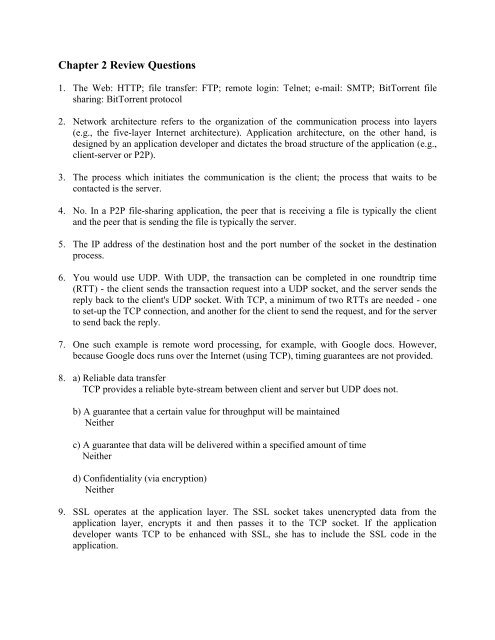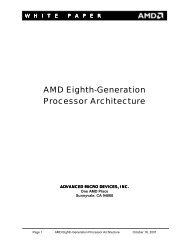Chapter 2 Review Questions
Chapter 2 Review Questions
Chapter 2 Review Questions
- No tags were found...
You also want an ePaper? Increase the reach of your titles
YUMPU automatically turns print PDFs into web optimized ePapers that Google loves.
<strong>Chapter</strong> 2 <strong>Review</strong> <strong>Questions</strong><br />
1. The Web: HTTP; file transfer: FTP; remote login: Telnet; e-mail: SMTP; BitTorrent file<br />
sharing: BitTorrent protocol<br />
2. Network architecture refers to the organization of the communication process into layers<br />
(e.g., the five-layer Internet architecture). Application architecture, on the other hand, is<br />
designed by an application developer and dictates the broad structure of the application (e.g.,<br />
client-server or P2P).<br />
3. The process which initiates the communication is the client; the process that waits to be<br />
contacted is the server.<br />
4. No. In a P2P file-sharing application, the peer that is receiving a file is typically the client<br />
and the peer that is sending the file is typically the server.<br />
5. The IP address of the destination host and the port number of the socket in the destination<br />
process.<br />
6. You would use UDP. With UDP, the transaction can be completed in one roundtrip time<br />
(RTT) - the client sends the transaction request into a UDP socket, and the server sends the<br />
reply back to the client's UDP socket. With TCP, a minimum of two RTTs are needed - one<br />
to set-up the TCP connection, and another for the client to send the request, and for the server<br />
to send back the reply.<br />
7. One such example is remote word processing, for example, with Google docs. However,<br />
because Google docs runs over the Internet (using TCP), timing guarantees are not provided.<br />
8. a) Reliable data transfer<br />
TCP provides a reliable byte-stream between client and server but UDP does not.<br />
b) A guarantee that a certain value for throughput will be maintained<br />
Neither<br />
c) A guarantee that data will be delivered within a specified amount of time<br />
Neither<br />
d) Confidentiality (via encryption)<br />
Neither<br />
9. SSL operates at the application layer. The SSL socket takes unencrypted data from the<br />
application layer, encrypts it and then passes it to the TCP socket. If the application<br />
developer wants TCP to be enhanced with SSL, she has to include the SSL code in the<br />
application.
10. A protocol uses handshaking if the two communicating entities first exchange control packets<br />
before sending data to each other. SMTP uses handshaking at the application layer whereas<br />
HTTP does not.<br />
11. The applications associated with those protocols require that all application data be received<br />
in the correct order and without gaps. TCP provides this service whereas UDP does not.<br />
12. When the user first visits the site, the server creates a unique identification number, creates<br />
an entry in its back-end database, and returns this identification number as a cookie number.<br />
This cookie number is stored on the user’s host and is managed by the browser. During each<br />
subsequent visit (and purchase), the browser sends the cookie number back to the site. Thus<br />
the site knows when this user (more precisely, this browser) is visiting the site.<br />
13. Web caching can bring the desired content “closer” to the user, possibly to the same LAN to<br />
which the user’s host is connected. Web caching can reduce the delay for all objects, even<br />
objects that are not cached, since caching reduces the traffic on links.<br />
14. Telnet is not available in Windows 7 by default. to make it available, go to Control Panel,<br />
Programs and Features, Turn Windows Features On or Off, Check Telnet client. To start<br />
Telnet, in Windows command prompt, issue the following command<br />
> telnet webserverver 80<br />
where "webserver" is some webserver. After issuing the command, you have established a<br />
TCP connection between your client telnet program and the web server. Then type in an<br />
HTTP GET message. An example is given below:<br />
Since the index.html page in this web server was not modified since Fri, 18 May 2007<br />
09:23:34 GMT, and the above commands were issued on Sat, 19 May 2007, the server<br />
returned "304 Not Modified". Note that the first 4 lines are the GET message and header<br />
lines inputed by the user, and the next 4 lines (starting from HTTP/1.1 304 Not Modified) is<br />
the response from the web server.<br />
15. FTP uses two parallel TCP connections, one connection for sending control information<br />
(such as a request to transfer a file) and another connection for actually transferring the file.
Because the control information is not sent over the same connection that the file is sent over,<br />
FTP sends control information out of band.<br />
16. The message is first sent from Alice’s host to her mail server over HTTP. Alice’s mail server<br />
then sends the message to Bob’s mail server over SMTP. Bob then transfers the message<br />
from his mail server to his host over POP3.<br />
17.<br />
Received:<br />
from 65.54.246.203 (EHLO bay0-omc3-s3.bay0.hotmail.com) (65.54.246.203)<br />
by mta419.mail.mud.yahoo.com with SMTP; Sat, 19 May 2007 16:53:51 -0700<br />
Received:<br />
from hotmail.com ([65.55.135.106]) by bay0-omc3-s3.bay0.hotmail.com with<br />
Microsoft SMTPSVC(6.0.3790.2668); Sat, 19 May 2007 16:52:42 -0700<br />
Received:<br />
from mail pickup service by hotmail.com with Microsoft SMTPSVC; Sat, 19<br />
May 2007 16:52:41 -0700<br />
Message-ID: <br />
Received:<br />
from 65.55.135.123 by by130fd.bay130.hotmail.msn.com with HTTP; Sat, 19<br />
May 2007 23:52:36 GMT<br />
From: "prithula dhungel" <br />
To: prithula@yahoo.com<br />
Bcc:<br />
Subject: Test mail<br />
Date: Sat, 19 May 2007 23:52:36 +0000<br />
Mime-Version: 1.0<br />
Content-Type: Text/html; format=flowed<br />
Return-Path: prithuladhungel@hotmail.com<br />
Figure: A sample mail message header<br />
Received: This header field indicates the sequence in which the SMTP servers send and<br />
receive the mail message including the respective timestamps.<br />
In this example there are 4 “Received:” header lines. This means the mail message passed<br />
through 5 different SMTP servers before being delivered to the receiver’s mail box. The last<br />
(forth) “Received:” header indicates the mail message flow from the SMTP server of the<br />
sender to the second SMTP server in the chain of servers. The sender’s SMTP server is at<br />
address 65.55.135.123 and the second SMTP server in the chain is<br />
by130fd.bay130.hotmail.msn.com.<br />
The third “Received:” header indicates the mail message flow from the second SMTP server<br />
in the chain to the third server, and so on.<br />
Finally, the first “Received:” header indicates the flow of the mail messages from the forth<br />
SMTP server to the last SMTP server (i.e. the receiver’s mail server) in the chain.<br />
Message-id: The message has been given this number BAY130-<br />
F26D9E35BF59E0D18A819AFB9310@phx.gbl (by bay0-omc3-s3.bay0.hotmail.com.<br />
Message-id is a unique string assigned by the mail system when the message is first created.
From: This indicates the email address of the sender of the mail. In the given example, the<br />
sender is “prithuladhungel@hotmail.com”<br />
To: This field indicates the email address of the receiver of the mail. In the example, the<br />
receiver is “prithula@yahoo.com”<br />
Subject: This gives the subject of the mail (if any specified by the sender). In the example,<br />
the subject specified by the sender is “Test mail”<br />
Date: The date and time when the mail was sent by the sender. In the example, the sender<br />
sent the mail on 19th May 2007, at time 23:52:36 GMT.<br />
Mime-version: MIME version used for the mail. In the example, it is 1.0.<br />
Content-type: The type of content in the body of the mail message. In the example, it is<br />
“text/html”.<br />
Return-Path: This specifies the email address to which the mail will be sent if the receiver<br />
of this mail wants to reply to the sender. This is also used by the sender’s mail server for<br />
bouncing back undeliverable mail messages of mailer-daemon error messages. In the<br />
example, the return path is “prithuladhungel@hotmail.com”.<br />
18. With download and delete, after a user retrieves its messages from a POP server, the<br />
messages are deleted. This poses a problem for the nomadic user, who may want to access<br />
the messages from many different machines (office PC, home PC, etc.). In the download and<br />
keep configuration, messages are not deleted after the user retrieves the messages. This can<br />
also be inconvenient, as each time the user retrieves the stored messages from a new<br />
machine, all of non-deleted messages will be transferred to the new machine (including very<br />
old messages).<br />
19. Yes an organization’s mail server and Web server can have the same alias for a host name.<br />
The MX record is used to map the mail server’s host name to its IP address.<br />
20. You should be able to see the sender's IP address for a user with an .edu email address. But<br />
you will not be able to see the sender's IP address if the user uses a gmail account.<br />
21. It is not necessary that Bob will also provide chunks to Alice. Alice has to be in the top 4<br />
neighbors of Bob for Bob to send out chunks to her; this might not occur even if Alice<br />
provides chunks to Bob throughout a 30-second interval.<br />
22. Recall that in BitTorrent, a peer picks a random peer and optimistically unchokes the peer for<br />
a short period of time. Therefore, Alice will eventually be optimistically unchoked by one of<br />
her neighbors, during which time she will receive chunks from that neighbor.<br />
23. The overlay network in a P2P file sharing system consists of the nodes participating in the<br />
file sharing system and the logical links between the nodes. There is a logical link (an “edge”
in graph theory terms) from node A to node B if there is a semi-permanent TCP connection<br />
between A and B. An overlay network does not include routers.<br />
24. Mesh DHT: The advantage is in order to a route a message to the peer (with ID) that is<br />
closest to the key, only one hop is required; the disadvantage is that each peer must track all<br />
other peers in the DHT. Circular DHT: the advantage is that each peer needs to track only a<br />
few other peers; the disadvantage is that O(N) hops are needed to route a message to the peer<br />
that is closest to the key.<br />
25.<br />
a) File Distribution<br />
b) Instant Messaging<br />
c) Video Streaming<br />
d) Distributed Computing<br />
26. With the UDP server, there is no welcoming socket, and all data from different clients enters<br />
the server through this one socket. With the TCP server, there is a welcoming socket, and<br />
each time a client initiates a connection to the server, a new socket is created. Thus, to<br />
support n simultaneous connections, the server would need n+1 sockets.<br />
27. For the TCP application, as soon as the client is executed, it attempts to initiate a TCP<br />
connection with the server. If the TCP server is not running, then the client will fail to make a<br />
connection. For the UDP application, the client does not initiate connections (or attempt to<br />
communicate with the UDP server) immediately upon execution