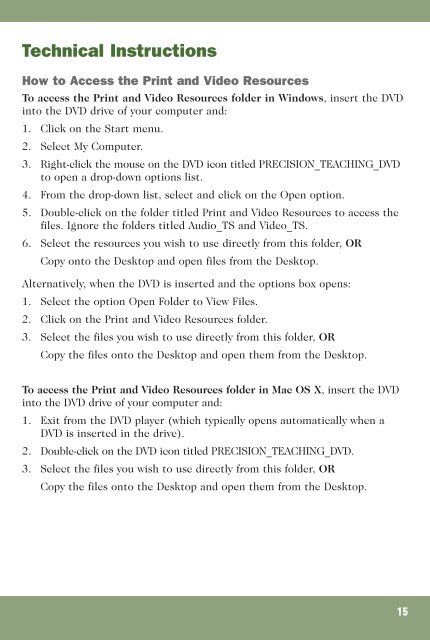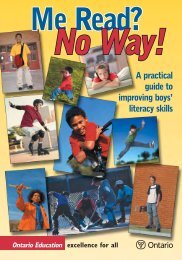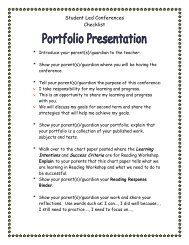Precision Teaching in the Primary Classroom Viewer's Guide
Precision Teaching in the Primary Classroom Viewer's Guide
Precision Teaching in the Primary Classroom Viewer's Guide
- No tags were found...
Create successful ePaper yourself
Turn your PDF publications into a flip-book with our unique Google optimized e-Paper software.
Technical Instructions<br />
How to Access <strong>the</strong> Pr<strong>in</strong>t and Video Resources<br />
To access <strong>the</strong> Pr<strong>in</strong>t and Video Resources folder <strong>in</strong> W<strong>in</strong>dows, <strong>in</strong>sert <strong>the</strong> DVD<br />
<strong>in</strong>to <strong>the</strong> DVD drive of your computer and:<br />
1. Click on <strong>the</strong> Start menu.<br />
2. Select My Computer.<br />
3. Right-click <strong>the</strong> mouse on <strong>the</strong> DVD icon titled PRECISION_TEACHING_DVD<br />
to open a drop-down options list.<br />
4. From <strong>the</strong> drop-down list, select and click on <strong>the</strong> Open option.<br />
5. Double-click on <strong>the</strong> folder titled Pr<strong>in</strong>t and Video Resources to access <strong>the</strong><br />
files. Ignore <strong>the</strong> folders titled Audio_TS and Video_TS.<br />
6. Select <strong>the</strong> resources you wish to use directly from this folder, OR<br />
Copy onto <strong>the</strong> Desktop and open files from <strong>the</strong> Desktop.<br />
Alternatively, when <strong>the</strong> DVD is <strong>in</strong>serted and <strong>the</strong> options box opens:<br />
1. Select <strong>the</strong> option Open Folder to View Files.<br />
2. Click on <strong>the</strong> Pr<strong>in</strong>t and Video Resources folder.<br />
3. Select <strong>the</strong> files you wish to use directly from this folder, OR<br />
Copy <strong>the</strong> files onto <strong>the</strong> Desktop and open <strong>the</strong>m from <strong>the</strong> Desktop.<br />
To access <strong>the</strong> Pr<strong>in</strong>t and Video Resources folder <strong>in</strong> Mac OS X, <strong>in</strong>sert <strong>the</strong> DVD<br />
<strong>in</strong>to <strong>the</strong> DVD drive of your computer and:<br />
1. Exit from <strong>the</strong> DVD player (which typically opens automatically when a<br />
DVD is <strong>in</strong>serted <strong>in</strong> <strong>the</strong> drive).<br />
2. Double-click on <strong>the</strong> DVD icon titled PRECISION_TEACHING_DVD.<br />
3. Select <strong>the</strong> files you wish to use directly from this folder, OR<br />
Copy <strong>the</strong> files onto <strong>the</strong> Desktop and open <strong>the</strong>m from <strong>the</strong> Desktop.<br />
15