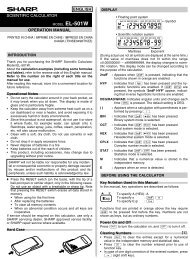DK-KP80PH/HT-SL75H/SL70H/XL-xx Brochure GB - Sharp
DK-KP80PH/HT-SL75H/SL70H/XL-xx Brochure GB - Sharp
DK-KP80PH/HT-SL75H/SL70H/XL-xx Brochure GB - Sharp
You also want an ePaper? Increase the reach of your titles
YUMPU automatically turns print PDFs into web optimized ePapers that Google loves.
© 2011 Warner Bros. Ent. Inc.<br />
Use your iPod, iPod Touch, iPhone<br />
or iPad to control your AQUOS<br />
(BD-HP35)<br />
Now you can control both your AQUOS TV and your<br />
Blu-ray player using the <strong>Sharp</strong> app for iPod, iPod Touch,<br />
iPhone and iPad. Smart and simple. You can easily control<br />
various functions and optimise the picture.<br />
Or the on-screen control panel<br />
No matter what brand of TV you have, you can use your<br />
remote to control* the AQUOS BD player. Connect the<br />
Blu-ray player to your TV using an HDMI cable. You can<br />
then operate the player with ease using your TV remote<br />
and the on-screen control panel displayed on your TV.<br />
* CEC-Standard<br />
HDMI-CEC command