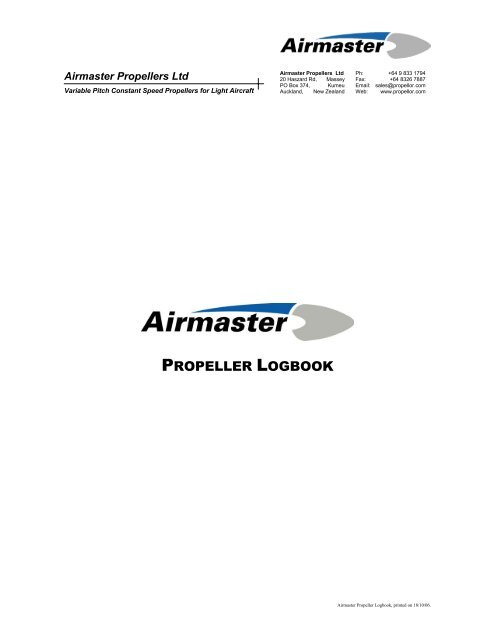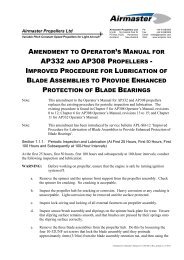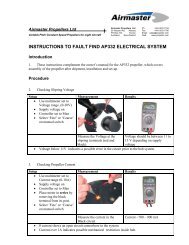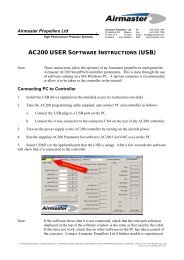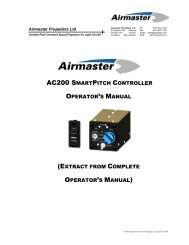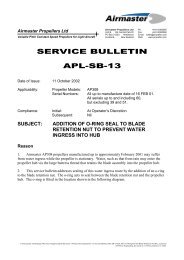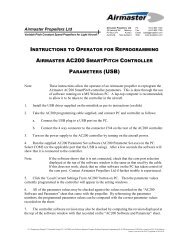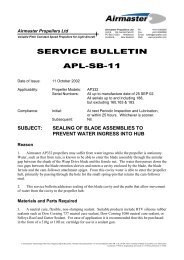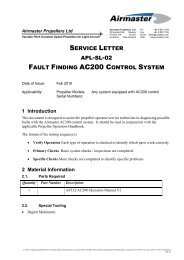PROPELLER LOGBOOK - Airmaster Propellers
PROPELLER LOGBOOK - Airmaster Propellers
PROPELLER LOGBOOK - Airmaster Propellers
- No tags were found...
Create successful ePaper yourself
Turn your PDF publications into a flip-book with our unique Google optimized e-Paper software.
<strong>Airmaster</strong> <strong>Propellers</strong> Ltd<br />
Variable Pitch Constant Speed <strong>Propellers</strong> for Light Aircraft<br />
<strong>Airmaster</strong> <strong>Propellers</strong> Ltd<br />
20 Haszard Rd, Massey<br />
PO Box 374, Kumeu<br />
Auckland, New Zealand<br />
Ph: +64 9 833 1794<br />
Fax: +64 8326 7887<br />
Email: sales@propellor.com<br />
Web: www.propellor.com<br />
<strong>PROPELLER</strong> <strong>LOGBOOK</strong><br />
<strong>Airmaster</strong> Propeller Logbook, printed on 18/10/06.
<strong>Airmaster</strong> Propeller Logbook<br />
INSTRUCTIONS FOR USE<br />
Entries should be made in this logbook whenever work is carried out on the propeller. This will<br />
include the following occasions:<br />
• Whenever periodic inspection or maintenance is carried out on the propeller in<br />
accordance with the instructions contained within the Owner’s Manual.<br />
• Whenever a defect in the propeller is discovered and subsequent repair carried out.<br />
• Whenever the propeller is modified.<br />
• Whenever work is carried out on the propeller as a result of a Service Bulletin issued by<br />
the Manufacturer.<br />
• Whenever work is carried out on the propeller as a result of an Airworthiness Directive<br />
issued by an Airworthiness Authority.<br />
Entries should be made in ink or equivalent permanent fashion.<br />
No entries should be erased from the logbook.<br />
The logbook should be maintained in such a manner that it provides an accurate chronological<br />
history of the propeller.<br />
The data in the Installation Record should be transferred to each new page, to enable propeller time<br />
since new to be calculated.<br />
If the propeller is transferred to another aircraft or engine, a new page in the logbook should be<br />
started and the new installation data entered in the Installation Record.<br />
Calculation of the Propeller Time Since New may be performed with the following calculation:<br />
Propeller Time Since New =<br />
Propeller Time Since New at Installation +<br />
(Engine Tacho Time – Engine Tacho Time at Installation)<br />
In the Unserviceability Log of the Service Record enter details of the occasion requiring<br />
maintenance; including all defects, incidents causing damage, required inspections, required<br />
maintenance actions, service bulletins, airworthiness directives, modifications etc.<br />
In the corresponding line in the Serviceability Log of the Maintenance Record enter details of the<br />
maintenance activities carried out to release the propeller to service. If components are replaced,<br />
include details of the component, including serial numbers if appropriate.
<strong>Airmaster</strong> Propeller Logbook<br />
KEY POINT SUMMARY OF<br />
OPERATOR’S MANUAL<br />
The propeller operator’s manual includes all the required information for correct installation, set-up,<br />
operation and maintenance of the propeller. The manual should be referred to whenever required.<br />
Failure to do so may result in poor propeller performance, unsafe propeller operation, and may also<br />
result in the warranty on the propeller becoming void.<br />
Requirements and instructions for the following key points are detailed in the operator’s manual:<br />
• Operate the propeller within its design specifications.<br />
• Install propeller and controller correctly, in accordance with installation instructions.<br />
• Account for aircraft weight and balance change due to addition of propeller.<br />
• Ensure that the propeller passes the required functional check before first flight.<br />
• Have propeller dynamically balanced.<br />
• Set initial settings of the propeller’s adjustable pitch stops correctly by conducting<br />
ground static testing.<br />
• Verify the propeller’s adjustable pitch stop settings by conducted safety of flight tests<br />
before unrestricted flight.<br />
• Read operator’s manual and understand operation of the controller before flight.<br />
• Include propeller in aircraft pre-flight inspection.<br />
• Check propeller function before take-off. Consider adding checks to aircraft checklist.<br />
• Operate propeller correctly in accordance with instructions. Consider adding<br />
instructions to aircraft flight manual.<br />
• Inspect and lubricate propeller at 25hours, 50 hours, 100hours and then every 100hours.<br />
• In an emergency with the propeller system:<br />
• Select manual over-ride and operate the propeller manually if possible.<br />
• Determine whether continued safe flight is possible.<br />
• Continue flight with caution.
<strong>Airmaster</strong> Propeller Logbook<br />
LEADING PARTICULARS<br />
Manufacturer:<br />
Model of Propeller:<br />
Propeller Serial Number:<br />
<strong>Airmaster</strong> <strong>Propellers</strong> Ltd<br />
Date of Manufacture:<br />
Number of Blades:<br />
Propeller Diameter:<br />
Direction of Rotation:<br />
Direction of Thrust:<br />
Pitch Control Configuration:<br />
Propeller Extension:<br />
Fit Propeller Flange:<br />
Blade Type:<br />
Blade Serial Numbers: 1:<br />
2:<br />
3:<br />
Basic (Fixed Mechanical Stop) Pitch Settings: Low (fine/reverse):<br />
High (coarse/feath.):<br />
Spinner Diameter:
<strong>Airmaster</strong> Propeller Logbook<br />
LEADING PARTICULARS (CONTROLLER)<br />
Manufacturer:<br />
Model of Controller:<br />
Controller Serial Number:<br />
<strong>Airmaster</strong> <strong>Propellers</strong> Ltd<br />
Date of Manufacture:<br />
Pitch Control Configuration:<br />
Set-Up for Engine Type:<br />
Software Revision<br />
Controller Software and Programming<br />
(Program Date:) / / / / / / / /<br />
Speed Settings:<br />
(engine speed (rpm)<br />
Take-Off Pre-Set Speed<br />
Climb Pre-Set Speed<br />
Cruise Pre-Set Speed<br />
Maximum Hold Speed<br />
Minimum Hold Speed<br />
Note:<br />
Authorise any change to controller software or programmed speed settings by<br />
making an entry in the propeller logbook that details the re-programming action.
<strong>Airmaster</strong> Propeller Logbook<br />
INSTALLATION RECORD<br />
Installed on Aircraft<br />
Aircraft Number Aircraft Type Engine Type<br />
At Engine<br />
Tacho Time<br />
At Propeller<br />
Time Since New<br />
Date<br />
Date<br />
Engine<br />
Tacho Time<br />
Propeller<br />
Time Since<br />
New<br />
SERVICE RECORD<br />
UNSERVICEABILITY LOG<br />
Details of inspection required, defect, modification required, service bulletin,<br />
airworthiness directive or other occasion requiring maintenance
<strong>Airmaster</strong> Propeller Logbook<br />
MAINTENANCE RECORD<br />
SERVICEABILITY LOG<br />
Details of maintenance action performed to release propeller to service<br />
Signature<br />
Name<br />
Firm/<br />
Place<br />
Date
<strong>Airmaster</strong> Propeller Logbook<br />
NOTES