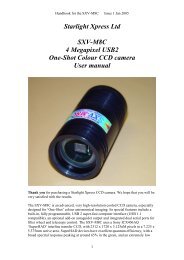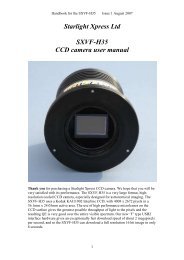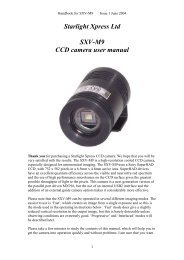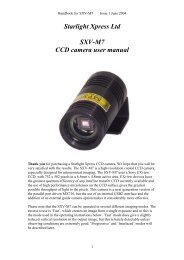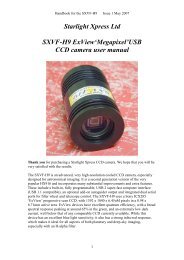SXVR-H674 handbook - Starlight Xpress
SXVR-H674 handbook - Starlight Xpress
SXVR-H674 handbook - Starlight Xpress
- No tags were found...
Create successful ePaper yourself
Turn your PDF publications into a flip-book with our unique Google optimized e-Paper software.
Handbook for the <strong>SXVR</strong>-<strong>H674</strong> Issue 1 March 2012<br />
F = 0.00545 * 205920 / 0.25 = 4489mm<br />
This is approximately F22 when used with a 200mm SCT and so we will need a 2 or<br />
3x Barlow lens. Barlow lenses are less critical than focal reducers and most types can<br />
be used with good results. However, if you are buying one especially for CCD<br />
imaging, I recommend getting a 3x or even 5x amplifier, or the planets will still be<br />
rather small in your images.<br />
Achieving a good focus:<br />
Your starting point will depend on the focus aids, if any, which you are using. With<br />
the par-focal eyepiece, you should slip the eyepiece into the drawtube and focus<br />
visually on a moderately bright star (about 3 rd magnitude). Now withdraw the<br />
eyepiece and carefully insert the camera nosepiece, until it is bottomed against the<br />
drawtube end, and then lock it in place.<br />
SXV_hmf_usb.exe has a focus routine that will repeatedly download and display a<br />
128 x 128 pixel segment of the image at relatively high speed. This focus window<br />
may be positioned anywhere in the camera field and can be displayed with an<br />
adjustable degree of automatic contrast stretching (for focusing on faint stars). To use<br />
this mode, start up the software and select the SXV camera interface (File menu). Set<br />
the camera mode to Binned 1x1 and select an exposure time of 1 second. Press ‘Take<br />
Picture’ and wait for the image to download. There is a good chance that your<br />
selected star will appear somewhere within the image frame and it should be close to<br />
a sharp focus. If the focus is still poor, then it may appear as a pale disk of light, often<br />
with a dark centre (the secondary mirror shadow in an SCT, or Newtonian). Now<br />
select the ‘File’ menu again and click on ‘Focus frame centre’; you can now use the<br />
mouse pointer to click on the star image and the new focus frame co-ordinates will be<br />
displayed. Now return to the camera interface window and click on ‘Start’ in the<br />
Focus frame. The computer will now display a continuous series of 128 x 128 pixel<br />
images in the focus window and you should see your selected star appear somewhere<br />
close to the centre. A ‘peak value’ (the value of the brightest pixel) will also be shown<br />
in the adjacent text box and this can be used as an indication of the focus accuracy.<br />
Although the peak value is sensitive to vibration and seeing, it tends towards a<br />
maximum as the focus is optimised. Carefully adjust the focus control on your<br />
telescope until the image is as sharp as possible and the peak value reaches a<br />
maximum. Wait for any vibration to die down before accepting the reading as reliable<br />
and watch out for bursts of bad seeing, which reduce the apparent focus quality. Quite<br />
often, the peak value will increase to the point where it is ‘off scale’ at 4095 and in<br />
this case you must halt the focus sequence and select a shorter exposure if you wish to<br />
use the peak value as an indicator. Once you are happy with the focus quality<br />
achieved, you might like to trim the settings of your par-focal or flip mirror eyepiece<br />
to match the current camera position.<br />
Although you can reach a good focus by the above method, many observers prefer to<br />
use additional aids, such as Hartmann or Bahnitov masks (an objective cover with<br />
several spaced holes) or diffraction bars (narrow parallel rods across the telescope<br />
aperture). These make the point of precise focus easier to determine by creating<br />
‘double images’ or bright diffraction spikes around stars, which merge at the setting<br />
of exact focus. The 12-16 bit slider control allows you to adjust the contrast of the<br />
10