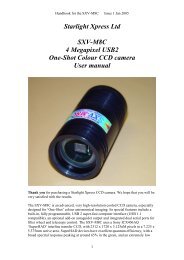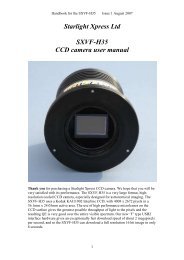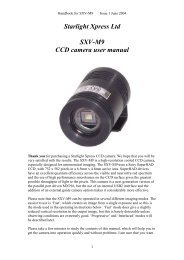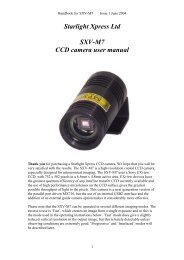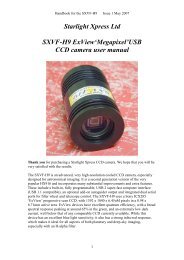SXVR-H674 handbook - Starlight Xpress
SXVR-H674 handbook - Starlight Xpress
SXVR-H674 handbook - Starlight Xpress
- No tags were found...
You also want an ePaper? Increase the reach of your titles
YUMPU automatically turns print PDFs into web optimized ePapers that Google loves.
Handbook for the <strong>SXVR</strong>-<strong>H674</strong> Issue 1 March 2012<br />
Most competitive brands of CCD camera require a ‘dark frame’ to be subtracted from<br />
your images to achieve the best results. A dark frame is simply a picture which was<br />
taken with the same exposure as your ‘light frame’, but with the telescope objective<br />
covered, so that no light can enter. It records only the ‘hot pixels’ and thermal<br />
gradients of your CCD, so that these defects are largely removed when the dark frame<br />
is subtracted from the light frame. The <strong>SXVR</strong>-<strong>H674</strong> CCD is quite different from those<br />
used in other brands of camera and generates an extremely low level of dark noise.<br />
Indeed, it is so low that subtracting a dark frame can actually INCREASE the noise in<br />
your images! This is because the statistical noise of the dark frame can exceed the<br />
‘pattern noise’ from warm pixels and hence add to that of the subtracted result. If your<br />
test pictures have an exposure time of less than about 10 minutes (as above), then<br />
don’t bother with a dark frame, just ‘kill’ any hot pixels with your processing<br />
software. In <strong>SXVR</strong>-<strong>H674</strong>, the ‘Median filter’ can do this, but other software (e.g.<br />
Maxim DL) will provide a ‘hot pixel killer’ that can be mapped to specific locations<br />
in the image, or methods such as ‘Sigma combine’ may be used.<br />
In the unlikely event that you feel that dark frame really is necessary, please proceed<br />
as follows:<br />
To take a dark frame, just cover the telescope objective with the lens cap and take<br />
another exposure with the same length as that of the light frame. This image will be a<br />
picture of the dark signal generated during your exposure and it should be saved with<br />
your image for use in processing the picture. If many such darks are recorded and<br />
averaged together, the statistical noise will be reduced, but the gains to be had are<br />
rather small compared with the effort involved.<br />
As variations in ambient temperature will affect the dark signal, it is best to take the<br />
dark frames within a few minutes of capturing your images. For the same reason, it is<br />
not wise to use ‘old’ dark frames if you want the best possible results, however, some<br />
software allows you to scale library dark frames to match the image (e.g. AstroArt)<br />
and this can be useful as a time saver.<br />
‘Bias frames’ are somewhat more useful than dark frames when using the <strong>SXVR</strong>-<br />
<strong>H674</strong>. A bias frame is essentially a zero exposure dark frame and records any minor<br />
readout defects that the CCD may possess, so a ‘bias frame subtraction’ can clean up<br />
any ‘warm columns’ or shadings that are created during readout. To record a bias<br />
frame, cover the camera aperture and take a 1000 th of a second exposure. If you take<br />
at least 10 such frames and average them together, the resulting ‘master bias’ can be<br />
used to clean up readout defects for many months before CCD ageing changes require<br />
another set to be recorded.<br />
‘Flat fields’ are often recommended for optimising the results from your CCD<br />
camera, but these are generally less important than dark frames, especially if you<br />
make sure that the optical window of the camera is kept dust-free. The purpose of a<br />
flat field is to compensate for uneven illumination and sensitivity of the CCD and it is<br />
better to avoid the need for one by keeping the optics clean and unvignetted. I will<br />
ignore flat fielding for current purposes and describe the process in detail at a later<br />
stage.<br />
12