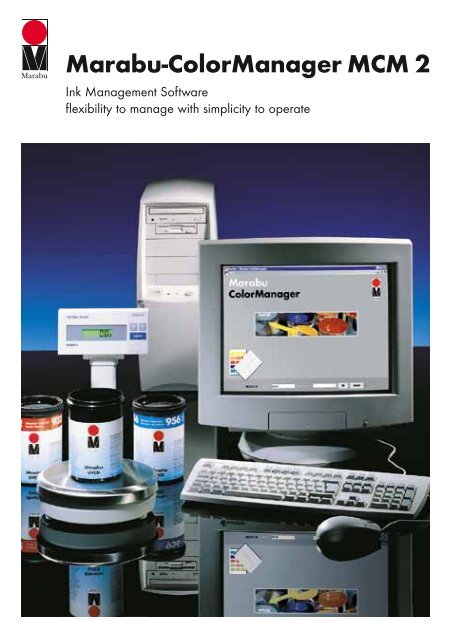Create successful ePaper yourself
Turn your PDF publications into a flip-book with our unique Google optimized e-Paper software.
<strong>Marabu</strong>-<strong>ColorManager</strong> <strong>MCM</strong> 2<br />
Ink Management Software<br />
flexibility to manage with simplicity to operate
<strong>Marabu</strong>-<strong>ColorManager</strong> <strong>MCM</strong> 2<br />
Achieving colour match accuracy using an efficient, user-friendly format has<br />
never been easier than with the <strong>Marabu</strong>-<strong>ColorManager</strong> <strong>MCM</strong> 2.<br />
Formula Search<br />
Formula Batching<br />
Formula Search<br />
The extensive data base<br />
provides formulas according to<br />
PANTONE ®, HKS ®, RAL ®, and<br />
System 21 for most <strong>Marabu</strong> ink<br />
series. Firstly, the Ink Series, Colour<br />
Name, Colour Reference<br />
System, Customer, and Order<br />
Number (if necessary) are given,<br />
and all entries found are clearly<br />
indicated in a chart.<br />
Formula Batching<br />
Should the batch size required<br />
be known, this can be calculated<br />
in either litre or kilogram, or<br />
parts thereof. It is also possible<br />
to show the corresponding cost<br />
of each mix in the display.<br />
Calculate Quantity Required<br />
Using the function “Quantity Required”,<br />
the Ink Volume for a specific<br />
Printing Order can be calculated,<br />
on the basis of the Number of<br />
Prints, the Dimensions<br />
Weighing via linked scale<br />
Data Transfer via E-Mail<br />
Via the “Export Function”, the<br />
formulas to be exchanged are<br />
selected and exported to a<br />
file. This file can be transferred<br />
as an E-Mail attachment, e.g.<br />
to another branch within<br />
the company group or sub-contractor.<br />
The recipient<br />
can import the formulas into<br />
their database via the “Import<br />
Function”.<br />
Updates<br />
To be up-to-date with this data -<br />
base program, <strong>MCM</strong> 2 offers<br />
a simple update service. All<br />
changes are automatically received<br />
via E-Mail or on CD.<br />
PC Requirements:<br />
Pentium II PC, 266 MHz or higher<br />
Windows<br />
paper.<br />
bleached<br />
of the Print Area, the Thinning Store Custom Formulas<br />
non-acid<br />
Percentage, Flood Quantity,<br />
and Mesh Count. This important It is possible to store customer’s<br />
function helps to minimize ink own formulas in the <strong>Marabu</strong>-Co-<br />
non-chlorine,<br />
waste and, therefore, save lorManager <strong>MCM</strong> 2, by ente-<br />
on<br />
money.<br />
ring information such as Customer,<br />
Order Number, etc.<br />
Printed ·<br />
Formula Weighing<br />
notice<br />
The <strong>MCM</strong> 2 has been<br />
designed to allow a direct con-<br />
prior<br />
nection to an electronic weighing<br />
scale via the computer se-<br />
without<br />
rial port. Via this direct link,<br />
each component of the dis-<br />
change<br />
played formulas can be weig- Your <strong>Marabu</strong> distributor:<br />
to<br />
hed. A job protocol which documents<br />
the Required vs. Actual<br />
Subject ·<br />
weights can be printed. In the<br />
event of an incorrect weight – if<br />
001<br />
the quantity of weighing a ba-<br />
05<br />
sic shade was<br />
too high – immediate correction<br />
options are available to ensure<br />
10.0/5951 ·<br />
colour accuracy. For this,<br />
GB ·<br />
the weights required for the remaining<br />
basic shades of<br />
<strong>Marabu</strong>werke GmbH & Co. KG<br />
0502<br />
the formula are automatically Postfach 11 52<br />
adjusted.<br />
D-71730 Tamm MW ® 95 / 98 / Me / NT / 2000, XP<br />
64 MB RAM<br />
Screen resolution 1024 x 768<br />
Microsoft Internet Explorer IE 5.0 /<br />
Netscape 6.2<br />
Windows ® is a registered trademark<br />
of Microsoft Corporation.<br />
PANTONE ® is Pantone Inc.’s check-standard<br />
trademark for color.<br />
Portions*Pantone, Inc., 1963, 1991.<br />
HKS ® Store Custom Formulas<br />
is a registered trademark of HKS<br />
(Hostmann-Steinberger, K+E, Schmincke)<br />
Warenzeichenverband e.V.<br />
Telefon +49-71 41/6 91-0<br />
Fax +49-71 41/6 91-2 14