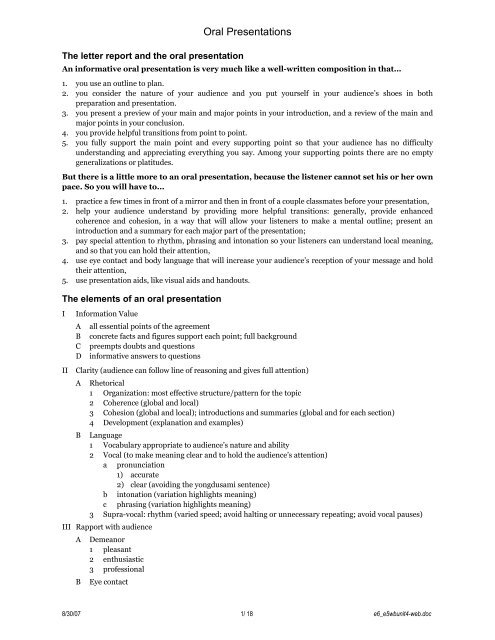Oral Presentations (International English Skills 1 ... - Korea Mosaic
Oral Presentations (International English Skills 1 ... - Korea Mosaic
Oral Presentations (International English Skills 1 ... - Korea Mosaic
You also want an ePaper? Increase the reach of your titles
YUMPU automatically turns print PDFs into web optimized ePapers that Google loves.
The letter report and the oral presentation<br />
<strong>Oral</strong> <strong>Presentations</strong><br />
An informative oral presentation is very much like a well-written composition in that...<br />
1. you use an outline to plan.<br />
2. you consider the nature of your audience and you put yourself in your audience’s shoes in both<br />
preparation and presentation.<br />
3. you present a preview of your main and major points in your introduction, and a review of the main and<br />
major points in your conclusion.<br />
4. you provide helpful transitions from point to point.<br />
5. you fully support the main point and every supporting point so that your audience has no difficulty<br />
understanding and appreciating everything you say. Among your supporting points there are no empty<br />
generalizations or platitudes.<br />
But there is a little more to an oral presentation, because the listener cannot set his or her own<br />
pace. So you will have to...<br />
1. practice a few times in front of a mirror and then in front of a couple classmates before your presentation,<br />
2. help your audience understand by providing more helpful transitions: generally, provide enhanced<br />
coherence and cohesion, in a way that will allow your listeners to make a mental outline; present an<br />
introduction and a summary for each major part of the presentation;<br />
3. pay special attention to rhythm, phrasing and intonation so your listeners can understand local meaning,<br />
and so that you can hold their attention,<br />
4. use eye contact and body language that will increase your audience’s reception of your message and hold<br />
their attention,<br />
5. use presentation aids, like visual aids and handouts.<br />
The elements of an oral presentation<br />
I<br />
Information Value<br />
A all essential points of the agreement<br />
B concrete facts and figures support each point; full background<br />
C preempts doubts and questions<br />
D informative answers to questions<br />
II Clarity (audience can follow line of reasoning and gives full attention)<br />
A Rhetorical<br />
1 Organization: most effective structure/pattern for the topic<br />
2 Coherence (global and local)<br />
3 Cohesion (global and local); introductions and summaries (global and for each section)<br />
4 Development (explanation and examples)<br />
B Language<br />
1 Vocabulary appropriate to audience’s nature and ability<br />
2 Vocal (to make meaning clear and to hold the audience’s attention)<br />
a pronunciation<br />
1) accurate<br />
2) clear (avoiding the yongdusami sentence)<br />
b intonation (variation highlights meaning)<br />
c phrasing (variation highlights meaning)<br />
3 Supra-vocal: rhythm (varied speed; avoid halting or unnecessary repeating; avoid vocal pauses)<br />
III Rapport with audience<br />
A Demeanor<br />
1 pleasant<br />
2 enthusiastic<br />
3 professional<br />
B Eye contact<br />
8/30/07 1/ 18 e6_e5wbunit4-web.doc
1 balanced coverage of entire audience<br />
2 establishment of individual contact<br />
C Body language<br />
1 use of positive (neat dress; controlled gestures, walking; good posture; face)<br />
2 avoidance of negative (holding notes too high, fidgeting, scratching, playing with or brushing back<br />
hair, slouching, shifting from one foot to another, artificial gestures, too much walking)<br />
IV Tools<br />
V<br />
A<br />
B<br />
C<br />
Practice<br />
1 by self, with mirror and recorder (at home)<br />
2 in front of audience (classmate, in presentation room)<br />
Notes (big, bold, short phrases); not a memorized script<br />
Visual aids<br />
1 Info value: helpful information; not just to make attractive visual impression<br />
2 Appearance<br />
a easy-to-see relationships among items<br />
b easy to see even the smallest details (large and clear print); details are minimized so that main<br />
points stand out<br />
c no mistakes in details or language<br />
d aesthetically pleasing; design grabs audience attention<br />
3 Presentation: suitable to visual aid rather than speech<br />
4 Physical handling<br />
Q&A<br />
A Reception: Clarification (methods and conventional expression)<br />
B Answers: Clear and informative; methods and conventional expression<br />
Guidelines<br />
For our class, in preparation and practice, keep in mind the points on the oral report evaluation checklist that<br />
your audience will use. It is on the last page of this unit.<br />
Guideline 1: Notes<br />
Move each major point from your outline to one or two note cards. Do not write a script and then memorize<br />
it—during your presentation you will certainly forget at some point. Rely on practice, note cards, and<br />
thorough knowledge of your material. Prepare your note cards in large, clear writing, so that you can see them<br />
at a glance and maintain eye contact with your audience. If you write complete sentences you will not be able<br />
to see the idea at a glance. If you try to read whole sentences it will cause your presentation to be monotonous<br />
and it will also cause loss of eye contact (and interaction with your audience). In addition, don’t write your<br />
note cards for the teacher because he asked you to use note cards. Write them for yourself in a way that will<br />
help you access details during the presentation.<br />
The function of note cards is to allow you to access information quickly enough to maintain eye contact<br />
with your audience. Use the same (familiar) note cards that you used during your practice presentations.<br />
Here’s an article from a person who makes a living out of coaching people in oral presentations<br />
4 Common Ways to Remember Material<br />
by Lenny Laskowski<br />
http://www.powerpointers.com/showarticle.asparticleid=247<br />
Remembering speeches can be a very intimidating experience. There are many ways one can remember<br />
material and I would like to focus on what I believe are the 4 common ways to remember material.<br />
1. Memorizing<br />
2. Reading from complete text<br />
3. Using Notes<br />
4. Using Visual Aids as Notes<br />
Let's take a look at each of these in detail.<br />
8/30/07 2/ 18 e6_e5wbunit4-web.doc
1. Memorizing - In my opinion, this is absolutely the worst way to keep track of material. People are<br />
preoccupied with trying to remember the words to say and not the ideas behind the words (or with the<br />
audience). As a result, normal voice inflection disappears. With memorizing, mental blocks become inevitable.<br />
With memorizing it is not a matter of "will" you forget; it's a matter of WHEN!<br />
2. Reading from complete text – [deleted]<br />
3. Using Notes - This is the most common way for remembering material. Using notes is better than reading<br />
since the speaker can have normal voice inflection and make more effective eye contact. If your notes are on<br />
the lectern, you probably won't move very far from them. If notes are in your hand, you probably won't gesture<br />
very much.<br />
Below are some suggestions to consider if you decide to use notes:<br />
• Use note cards. Include quotes, statistics and lists you may need, NOT paragraphs of text. VERY<br />
IMPORTANT: Number you note cards! (Just in case you drop them).<br />
• Don't put too much information on each note card or you will find yourself reading too much. Put only<br />
a few words or key phrases.<br />
• Leave your notes on the lectern or table and move away occasionally. Don't be afraid to move away<br />
from your notes and get out of your comfort zone. Too many speakers use the lectern to hide behind<br />
and this restricts the effective use of your entire body.<br />
• Practice using your note cards. If you find yourself reading your note cards too much, this is a sure<br />
clue you need to reduce the amount of written text on each card. Remember, all you need are short<br />
phrases or key words, enough to "jog" your memory.<br />
4. Using Visual Aids As Notes - Simple visual aids can effectively serve as headings and subheadings.<br />
Speak to the heading. Say what you want to say and move on. If you forget something, that's okay; the<br />
audience will never know unless you tell them.<br />
Practice creating just a few meaningful headings to use and practice using only these headings as your<br />
"cues". This will take practice, but practicing using only these few words will force you to better internalize<br />
your speech. This has four important advantages:<br />
• You don't have to worry about what your are going to say next. Your visual aids provide you with your<br />
"cues" of your next major idea or thought. All you need to do between ideas is to use an effective<br />
transitional statement. (See my tips on using transitions).<br />
• Having only a few key words on your visual aid allows you to move around the room without the need<br />
or feeling you need to go back to your notes. In fact, most inexperienced speakers don't move around<br />
at all. Movement also helps you to relax and adds energy to your presentations. Movement also allows<br />
the listeners to follow you and pay closer attention to you and your message. Plan your movements<br />
during your rehearsals. Decide where in your presentation it makes sense to move. If you find yourself<br />
starting to sway from side to side, take one or two steps and stop again, standing evenly on both feet.<br />
Keep your weight evenly distributed on both feet. This will help you from swaying.<br />
• You can have good eye contact with your audience. You can look at your audience all the time while<br />
speaking - except for that brief moment you look at your visual aid. But that's okay since the audience<br />
will probably follow you and also look at your visual aid. This will help the audience to "see" your<br />
message as well as "hear" your message. The more you rehearse and the more you become familiar<br />
with your visual aids, the easier it becomes.<br />
• Your audience will feel comfortable that you are on your planned track. Well designed visual aids<br />
shows the audience you DO have a plan and have properly prepared and are following your plan.<br />
Regardless of which method you chose to use to remember your material, nothing will help you more that<br />
proper planning and preparation. Remember to prepare, prepare, prepare!<br />
More about notes from your teacher<br />
The rule for individual items in notes: The shorter the better, the bigger and bolder the better.<br />
The rule for writing a script and then memorizing it: Don’t.<br />
Memorizing a script will damage your delivery.<br />
• Phrases will run together, and intonation will be flat. An absence of phrasing and intonation will mean the<br />
absence of highlighting, so the audience will not understand you clearly, and their attention will wander.<br />
8/30/07 3/ 18 e6_e5wbunit4-web.doc
• Rhythm will probably be too fast (which is one cause of weak phrasing and intonation) and at other times<br />
will be halting and jerky (when you’re trying to recall what you have momentarily forgot).<br />
• Because no one can memorize perfectly, your eyes will go off searching for the language and content that<br />
you’re trying to remember. The result will be distracting body language (eyes are part of your body) and<br />
little contact with the audience.<br />
. . . and will risk an embarrassing and career-damaging disaster or series of mini-disasters.<br />
Guideline 2: Content<br />
The listeners came to your presentation in order to get information, both your prognosis (assessment of<br />
potential) and the reasons for your prognosis (the supporting details). Make your prognosis clear, and use<br />
clear organization (see “Helpful Organization”) and helpful transitions (see “Signposts Along the Way”).<br />
The content in each section:<br />
Background information<br />
Background information is information on what happened before the negotiations began; it is information<br />
that had influence on the development of negotiations and points of agreement.<br />
Background information is not information that everyone knows already. If the presenter needs to refer to<br />
something that everyone already knows—reminding the audience about something, for example, in order to<br />
introduce a point—she should present it as such: “Because Mazingira is an island nation...” “As you know, this<br />
will be Mazingira’s first tourism development project, so...”<br />
Assessment<br />
In some oral presentations it’s difficult for the audience to identify any clear, specific prognosis. We hear<br />
either no prognosis or a very general prognosis (like “We will try our best”). This is one of the essential parts of<br />
your presentation. Your audience, who were not at the meetings and did not participate in the negotiations,<br />
are relying on you, who were at the meetings and were directly involved in the negotiations, to give a wellconsidered,<br />
meaningful interpretation and prognosis. Again, do not just say meaningless platitudes like “If we<br />
try our best we will come to a successful conclusion.” Expressions of sincerity and good will are worthless in<br />
real-world negotiations and business, because “talk is cheap.”<br />
Recommendations<br />
Some presenters give recommendations that seem as if they were fabricated in order to meet the requirement<br />
for recommendations. The comments for “weak or vague prognosis” apply here.<br />
Guideline 3: ORGANIZATION for clarity<br />
The basic principle for organization of both written and oral expression is to do it in the way that is most<br />
effective for the specific topic and the specific circumstances (event, audience, etc.). You can, however,<br />
probably feel safe organizing your presentation according to the same “logic points” format that we are using<br />
for letters in this course. You will find more guidance in the simulation-specific articles on oral presentations<br />
in Unit 7.<br />
8/30/07 4/ 18 e6_e5wbunit4-web.doc
The opening<br />
In the opening, you want to accomplish three things. First, you want to “get them on my side,” or put them in a<br />
positive frame of mind that is receptive to what you are going to tell them. Second, you want to define why you<br />
are all there. And third, you want to give your audience a clear, big picture of your entire presentation.<br />
In order to get them on your side, begin with a pleasant smile and an introduction of yourself (and your<br />
team, if you are delivering with your colleagues), and you want to thank them for coming in spite of their busy<br />
schedules. A comment or humorous observation about an experience that you and the audience share—such as<br />
the weather, or something everyone saw in the building on the way to the presentation—will probably<br />
establish an amicable relationship with the audience, and it will also get their attention.<br />
After you soften up the audience, define fully what you are all doing there. “A few days ago you received an<br />
announcement of a tentative plan for a resort in Mazingira, an island nation in the South Pacific. Our office<br />
drew up that report after negotiations with Mazingira’s government. Today we would like to present more<br />
details and provide a venue for any questions that you might have, so that you will have the information that<br />
you will need to make decisions about the project.”<br />
After you have informed them why they are there, let them know what you are going to present and how<br />
you are going to present it. Don’t just say “First we will present background, then significant developments,<br />
then assessment…” Use full sentences: “First we will help you to a better understanding of what we have<br />
planned by giving you some background information. After that, we will present the main points and details of<br />
what we agreed to. Next, we will tell you our assessment and the consequences that we expect from our<br />
agreement, and after that we have some recommendations to offer.”<br />
Something else you want to be sure to remember is to avoid using terms that only the presentation<br />
preparer would use, like “First we will present the topic statement . . .,” because that’s just the terminology and<br />
method that we use to talk about how to do an oral presentation. (Present the topic statement before you<br />
present the outline.) Also, don’t include the terms “introduction,” or “conclusion,” because these terms denote<br />
functions involved in preparing, not delivering, the presentation.<br />
Signposts along the way<br />
Your ultimate goal in planning your outline: Make it easy for your audience to write an outline of your<br />
presentation.<br />
The presentation introduction<br />
At the beginning of your presentation, in the introduction, present an outline of major points. “I will first give<br />
you the background to our situation, then we will look at major developments, and after that I will offer my<br />
assessment and present some recommendations. Now, a little on the background of the Holdev-Mazingira<br />
project.”<br />
Some presenters make the mistake of including planning terms in their introduction: "First we will present<br />
the topic statement." "Topic statement" is just the terminology that we use in planning to talk about how to do<br />
an oral presentation. Likewise, exclude "introduction" and "conclusion" from your introduction.<br />
Mini-maps and signposts<br />
Immediately after the conclusion of major developments, you could provide a mini-outline. “Up to this point<br />
we have observed the background and major developments in negotiations between Holdev and Mazingira.<br />
From this point I would like to present our team’s assessment of the negotiations, both up to the present date<br />
and into the future, and after that I will offer some recommendations which I hope will ensure a successful<br />
project”.<br />
You can see how, after one part of the presentation is finished, the presenter reminds the audience what<br />
they have just discussed and then introduces the following part; at times, though, the presenter offers more, a<br />
mini-outline.<br />
Section intros<br />
An introduction for each section: In the first sentence of each section (background, significant developments,<br />
assessment, recommendations) tell the audience the main point of the section and the major points. This can<br />
be done like you do it in the letter report, but it has to be very obvious and a bit extended, because your<br />
audience can't ask you to repeat. Give each point at least one clause. For example, at the beginning of the<br />
background section, your main point might be: "Now I'd like to give you some background information on the<br />
negotiations between Mazingira and Holdev so that you can better understand how negotiations have<br />
developed as they have." Major points: "Before we came to Mazingira we found three things: one, the country<br />
has a very weak infrastructure; two, prospective workers did not have enough education; and the third thing<br />
8/30/07 5/ 18 e6_e5wbunit4-web.doc
we discovered was that government employees have various ways of making money in addition to their<br />
salary."<br />
Remember that a point is not merely a topic; a point is a statement about a topic. Each major point in your<br />
intro, therefore, should be given a sentence or at least a clause. This will make it more probable that the<br />
audience will pay attention, and it will help the audience more completely understand.<br />
Section summaries<br />
If your audience were able to read what you are telling them in your oral presentation, they could go back and<br />
read again. We often do that when we don’t understand something clearly or when we want to be sure to<br />
remember something that we just read. Provide that opportunity for each content section when you make an<br />
oral presentation. Section summaries remind your audience of the major supporting point you have just<br />
finished presenting, they give your audience time to digest what you have just told them, and they signal and<br />
prepare the reader for your next section. First, restate your major point, then repeat the major supports, and<br />
then remind your audience of the point’s relation to the main point of your whole presentation.<br />
Do you remember what we have said about a point not being a topic Re-read the second paragraph of<br />
“Section intros,” about giving enough attention to each intro point. The same goes for points in section<br />
summaries. At the end of your presentation of background, for example, present a summary that, like the<br />
introduction, gives each point at least one clause. Also provide an introduction about what is coming next.<br />
“Now that you know the background details of our negotiations, let us go on to an observation of major<br />
developments in the negotiations.”<br />
Quick Tip: Repetition = Retention<br />
by Bill Wilson <br />
The Universal Speaker's Law says: (1) Tell them what you're going to tell them, (2) Tell them, and (3) Tell<br />
them what you told them. And, while you're telling them, tell them over and over again. Certainly, you don't<br />
want to repeat the same thing over and over again…to your audience, you'll sound like fingernails on a<br />
blackboard. But you can make an important point and use several different illustrations to drive that point<br />
home. Listen to the pro's sometime and you'll see this done expertly.<br />
Why do you have to be so repetitive Simple...if you want the audience to remember the important points<br />
in your message, you have to make each point in 3-6 different ways. According to one study, if you make a<br />
point only one time, at the end of your presentation, just 10% of the audience will remember it. If you repeat a<br />
point six times, retention jumps to 90%. Without repetition, 40% of your audience will forget virtually<br />
everything you said within 20 minutes of your conclusion. Within 24 hours, 70% of the audience will forget<br />
almost 100% of your message.<br />
Reality check: If you don’t have the time to repeat things several times, at least make sure to repeat major<br />
points in your summary at the end of each section of your presentation.<br />
Helpful organization (from Business Communication: Process and practice)<br />
Unlike readers, the audience at an oral presentation have no chance to glance back to your earlier words in an<br />
effort to clear up confusion. The pattern of your thought must be clear from the beginning. Speakers should<br />
make a practice, therefore, of setting forth a brief outline at the beginning of the presentation as shown in the<br />
two examples below.<br />
We have to choose the type of building we want for our proposed Vancouver branch. Consider three<br />
alternatives with me: 1. The downtown remodel/renovation office; 2. The industrial park office; 3. The<br />
suburban office. Each has advantages and disadvantages.<br />
Basing her speech on this overview, the speaker goes on to treat the advantages and disadvantages of each<br />
alternative.<br />
We can plan most effectively by looking first at how we used to produce the K-14; then, at how we now<br />
produce it, using computer-aided design techniques; and, finally, at our production needs in the five<br />
years ahead.<br />
This speaker will work from past to present to future. At every point in the presentation, listeners will know<br />
where they are, where they have been, where they are going.<br />
Because attention spans even in highly intelligent and interested audiences rarely exceed thirty seconds at a<br />
stretch, speakers do well to provide occasional reminders of where they are in the announced outline. A good<br />
reminder looks back to where the speaker has been, and forward to what lies ahead.<br />
So much for the urban remodel/renovation office. We can now discuss the second alternative, the<br />
industrial park office.<br />
8/30/07 6/ 18 e6_e5wbunit4-web.doc
Common problems<br />
Major points are not clear. Weak or no transitions is a major reason for difficulty in seeing organization (even<br />
when organization itself is good). Avoid this problem by...<br />
1. providing an informative preview in introduction; include all the major points.<br />
2. providing bright transitions; at the end of your detailed discussion of a major point, summarizing all the<br />
presented major points, and<br />
3. repeating all the major points at the very end (in your conclusion).<br />
Uninformative organization. Don’t tell the audience so much about the chronological process of the<br />
negotiations (unless the chronology is essential to understanding); focus on the content of the final<br />
agreement. The audience is not interested in a step-by-step account.<br />
Guideline 4: Practice<br />
Practice your presentation at least three times—stand up and speak it out loud—with a friend, or in front of a<br />
mirror. This is so that you can check the actual time of your presentation, so that you can remember your<br />
major points and where their supporting details are in your notes, and for building your confidence. If you<br />
practice enough, you will know how long your presentation will take (some speakers finish too soon). If you<br />
practice enough, you will not have to rely too much on the notes, which prevents good eye contact and causes<br />
halting speech.<br />
During your practice and during your presentation imagine that you are really in the headquarters<br />
conference room of an international organization, presenting to professionals, many of whom know little<br />
about the topic that you are presenting. You are not in a classroom at SKKU, and you are not talking to a<br />
sympathetic group of old friends. (It has been proven in study after study on language learning that those who<br />
can use their imagination and pretend are the ones who learn language best and fastest.) Practice in front of a<br />
mirror that will show your entire body, or better yet, video-tape yourself; watch for problems with body<br />
language. Audio-tape yourself, and listen for vocal delivery (intonation, phrasing, etc.) and organization<br />
(clarity of structure, section intros and summaries, etc.). Also, present in front of classmates; if you can't get a<br />
classmate to watch you, use friends or family members (even if they don't understand <strong>English</strong>). Present at<br />
least one time—with visual aids—in the classroom that you will present your presentation, so that you will<br />
discover facility problems and feel more comfortable.<br />
Guideline 5: Delivery<br />
Strong intonation and conspicuous phrasing and varied rhythm (including well-placed pauses) are required<br />
for expressing your ideas clearly and for holding the attention of your audience. All students have problems<br />
with intonation, phrasing and rhythm, and all students need to give focused practice to these elements over a<br />
period of several weeks. (See Mr. MacStein for books and tapes to help you practice.)<br />
Natural and accurate aren’t enough. Think of yourself as an actor on the stage; the actor actively tries to use<br />
intonation and phrasing to highlight important ideas and help understanding.<br />
You will provide much better delivery when you 1) know your content well, and 2) speak to each individual<br />
in the audience, instead of speaking at the whole audience. And you can pretend. Don’t see yourself giving a<br />
presentation, imagine that you’re in a conversation, and that it’s your time to speak. (You might even<br />
experiment by pretending that your conversation partner doesn’t agree with you, but keep confrontation out of<br />
your voice.)<br />
Pronunciation<br />
Be especially careful to avoid the “ee” or “eu” after the final consonants t, d, ch and g. Also, remember that it’s<br />
not dollah, it’s dollars. Vowels are not a common problem with our students. We often find problems with<br />
weakly pronounced consonants, though; if, for example, you pronounce a p or a b like you pronounce the<br />
consonants in bap, the native speaker will have difficulty. S is often pronounced closer to an h, and our<br />
students pronounce t and d with less strength and distinctness than is required.<br />
Intonation:<br />
• Provide helpful intonation. In <strong>English</strong>, every word has its special pitch and stress, and your audience<br />
depends on it.<br />
• Avoid that annoying rise at the end of each phrase and clause. (For some reason, this problem is common<br />
to females who are quite fluent.) There is more about this elsewhere in this unit.<br />
8/30/07 7/ 18 e6_e5wbunit4-web.doc
• Avoid the monotonous drone. A presentation that is delivered in a monotone is both 1) difficult to<br />
understand and 2) very annoying. Put life into your voice. You can do this only if you know the content<br />
well and if you talk to individuals, not the audience.<br />
Here are some excerpts from Clear Speech (Judy Gilbert, Cambridge University Press):<br />
There is some research evidence suggesting that [in their memory] native speakers sort vocabulary according<br />
to stress patterns. When the wrong pattern is heard, the listener may spend time searching stored words in the<br />
wrong category.<br />
<strong>English</strong> speakers use pitch patterns to identify words, so ignoring this part of pronunciation is a serious<br />
error.<br />
Intonation is used for 1. Dividing speech into thought groups [and] 2. Highlighting focus of meaning.<br />
...Intonation is the framework within which speech flows most clearly from speaker to listener. Each language<br />
has special ways to mark thought groups, but in <strong>English</strong> the chief marker is intonation... Here’s an example:<br />
“John,” said the boss, “is stupid.”<br />
That has a very different meaning from this sentence, using the same words:<br />
John said, “The boss is stupid.”<br />
...Of course, speaking isn’t like writing. We don’t use parentheses or other punctuation when we’re<br />
speaking. In fact, punctuation was invented to try to show some of the things we do in speech to separate<br />
groups of words. Written language substitutes punctuation for the spoken signals of intonation. The <strong>English</strong><br />
listener depends on these intonation signals in order to understand clearly.<br />
1. Content words are stressed more than function words (prepositions, articles, etc.), because content words<br />
carry more meaning. However, when function word carries special meaning for the sentence, stress it. The<br />
most important words are often the focus of intonation. They are usually emphasized by a pitch change,<br />
and this should be your signal of importance. Content words, like nouns and verbs, are usually the focus of<br />
information.<br />
2. When there are contrasting items in a sentence, each contrasting item is stressed more than other words.<br />
3. Emphasis on the focus word highlights the contrast between new and old information. All languages have<br />
one or more ways to show this difference, but <strong>English</strong> relies on intonation for this purpose more than most<br />
of our students’ languages. [End of excerpts from Clear Speech.]<br />
Examples of how intonation changes meaning<br />
The basic pattern for <strong>English</strong> is medium (2), then high (3) just before the end (3), then low (1) at the very end.<br />
The basic pattern applies even with added words.<br />
3 ho<br />
2 I went o<br />
1 me<br />
3 sto<br />
2 John went to the<br />
1 re<br />
Emphasis changes intonation (a function performed in <strong>Korea</strong>n with the josa); the word in focus gets the<br />
higher pitch.<br />
Did Bill go to the store<br />
3 John<br />
2 No,<br />
1 went to the store<br />
Why didn’t you go to the store<br />
3 went<br />
2 But I<br />
1 to the store<br />
8/30/07 8/ 18 e6_e5wbunit4-web.doc
You went to church<br />
3 sto<br />
2 No, I went to the<br />
1 re<br />
Are you asking me or telling me<br />
(Source unknown)<br />
If you use the upward inflection too much, you'll sound unsure of yourself and your<br />
listeners won't take you seriously. This is exactly what happened to Sally.<br />
Sally was twenty-eight years old and a new math teacher at a large junior high school. She<br />
had discipline problems with her students and was not as effective a teacher as she knew<br />
she could be. At lunch one day, she discussed her problem with Judd, the speech teacher.<br />
After observing her teach a lesson, Judd diagnosed the problem. Her classes frequently<br />
ignore her instructions because she always sound like she was asking rather than telling her<br />
students to do assignments. "Do the exercises on page thirty-five for homework" "Study<br />
your formulas for the quiz Tuesday"<br />
Judd helped Sally get rid of her "up talk." Once she learned to drop the pitch of her<br />
voice at the end of sentences, her students began to take her seriously. They realized that<br />
she meant what she said.<br />
People won't listen to you if your voice turns every sentence into a question. Why should<br />
they Using an upward inflection at the end of your statements tells your listeners that you<br />
don't know what you're talking about.<br />
Phrasing (more excerpts from Clear Speech)<br />
The listener can get confused if the thought groups aren’t clearly divided. If the groups aren’t clear, the ideas<br />
won’t be clear. Listeners get the impression of smooth continuity when someone is talking. In fact, most<br />
speech is a sequence of brief stops and starts... The demarcation of thought groups is part of clear speech<br />
because it is an aid to comprehension... Although Indo-European language use pauses to mark groups, many<br />
languages (Cantonese, <strong>Korea</strong>n, and others) use clause-final particles (affixes) and therefore do not need to rely<br />
on intonation or timing to indicate group boundaries.<br />
Rhythm<br />
Rhythm in <strong>English</strong> is not just something extra, added to the basic sequence of consonants and vowels, it is the<br />
guide to the structure of information in the spoken message.<br />
Halting, stumbling language: This is another result of writing out word for word and trying to memorize.<br />
Memorize your outline instead, and practice the oral presentation a couple times at home.<br />
Vocal pause: When presenters hesitate they often fill in the pause with an “Um.” This can become annoying.<br />
This problem is relatively easy to eliminate, if you just concentrate on it. It is both important and not so<br />
difficult to get rid of the annoying verbal pause (“Um”). And in case you think that “Um” makes your speech<br />
sound more natural, it doesn’t. Listen to the pros on the political and cultural discussion shows on TV.<br />
Volume<br />
Speak loud enough for the farthest listeners to hear you. Common problem: dropping the voice towards the<br />
end of the sentence (the yongdusami sentence); end each sentence as strong as you began it.<br />
*Gilbert, J. B. (1984). Clear speech: Pronunciation and listening comprehension in American<br />
<strong>English</strong>. New York: Cambridge University Press.<br />
Paralinguistics in delivery<br />
Excerpted from Staff Professional Development Paralinguistics<br />
http://access.nscc.ns.ca/prof_dev/para.pdf<br />
Paralinguistics (vocal effects that accompany or modify an utterance to communicate meaning) are<br />
indispensable to intelligible communication.<br />
8/30/07 9/ 18 e6_e5wbunit4-web.doc
Psycho-motor skills: Achieve excellence—master the psycho-motor skills. Presenting is a psycho-motor skill,<br />
as are typing, playing a musical instrument, singing, knitting or writing. As with all psycho-motor skills, we<br />
must first be shown how. Then it's drill and practice, practice and drill.<br />
Inflection: The result of incorrect inflection is a distraction to the listener, and thus a distraction from the<br />
overall effective sense of the presentation. Wrong inflections may even convey the wrong meaning. The trick is<br />
to learn to read as if we are simply speaking. The way to do this is to listen carefully to your own presentations<br />
and to how the pros present their ideas.<br />
The use of rising inflection indicates there is more to come and transmits indecisiveness. It also<br />
demonstrates lack of self-confidence. The use of downward inflection indicates authority, positiveness and<br />
confidence.<br />
Pitch: In normal conversation, we generally use only the lower third of our tonal range. When making<br />
presentations, monotone tonal ranges sound indifferent, uninspired and dull. To sound involved, attractive<br />
and well modulated, and to give variety and interest to the presentation, make good use of your tonal range.<br />
Lean on NEW IDEA WORDS with full tonal range.<br />
Pace: Slow down for new-idea words. you may wish to pause slightly after and perhaps even before the newidea<br />
word. <strong>English</strong> is always varied in pace, unlike Latin tongues, which are spoken at a fairly regular rate. So<br />
avoid a sameness of pace throughout. By presenting pace variations, you are helping your listener with the<br />
expressed ideas, not forcing the listener to sort out what you mean.<br />
Cadence: A cadence is a group of words uttered in a single flow. Cadencing or phrasing enables the speaker to<br />
pause at the right place for breath. It also allows the listener to catch up, to comprehend and gather in what<br />
the speaker has said. Cadences should be just the way people talk. Most cadences are long and swooping, with<br />
a downward inflection at the end. Avoid short, choppy ones. Whenever possible, use the model of a simple<br />
sentence, with "subject" being one cadence and "predicate" the second. When dealing with long, complex<br />
sentences, take care to create cadences that will be readily understood by the listener. This may require<br />
breaking the sentence into more than one. A good guide for determining a cadence is to stress the new idea,<br />
pause, then proceed to the end of the sentence.<br />
Pause: Pausing after or before a word draws attention to that idea. Indeed, if the word is powerful enough, you<br />
might pause both before and after it, for heightened effect. If done well, pausing has the possibility of adding<br />
dramatic impact to your presentations.<br />
Emphasis: Use emphasis sparingly and with care! In order for an emphasis to sound natural, it requires a<br />
smooth, rising approach to the word. Too vigorous an approach to emphasis, or too frequent usage, sound<br />
unnatural and confuse the listener.<br />
As you learn to identify the seven paralinguistic elements in your own work and in the work of others, you will<br />
be able to start producing presentations of the highest standards—provided you drill and practice, practice and<br />
drill.<br />
Get and keep their attention<br />
Use body language, emphatic intonation, phrasing,<br />
varied rhythm, and imaginative visual aids.<br />
Guideline 6: Eye contact<br />
Talk to your audience, not at them; talk to each individual; and talk to the individual’s eyes, not forehead.<br />
Let your eyes bounce from one listener to another, for a couple seconds on each listener. Good eye contact<br />
holds the listeners’ attention and makes the listeners believe that you are talking personally to them.<br />
Most presenters look at their notes and visual aid too often, even when it is unnecessary. And even when<br />
they do look out at their audience, they don't establish contact with individuals in the audience. If you don't<br />
establish individual contact, resting on one person at a time, you have only abstract contact.<br />
Avoid the problem of getting buried in your notes by not writing out word for word and then trying to<br />
memorize. You will forget, and then you’ll have to look at your speech. Do memorize the outline, and have<br />
details on cards. (When it’s written out word for word, it isn’t a presentation—it’s a speech.)<br />
Often, lack of eye contact is caused by faulty note cards: 1) writing too small and too faint, 2) written in<br />
complete sentences instead of phrases. You will be nervous during your presentation, and your consciousness<br />
8/30/07 10/ 18 e6_e5wbunit4-web.doc
will try to desert you, so you have to make your note cards easy to read at a glance.<br />
Guideline 7: Body language<br />
Elements in body language<br />
from “Using Body Language in Your <strong>Presentations</strong>” from Presenters University<br />
(http://www.sbcuniversity.com/Courses/default.cfm)<br />
Winston Churchill, arguably one of the greatest orators of this century, once said of public speaking: “First tell<br />
them what you are going to talk about, then tell them, then tell what it was you told.” Good general advice for<br />
all speakers and teachers.<br />
General<br />
There’s full meaning in the word monotony. With your body parts, tonal range, volume and changes of pace<br />
you can make reading the telephone directory interesting, for a while.<br />
Body language is not just movement for the sake of movement; each movement should have a purpose.<br />
Know how to use the different body language tools, and be conscious of your movements.<br />
Anxiety<br />
Even the most seasoned of speakers can feel uneasy or anxious, walking out to give their presentation. After<br />
all, the speaker is the center of attention and there is a certain feeling of vulnerability that naturally arises,<br />
being featured at the head of group, large or small. Your objective should be to look relaxed, however, to not<br />
let the anxiety show. “Never let ‘em see you sweat,” as the old show business axiom says, but there’s more to it<br />
than this. There are positive aspects to body language as well as negative. You can use your stance, posture,<br />
facial expressions, arm movements and many other things to great advantage.<br />
Grooming<br />
Let’s start with the obvious: grooming is obviously important. A sloppy appearance is never appropriate, no<br />
matter the audience or the setting, so see to it that you dress well. Groom your hair and dress appropriately.<br />
Do not choose flashy or gaudy garments or adornments, jewelry, etc.<br />
Smile<br />
Make sure you show a smile as you come to center stage and as you are introduced. No, not a toothy grin, just<br />
a warm sincere smile. Also, stand erect, hands by your side or clasped in front of you while the introduction is<br />
made. Yes, you may feel especially nervous at this time, but stay focused on your appearance, your audience is<br />
checking you out. Continue to smile slightly as you make your opening remarks, “thanks for the introduction,”<br />
etc. Remain smiling as you get to your introduction but use a more serious expression as you outline what it is<br />
you are going to be talking about.<br />
Posture<br />
If you have a podium, do not be tempted to use it as a prop, leaning on it in any way. This conveys a weakness,<br />
believe it or not. It is an unconscious statement that you are nervous- a true enough statement, but not one<br />
you want anyone to know.<br />
Hand gestures<br />
No doubt you can think of many good speakers who have used a finger wag or other hand gesture to<br />
emphasize a point. The great orators John F. Kennedy and Bill Clinton did this a lot, but be careful. If there is<br />
a note of admonishment in what you are saying then try to avoid finger pointing, it’s insulting. An open<br />
palmed hand spread wide, as if in appeal, is far less confrontational and is there fore more likely to be seen as<br />
positive.<br />
Other hand or arm movement is useful, positive even, if it is well chosen and sparse. An animated speaker<br />
who punctuates every expression with hand or arm gestures creates diversion or distraction. One who uses<br />
such occasionally, however, adds weight and gravity to important points.<br />
Eye contact<br />
Be sure to maintain eye contact with your audience, but spread it around. There is nothing worse for an<br />
audience member sitting off to the left, say, who gets the impression you are speaking solely to the center<br />
tables. Make eye contact with each individual in the room often, and stay focused long enough that each feels<br />
you are talking to them as individuals.<br />
8/30/07 11/ 18 e6_e5wbunit4-web.doc
Whole-body movement<br />
Do not pace. This often relieves tension for a speaker but is distracting for the audience. If you must roam, do<br />
it when you are injecting humor or at points of departure- say at question time.<br />
Facial expression<br />
Remember that your head and face are your key expression amplifiers. With appropriate movement and<br />
expressions of the face you can add emphasis where needed. At an appropriate moment an exaggerated<br />
eyebrow lift or the removal of eyeglasses momentarily can give the appearance of your own realization of the<br />
importance of the particular point being made. Expressing a negative point while shaking the head from side<br />
to side, or a positive point while nodding are standard devices for amplification.<br />
Vocal delivery<br />
Finally, a word about voice tone, volume and pace. Your presentation should never be delivered in a<br />
monotone. Also, it should always be delivered slowly, though not too slowly. You should speak at about eighty<br />
percent of the pace you normally use in conversation- less if you are a fast-paced speaker. At points needing<br />
emphasis, go even slower and repeat the key sentences. Raise your voice level a little at moments requiring<br />
amplification or emotional content. And again, repeat what you say when needed using slightly different<br />
words and different pace and volume.<br />
General principles<br />
from “How to Gesture Effectively,” by Lenny Laskowski;<br />
(http://www.powerpointers.com/printarticle.asparticleid=250)<br />
1. Respond naturally to what you think, feel, and see - It's natural for you to gesture, and it's unnatural for you<br />
not to. If you inhibit your impulse to gesture, you will probably become tense.<br />
2. Create the condition for gesturing, not the gesture - When you speak, you should be totally involved in<br />
communicating-not thinking about your hands. Your gestures should be motivated by the content of your<br />
presentation.<br />
3. Suit the action to the word and the occasion - Your visual and verbal messages must function as partners in<br />
communicating the same thought or feeling. Every gesture you make should be purposeful and reflective of<br />
your words so the audience will note only the effect, not the gesture itself. Don't overdo the gesturing. You'll<br />
draw the listener away from your message. Young audiences are usually attracted to a speaker who uses<br />
vigorous gestures, but older, more conservative groups may feel irritated or threatened by a speaker whose<br />
physical actions are overwhelming.<br />
4. Make your gestures convincing - Your gestures should be lively and distinct if they are to convey the<br />
intended impressions. Effective gestures are vigorous enough to be convincing yet slow enough and broad<br />
enough to be clearly visible without being overpowering.<br />
Facial expressions<br />
(Source unknown)<br />
If you smile before you speak, you give your listeners the impression that you are<br />
confident and looking forward to speaking. Don't fake a big "politician-type" smile!<br />
A small, natural smile will be fine. A smile is a good way to establish rapport with<br />
your audience and to help put both you and your audience at ease. Other facial<br />
expressions can be used to convey different emotions. Try to change your facial<br />
expressions during your speech to convey the emotions that you feel.<br />
Movement<br />
Listeners find it extremely distracting to watch speakers nervously twirl strands of<br />
hair with their fingers, fiddle with earrings, necklaces, or other items of jewelry, or<br />
constantly push slipping eyeglasses up on their noses. If you have long hair, tie it<br />
back during your presentation so you won't be tempted to play with it or to fling it<br />
away from your face.<br />
8/30/07 12/ 18 e6_e5wbunit4-web.doc
5. Make your gestures smooth and well timed - Every gesture has three parts:<br />
* The Approach - Your body begins to move in anticipation.<br />
* The Stroke - The gesture itself.<br />
* The Return - This brings your body back to a balanced posture.<br />
The flow of a gesture - the approach, the stroke, the return-must be smoothly executed so that only the stroke<br />
is evident to the audience. While it is advisable to practice gesturing, don't try to memorize your every move.<br />
This makes your gesturing stilted and ineffective. The last rule is perhaps the most important but also the<br />
hardest.<br />
6. Make natural, spontaneous gesturing a habit - The first step in becoming adept at gesturing is to determine<br />
what, if anything, you are doing now. The best way to discover this is to videotape yourself. The camcorder is<br />
completely truthful and unforgiving. If you want to become a better speaker, you need to make the camcorder<br />
your best friend.<br />
Videotape yourself and identify your bad habits, then work at eliminating them, one at a time. You will need to<br />
continue to record yourself and evaluate your progress if you expect to eliminate all your distracting<br />
mannerisms.<br />
To improve gestures, practice - but never during a speech. Practice gesturing while speaking informally to<br />
friends, family member, and coworkers.<br />
Observations in <strong>English</strong> 5<br />
Most presenters hold the notes up too high (at their chest); they should be held at the waist, or in one hand at<br />
your side. Another very common problem is standing off to the side to avoid blocking the visual aid even when<br />
they aren't using the visual aid, thereby making the visual aid dominate the presentation. Get rid of the visual<br />
aid when you're not using it, or stand in front of it.<br />
When you look at someone (and you should make eye contact with individuals, not the audience as a whole)<br />
turn both your head and body to the object of your eye contact. It enhances the eye contact and, at the same<br />
time, provides natural movement.<br />
Guideline 8: Visual aids<br />
Use visual aids to highlight important points and important details, and to help your audience remember your<br />
presentation. Visual aids can also help your delivery: if they are prepared efficiently, you won’t have to refer<br />
often to your notes. And they keep the audience interested, even entertained. However, do not use these aids<br />
as a crutch, to compensate for lack of practice or lack of useful content. In addition, they should not be an end<br />
in themselves; do not spend more time preparing these than you do the rest of your presentation.<br />
Unhelpful visual aids<br />
Don’t use a visual aid to show your presentation’s outline. Label figures clearly with helpful headings. Provide<br />
large, legible print.<br />
The functions of visual aids<br />
from Business Communication: Process and practice<br />
To clarify your point.<br />
To emphasize your point.<br />
To simplify your point.<br />
To unify your point. Several ideas can be brought together in one visual aid.<br />
To impress your listener.<br />
Visual Aids can make you or break you<br />
http://www.etsu.edu/scitech/langskil/oral.htm<br />
Visual aids can make or break your presentation; in a technical presentation they are absolutely<br />
required. They can help you keep your presentation on track as well as assist your audience in following your<br />
main thoughts. They may be used as a guide in helping you to remember main points and their order. For<br />
example, you could either show a series of slides or transparencies or use a computer presentation graphics<br />
application such as PowerPoint and explain each visual as your presentation progresses). Remember, a good<br />
graphic can have a value equivalent to 100 words.<br />
8/30/07 13/ 18 e6_e5wbunit4-web.doc
Rehearse your presentation with the visual aids you will actually use during the presentation. Don't read<br />
the slides to your audience, but use them to guide and focus your audience's attention, reinforce your main<br />
points, and provide detail.<br />
Finally, do not use a visual aid until the appropriate moment. Likewise, take down any visual aid as soon as<br />
you are finished.<br />
Slides, transparencies, and computer graphic displays should have clarity, be informative, visually pleasing,<br />
and not-too-complex (KISS Principle #2: Keep It Simple, Stupid) the form factor of each slide, transparency or<br />
screen should have the following attributes:<br />
• Letter-size (8 1/2 x 11) or similar aspect ratio [such as A4 in Europe and Asia];<br />
• Landscape orientation (as contrasted to portrait orientation);<br />
• Easy-to-read typefaces such as Times Roman, or Helvetica (a.k.a. Arial), with a minimum font size<br />
of 36 points ( 1/2 inch);<br />
• Each frame should contain no more than five (preferably three) points.<br />
• Color can be used quite effectively for emphasis and showing relationships, but remember that many<br />
persons cannot visually resolve colors.<br />
Presentation Aids<br />
Visual aids<br />
Use visual aids IF the aids will help your audience understand more easily, but be sure to<br />
use effective visual aids which are not just for decoration, and which don’t confuse your<br />
listeners.<br />
Handouts<br />
Handouts have their use, but they prevent full eye contact. Consider whether they will be<br />
useful enough to make up for their potential problems. If you decide to use a handout, will<br />
it be better to distribute them before or after your presentation<br />
More about visual aids (from a website whose url we’ve lost)<br />
The functions of visual aids<br />
• Keep the audience interested.<br />
• Present information in clearer fashion<br />
• Help audience retain information.<br />
Ask yourself...<br />
Can the info on this visual be better said verbally (For example, you don't need a visual of your outline.)<br />
Why should this information be on a visual<br />
Is this material suited to visual understanding<br />
Can I replace sentences with key words<br />
Do<br />
Make sure there is no other material on the board that will compete with your visuals for the audience's<br />
attention.<br />
Be selective, use the minimum number of visuals, for maximum impact.<br />
Use visual aids only where words are not enough or need reinforcement.<br />
As yourself "is this visual really necessary, does it add or detract"<br />
Limit bullet points to 6 per page<br />
Use an appropriate font (not too big, not too small).<br />
Face the audience & keep eye contact.<br />
Speak about the points, don't just repeat them.<br />
Don't<br />
Don't aim to put your whole presentation on visuals.<br />
Avoid using sentences, highlight only key words of phrases<br />
Don' be just a multimedia technician, be a speaker!<br />
Overload visuals with unreadable information.<br />
Overdo the graphics and special effects.<br />
Just repeat the words on the visual.<br />
8/30/07 14/ 18 e6_e5wbunit4-web.doc
Talk to the visual.<br />
Walk across the field of vision.<br />
Guideline 9: Post-Presentation Questions and Answers<br />
General tips for the audience: This is a golden opportunity to make a good impression on your colleagues!<br />
Ask an intelligent question and express it clearly. It’s also an opportunity to make a bad impression. One thing<br />
that will make a bad impression (depending on how many are in the audience) is passively sitting silent while<br />
others are actively involved, asking questions. Another way to make a bad impression is to deliver your<br />
question poorly.<br />
General tips for the presenter:<br />
• Anticipate as many questions and objections as possible, and prepare good answers.<br />
• Don’t be offensive: “I told you that already.” “You misunderstood.” If the audience didn’t hear or<br />
understand something, it is usually the presenter’s fault, not the audience’s.<br />
Here are some more tips for the presenter, from Lenny Laskowski, an international professional<br />
speaker and the author of the book, “No Sweat <strong>Presentations</strong>: The Painless Way to Successful Speaking.”<br />
[These tips have been edited.]<br />
• Listen to the entire question before you begin to answer any questions. Too many people start<br />
responding to a question before the entire question is even asked. Not waiting to hear the entire question<br />
can result in your providing a response which has nothing to do with the question. Force yourself to listen<br />
to the entire question and make sure you understand the question.<br />
• Repeat the question so that the entire audience can hear it. It is important that everyone hear the<br />
question, or the answer that you provide may not make sense to some of the people. Repeating the<br />
question does three things: (1) it makes sure you understood the question, (2) it gives you a chance to<br />
consider the question and think of an answer, and (3) it ensures that the other people in the audience can<br />
hear the question.<br />
• Credit the person for asking the question. You may say something like, “That was a great question,”<br />
or, “Glad you asked that question,” or “Thank you for bringing up this very important point.” One word of<br />
caution: If you credit one person with asking a question, be sure to credit everyone for asking a question.<br />
You don’t want people to feel their question was not as important.<br />
• Respond to the question honestly. If you do not know an answer to a question, do not try to fake it.<br />
He honest, and tell them you do not know; but do promise to research the answer for them, and do get<br />
back to them.<br />
• Bridge to the next question by asking them a question. “Does that answer your question”, “Is<br />
that the kind of information you were looking for”. This is critical. Once they respond “Yes,” you now<br />
have permission to go on to the next person. This also gives them one more opportunity to say “No,” and<br />
allow them to clarify their question more by asking it again.<br />
Grilling the presenter after the presentation<br />
Asking…<br />
If you sit through presentation after presentation like a vegetable, you will soon come to be regarded by your<br />
superiors and colleagues as your organization’s famous “walking, talking vegetable.” On the other hand, if you<br />
participate actively in presentations, and if your questions are intelligent and clearly expressed, you will soon<br />
come to be regarded as a useful part of the organization. (Be careful, though, because too many questions<br />
presented in a self-conscious manner will be even more harmful than silence.)<br />
In general, be concise, be clear. Be sure that your question is clearly stated and therefore easily<br />
understandable. (Don’t think that lengthy explanation will make a question clear; often, lengthy explanation<br />
only serves to obfuscate the point of your question.)<br />
Present the question in easily distinguishable steps. For example, don’t start with the main point of your<br />
question, then present some explanation of your main point, then present an additional part of the main point,<br />
then add more explanation. Try either one of these formats:<br />
Details, then question<br />
Question, then details<br />
1. Brief introduction 1. Brief introduction<br />
8/30/07 15/ 18 e6_e5wbunit4-web.doc
2. Explanatory details 2. The main point of your question<br />
3. The main point of your question 3. Explanatory details<br />
Here is one example of each format:<br />
Details, then question<br />
Question, then details<br />
1. I’d like to ask further about the return on<br />
Holdev’s investment, if I may.<br />
1. I’d like to ask further about the return on<br />
Holdev’s investment, if I may.<br />
(Brief pause) 2. You said that Holdev will pay<br />
all expenses for the training of Mazingiran<br />
employees, for the next 10 years. My rough<br />
calculation shows that this will amount to<br />
approximately $13 million dollars, which<br />
would equal about half of expected profits.<br />
(Brief pause) 2. Could you please explain<br />
exactly how Holdev will benefit<br />
3. So my question is, could you explain exactly<br />
how Holdev will benefit.<br />
3. I’m asking you this because you said that<br />
Holdev will pay all expenses for the training<br />
of Mazingiran employees, for the next 10<br />
years. My rough calculation shows, however,<br />
that this will amount to approximately $13<br />
million dollars, which would equal about half<br />
of expected profits.<br />
Note the “brief pause” just before step two, which highlights the transition from introduction to the next step.<br />
Also note the transitions “So my question is” and “I’m asking you this because.” And note the fact that the<br />
questioner does not mix the steps (does not return to a previous step).<br />
A checklist for scoring your questions:<br />
Conventional expressions<br />
Used conventional expressions for asking questions in such a situation, and used them accurately.<br />
Concise<br />
Straight to the point. Your point is presented briefly, in one or two sentences, without long explanation. At<br />
the same time, it is complete; the listener does not have to ask for additional details.<br />
Clear<br />
Logical and conventional organization helps the reader to understand your point. No irrelevant details<br />
which may distract the listener from the point of your question. (Use one of the formats in the <strong>English</strong> 5<br />
supplementary.)<br />
Neutral tone<br />
Even if you want to criticize, you should not lecture, and should not show any emotion. The content of your<br />
question, not its form, should achieve your purpose. Don’t sound antagonistic.<br />
8/30/07 16/ 18 e6_e5wbunit4-web.doc
Manner<br />
Your tone of voice and what you say should be pleasant and should adhere to the rules of civilized etiquette.<br />
For example, don’t interrupt without using a polite interruption expression.<br />
Pronunciation, Intonation, rhythm<br />
If every word and phrase is presented in a monotone, the listener will not be able to understand the<br />
structure of your sentence or the relationship of details.<br />
Clear and strong voice<br />
Don’t mumble into your beard, take the mashed potatoes out of your mouth.<br />
…and answering<br />
Your tone of voice should make the audience think, “I’m glad to have the opportunity presented by this<br />
question,” not “Oh, I wish I were somewhere else!” Also, never blame the questioner; if the questioner did not<br />
understand, adopt the attitude that the failure to understand is your fault. Don’t think, “You dummy, can’t you<br />
understand <strong>English</strong>”<br />
1. First, say something like “That’s a good question. Thank you,” or “Thank you for bringing up that point.”<br />
NEVER say, “I said that already earlier,” or “As I told everyone before…”<br />
2. Next, rephrase the question. “So your question is, ‘How much will Holdev make from this resort’” or “As<br />
I understand your question, you want to know wh-…”<br />
3. Then, answer the question as succinctly as possible. If you need a few seconds to organize your answer, by<br />
all means take the time you need. You might want to say, “You’ve raised a good point. I’ll need a second to<br />
think about that.”<br />
4. Then, after you answer the question, ask the questioner, “Does that answer your question, ma’am”<br />
8/30/07 17/ 18 e6_e5wbunit4-web.doc
The presenter: When you don’t understand the question<br />
If the questioner doesn’t phrase the question succinctly, you will have to clarify the question. Often, you can<br />
clarify a question by using the conventional expressions in “Coping with Incomprehension” (in Unit 1). Just as<br />
often, however, it is difficult to know exactly what element in the question you don’t understand.<br />
Methods and expressions for coping with incomprehension: Discourse<br />
Question problem Method Expression<br />
You don’t understand<br />
exactly what element in<br />
the question that the<br />
person is referring to.<br />
Ask specifically what the<br />
questioner didn’t understand.<br />
Could you tell me exactly what it<br />
is that you didn’t understand<br />
I’m not sure I understand exactly<br />
what you are asking about.<br />
(continued) Lead the questioner. Let me see if I understand your<br />
question correctly. Are you<br />
referring to the number of<br />
managerial positions … I see.<br />
Then exactly what was it you<br />
wanted to ask about that<br />
You think that you<br />
understand what the<br />
person is referring to, but<br />
aren’t sure.<br />
Ask the questioner further<br />
about the element you don’t<br />
understand.<br />
Is it the part about payment that<br />
you are asking me about<br />
You asked whether I thought<br />
“they” would be satisfied. Would<br />
you explain who “they” refers to<br />
You don’t understand the<br />
relationship between two<br />
elements in the question.<br />
Ask for explanation of the<br />
relationship.<br />
Would you explain what visitors<br />
have to do with profits<br />
I find it difficult to understand<br />
why you associate visitors with<br />
profits in your question.<br />
I’m afraid I can’t see the<br />
relationship between visitors and<br />
profits.<br />
You can’t identify to<br />
yourself exactly what it is<br />
about the question that<br />
you don’t understand.<br />
Ask the person to rephrase the<br />
question.<br />
I’m sorry, but I can’t put my finger<br />
on exactly what it is you are<br />
asking. Would you mind<br />
rephrasing your question, please<br />
8/30/07 18/ 18 e6_e5wbunit4-web.doc