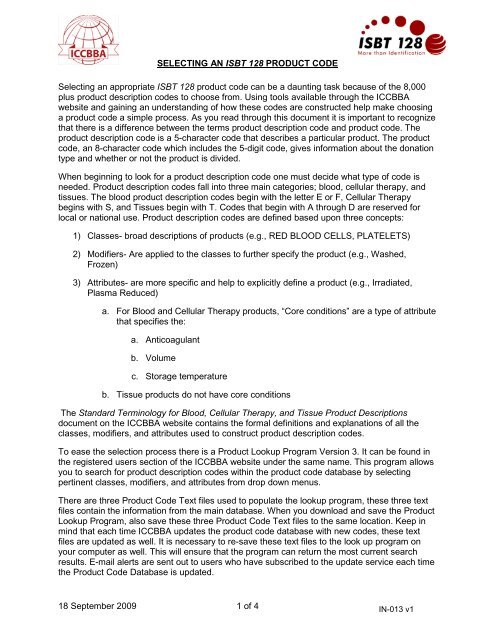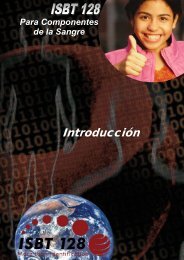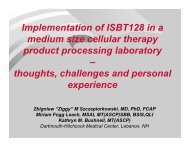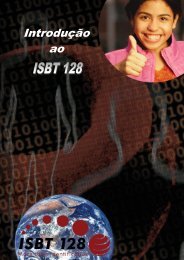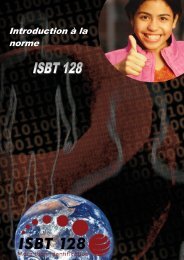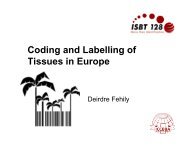Product Code Selection - ICCBBA
Product Code Selection - ICCBBA
Product Code Selection - ICCBBA
You also want an ePaper? Increase the reach of your titles
YUMPU automatically turns print PDFs into web optimized ePapers that Google loves.
SELECTING AN ISBT 128 PRODUCT CODE<br />
Selecting an appropriate ISBT 128 product code can be a daunting task because of the 8,000<br />
plus product description codes to choose from. Using tools available through the <strong>ICCBBA</strong><br />
website and gaining an understanding of how these codes are constructed help make choosing<br />
a product code a simple process. As you read through this document it is important to recognize<br />
that there is a difference between the terms product description code and product code. The<br />
product description code is a 5-character code that describes a particular product. The product<br />
code, an 8-character code which includes the 5-digit code, gives information about the donation<br />
type and whether or not the product is divided.<br />
When beginning to look for a product description code one must decide what type of code is<br />
needed. <strong>Product</strong> description codes fall into three main categories; blood, cellular therapy, and<br />
tissues. The blood product description codes begin with the letter E or F, Cellular Therapy<br />
begins with S, and Tissues begin with T. <strong>Code</strong>s that begin with A through D are reserved for<br />
local or national use. <strong>Product</strong> description codes are defined based upon three concepts:<br />
1) Classes- broad descriptions of products (e.g., RED BLOOD CELLS, PLATELETS)<br />
2) Modifiers- Are applied to the classes to further specify the product (e.g., Washed,<br />
Frozen)<br />
3) Attributes- are more specific and help to explicitly define a product (e.g., Irradiated,<br />
Plasma Reduced)<br />
a. For Blood and Cellular Therapy products, “Core conditions” are a type of attribute<br />
that specifies the:<br />
a. Anticoagulant<br />
b. Volume<br />
c. Storage temperature<br />
b. Tissue products do not have core conditions<br />
The Standard Terminology for Blood, Cellular Therapy, and Tissue <strong>Product</strong> Descriptions<br />
document on the <strong>ICCBBA</strong> website contains the formal definitions and explanations of all the<br />
classes, modifiers, and attributes used to construct product description codes.<br />
To ease the selection process there is a <strong>Product</strong> Lookup Program Version 3. It can be found in<br />
the registered users section of the <strong>ICCBBA</strong> website under the same name. This program allows<br />
you to search for product description codes within the product code database by selecting<br />
pertinent classes, modifiers, and attributes from drop down menus.<br />
There are three <strong>Product</strong> <strong>Code</strong> Text files used to populate the lookup program, these three text<br />
files contain the information from the main database. When you download and save the <strong>Product</strong><br />
Lookup Program, also save these three <strong>Product</strong> <strong>Code</strong> Text files to the same location. Keep in<br />
mind that each time <strong>ICCBBA</strong> updates the product code database with new codes, these text<br />
files are updated as well. It is necessary to re-save these text files to the look up program on<br />
your computer as well. This will ensure that the program can return the most current search<br />
results. E-mail alerts are sent out to users who have subscribed to the update service each time<br />
the <strong>Product</strong> <strong>Code</strong> Database is updated.<br />
18 September 2009 1 of 4
When you open the Lookup Program, click File Search Blood <strong>Product</strong>s.<br />
A new window will appear with a series of drop down menus. The “component class” menu<br />
contains the modifiers and class combinations; the other menus contain the various attribute<br />
groups.<br />
For example, search:<br />
• Component Class: Red Blood Cells<br />
• Core Conditions: CPD/450ml/ refg<br />
• Residual Leukocyte Content: ResLeu< 5log 6.<br />
18 September 2009 2 of 4
When finished making selections click the “Search Exact” or “Search Inclusive” buttons at the<br />
bottom of the search window and see which product results fit within the search criteria.<br />
“Search Exact” Results<br />
“Search Inclusive” Results<br />
If a search results in the message “Did NOT find any product matches”, this means the<br />
particular product you searched for is not currently defined within the database. At this point<br />
double-check that you have saved the most current text files to the lookup program and see if<br />
the intended class, modifiers, and attributes were entered correctly. If the search criteria are<br />
correct and the tables are current, you may wish to complete a <strong>Product</strong> <strong>Code</strong> Request form and<br />
submit it to <strong>ICCBBA</strong>. If the request is approved, the new product description will be assigned a<br />
code and added to the product code database.<br />
18 September 2009 3 of 4
“In Process” products, like first stage cryoprecipitate, should be labeled with local codes; A0000<br />
through D9999 have been reserved for this purpose. These codes are defined and maintained<br />
by the facility that assigned them. <strong>ICCBBA</strong> does not keep record of local codes.<br />
The meaning of the 6 th , 7 th , and 8 th characters varies depending on the type of product.<br />
For blood and cellular therapy products:<br />
The 6 th character position of the product code encodes the donation type. Characters are<br />
assigned using a pre-determined set of values. These values are located in Table RT008 of the<br />
ISBT 128 Standard Technical Specification.<br />
Divided products are differentiated by division codes. Unlike Codabar, ISBT 128 does not<br />
require a separate product description code for each division. For divisions the 5-digit product<br />
description code remains the same and the 7 th and 8 th characters of the product code, which<br />
comprise the division code, change. These characters change from 00 to A0, B0, C0, etc as<br />
necessary.<br />
For example, if you have product E0164V00 and you perform a single first level division<br />
resulting aliquots will be E0164VA0 and E0164VB0. If you further divide product E0164VB0 into<br />
three aliquots, the resulting second level products will be: E0164VB0, E0164VBa, and<br />
E0164VBb. Third level subdivisions (and beyond) are not encoded by ISBT 128.<br />
The labeling convention for divisions does not indicate the volumes of the divided products. That<br />
is, A0 may have a different volume than B0. The division code also does not denote which<br />
divided product is the primary collection. Nor does the labeling convention specify that any<br />
divided product must be further divided or used in any particular order.<br />
For tissue products:<br />
For tissue products there are often a greater number of divisions possible; the 6 th , 7 th , and 8 th<br />
characters of the product code encode the division information. For example look at product<br />
T0053 Freeze Dried CANCELLOUS BONE CHIPS|Pack|ETO. The undivided product code<br />
would be T0053000. The same product with four divisions would appear as T0053001,<br />
T0053002, T0053003, and T0053004. This allows up to 999 divisions.<br />
Using the <strong>Product</strong> Lookup Program, coupled with the information provided, will make searching<br />
for a product description code a relatively simple and efficient process. This will in turn make it<br />
easier to assign the full product code.<br />
18 September 2009 4 of 4