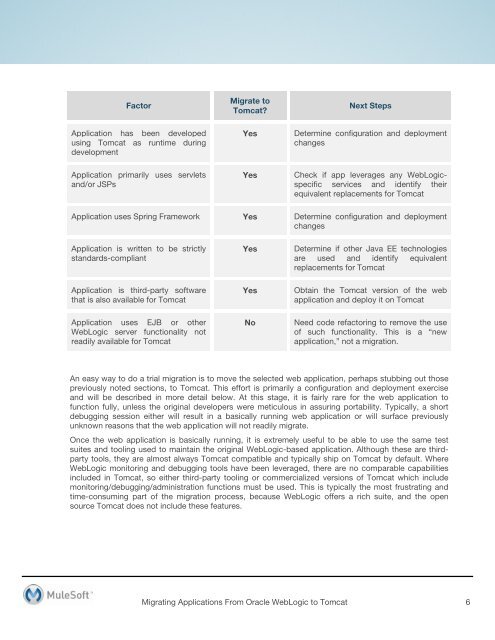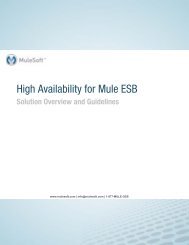Migrating Applications From Oracle WebLogic to Apache ... - MuleSoft
Migrating Applications From Oracle WebLogic to Apache ... - MuleSoft
Migrating Applications From Oracle WebLogic to Apache ... - MuleSoft
You also want an ePaper? Increase the reach of your titles
YUMPU automatically turns print PDFs into web optimized ePapers that Google loves.
Fac<strong>to</strong>r<br />
Migrate <strong>to</strong><br />
Tomcat<br />
Next Steps<br />
Application has been developed<br />
using Tomcat as runtime during<br />
development<br />
Yes<br />
Determine configuration and deployment<br />
changes<br />
Application primarily uses servlets<br />
and/or JSPs<br />
Yes<br />
Check if app leverages any <strong>WebLogic</strong>specific<br />
services and identify their<br />
equivalent replacements for Tomcat<br />
Application uses Spring Framework Yes Determine configuration and deployment<br />
changes<br />
Application is written <strong>to</strong> be strictly<br />
standards-compliant<br />
Yes<br />
Determine if other Java EE technologies<br />
are used and identify equivalent<br />
replacements for Tomcat<br />
Application is third-party software<br />
that is also available for Tomcat<br />
Yes<br />
Obtain the Tomcat version of the web<br />
application and deploy it on Tomcat<br />
Application uses EJB or other<br />
<strong>WebLogic</strong> server functionality not<br />
readily available for Tomcat<br />
No<br />
Need code refac<strong>to</strong>ring <strong>to</strong> remove the use<br />
of such functionality. This is a “new<br />
application,” not a migration.<br />
An easy way <strong>to</strong> do a trial migration is <strong>to</strong> move the selected web application, perhaps stubbing out those<br />
previously noted sections, <strong>to</strong> Tomcat. This effort is primarily a configuration and deployment exercise<br />
and will be described in more detail below. At this stage, it is fairly rare for the web application <strong>to</strong><br />
function fully, unless the original developers were meticulous in assuring portability. Typically, a short<br />
debugging session either will result in a basically running web application or will surface previously<br />
unknown reasons that the web application will not readily migrate.<br />
Once the web application is basically running, it is extremely useful <strong>to</strong> be able <strong>to</strong> use the same test<br />
suites and <strong>to</strong>oling used <strong>to</strong> maintain the original <strong>WebLogic</strong>-based application. Although these are thirdparty<br />
<strong>to</strong>ols, they are almost always Tomcat compatible and typically ship on Tomcat by default. Where<br />
<strong>WebLogic</strong> moni<strong>to</strong>ring and debugging <strong>to</strong>ols have been leveraged, there are no comparable capabilities<br />
included in Tomcat, so either third-party <strong>to</strong>oling or commercialized versions of Tomcat which include<br />
moni<strong>to</strong>ring/debugging/administration functions must be used. This is typically the most frustrating and<br />
time-consuming part of the migration process, because <strong>WebLogic</strong> offers a rich suite, and the open<br />
source Tomcat does not include these features.<br />
<strong>Migrating</strong> <strong>Applications</strong> <strong>From</strong> <strong>Oracle</strong> <strong>WebLogic</strong> <strong>to</strong> Tomcat 6