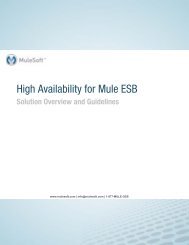Migrating Applications From Oracle WebLogic to Apache ... - MuleSoft
Migrating Applications From Oracle WebLogic to Apache ... - MuleSoft
Migrating Applications From Oracle WebLogic to Apache ... - MuleSoft
You also want an ePaper? Increase the reach of your titles
YUMPU automatically turns print PDFs into web optimized ePapers that Google loves.
is a <strong>WebLogic</strong> cluster. Application configuration is managed by the <strong>WebLogic</strong> Administrative Server<br />
(which can also be an application runtime server) and is maintained in an embedded proprietary<br />
database. A cluster can be widely distributed, and <strong>WebLogic</strong> au<strong>to</strong>matically distributes both the<br />
application and configuration across the cluster, verifying that each <strong>WebLogic</strong> server is up <strong>to</strong> date.<br />
Note: Tomcat lacks even rudimentary administration, which means you must manually edit<br />
configuration files during installation. Commercialized versions of Tomcat add<br />
administration/management/moni<strong>to</strong>ring capabilities <strong>to</strong> the basic Tomcat distribution, which adds<br />
significant value <strong>to</strong> Tomcat.<br />
Tomcat offers three options for deploying a web application:<br />
• WAR file: Manually moved in<strong>to</strong> the local machine, manual or au<strong>to</strong>matic local configuration<br />
• Unpacked web application direc<strong>to</strong>ry: Manually moved in<strong>to</strong> the local machine, manual or<br />
au<strong>to</strong>matic local configuration<br />
• TCP connection <strong>to</strong> remote manager webapp: Move either the WAR or the unpacked direc<strong>to</strong>ry <strong>to</strong><br />
the remote manager app.<br />
With s<strong>to</strong>ck Tomcat, you'll need <strong>to</strong> choose one of these deployment methodologies for each web<br />
application you want <strong>to</strong> deploy.<br />
6 Conclusion<br />
There are several steps <strong>to</strong> consider when migrating a Java EE application from one application server <strong>to</strong><br />
another, but migrating <strong>to</strong> Tomcat can bring your technology stack up <strong>to</strong> date while also offering<br />
significant licensing cost savings. At the same time, you can move <strong>to</strong> a popular open source application<br />
server that is well known and heavily used in the enterprise, and make your web application more<br />
standards-compliant <strong>to</strong> allow your developers <strong>to</strong> use their choice of industry standard developer <strong>to</strong>ols.<br />
<strong>Migrating</strong> <strong>to</strong> Tomcat from <strong>WebLogic</strong> will help your bot<strong>to</strong>m line, improve developer productivity, enable<br />
your operations staff <strong>to</strong> keep your web applications performing well, and allow for easier incremental<br />
application server upgrades. End <strong>to</strong> end, your server-side environment will be significantly more agile<br />
and cost-effective.<br />
<strong>Migrating</strong> <strong>Applications</strong> <strong>From</strong> <strong>Oracle</strong> <strong>WebLogic</strong> <strong>to</strong> Tomcat 8