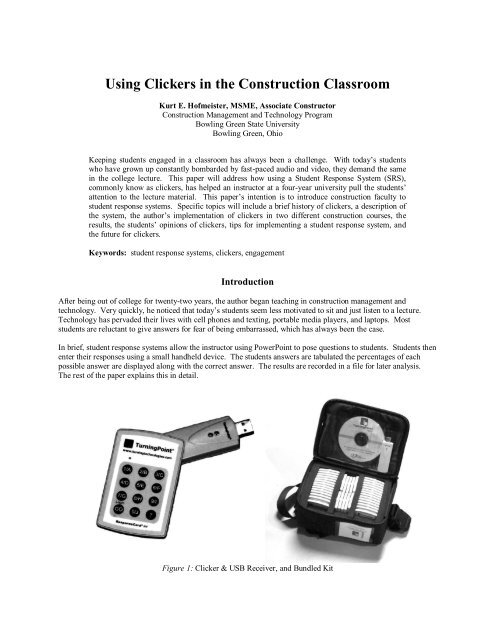Using Clickers in the Construction Classroom
Using Clickers in the Construction Classroom
Using Clickers in the Construction Classroom
You also want an ePaper? Increase the reach of your titles
YUMPU automatically turns print PDFs into web optimized ePapers that Google loves.
<strong>Us<strong>in</strong>g</strong> <strong>Clickers</strong> <strong>in</strong> <strong>the</strong> <strong>Construction</strong> <strong>Classroom</strong><br />
Kurt E. Hofmeister, MSME, Associate Constructor<br />
<strong>Construction</strong> Management and Technology Program<br />
Bowl<strong>in</strong>g Green State University<br />
Bowl<strong>in</strong>g Green, Ohio<br />
Keep<strong>in</strong>g students engaged <strong>in</strong> a classroom has always been a challenge. With today’s students<br />
who have grown up constantly bombarded by fast-paced audio and video, <strong>the</strong>y demand <strong>the</strong> same<br />
<strong>in</strong> <strong>the</strong> college lecture. This paper will address how us<strong>in</strong>g a Student Response System (SRS),<br />
commonly know as clickers, has helped an <strong>in</strong>structor at a four-year university pull <strong>the</strong> students’<br />
attention to <strong>the</strong> lecture material. This paper’s <strong>in</strong>tention is to <strong>in</strong>troduce construction faculty to<br />
student response systems. Specific topics will <strong>in</strong>clude a brief history of clickers, a description of<br />
<strong>the</strong> system, <strong>the</strong> author’s implementation of clickers <strong>in</strong> two different construction courses, <strong>the</strong><br />
results, <strong>the</strong> students’ op<strong>in</strong>ions of clickers, tips for implement<strong>in</strong>g a student response system, and<br />
<strong>the</strong> future for clickers.<br />
Keywords: student response systems, clickers, engagement<br />
Introduction<br />
After be<strong>in</strong>g out of college for twenty-two years, <strong>the</strong> author began teach<strong>in</strong>g <strong>in</strong> construction management and<br />
technology. Very quickly, he noticed that today’s students seem less motivated to sit and just listen to a lecture.<br />
Technology has pervaded <strong>the</strong>ir lives with cell phones and text<strong>in</strong>g, portable media players, and laptops. Most<br />
students are reluctant to give answers for fear of be<strong>in</strong>g embarrassed, which has always been <strong>the</strong> case.<br />
In brief, student response systems allow <strong>the</strong> <strong>in</strong>structor us<strong>in</strong>g PowerPo<strong>in</strong>t to pose questions to students. Students <strong>the</strong>n<br />
enter <strong>the</strong>ir responses us<strong>in</strong>g a small handheld device. The students answers are tabulated <strong>the</strong> percentages of each<br />
possible answer are displayed along with <strong>the</strong> correct answer. The results are recorded <strong>in</strong> a file for later analysis.<br />
The rest of <strong>the</strong> paper expla<strong>in</strong>s this <strong>in</strong> detail.<br />
Figure 1: Clicker & USB Receiver, and Bundled Kit
What Are <strong>Clickers</strong> and Why Use Them<br />
Student Response Systems, commonly called clickers, are also known and <strong>Classroom</strong> Response Systems (CRS),<br />
Classroo m Perf o rm an ce Syst em s (CPS) an d Aud ien ce Resp o n se Syst em s (ARS).<br />
What is a Student Response System<br />
Student Response Systems have been around for about 35 years. When <strong>the</strong> author was tell<strong>in</strong>g his fa<strong>the</strong>r-<strong>in</strong>-law<br />
Marv Marshaus, a retired career high school math teacher, about <strong>the</strong> new system <strong>the</strong> author was try<strong>in</strong>g out <strong>in</strong> one of<br />
his lectures, he told me about his system. In 1975, Ayersville, Ohio was build<strong>in</strong>g a new high school, and he was<br />
allowed to request items for his classroom. Installed was a system of twenty-four desks with four buttons hardwired<br />
<strong>in</strong>to <strong>the</strong> student's desk, which will allow <strong>the</strong> students to respond A through D to his questions put up on overheads.<br />
He had a panel at his desk that would show <strong>the</strong>ir responses with small lights. Also <strong>in</strong>cluded were meters that<br />
showed percentages for each answer. He <strong>the</strong>n manually recorded <strong>the</strong> results. Mr. Marshaus referred to <strong>the</strong> system<br />
as “Tune Them In and Turn Them On Electronically.” As a humorous note, he mentioned that students would<br />
sometimes fool with <strong>the</strong> system, allow<strong>in</strong>g class time to be wasted.<br />
Today’s systems are much more sophisticated <strong>in</strong> regard to hardware and software, but not necessarily <strong>in</strong> concept.<br />
They <strong>in</strong>tegrate <strong>in</strong>to a Microsoft PowerPo<strong>in</strong>t presentation on a PC or Mac. Radiofrequency (RF) or <strong>in</strong>frared (IR)<br />
transmitters, also called keypads, and receivers are used, Figure 1. RF systems are becom<strong>in</strong>g <strong>the</strong> standard because<br />
<strong>the</strong>y work better than IR systems. Lower cost systems may only allow for a 1 to 9 response with an LED <strong>in</strong>dicat<strong>in</strong>g<br />
that a response has been sent. Some higher cost systems allow text to be <strong>in</strong>put.<br />
The <strong>in</strong>structor has a receiver that transmits <strong>the</strong> students’ responses <strong>in</strong>to a computer program. A summary of <strong>the</strong><br />
students’ responses with a percentage of each answer selected show<strong>in</strong>g on <strong>the</strong> screen. The <strong>in</strong>dividual responses are<br />
saved <strong>in</strong> a file for later report generation and export<strong>in</strong>g to spreadsheets.<br />
The Uses for <strong>Clickers</strong><br />
<strong>Clickers</strong> have multiple uses:<br />
1. <strong>Classroom</strong> response systems are to engage students <strong>in</strong>to a lecture with <strong>in</strong>terspersed questions.<br />
2. <strong>Clickers</strong> are used to give quizzes.<br />
3. They can add to <strong>the</strong> energy level of <strong>the</strong> classroom by stimulat<strong>in</strong>g <strong>in</strong>dividual and team competition.<br />
4. Student response systems can take attendance.<br />
5. They can facilitate classroom discussion.<br />
6. <strong>Clickers</strong> <strong>in</strong> <strong>the</strong> classroom are used for exam review.<br />
7. They can be used to f<strong>in</strong>d <strong>the</strong> fastest responders <strong>in</strong> competitions.<br />
8. <strong>Clickers</strong> could be used for peer assessment after students give presentations.<br />
Why <strong>Clickers</strong> Work<br />
The author believes clickers are effective for a variety of reasons. The student’s responses are anonymous to <strong>the</strong><br />
o<strong>the</strong>r students, which allow all students to participate. They force a shift mental mode, from passive listen<strong>in</strong>g to<br />
active participation. It forces thought <strong>in</strong>stead of just an <strong>in</strong>take of <strong>in</strong>formation. It is tactile, gives students someth<strong>in</strong>g<br />
to do with <strong>the</strong>ir hands o<strong>the</strong>r than text message under <strong>the</strong> desks. Feedback is immediate which means <strong>the</strong> student<br />
does not need to wait for a quiz or test for assessment. Answer<strong>in</strong>g is anonymous, allow<strong>in</strong>g less confident students to<br />
participate. Competition is fostered by add<strong>in</strong>g a Leader Board, which only displays <strong>the</strong> top scores, see Figure 2.<br />
From <strong>the</strong> <strong>in</strong>structor’s viewpo<strong>in</strong>t, clickers allow immediate assessment of <strong>the</strong> students’ comprehension. The<br />
<strong>in</strong>structor can pause and add clarification if <strong>the</strong> students did not understand a topic. While wait<strong>in</strong>g for <strong>the</strong> students<br />
to respond to a question, <strong>the</strong> <strong>in</strong>structor has a break from speak<strong>in</strong>g <strong>in</strong> which to collect his thoughts.<br />
The pedagogical issues are still be<strong>in</strong>g explored, but one <strong>the</strong>ory conta<strong>in</strong>s three key po<strong>in</strong>ts that an <strong>in</strong>tegrated Student<br />
Response System should conta<strong>in</strong> (Holland & Lide, 2006)
Figure 2: Competition Leader Board<br />
1. Learner Centered. The class must be focused on <strong>the</strong> knowledge, skills, and attitudes of <strong>the</strong> student. The<br />
<strong>in</strong>structor becomes more of a coach and less of a teacher. Studies have shown that up to double <strong>the</strong><br />
retention of lecture material us<strong>in</strong>g a SRS compared to traditional lecture.<br />
2. Knowledge Centered. Learn<strong>in</strong>g critical th<strong>in</strong>k<strong>in</strong>g skills are necessary to achieve higher levels of learn<strong>in</strong>g,<br />
not just factual memory. This can be achieved with clickers by present<strong>in</strong>g a problem to <strong>the</strong> class, allow<strong>in</strong>g<br />
<strong>the</strong>m to discuss <strong>the</strong> problem and <strong>the</strong>n key <strong>in</strong> <strong>the</strong>ir responses. Ano<strong>the</strong>r round of a m<strong>in</strong>i-lecture, discussion<br />
and answer entry occurs until <strong>the</strong> desired learn<strong>in</strong>g outcome is achieved. This is also referred to as peer<br />
<strong>in</strong>struction.<br />
3. Assessment Centered. Prompt feedback to <strong>the</strong> students so that <strong>the</strong> students and <strong>in</strong>structors can observe <strong>the</strong><br />
progress <strong>in</strong> <strong>the</strong> learn<strong>in</strong>g outcomes. This is easy to achieve with <strong>the</strong> clickers.<br />
Figure 3: Question Example with an Offset Bar Chart and Picture
The Students’ Op<strong>in</strong>ions of <strong>Clickers</strong><br />
After us<strong>in</strong>g <strong>the</strong> clickers for three weeks, students were asked for <strong>the</strong>ir thoughts on us<strong>in</strong>g <strong>the</strong> clickers. Everyone<br />
raised <strong>the</strong>ir hand except for one student. When asked why he did not like <strong>the</strong>m he responded, “I don’t like clickers<br />
because I have to pay attention”.<br />
From Fall 2007 pilot program, 75-80% of <strong>the</strong> students stated <strong>the</strong> use of clickers made <strong>the</strong> class more engag<strong>in</strong>g, fun,<br />
or enhanced <strong>the</strong>ir learn<strong>in</strong>g. Ano<strong>the</strong>r survey from Spr<strong>in</strong>g 2008 semester, 84% of <strong>the</strong> students stated <strong>the</strong> same.<br />
Overall 94% rated <strong>the</strong> clickers ei<strong>the</strong>r good or excellent (Rathsack 2008).<br />
Students did not like wait<strong>in</strong>g for o<strong>the</strong>r students to answer. Add<strong>in</strong>g a countdown timer solved this. They certa<strong>in</strong>ly<br />
did not like it when <strong>the</strong>re were technical difficulties. Most of this was solved by test<strong>in</strong>g before class. Some students<br />
asked for <strong>the</strong> questions to be posted onl<strong>in</strong>e which <strong>the</strong> author has not done to date.<br />
It was suggested by one student that if <strong>the</strong> results from each lecture were graded, and not merely an attendance<br />
score, it would enhance her learn<strong>in</strong>g of <strong>the</strong> material. The o<strong>the</strong>r students met this with much opposition. O<strong>the</strong>r<br />
semesters of students have been asked <strong>the</strong>ir thoughts on this, with <strong>the</strong> response be<strong>in</strong>g universally negative.<br />
Students have suggested bonus po<strong>in</strong>ts or prizes for <strong>the</strong> high scores. I tried a suggestion of current music play<strong>in</strong>g<br />
while <strong>the</strong> timer was runn<strong>in</strong>g, but this proved to be too big a distraction.<br />
Implement<strong>in</strong>g a Student Response System<br />
The success of implement<strong>in</strong>g a SRS system depends on a comb<strong>in</strong>ation of technical, social, and pedagogical factors<br />
(Jackson 2003). All must be taken <strong>in</strong>to account for <strong>the</strong> system to be effective <strong>in</strong> <strong>the</strong> classroom.<br />
The Mechanics of a Student Response System<br />
The components of a student response system:<br />
1. A receiver which is attached to <strong>the</strong> computer (a usb port on <strong>the</strong> Turn<strong>in</strong>gPo<strong>in</strong>t system).<br />
2. Student transmitters (one per student).<br />
3. Computer software which <strong>in</strong>tegrates <strong>in</strong>to PowerPo<strong>in</strong>t.<br />
4. A personal computer or Mac.<br />
5. Microsoft PowerPo<strong>in</strong>t software.<br />
6. An overhead projector.<br />
7. An <strong>in</strong>structor will<strong>in</strong>g to implement <strong>the</strong> system, and<br />
8. Students.<br />
Most classrooms will have all of <strong>the</strong> above except <strong>the</strong> first three items. The software for <strong>the</strong> Turn<strong>in</strong>gPo<strong>in</strong>t system<br />
was at no charge, <strong>the</strong> receiver costs about $150.00, and <strong>the</strong> clickers cost about $48.00 each. The cost to <strong>the</strong> school<br />
will be m<strong>in</strong>imal if <strong>the</strong> students purchase <strong>the</strong> clickers. The bookstore will buy <strong>the</strong>m back for approximately $22.00.<br />
Questions are <strong>in</strong>tegrated <strong>in</strong>to a PowerPo<strong>in</strong>t presentation. These questions can be multiple choice, true or false,<br />
rank<strong>in</strong>g, or o<strong>the</strong>r types. Integration with <strong>the</strong> Blackboard onl<strong>in</strong>e system is available for post<strong>in</strong>g attendance and<br />
scores, and for register<strong>in</strong>g students’ clickers if <strong>the</strong>y are supply<strong>in</strong>g <strong>the</strong>ir own.<br />
Several formats for question and answer display are available such as horizontal bar, vertical bar, pie, or donut<br />
charts.<br />
Steps to Implement a Student Response System<br />
1. Install <strong>the</strong> software on computer.<br />
2. Determ<strong>in</strong>e types of questions to be asked.<br />
3. Select <strong>the</strong> formatt<strong>in</strong>g of <strong>the</strong> questions to be used.
4. Add question slides to PowerPo<strong>in</strong>t presentation.<br />
5. Determ<strong>in</strong>e if counters and timers are wanted on <strong>the</strong> questions, Figure 3.<br />
6. Add competition slides to <strong>the</strong> end of presentation.<br />
7. Create a device ID/student file also called a participants file.<br />
8. Test <strong>the</strong> system us<strong>in</strong>g <strong>the</strong> actual student transmitters.<br />
The sequence of events <strong>in</strong> <strong>the</strong> lecture:<br />
1. Participant data is loaded.<br />
2. Slides are shown to <strong>the</strong> students present<strong>in</strong>g <strong>the</strong> lecture <strong>in</strong>formation.<br />
3. A SRS slide is presented ask<strong>in</strong>g <strong>the</strong> students to respond to a question.<br />
4. A timer starts count<strong>in</strong>g down <strong>the</strong> time allowed for <strong>the</strong> question.<br />
5. A counter is shown giv<strong>in</strong>g <strong>the</strong> number of responders.<br />
6. When <strong>the</strong> time is up, <strong>the</strong> <strong>in</strong>structor shows <strong>the</strong> percentages given to each answer.<br />
7. The <strong>in</strong>structor shows an <strong>in</strong>dicator of <strong>the</strong> correct answer.<br />
8. Time is taken to discuss <strong>the</strong> answer if necessary.<br />
Follow<strong>in</strong>g lecture, <strong>the</strong> <strong>in</strong>structor can generate various reports show<strong>in</strong>g student’s:<br />
1. Attendance<br />
2. Score<br />
3. Many o<strong>the</strong>r variations of <strong>the</strong> above.<br />
Figure 4: Response Counter and Timer<br />
Types of Student Response System Questions<br />
The formats of questions <strong>the</strong> author currently uses are multiple choice or true / false. O<strong>the</strong>r forms are available such<br />
as rank<strong>in</strong>g.<br />
Questions are used for different purposes to:<br />
1. Check <strong>the</strong> students’ comprehension of <strong>the</strong> presented material, Figure 3.<br />
2. Check <strong>the</strong> students’ retention of <strong>the</strong> presented material from previous lectures, read<strong>in</strong>g assignments, or lab.<br />
3. Re<strong>in</strong>force an important concept.<br />
I like to refer to this as a “virtual hammer”.<br />
4. Assess prior knowledge before it is presented, Figure 5.<br />
5. Present a list of advantages, disadvantages, or properties by present<strong>in</strong>g a list with one <strong>in</strong>correct choice or an<br />
“all of <strong>the</strong> above” response, Figure 4.
6. Ask for <strong>the</strong> student’s op<strong>in</strong>ion to stimulate a discussion.<br />
7. Questions can also be added on-<strong>the</strong>-fly.<br />
Figure 5: Preassessment<br />
Tips for <strong>Us<strong>in</strong>g</strong> <strong>the</strong> Turn<strong>in</strong>gPo<strong>in</strong>t Software<br />
There is a moderately steep learn<strong>in</strong>g curve <strong>in</strong> implement<strong>in</strong>g this software. These tips should speed your<br />
implementation. This is assum<strong>in</strong>g <strong>the</strong> user is proficient with PowerPo<strong>in</strong>t. These tips are a result of five semesters’<br />
use of <strong>the</strong> system.<br />
1. Make use of web sem<strong>in</strong>ars provided by <strong>the</strong> vendor.<br />
2. At <strong>the</strong> first class, give a short icebreaker presentation to familiarize <strong>the</strong> students with <strong>the</strong> system.<br />
This helps relieve <strong>the</strong> student’s anxiety.<br />
3. Run a test <strong>in</strong> <strong>the</strong> first class to verify every student’s clicker is work<strong>in</strong>g to relieve <strong>the</strong>ir concerns of not be<strong>in</strong>g<br />
recorded.<br />
4. Expla<strong>in</strong> your reason<strong>in</strong>g for us<strong>in</strong>g a student response system.<br />
Engagement, attendance, quizzes, presentation of lists, and as you see fit.<br />
5. Expla<strong>in</strong> that <strong>the</strong>re may be m<strong>in</strong>or problems, and ask for <strong>the</strong>ir patience.<br />
This helps diffuse <strong>the</strong> student’s irritation.<br />
6. The first slide should be to rem<strong>in</strong>d <strong>the</strong> <strong>in</strong>structor to load <strong>the</strong> participant data.<br />
Very important for <strong>the</strong> students to have <strong>the</strong>ir answers recorded.<br />
7. Add a counter to show how many students answered <strong>the</strong> question.<br />
It lets <strong>the</strong> students know <strong>the</strong> system is work<strong>in</strong>g.<br />
8. Add a timer to count down <strong>the</strong> time left to answer.<br />
Students become bored if <strong>the</strong>y answer and have to wait too long for <strong>the</strong> o<strong>the</strong>rs.<br />
Set <strong>the</strong> time length to match <strong>the</strong> number of answers and <strong>the</strong> difficultly of <strong>the</strong> question. Add more time<br />
for math problems.<br />
9. The students prefer a count down sound with <strong>the</strong> slide.<br />
They are uncomfortable with silence.<br />
10. Put a sticker with a number on <strong>the</strong> top of each clicker if <strong>the</strong> <strong>in</strong>structor supplies <strong>the</strong> transmitters.<br />
F<strong>in</strong>d<strong>in</strong>g <strong>the</strong> numbers on <strong>the</strong> back is too difficult.<br />
11. Mix up <strong>the</strong> types of questions, multiple choice, true / false, discussion, lists.<br />
Students get bored even with a Student Response System.
12. Warn students not to use o<strong>the</strong>r students’ clickers.<br />
Rem<strong>in</strong>d students that this is considered academic dishonesty.<br />
13. Avoid mak<strong>in</strong>g <strong>the</strong> lecture scores a part of <strong>the</strong> students’ grade.<br />
At least until you have fully developed <strong>the</strong> questions and <strong>the</strong> system.<br />
14. Add a humorous choice to an occasional question, Figure 6.<br />
Everyone enjoys a good laugh.<br />
15. Display a Leader Board at <strong>the</strong> middle and <strong>the</strong> end of <strong>the</strong> lecture.<br />
This is great for stirr<strong>in</strong>g up competition.<br />
16. Consider giv<strong>in</strong>g a prize or extra credit for <strong>the</strong> top scores on <strong>the</strong> <strong>in</strong>dividual Leader Board.<br />
This would def<strong>in</strong>itely enhance <strong>the</strong> competition.<br />
17. Make sure to store <strong>the</strong> session <strong>in</strong>formation.<br />
It is not good to forget to record <strong>the</strong> students’ efforts.<br />
Figure 6: Humorous Question<br />
The Author’s History with <strong>Clickers</strong><br />
In <strong>the</strong> fall of 2006, <strong>the</strong> author attended a classroom technology open house at Bowl<strong>in</strong>g Green State University<br />
(BGSU). The most attention grabb<strong>in</strong>g display was <strong>the</strong> Turn<strong>in</strong>gPo<strong>in</strong>t Student Response System. After receiv<strong>in</strong>g an<br />
explanation of <strong>the</strong> system, <strong>the</strong> author immediately thought this was a fantastic idea. The representative said that<br />
BGSU was go<strong>in</strong>g to do a pilot program with this technology, and was look<strong>in</strong>g for volunteers. The author signed up<br />
with <strong>the</strong> hope of us<strong>in</strong>g <strong>the</strong> system dur<strong>in</strong>g spr<strong>in</strong>g semester. It took until summer semester for me to receive <strong>the</strong><br />
hardware for <strong>the</strong> pilot program. This was good because work<strong>in</strong>g with a smaller group for <strong>the</strong> first use made it much<br />
easier.<br />
There were several meet<strong>in</strong>gs with <strong>the</strong> BGSU sponsor of <strong>the</strong> pilot, The Center for Teach<strong>in</strong>g, Learn<strong>in</strong>g, and<br />
Technology (CTLT), now <strong>the</strong> Center for Teach<strong>in</strong>g and Learn<strong>in</strong>g, and o<strong>the</strong>r pilot faculty. While wait<strong>in</strong>g for <strong>the</strong><br />
hardware, <strong>the</strong> author <strong>in</strong>stalled <strong>the</strong> software and took two <strong>in</strong>teractive onl<strong>in</strong>e tra<strong>in</strong><strong>in</strong>g sem<strong>in</strong>ars from Turn<strong>in</strong>g<br />
Technologies, Inc. A receiver and enough clickers for a class of eighteen students were loaned one week before <strong>the</strong><br />
summer semester of 2007.<br />
The author started with exist<strong>in</strong>g PowerPo<strong>in</strong>t slides from his class: “Introduction to <strong>Construction</strong> CONS 235”. This<br />
class is mix of students major<strong>in</strong>g <strong>in</strong> <strong>Construction</strong> Management, Architecture, Interior Design, and some o<strong>the</strong>r<br />
majors. Students are mostly sophomores and juniors with some freshmen and seniors. An outl<strong>in</strong>e of <strong>the</strong> class<br />
PowerPo<strong>in</strong>t slides is provided onl<strong>in</strong>e to <strong>the</strong> students before each lecture.
Add<strong>in</strong>g question slide was <strong>the</strong> beg<strong>in</strong>n<strong>in</strong>g. The questions previously asked dur<strong>in</strong>g <strong>the</strong> lectures were adapted to<br />
Turn<strong>in</strong>gPo<strong>in</strong>t questions, which turned out to be more difficult than expected. Formulat<strong>in</strong>g three wrong but plausible<br />
answers takes time. Sometimes a true or false question worked better. Pictures can be <strong>in</strong>cluded on <strong>the</strong> questions<br />
slides, Figure 3.<br />
Work<strong>in</strong>g from student feedback counters, timers, sound, Leader Boards, and teams were added to <strong>the</strong> presentation<br />
for fall of 2007. This was <strong>the</strong> “Introduction to <strong>Construction</strong> CONS 235” large lecture class with 75 students.<br />
For spr<strong>in</strong>g semester 2008 <strong>the</strong> author added Turn<strong>in</strong>gPo<strong>in</strong>t question slides to my “<strong>Construction</strong> Document Read<strong>in</strong>g<br />
CONS 239” class. For fall semester, 2008 Bowl<strong>in</strong>g Green State University adopted <strong>the</strong> Turn<strong>in</strong>g Technologies<br />
Turn<strong>in</strong>gPo<strong>in</strong>t system as <strong>the</strong> officially supported Student Response System.<br />
Future<br />
The only disappo<strong>in</strong>tment experienced with <strong>the</strong> implementation of a student response system was <strong>the</strong> lack of a<br />
significant improvement <strong>in</strong> student test scores. <strong>Us<strong>in</strong>g</strong> <strong>the</strong> same lecture notes as before implement<strong>in</strong>g <strong>the</strong> clickers,<br />
<strong>the</strong>re was no significant change <strong>in</strong> test results.<br />
With <strong>the</strong> Turn<strong>in</strong>gPo<strong>in</strong>t system, <strong>the</strong> LED light is supposed to light green when a response has been sent. However,<br />
when many students are respond<strong>in</strong>g <strong>the</strong> lights may show amber, which caused <strong>the</strong> students anxiety. Display<strong>in</strong>g <strong>the</strong><br />
student names of those who have not responded is possible before time expires, but not after time has expired.<br />
The next step will be compar<strong>in</strong>g <strong>the</strong> student response scores and attendance with <strong>the</strong>ir test results. Fur<strong>the</strong>r work will<br />
be to develop pedagogies us<strong>in</strong>g Student Response Systems that will improve <strong>the</strong> retention of <strong>the</strong> presented material.<br />
One option might be to make <strong>the</strong> actual score, compared to just attendance, part of <strong>the</strong>ir grade.<br />
Conclusion<br />
<strong>Us<strong>in</strong>g</strong> <strong>the</strong> student response system has been a resound<strong>in</strong>g success. More students are now engaged <strong>in</strong> <strong>the</strong> lecture.<br />
They all must now be active participants, ra<strong>the</strong>r than passive listeners. Although <strong>the</strong>re are some hardware and<br />
software limitations, hardware and software developments will cont<strong>in</strong>ue to improve <strong>the</strong> systems. The challenge will<br />
be to use <strong>the</strong> systems to improve <strong>the</strong> retention of <strong>the</strong> class material.<br />
Hardware / Software Supplier<br />
Turn<strong>in</strong>g Technologies, LLC<br />
www.turn<strong>in</strong>gtechnologies.com<br />
255 West Federal Street <strong>in</strong>fo@turn<strong>in</strong>gtechnologies.com<br />
Youngstown, Ohio 44503<br />
References<br />
Holland, L. C. & Lide, W. G. (2006). An Internet based classroom response system. Journal of <strong>the</strong> Academy of<br />
Bus<strong>in</strong>ess, Vol. &, Proceed<strong>in</strong>gs. From http://ww.abe.sju.edu/proc2006/proceed2006.html<br />
Jackson, Michele H. & Trees, April R. (2003). Clicker Implementation and Assessment. Submitted to Information<br />
and Technology Services and to <strong>the</strong> Faculty Teach<strong>in</strong>g Excellence Program on December 19, 2003.<br />
Teixeira, El<strong>in</strong>e G. R. (2008). Reference Guide for Implement<strong>in</strong>g <strong>Classroom</strong> Response Systems at Bowl<strong>in</strong>g Green<br />
State University.<br />
Rathsack, Carrie (2008). Clicker Pilot Report. Prepared by The Center for Teach<strong>in</strong>g, Learn<strong>in</strong>g, and Technology<br />
Bowl<strong>in</strong>g Green State University May 2008