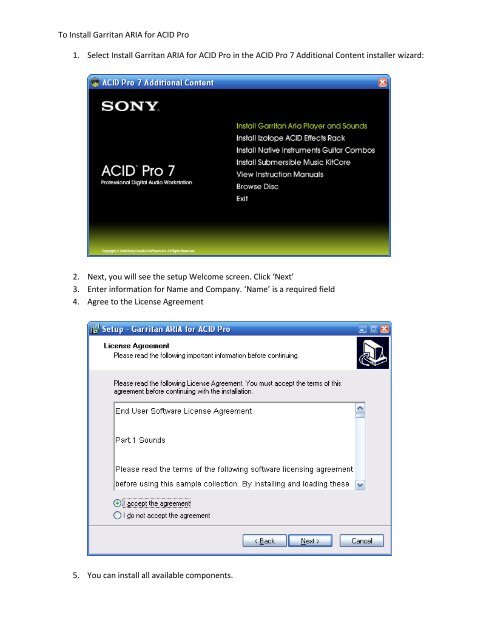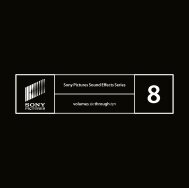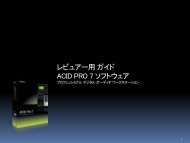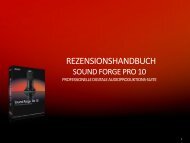Install Garritan ARIA for ACID Pro 7 - Sony Creative Software
Install Garritan ARIA for ACID Pro 7 - Sony Creative Software
Install Garritan ARIA for ACID Pro 7 - Sony Creative Software
You also want an ePaper? Increase the reach of your titles
YUMPU automatically turns print PDFs into web optimized ePapers that Google loves.
To <strong>Install</strong> <strong>Garritan</strong> <strong>ARIA</strong> <strong>for</strong> <strong>ACID</strong> <strong>Pro</strong><br />
1. Select <strong>Install</strong> <strong>Garritan</strong> <strong>ARIA</strong> <strong>for</strong> <strong>ACID</strong> <strong>Pro</strong> in the <strong>ACID</strong> <strong>Pro</strong> 7 Additional Content installer wizard:<br />
2. Next, you will see the setup Welcome screen. Click ‘Next’<br />
3. Enter in<strong>for</strong>mation <strong>for</strong> Name and Company. ‘Name’ is a required field<br />
4. Agree to the License Agreement<br />
5. You can install all available components.
6. Use default path <strong>for</strong> installation (usually C:\<strong>Pro</strong>gram Files\Vstplugins\<strong>Garritan</strong>)<br />
7. <strong>Install</strong> <strong>ARIA</strong> <strong>for</strong> <strong>ACID</strong> <strong>Pro</strong> Samples to default location (usually C:\<strong>Pro</strong>gram Files\<strong>Garritan</strong>\<strong>ARIA</strong> <strong>for</strong><br />
<strong>ACID</strong> <strong>Pro</strong>\Samples)
8. Continue selecting ‘Next’ through the remaining of the prompts using default settings. The<br />
installer will unwrap files from the DVD and install to your computer. The installation may take<br />
several minutes.<br />
9. You will know that the software is installed correctly as you will see this message:<br />
10. Click OK and then click Finish to exit the <strong>Garritan</strong> <strong>ARIA</strong> installation Wizard.