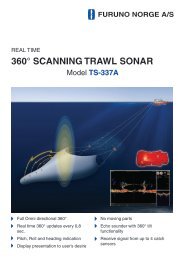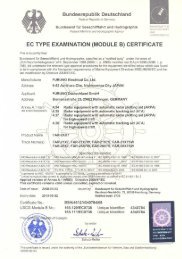Users Manual Tron 40S MkII.pdf - Jotron
Users Manual Tron 40S MkII.pdf - Jotron
Users Manual Tron 40S MkII.pdf - Jotron
- No tags were found...
You also want an ePaper? Increase the reach of your titles
YUMPU automatically turns print PDFs into web optimized ePapers that Google loves.
www.jotron.com<br />
7.2.2 FB5 BRACKET<br />
7.2.2.1 DISASSEMBLY<br />
Remove the locking pin from<br />
bracket cover<br />
WARNING<br />
The EPIRB can drop out of the FB6/FB5<br />
bracket when releasing top cover<br />
- Remove cover<br />
- Remove EPIRB<br />
Press down the spring-loaded<br />
bracket plate and remove the<br />
hydrostatic unit by sliding it<br />
out of its locking slot (b).<br />
Carefully release the spring<br />
loaded stainless bracket plate<br />
and remove the Hydrostatic<br />
Release Unit (HRU).<br />
7.2.2.2 ASSEMBLY<br />
Insert the new HRU into the<br />
spring-loaded bracket plate’s<br />
”key hole” as seen on picture.<br />
Press down the Bracket plate<br />
and make sure the stainless<br />
washer goes through the hole<br />
in the bracket back cover.<br />
Slide the HRU UPWARDS to<br />
the end of the ”Keyhole”.<br />
30<br />
82819_UM_<strong>40S</strong><strong>MkII</strong>_J









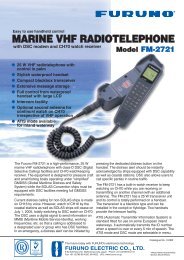
![Brochure [PDF/4.68 MB] - Furuno](https://img.yumpu.com/44137332/1/190x135/brochure-pdf-468-mb-furuno.jpg?quality=85)