Thermal Test Report Model : YY-5508 Thermal Performance Contest
Thermal Test Report Model : YY-5508 Thermal Performance Contest
Thermal Test Report Model : YY-5508 Thermal Performance Contest
- No tags were found...
You also want an ePaper? Increase the reach of your titles
YUMPU automatically turns print PDFs into web optimized ePapers that Google loves.
Yeong Yang Technology, Engineering Validation<br />
<strong>Thermal</strong> <strong>Test</strong> <strong>Report</strong><br />
<strong>Model</strong> : <strong>YY</strong>-<strong>5508</strong><br />
<strong>Thermal</strong> <strong>Performance</strong> <strong>Contest</strong><br />
Date:May.04, 2004<br />
THIS TEST REPORT IS PROVIDED "AS IS" WITH NO WARRANTY WHATSOEVER,<br />
WHETHER EXPRESS, IMPLIED OR STATUTORY, INCLUDING BUT NOT LIMITED TO<br />
THOSE FOR NON-INFRINGEMENT OF INTELLECTUAL PROPERTY,<br />
MERCHANTABILITY OR SATISFACTIRY QUALITY, FITNESS FOR ANY PARTICULAR<br />
PURPOSE, OR ANY WARRANTY OTHERWISE ARISING OUT OF ANY PROPOSAL,<br />
SPECIFICATION OR SAMPLE.<br />
YEONG YANG ASSUMES NO RESPONSIBILITY FOR ANY ERRORS WHICH MAY<br />
APPEAR IN THIS DOCUMENT<br />
Table of Contents<br />
1) Introduction........................................................................................................................1<br />
2) References...........................................................................................................................1<br />
3) <strong>Thermal</strong> <strong>Test</strong> ......................................................................................................................1<br />
1. <strong>Test</strong> Configuration.................................................................................................2<br />
2. <strong>Test</strong> Equipment Used.............................................................................................2<br />
3. <strong>Test</strong> Process ............................................................................................................2<br />
4. Data Recorded........................................................................................................2<br />
5. <strong>Thermal</strong> <strong>Test</strong> Results.............................................................................................3<br />
4) Summary/Recommendations............................................................................................3<br />
Table 4.1 & 4.2 (<strong>Test</strong> Result & Sample Picture)<br />
1. Introduction<br />
The purpose of this evaluation is to find the best performance thermal solution by system<br />
operated as for Intel P4 3.2G processor .<br />
2. References<br />
ATX spec http://formfactors.org<br />
<strong>Report</strong> Date 1<br />
6 May, 2004
Yeong Yang Technology, Engineering Validation<br />
3. <strong>Thermal</strong> <strong>Test</strong><br />
3.1 <strong>Test</strong> Configuration<br />
Chassis<br />
<strong>YY</strong>-5<strong>5508</strong><br />
Power Supply Delta GPS-350BB-100A<br />
Chassis Fan TOP DF1209BB<br />
Speed: 2600RPM(Middle Speed)<br />
JAMICON JF1209B1MS<br />
Speed: 2500RPM(Middle Speed)<br />
Processor<br />
Intel P4 Prescott FMB1.5<br />
3.2GHz/800MHz, Quantity:1<br />
Processor <strong>Thermal</strong> GlacialTech Igloo 4360, Cooler Fan(8cm)<br />
solution<br />
Speed:2400 RPM,dBA:26<br />
Motherboard GIGA-BYTE 8S648FX-RZ<br />
Memory Kingston DDR400 512MB, Quantity: 2<br />
Hard Drive SEAGATE 40G, Quantity: 1<br />
CD ROM Cyber CD526D, Quantity: 1<br />
Floppy Drive Mitsumi D359M3, Quantity: 1<br />
AGP Card Albatron FX5200, Quantity: 1<br />
PCI-Sound Card ESS SC1938, Quantity: 1<br />
PCI-Lan Card D-LINK DFE-530TX, Quantity: 1<br />
PCI-Modem Card GM56-AMI2019, Quantity: 1<br />
3.2 <strong>Test</strong> Equipment Used<br />
FULL SYSTEM OPERATION<br />
Fluke Hydra 2635A<br />
Software: Intel P4 Prescott MAXPOWER (85% & 100%)<br />
3.3 <strong>Test</strong> Process<br />
The peripherals listed in section 1 were installed in the chassis and thermocouples were attached<br />
at the points designated in section 4. The chassis was tested in a controlled temperature held at a<br />
constant 35°C. The thermal readings communicated from the sensors on the test board to the test<br />
software. The system was exercised until the initial thermal gradient reached a consistent level<br />
with a slope-nearing zero. During testing, the ambient temperature was monitored<br />
approximately 2” from the front bezel of the chassis.<br />
3.4 Data Recorded<br />
Temperature readings are measured at the following location(s):<br />
• Ambient -- Hotbox ambient temperature (2” from the front center of the chassis)<br />
• Tinlet1 – Internal ambient temperature of the processor heatsink .5” away from the center of<br />
fan hub (near the rear port)<br />
<strong>Report</strong> Date 2<br />
6 May, 2004
Yeong Yang Technology, Engineering Validation<br />
• Tinlet2 – Internal ambient temperature of the processor heatsink .5” away from the center of<br />
fan hub (near the PSU)<br />
• Tinlet3 – Internal ambient temperature of the processor heatsink .5” away from the center of<br />
fan hub (near the DIMM slot)<br />
• Tinlet4 – Internal ambient temperature of the processor heatsink .5” away from the center of<br />
fan hub (near the chipset)<br />
• Tcase -- Processor case temperature<br />
4. <strong>Test</strong> Result (see table 4.1), & <strong>Test</strong> mode details (Table 4.2)<br />
5. Summary: PASS<br />
• The tests intends to understand what different from the test results between run trace<br />
software 85% level and 100%, and disconnect PCI card and connect 3 x 8w PCI card.<br />
To look at the test result of mode 1 and 2, the chassis could provide good ambient<br />
(Tambient) in both 85% & 100% in case of disconnect PCI cards.<br />
Once connect PCI card, look at mode 3,4,5,6, the Ta is increasing and must optimum the<br />
system fan.<br />
• The tests intends to understand how thermal solution improved if the chassis have<br />
engineering changes to meet CAG design guide rev.1.1<br />
To compare the test result of mode 6 and mode 7. The chassis meets CAG1.1 design guide<br />
have better performance for Tambient and AGP area than CAG1.0.<br />
• The test s intends to understand how is the result in the worse case of normal operation<br />
we try to test it in ambient 30℃.<br />
We may try to compare the test result of mode 6 and mode 8. We found the Tambient just<br />
rise up 2~3℃ to Ambient. It again shown the CAG rev.1.1 design guide provided thermal<br />
advantages.<br />
<strong>Report</strong> Date 3<br />
6 May, 2004
Yeong Yang Technology, Engineering Validation<br />
Table 4.1<br />
Date:May.04.2004<br />
Mode Introductions Mode 1 Mode 2 Mode 3 Mode 4 Mode 5 Mode 6<br />
Power <strong>Model</strong><br />
System Fan<br />
(Mounted in rear side of<br />
chassis)<br />
Yes-<br />
Top 1209BB<br />
Delta GPS-350BB-100A<br />
(with 12cm Fan for airflow in, vents for air flow out)<br />
Yes-<br />
Top 1209BB<br />
Yes-<br />
Top 1209BB<br />
Yes-<br />
Top1209BB<br />
Yes-<br />
Jamicon<br />
JF1209B1MS<br />
Yes-<br />
Jamicon<br />
JF1209B1MS<br />
Airguide CAG1.1 Yes Yes Yes Yes Yes Yes<br />
PCI Card Install Disconnect Disconnect Yes Yes Yes Yes<br />
Run the test under the<br />
software on 85% or<br />
100% level<br />
85% 100% 85% 100% 85% 100%<br />
<strong>Test</strong> Result (values was according to the screens of Fluke monitor)<br />
DIMM-1 50.3 50.3 51.2 51.2 51.4 51.6<br />
DIMM-2 52.4 52.7 51.6 51.7 52 52.1<br />
HDD 52.3 52.4 53.6 54 54.1 53.8<br />
CD ROM 45.1 45 45.4 45.5 45.4 45.1<br />
POWER 46.5 46.4 46.8 46.9 47.1 47.1<br />
AGP 59.5 59.7 64 64.5 63.1 63.9<br />
T-inlet 1 36.8 36.8 37.2 37.1 36.6 36.8<br />
T-inlet 2 41.6 41.1 43.3 43.4 41.5 42.3<br />
T-inlet 3 35.9 35.7 36.6 36.6 36.7 36.5<br />
T-inlet 4 35.1 35.1 35.4 35.5 35.6 35.5<br />
T-inlets average<br />
Tambient(1~4) 37.4 37.2 38.1 38.2 37.6 37.8<br />
T-case 59.5 59 59.8 59.6 59.8 59.6<br />
Ambient(case outside) 35 35.1 35 35.1 35 35.1<br />
<strong>Report</strong> Date 4<br />
6 May, 2004
Yeong Yang Technology, Engineering Validation<br />
Mode Introductions Mode 7 Mode 8<br />
Power <strong>Model</strong><br />
System Fan<br />
(Mounted in rear side of<br />
chassis)<br />
Delta GPS-350BB-100A<br />
(with 12cm Fan for airflow in,<br />
vents for air flow out)<br />
Yes-<br />
Jamicon<br />
JF1209B1MS<br />
Yes-<br />
Jamicon<br />
JF1209B1MS<br />
Airguide CAG1.1 CAG1.0 Yes<br />
PCI Card Install Yes Yes<br />
Run the test under the<br />
software on 85% or 100% 100%<br />
100% level<br />
<strong>Test</strong> Result (values was according to the screens of Fluke<br />
monitor)<br />
DIMM-1 51.5 46.6<br />
DIMM-2 50.8 46.9<br />
HDD 48.7 48.9<br />
CD ROM 44.8 40.6<br />
POWER 48.2 42.4<br />
AGP 72.5 58.5<br />
T-inlet 1 42.2 31.5<br />
T-inlet 2 42.6 38.2<br />
T-inlet 3 39.8 32.7<br />
T-inlet 4 36.5 30.5<br />
T-inlets average<br />
Tambient(1~4) 40.3 33.2<br />
T-case 60.6 55.9<br />
Ambient(case outside) 35 30.1<br />
<strong>Report</strong> Date 5<br />
6 May, 2004
Yeong Yang Technology, Engineering Validation<br />
<strong>Report</strong> Date 6<br />
6 May, 2004
Yeong Yang Technology, Engineering Validation<br />
<strong>Report</strong> Date 7<br />
6 May, 2004
Yeong Yang Technology, Engineering Validation<br />
<strong>Report</strong> Date 8<br />
6 May, 2004
Yeong Yang Technology, Engineering Validation<br />
<strong>Report</strong> Date 9<br />
6 May, 2004
Yeong Yang Technology, Engineering Validation<br />
Table 4.2<br />
The view of the chassis front side.<br />
The view of chassis right side.<br />
The view of the chassis left side.<br />
The view of the chassis back side.<br />
<strong>Report</strong> Date 10<br />
6 May, 2004
Yeong Yang Technology, Engineering Validation<br />
The view of the thermocouples connections.<br />
The view of Air Guide, meets CAG 1.1 (the<br />
diameter of guide is enlarged)<br />
The tested unit is a Prototype<br />
The view of CPU Vents - before Engineering<br />
Change for CAG1.1<br />
Called CAG1.0, i.e. the design meets CAG<br />
design guide rev.1.0<br />
The view of CPU Vents & PCI Vents, meet<br />
CAG 1.1 (bigger Air Guide venting area and add<br />
vents for AGP, PCI area)<br />
<strong>Report</strong> Date 11<br />
6 May, 2004