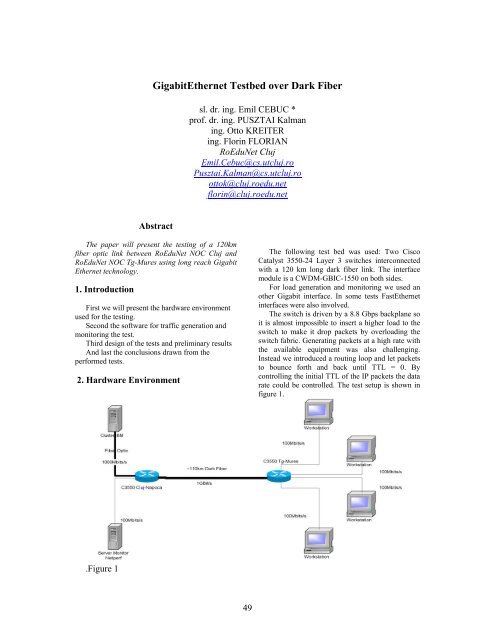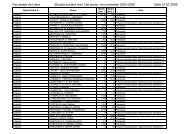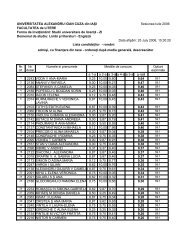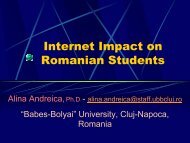GigabitEthernet Testbed over Dark Fiber
GigabitEthernet Testbed over Dark Fiber
GigabitEthernet Testbed over Dark Fiber
- No tags were found...
Create successful ePaper yourself
Turn your PDF publications into a flip-book with our unique Google optimized e-Paper software.
<strong>GigabitEthernet</strong> <strong>Testbed</strong> <strong>over</strong> <strong>Dark</strong> <strong>Fiber</strong><br />
sl. dr. ing. Emil CEBUC *<br />
prof. dr. ing. PUSZTAI Kalman<br />
ing. Otto KREITER<br />
ing. Florin FLORIAN<br />
RoEduNet Cluj<br />
Emil.Cebuc@cs.utcluj.ro<br />
Pusztai.Kalman@cs.utcluj.ro<br />
ottok@cluj.roedu.net<br />
florin@cluj.roedu.net<br />
Abstract<br />
The paper will present the testing of a 120km<br />
fiber optic link between RoEduNet NOC Cluj and<br />
RoEduNet NOC Tg-Mures using long reach Gigabit<br />
Ethernet technology.<br />
1. Introduction<br />
First we will present the hardware environment<br />
used for the testing.<br />
Second the software for traffic generation and<br />
monitoring the test.<br />
Third design of the tests and preliminary results<br />
And last the conclusions drawn from the<br />
performed tests.<br />
2. Hardware Environment<br />
The following test bed was used: Two Cisco<br />
Catalyst 3550-24 Layer 3 switches interconnected<br />
with a 120 km long dark fiber link. The interface<br />
module is a CWDM-GBIC-1550 on both sides.<br />
For load generation and monitoring we used an<br />
other Gigabit interface. In some tests FastEthernet<br />
interfaces were also involved.<br />
The switch is driven by a 8.8 Gbps backplane so<br />
it is almost impossible to insert a higher load to the<br />
switch to make it drop packets by <strong>over</strong>loading the<br />
switch fabric. Generating packets at a high rate with<br />
the available equipment was also challenging.<br />
Instead we introduced a routing loop and let packets<br />
to bounce forth and back until TTL = 0. By<br />
controlling the initial TTL of the IP packets the data<br />
rate could be controlled. The test setup is shown in<br />
figure 1.<br />
.Figure 1<br />
49
3. Monitoring Gigabit Interfaces<br />
Monitoring the Gigabit interface.<br />
To monitor with SNMP a highly loaded gigabit<br />
interface in a Cisco Catalyst 3550 it is necessary to<br />
take in consideration that they have just 32 Bit<br />
SNMP counters. If the interface is fully loaded with<br />
1 Gigabit/s traffic the counter resets every 34<br />
seconds.<br />
(2^32 * 8) / 10 9 = 34.35 second<br />
In consequence it is necessary to poll the<br />
interface at least every 30 seconds. Taking in<br />
consideration that when the switch is heavily loaded<br />
the switch can't respond to the SNMP request in<br />
time we have decided to poll the interface every 20<br />
seconds.<br />
The monitoring machine was a RedHat Linux<br />
2.4.19, using UCD-SNMP version 4.2.4 to fetch the<br />
data, and RRD-tool 1.0.40 to store and graph the bit<br />
rates and packet rates. Because in CRONTAB we<br />
can't setup to run the data fetching script every 20<br />
seconds we used the following script:<br />
#!/bin/bash<br />
while true; do<br />
/var/local/flows/giga-test/scripts/snmp-datastore<br />
sleep 20<br />
done<br />
The snmp-data-store script pools the gigabit<br />
interface and store the data in rrd's.<br />
IN=$(snmpget 217.73.171.3 public 2.2.1.10.26 |<br />
awk "{print \$4 ;}")<br />
OUT=$(snmpget 217.73.171.3 public<br />
2.2.1.16.26 | awk "{print \$4 ;}")<br />
INpk=$(snmpget 217.73.171.3 public<br />
interfaces.ifTable.ifEntry.ifInUcastPkts.26 | awk<br />
"{print \$4 ;}")<br />
OUTpk=$(snmpget 217.73.171.3 public<br />
interfaces.ifTable.ifEntry.ifOutUcastPkts.26 |<br />
awk "{print \$4 ;}")<br />
DATA=`date +%s`<br />
rrdtool update /var/local/flows/gigatest/rrds/c3550.rrd<br />
$DATA:$IN:$OUT:$INpk:$OUTpk<br />
Every 5 minute one script create the graphic in<br />
the form of a GIF picture.<br />
To visualize the bit rates we use the following<br />
rrdtool command:<br />
rrdtool graph gigabits20.gif \<br />
--start -86400 -t "Giga 20 sec" \<br />
-w 600 -h 400 --base 1000 \<br />
DEF:i=c3550.rrd:in:AVERAGE \<br />
CDEF:inb=i,8,* \<br />
DEF:o=c3550.rrd:out:AVERAGE \<br />
CDEF:outb=o,8,* \<br />
CDEF:outbn=outb,-1,* \<br />
AREA:inb#00ff88:"IN traf" \<br />
COMMENT:Min \<br />
GPRINT:inb:MIN:%lf%s COMMENT:bps<br />
\<br />
COMMENT:Average \<br />
GPRINT:inb:AVERAGE:%lf%S<br />
COMMENT:bps \<br />
COMMENT:Max \<br />
GPRINT:inb:MAX:%lf%s<br />
COMMENT:bps \<br />
AREA:outbn#ff8800:"Out traff" \<br />
COMMENT:Min \<br />
GPRINT:outb:MIN:%lf%s<br />
COMMENT:bps \<br />
COMMENT:Average \<br />
GPRINT:outb:AVERAGE:%lf%S<br />
COMMENT:bps \<br />
COMMENT:Max \<br />
GPRINT:outb:MAX:%le%s<br />
COMMENT:bps \<br />
HRULE:0#000000<br />
4. Tests<br />
4.1 Connectivity test<br />
Before any exhaustive test could begin we had to<br />
test connectivity between the two switches.<br />
The estimated distance of 110km is slightly <strong>over</strong><br />
the 100km range of the product but fortunately after<br />
connecting the optical fiber the connected LED lit<br />
up. CDP also showed the other end switch.<br />
4.2 Layer 3 connectivity test<br />
After some basic configuration a IP connectivity<br />
test could be performed and ping reported 2 ms.<br />
After configuring a routing loop and injecting<br />
some traffic, interface utilization was brought up to<br />
<strong>over</strong> 95%. Ping reported an average 15 ms and still<br />
with no packet drops. The switch and interfaces are<br />
performing quit well.<br />
4.3 Monitored Heavy load test<br />
50
The Multi-Generator (MGEN) is open source<br />
software which provides the ability to perform IP<br />
network performance tests and measurements using<br />
UDP/IP traffic (TCP is currently being developed).<br />
The toolset generates real-time traffic patterns so<br />
that the network can be loaded in a variety of ways.<br />
Script files are used to drive the generated<br />
loading patterns <strong>over</strong> time. These script files can be<br />
used to emulate the traffic patterns of unicast and/or<br />
multicast UDP/IP applications.<br />
The main objective of this test is to test the<br />
CWDM fiber link and the c3550 under heavy load.<br />
We have put one static route on each device<br />
pointing each route to the other device for the same<br />
prefix, a typical route loop.<br />
Sending packets with great TTL results in heavy<br />
load and a full 1 Gbit/s traffic between Cluj and Tg-<br />
Mures.<br />
Figure 2 following illustrates the test bed.<br />
Figure 2<br />
We made two heavy load tests using MGEN4.0:<br />
The MGEN generates one UDP stream with TTL<br />
100. This pattern type generates messages of a fixed<br />
(in bytes) at a very regular (in<br />
messages/second). The field must be greater<br />
or equal to the minimum MGEN message size and<br />
less than or equal to the maximum UDP message<br />
size of 8192 bytes.<br />
The first pattern generates messages with fixed<br />
1200.0 bytes and at a regular 1024 rate. After 7200<br />
seconds (2 hours) the stream is modified for a bigger<br />
packet rate, 1500, but the same packet size. Packet<br />
size and rate are shown in the following table for<br />
each time span:<br />
Hour Packet size Packet rate<br />
0 - 2 1200 1024<br />
2 – 4 1200 1500<br />
4 – 6 1200 2000<br />
6 – 8 1200 4096<br />
8 – 10 1600 1024<br />
10 – 12 1600 1500<br />
12 – 14 1600 2000<br />
14 – 16 1600 4096<br />
16 – 18 1900 1024<br />
18 – 20 1900 1500<br />
20 – 22 1900 2000<br />
22 – 24 1900 4096<br />
51
The following results were obtained for a test started at 20:00 hours:<br />
Bytes:<br />
Packets:<br />
52
A second test with an even stronger load was<br />
performed next day. The results were similar and<br />
brought nothing new.<br />
5. Conclusion<br />
The Catalyst 3550 Switch was tested <strong>over</strong> a dark<br />
fiber link exceeding with 10% the manufacturers<br />
specifications. Wire speed IP switching was<br />
obtained under any circumstances and we couldn’t<br />
detect any loss of performance neither in switching<br />
neither in transmitting the test packets.<br />
6. References<br />
http://www.cisco.com/en/US/customer/products/hw/<br />
switches/ps646/index.html<br />
http://manimac.itd.nrl.navy.mil/MGEN/<br />
http://people.ee.ethz.ch/~oetiker/webtools/rrdtool/<br />
http://www.netperf.org/netperf/NetperfPage.html<br />
http://www.cis.ohio-state.edu/~jain/cis788-<br />
97/gigabit_ethernet/<br />
53