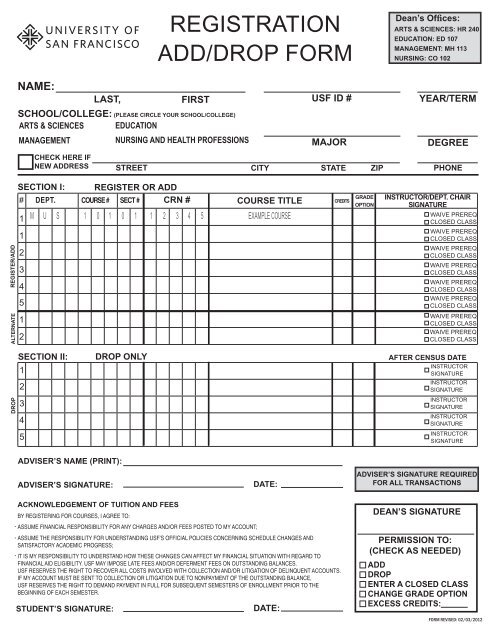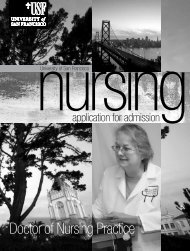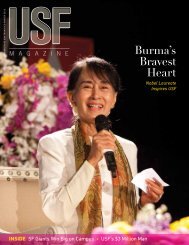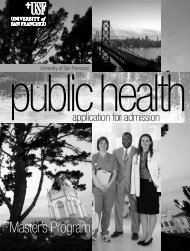REGISTRATION ADD/DROP FORM
REGISTRATION ADD/DROP FORM
REGISTRATION ADD/DROP FORM
- No tags were found...
You also want an ePaper? Increase the reach of your titles
YUMPU automatically turns print PDFs into web optimized ePapers that Google loves.
<strong>REGISTRATION</strong><br />
<strong>ADD</strong>/<strong>DROP</strong> <strong>FORM</strong><br />
Dean’s Offices:<br />
ARTS & SCIENCES: HR 240<br />
EDUCATION: ED 107<br />
MANAGEMENT: MH 113<br />
NURSING: CO 102<br />
NAME:<br />
LAST,<br />
FIRST<br />
USF ID #<br />
YEAR/TERM<br />
SCHOOL/COLLEGE: (PLEASE CIRCLE YOUR SCHOOL/COLLEGE)<br />
ARTS & SCIENCES EDUCATION<br />
MANAGEMENT<br />
NURSING AND HEALTH PROFESSIONS<br />
CHECK HERE IF<br />
NEW <strong>ADD</strong>RESS<br />
MAJOR<br />
DEGREE<br />
STREET CITY STATE ZIP PHONE<br />
REGISTER/<strong>ADD</strong><br />
ALTERNATE<br />
SECTION I: REGISTER OR <strong>ADD</strong><br />
# DEPT. COURSE # SECT # CRN # COURSE TITLE<br />
CREDITS<br />
1 M U S 1 0 1 0 1 1 2 3 4 5 EXAMPLE COURSE<br />
1<br />
2<br />
3<br />
4<br />
5<br />
1<br />
2<br />
GRADE<br />
OPTION<br />
INSTRUCTOR/DEPT. CHAIR<br />
SIGNATURE<br />
WAIVE PREREQ<br />
CLOSED CLASS<br />
WAIVE PREREQ<br />
CLOSED CLASS<br />
WAIVE PREREQ<br />
CLOSED CLASS<br />
WAIVE PREREQ<br />
CLOSED CLASS<br />
WAIVE PREREQ<br />
CLOSED CLASS<br />
WAIVE PREREQ<br />
CLOSED CLASS<br />
WAIVE PREREQ<br />
CLOSED CLASS<br />
WAIVE PREREQ<br />
CLOSED CLASS<br />
<strong>DROP</strong><br />
SECTION II:<br />
1<br />
2<br />
3<br />
4<br />
5<br />
<strong>DROP</strong> ONLY<br />
AFTER CENSUS DATE<br />
INSTRUCTOR<br />
SIGNATURE<br />
INSTRUCTOR<br />
SIGNATURE<br />
INSTRUCTOR<br />
SIGNATURE<br />
INSTRUCTOR<br />
SIGNATURE<br />
INSTRUCTOR<br />
SIGNATURE<br />
ADVISER’S NAME (PRINT):<br />
ADVISER’S SIGNATURE:<br />
DATE:<br />
ADVISER’S SIGNATURE REQUIRED<br />
FOR ALL TRANSACTIONS<br />
ACKNOWLEDGEMENT OF TUITION AND FEES<br />
BY REGISTERING FOR COURSES, I AGREE TO:<br />
- ASSUME FINANCIAL RESPONSIBILITY FOR ANY CHARGES AND/OR FEES POSTED TO MY ACCOUNT;<br />
- ASSUME THE RESPONSIBILITY FOR UNDERSTANDING USF’S OFFICIAL POLICIES CONCERNING SCHEDULE CHANGES AND<br />
SATISFACTORY ACADEMIC PROGRESS;<br />
- IT IS MY RESPONSIBILITY TO UNDERSTAND HOW THESE CHANGES CAN AFFECT MY FINANCIAL SITUATION WITH REGARD TO<br />
FINANCIAL AID ELIGIBILITY. USF MAY IMPOSE LATE FEES AND/OR DEFERMENT FEES ON OUTSTANDING BALANCES.<br />
USF RESERVES THE RIGHT TO RECOVER ALL COSTS INVOLVED WITH COLLECTION AND/OR LITIGATION OF DELINQUENT ACCOUNTS.<br />
IF MY ACCOUNT MUST BE SENT TO COLLECTION OR LITIGATION DUE TO NONPAYMENT OF THE OUTSTANDING BALANCE,<br />
USF RESERVES THE RIGHT TO DEMAND PAYMENT IN FULL FOR SUBSEQUENT SEMESTERS OF ENROLLMENT PRIOR TO THE<br />
BEGINNING OF EACH SEMESTER.<br />
STUDENT’S SIGNATURE:<br />
DATE:<br />
DEAN’S SIGNATURE<br />
PERMISSION TO:<br />
(CHECK AS NEEDED)<br />
<strong>ADD</strong><br />
<strong>DROP</strong><br />
ENTER A CLOSED CLASS<br />
CHANGE GRADE OPTION<br />
EXCESS CREDITS:<br />
<strong>FORM</strong> REVISED: 02/03/2012
INSTRUCTIONS FOR COMPLETING THE<br />
<strong>REGISTRATION</strong>/<strong>ADD</strong>/<strong>DROP</strong> <strong>FORM</strong><br />
This form is for you and your adviser to use in preparing a class schedule. It is required for in-person registration.<br />
It may be used for initial registration, changes to registration (adding and dropping courses), petitioning to enter a closed class,<br />
and requesting an exception to normal grading for a course, when permitted.<br />
1. Begin by fi lling in all personal information (name, ID number, the year/term, your college/major, and the degree you<br />
are working towards). The year/term is a numeric code. Terms are designated as follows:<br />
Intersession - 10 Spring - 20 Summer - 30 Fall - 40<br />
For example: The Spring 2008 term is 200820; the Fall 2008 term is 200840.<br />
2. Provide an updated local address and indicate in the appropriate box if the address is new.<br />
3. In section I, enter your course choices using the space provided. It is important to indicate alternative courses in case your first<br />
choice classes are closed.<br />
4. Department, course, and section numbers are found in the online Schedule of Classes at http://www.usfca.edu/schedules/<br />
as an alphanumeric code (i. e., PSYC 101-01) before each course title. You are responsible for the accuracy of the code on your<br />
form. Course Record Numbers (CRNs), necessary for online registration, can also be found in the online Schedule of Classes.<br />
5. Credit Hours are also found in the Schedule of Classes in the column labeled credits.<br />
6. Grade Option: For normal course grading, leave this space blank. To request Audit (AU) or Pass/Fail (PF), indicate AU<br />
or PF here. Check the USF Catalog and Schedule of Classes for details. Be sure to obtain appropriate signatures (see #8d below).<br />
7. Your adviser’s signature and your signature are ALWAYS REQUIRED except when changing sections of the same course.<br />
8. Other signatures, in addition to your adviser’s, may be required depending on when this form is fi led with the<br />
One Stop Enrollment and Financial Services Offi ce. Follow the guidelines below:<br />
a. To add after the fi rst week of class: Instructor and Instructor’s Dean<br />
b. To petition to enter a closed class: Instructor and Instructor’s Dean<br />
c. To drop after the Last Day to Drop with a 100% Refund Date (with a “W”): Instructor and Student’s Dean<br />
d. To change grade option after the Census Date: Student’s Dean<br />
e. To register for more than 18 credits at the undergraduate level: Student’s Dean<br />
Please note that the Last Day to Drop with a 100% Refund date may vary by course. Please refer to information listed in # 10<br />
to determine the Last Day to Drop with a 100% Refund date or contact the One Stop Offi ce at (415) 422-2020 for assistance.<br />
9. Trial Schedule: Use the sample grid below to plan out your fi rst choice schedule.<br />
10. Schedule of Classes is available online at http://www.usfca.edu/schedules/.<br />
M<br />
T<br />
W<br />
R<br />
F<br />
S<br />
Trial Schedule<br />
8:00 9:00 10:00 11:00 NOON 1:00 2:00 3:00 4:00 5:00 6:00 7:00 8:00