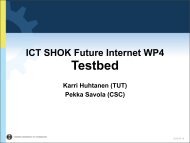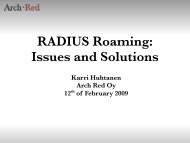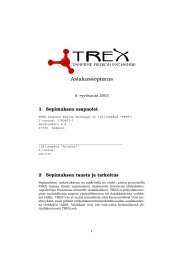Public Service: Teredo Server - TREX - Tampere Region Exchange
Public Service: Teredo Server - TREX - Tampere Region Exchange
Public Service: Teredo Server - TREX - Tampere Region Exchange
- No tags were found...
You also want an ePaper? Increase the reach of your titles
YUMPU automatically turns print PDFs into web optimized ePapers that Google loves.
<strong>Public</strong> <strong>Service</strong>: <strong>Teredo</strong> <strong>Server</strong><br />
members<br />
services<br />
workshops<br />
about<br />
research<br />
connecting<br />
links<br />
sitemap<br />
contact<br />
faq<br />
press<br />
private<br />
<strong>Teredo</strong> is a method of tunnelling IPv6 packets over IPv4/UDP. Its<br />
important distinguishing feature when compared to other tunneling<br />
methods is that it works even if there are NATs in the IPv4 path. This<br />
Microsoft developped tunnelling protocol is defined by RFC4380 1 . Windows<br />
has a built in <strong>Teredo</strong> implementation. There are also implementations<br />
of it for at least Linux, FreeBSD and Mac OS X. These include<br />
Miredo 2 and nici-teredo 3 .<br />
<strong>Teredo</strong> uses the IPv6 prefix 2001:0::/32 to represent the IPv4 identity<br />
of the host. <strong>Teredo</strong> clients (hosts) connect to a <strong>Teredo</strong> server when<br />
they start up. After that connection is established the client and the<br />
server negotiate the address for the client. The <strong>Teredo</strong> clients need<br />
to be configured with the address of the closest <strong>Teredo</strong> server. Many<br />
clients use the Microsoft servers in Seattle by default.<br />
<strong>TREX</strong>’s <strong>Teredo</strong> server is open to anyone. To configure your <strong>Teredo</strong><br />
client to use <strong>TREX</strong>’s server, set the server address to teredo.trex.fi.<br />
Please configure it by hostname and not by IP address, in case we need<br />
to change the address some day. You can use the following command<br />
line to set the <strong>Teredo</strong> server in Windows:<br />
C:\> netsh int ipv6 set teredo client teredo.trex.fi<br />
<strong>TREX</strong> announces the following IPv6 route to peers in order to optimise<br />
routing for the <strong>Teredo</strong> server:<br />
route6: 2001:0000::/32<br />
descr:<br />
<strong>Teredo</strong>-<strong>TREX</strong><br />
remarks: <strong>Teredo</strong> anycast route. See TEREDO-MNT for details.<br />
remarks: FINLAND, EUROPE<br />
origin:<br />
AS29432<br />
mnt-by:<br />
<strong>TREX</strong>-MNT<br />
mnt-routes: TEREDO-MNT<br />
1 http://tools.ietf.org/html/rfc4380<br />
2 http://www.remlab.net/miredo/<br />
3 http://sourceforge.net/projects/nici-teredo/<br />
http://www.trex.fi/<br />
c⃝2003-2014 <strong>TREX</strong> <strong>Region</strong>al <strong>Exchange</strong>s Oy
<strong>Public</strong> <strong>Service</strong>: <strong>Teredo</strong> <strong>Server</strong><br />
source:<br />
<strong>TREX</strong> \# Filtered<br />
We have found that a considerable amount of all the <strong>Teredo</strong> traffic<br />
is with 6to4 tunnelled hosts, so we are running a 6to4 relay as well.<br />
http://www.trex.fi/<br />
c⃝2003-2014 <strong>TREX</strong> <strong>Region</strong>al <strong>Exchange</strong>s Oy