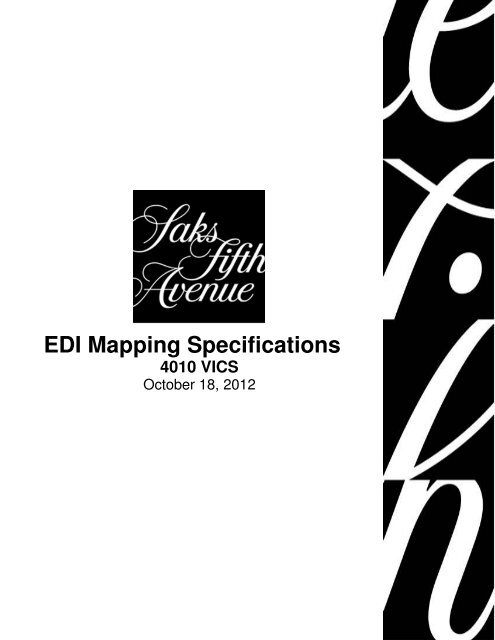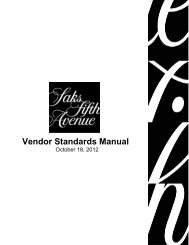EDI Mapping Specifications 4010 VICS - Saks Incorporated
EDI Mapping Specifications 4010 VICS - Saks Incorporated
EDI Mapping Specifications 4010 VICS - Saks Incorporated
You also want an ePaper? Increase the reach of your titles
YUMPU automatically turns print PDFs into web optimized ePapers that Google loves.
<strong>EDI</strong> <strong>Mapping</strong> <strong>Specifications</strong><br />
<strong>4010</strong> <strong>VICS</strong><br />
October 18, 2012
<strong>Mapping</strong> Revisions<br />
This listing highlights the major changes in <strong>EDI</strong> <strong>Mapping</strong> <strong>Specifications</strong>. As you page through this document,<br />
you will notice text that is printed in a red font. This is to help you identify all the changes or additions from the<br />
previous version. Often overlooked requirements or information have also been highlighted in bold type. For<br />
details on previous revisions, please go to the last page of this document.<br />
October 18, 2012 <strong>Mapping</strong> Revisions<br />
Section Page Revision Check off<br />
<strong>EDI</strong>-856 (ASN) 18<br />
� Note regarding DC Number for <strong>Saks</strong> Direct / saks.com / Fashion<br />
Fix in N1 ST Segment
<strong>EDI</strong> Implementation<br />
OUR COMPANY STRATEGY<br />
To increase our efficiency, SFA has implemented a system to transmit business documents and information<br />
using electronic data interchange (<strong>EDI</strong>). <strong>EDI</strong> is a paperless electronic transmission system, which dispenses<br />
with documentary or paper formalities.<br />
This section of our vendor standards was developed to assist you in quickly and efficiently establishing an <strong>EDI</strong><br />
partnership with us. We have developed our <strong>EDI</strong> program to conform to industry standards, eliminating the<br />
need for you to develop specialized systems for SFA.<br />
We fully support the Voluntary Interindustry Commerce Standards (<strong>VICS</strong>) and adhere to the standard.<br />
To qualify for an <strong>EDI</strong> partnership, you must be 100% UPC marked and provide us access to your UPC<br />
catalog on GXS.<br />
<strong>EDI</strong> is a requirement of doing business with SFA. Our vendors are expected to comply and to contact us to<br />
start testing. Refer to the Contact List section for numbers to call. An expense offset fee will be assessed to<br />
any vendor who cannot comply with this standard. (See the Floor Ready section of the Expense Offsets in our<br />
SFA Vendor Standards Manual.)<br />
VENDOR PARTNER RESPONSIBILITIES<br />
Our vendor partners are required to adhere to all UCC and <strong>VICS</strong> standards for <strong>EDI</strong>. Their transmissions are<br />
required to be timely and accurate. Contacts<br />
<strong>Saks</strong> Fifth Avenue <strong>EDI</strong><br />
360 West 31 st Street<br />
16 th Floor<br />
New York, NY 10001<br />
Fax: 212-549-1369<br />
Sr. Manager Rohan Fenton 212-549-1351 Rohan_Fenton@s5a.com<br />
Sr. Analyst Francesca Passalacqua-Angotti 212-549-1352 Francesca_Passalacqua@s5a.com<br />
Sr. Director Sarah Polworth 212-940-5246 Sarah_Polworth@s5a.com
Third Party Networks<br />
SFA currently sends and receives <strong>VICS</strong> documents via GXS .You may send or receive documents over the<br />
GXS network or through an interconnect between your existing network and the GXS network. To obtain<br />
mailbox access on the GXS network, please contact GXS.<br />
1(877) 4INOVIS<br />
SFA accesses the network for pickup and delivery on a daily basis.<br />
Trading Partner’s Information<br />
<strong>Saks</strong> Fifth Avenue is a GXS VAN customer.<br />
• Please route all <strong>EDI</strong> transactions to GXS / HAMAIL.<br />
• The abbreviation for <strong>Saks</strong> Fifth Avenue Enterprises is SKS.<br />
• Our trading partner ID’s by document:<br />
<strong>EDI</strong> Documents Qualifier ID<br />
810 12 4142785783<br />
850 & 997 01 006989867<br />
852 & 997 12 6092785362<br />
855, 856 & 997 12 6092785376<br />
We would like to establish the partnership based on mutually beneficial objectives. Therefore, in most cases,<br />
SFA and your company share the transmission costs. Your company pays the cost of sending your documents<br />
to your third party network and receiving your SFA documents from the GXS network. SFA pays the cost of<br />
receiving your documents from the GXS network and sending our generated documents to the network.<br />
Please ensure this arrangement is established prior to contacting <strong>EDI</strong> for testing.<br />
There may be situations where a vendor will be asked to support additional costs for a specific document.
Non Standard Data<br />
<strong>Mapping</strong> Standards<br />
SFA adheres to the <strong>VICS</strong> standards as specified in the Retail Industry Conventions and Implementation<br />
Guidelines for Electronic Data Interchange. Any transaction set sent to SFA that does not conform to these<br />
guidelines will be rejected.<br />
Trading Partners ID's<br />
SFA will place our Trading Partner ID found on page 3 in the Sender ID field for all documents we send<br />
you. We will use the same Sender ID in the ISA and GS segments.<br />
You may use your DUNS number (qualifier 01), COMM ID (08), or Telephone number (12). This designator<br />
must be placed in the Sender ID field for all documents sent to SFA.<br />
For documents we send you, we will place your Sender ID in the Receiver ID field. We will place the ID<br />
representing SFA in the Sender ID field.<br />
For documents that you send SFA, we require our group ID in the Receiver ID field. You will use the same<br />
Receiver ID in the ISA and GS segments.<br />
Implementation Procedures<br />
1. If you have not already done so, contact your network provider and set up SFA Trading Partnerships.<br />
Because we require Functional Acknowledgments for all documents exchanged, you will want to set<br />
up both to send and receive.<br />
2. SFA <strong>EDI</strong> contact coordinates and executes the testing process.<br />
3. Test Documents:<br />
a) All test documents sent to SFA should have a "T" in the ISA15 data element. SFA cannot<br />
guarantee that test documents sent in with a "P" will be tested.<br />
b) All test documents sent from SFA will have a "T" in the ISA15 data element.<br />
c) Once you have completed testing and have verified the results, all documents should contain a "P"<br />
for production in the data element ISA15.<br />
d) If you are receiving production documents, verify that they are marked with a “P” in the ISA15.<br />
Return a production Functional Acknowledgement.<br />
4. General flow of testing:<br />
a) Upon receipt of the mapping specifications, vendor must contact the <strong>EDI</strong> Office to initiate testing.<br />
b) For 850 and 852 documents, SFA sends a test document at the vendor's request.<br />
• Upon receipt of the test, the vendor sends a Functional Acknowledgment (997).<br />
• The vendor contacts the <strong>EDI</strong> Office for test verification.<br />
• The vendor is put into production or testing continues as needed.<br />
c) For 810, 855, and 856 documents, the vendor notifies the <strong>EDI</strong> Office a test is being sent.<br />
• Upon receipt of the test, SFA will communicate test results.<br />
• The vendor is put into production or testing continues as needed.
Transactions<br />
<strong>Saks</strong> Fifth Avenue<br />
Operating Company /<br />
Documents<br />
<strong>Saks</strong> Fifth Avenue Enterprises<br />
<strong>Saks</strong> Fifth Avenue<br />
OFF 5TH<br />
<strong>Saks</strong> Direct<br />
FASHION FIX<br />
Deadline for <strong>VICS</strong> <strong>4010</strong> Compliance<br />
810 850 852 855 856 997<br />
<strong>4010</strong> <strong>4010</strong> <strong>4010</strong> <strong>4010</strong> <strong>4010</strong> <strong>4010</strong><br />
SFA no longer supports <strong>EDI</strong> partnerships on any version older than <strong>VICS</strong> <strong>4010</strong>. Vendors who do not comply:<br />
• Will not be able to trade <strong>EDI</strong> documents with SFA<br />
• Will be subject to <strong>EDI</strong> non-compliance offset fees
GS1-128 Format<br />
<strong>Saks</strong> Fifth Avenue prefers an SSCC-18 (GS1) label using subset C and printed using 20 Mil. This results in a<br />
barcode that is just over 3” wide and 1.25” tall. The actual label size should be 4” X 6”. The shipping bar code<br />
label must be placed on the longest side of the carton on the lower right hand side. Apply one GS1-128 label<br />
per carton. Do not apply the same barcode number to multiple cartons in a shipment.<br />
Ship From ⇒<br />
Carrier Routing Barcode<br />
⇒<br />
PO#, Dept. # ⇒<br />
Store Bar Code ⇒<br />
GS1/EAN-128 Barcode<br />
⇒<br />
= Not required<br />
Zone A<br />
Zone C<br />
Zone G<br />
GS1-128<br />
Shipping<br />
Container<br />
Label<br />
Format<br />
and<br />
Sample<br />
(Actual Size 4” x 6”)<br />
Zone E<br />
Zone I<br />
Zone B<br />
Zone D<br />
Zone H<br />
NOTE:<br />
• All required SFA purchase order and store<br />
numbers on labels must be clearly<br />
separated from and at least as large as<br />
any vendor internal processing numbers<br />
on the GS1-128.<br />
• DO NOT affix additional 20-digit barcode<br />
other than GS1-128 label.<br />
⇐ Ship To<br />
⇐ Carrier Information (If<br />
available)<br />
⇐ Three digit store #<br />
Data on Label MUST MATCH 856<br />
Adv Ship Notice/Manifest<br />
Vendor Name<br />
100 Vendor Road<br />
Town, NY 12345<br />
SAKS FIFTH AVENUE<br />
Hickory Ridge Dist. Center<br />
500 Hickory Drive<br />
Aberdeen, MD 21001<br />
Industry Standards References<br />
GS1-128 Labeling GS1 US<br />
“Application Standard for Shipping Container Codes.”<br />
1-800-543-8137<br />
310
GS1-128 Label Placement Guidelines<br />
12.00 inches<br />
LABEL PLACEMENT FOR CARTONS<br />
6 INCHES OR MORE IN HEIGHT<br />
BAR CODE MUST FIT WITHIN THIS RECTANGULAR DIMENSION<br />
10.62 inches<br />
1.38 inches<br />
TOP<br />
SIDE<br />
Barcode must be:<br />
• Oriented in a “picket fence” format as shown.<br />
• 12” maximum height from bottom of carton.<br />
• 1.38” minimum height/side from carton bottom.<br />
• Carton “side” is defined as longest side of<br />
CONVEYOR<br />
LABEL PLACEMENT FOR CARTONS<br />
LESS THAN 6 INCHES IN HEIGHT<br />
BAR CODE MUST FIT WITHIN THIS RECTANGULAR DIMENSION<br />
Barcode must be:<br />
• Oriented in a “ladder” format<br />
as shown on top of carton.<br />
• 1 inch from edge of carton<br />
• Alternative: Place label on<br />
carton side ensuring SSCC-18<br />
barcode is minimum 1.38”<br />
from carton bottom. Wrap<br />
excess over top of carton.<br />
SIDE<br />
CONVEYOR<br />
Apply one GS1-128 label per carton. Do not apply the same barcode number to multiple cartons in a<br />
shipment. Per the GS1 US “Once assigned to a shipping container, an SSCC number shall not be used to<br />
identify another shipping container for a minimum of 12 months from the time it is shipped to a trading partner.”<br />
TOP<br />
FRONT<br />
SIDE<br />
FRONT<br />
FRONT<br />
NOTE: Do not<br />
affix the GS1-128<br />
label over the<br />
taped seams of<br />
the shipping<br />
carton.
CONTROL SEGMENT<br />
Invoice (810)<br />
<strong>4010</strong> <strong>VICS</strong><br />
ISA Interchange Control Header<br />
ISA01 ‘00’<br />
ISA02 Must be Blank<br />
ISA03 ‘00’<br />
ISA04 Must be Blank<br />
ISA05 Interchange ID Qualifier<br />
ISA06 Interchange Sender ID<br />
ISA07 Interchange ID Qualifier<br />
ISA08 Interchange Receiver ID<br />
ISA09 Interchange Date (YYMMDD)<br />
ISA10 Interchange Time (HHMM)<br />
ISA11 ‘U’<br />
ISA12 Interchange Control Version Number<br />
ISA13 Interchange Control Number (Sequential)<br />
ISA14 ‘0’<br />
ISA15 Test Indicator (‘T’=Test ‘P’=Production)<br />
ISA16 Sub-element Separator ‘>’<br />
GS Functional Group Header<br />
GS01 ‘IN’ (Invoice Information)<br />
GS02 Application Sender Code<br />
GS03 Application Receivers Code<br />
GS04 Group Date (CCYYMMDD)<br />
GS05 Group Time (HHMM)<br />
GS06 Group Control Number (same as GE02)<br />
GS07 ‘X’<br />
GS08 Version (example: ‘00<strong>4010</strong><strong>VICS</strong>’)
HEADER<br />
Invoice (810)<br />
<strong>4010</strong> <strong>VICS</strong><br />
ST Transaction Set Header<br />
ST01 ‘810’<br />
ST02 Transaction Set Control Number (same as SE02)<br />
BIG Beginning Segment for Invoice<br />
BIG01 Invoice Date (CCYYMMDD)<br />
BIG02 Invoice Number (SFA passes 10 digits to A/P)<br />
BIG04 Purchase Order Number<br />
REF Reference Number<br />
REF01 ‘DP’<br />
REF02 SFA department number (3 digit)<br />
N1 Name<br />
N101 ‘ST’ (Ship to) (Distribution Center)<br />
N103 ‘92’<br />
N104 SFA DC Number<br />
N1 Name<br />
N101 ‘RI’ (Remit To)<br />
N103 ‘1’ (Dun and Bradstreet Number)<br />
N104 Remit to Duns<br />
N1 Name<br />
N101 ‘BY’ (Buying Party)<br />
N103 ‘92’<br />
N104 SFA Store Number<br />
ITD Terms of Sale<br />
ITD01 ‘01’ (Basic)<br />
‘05’ (Discount Not Applicable)<br />
‘08’ (Basic Discount Offered)<br />
‘12’ (10 days after EOM)<br />
ITD02 ‘2’ (Delivery Date)<br />
ITD03 Terms Discount Percent<br />
ITD05 Terms Discount Days Due<br />
ITD07 Terms Net Days (Required if ITD01 = ‘01’)<br />
or<br />
ITD13 Day of the Month
DTM Date/Time Reference<br />
DTM01 ‘011’ (Date Shipped)<br />
DTM02 Date (CCYYMMDD)<br />
FOB F.O.B. Related Instructions<br />
FOB01 ‘CC’ (Collect)<br />
‘PP’ (Prepaid by Seller)<br />
FOB06 ‘AC’ (City and State)<br />
FOB07 City and State<br />
DETAIL<br />
IT1 Baseline Item Detail<br />
IT102 Quantity Invoiced<br />
IT103 ‘EA’ (Unit of Measure)<br />
IT104 Unit Cost<br />
IT105 ‘QT’ (Quoted)<br />
IT106, IT108 ‘UP’<br />
‘EN’<br />
IT107, IT109 UPC Code (12 digits)<br />
EAN Code (13 digits)<br />
PID Product/Item Description<br />
PID01 ‘F’ (Free Form)<br />
PID02 ‘08’ (Product)<br />
PID05 Product Description<br />
SUMMARY<br />
Invoice (810)<br />
<strong>4010</strong> <strong>VICS</strong><br />
TDS Total Monetary Value Summary<br />
TDS01 Total Invoice Amount (Including charges, less allowances)<br />
TDS02 Amount Subject to Terms Discount<br />
Note: Invoice amount upon which the discount may be earned. This element is required if the<br />
Amount Subject to Terms is not equal to the Total Invoice Amount.
Invoice (810)<br />
<strong>4010</strong> <strong>VICS</strong><br />
CAD Carrier Detail<br />
CAD05 Carrier Name<br />
CAD07 ‘BM’ (Bill of Lading)<br />
or<br />
‘CN’ (Tracking Number)<br />
CAD08 Bill of Lading or Tracking Number<br />
SAC Service, Promotion, Allowance, Charge Information<br />
SAC01 ‘A’ (Allowance)<br />
‘C’ (Charge)<br />
SAC02 Service, Promotion, Allowance, or Charge Code<br />
(per <strong>VICS</strong> standard data element 1300)<br />
SAC03 ‘VI’<br />
SAC04 ‘TC’<br />
SAC05 Dollar Value of Allowance or Charge<br />
SAC06 Allowance/Charge Percent Qualifier<br />
SAC07 Percent<br />
SAC12 ‘02’ (Off Invoice)<br />
SAC15 Reason for Allowance<br />
ISS Invoice Shipment Summary<br />
ISS01 Number of Cartons Shipped<br />
ISS02 Unit of Measure (CA, CN, or CT)<br />
ISS03 Weight<br />
ISS04 Unit of Measure<br />
CTT Transaction Totals<br />
CTT01 Number of IT1 segments in transmission<br />
SE Transaction Set Trailer<br />
SE01 Number of Included Segments<br />
SE02 Transaction Set Control Number (same as ST02)<br />
CONTROL SEGMENT<br />
GE Functional Group Trailer<br />
GE01 Number of Transaction Sets Included<br />
GE02 Group Control Number (same as GS06)<br />
IEA Interchange Control Trailer<br />
IEA01 Number of included Functional Groups<br />
IEA02 Interchange Control Number
CONTROL SEGMENT<br />
Electronic Purchase Order (850)<br />
<strong>4010</strong> <strong>VICS</strong><br />
ISA Interchange Control Header<br />
ISA01 ‘00’<br />
ISA02 Must be Blank<br />
ISA03 ‘00’<br />
ISA04 Must be Blank<br />
ISA05 Interchange ID Qualifier<br />
ISA06 Interchange Sender ID<br />
ISA07 Interchange ID Qualifier<br />
ISA08 Interchange Receiver ID<br />
ISA09 Interchange Date (YYMMDD)<br />
ISA10 Interchange Time (HHMM)<br />
ISA11 ‘U’<br />
ISA12 Interchange Control Version Number<br />
ISA13 Interchange Control Number (Sequential)<br />
ISA14 ‘0’<br />
ISA15 Test Indicator (‘T’=Test ‘P’=Production)<br />
ISA16 Sub-element Separator ‘>’<br />
GS Functional Group Header<br />
GS01 ‘PO’ (Purchase Order Transaction)<br />
GS02 Application Sender Code<br />
GS03 Application Receivers Code<br />
GS04 Group Date (CCYYMMDD)<br />
GS05 Group Time (HHMM)<br />
GS06 Group Control Number (same as GE02)<br />
GS07 ‘X’<br />
GS08 Version (example: ‘00<strong>4010</strong><strong>VICS</strong>’)
HEADER<br />
Electronic Purchase Order (850)<br />
<strong>4010</strong> <strong>VICS</strong><br />
ST Transaction Set Header<br />
ST01 ‘850’<br />
ST02 Transaction Set Control Number (same as SE02)<br />
BEG Beginning Segment for PO<br />
BEG01 ‘00’ (Original)<br />
‘07’ (Duplicate)<br />
BEG02 ‘SA’ (Stand Alone Order)<br />
BEG03 Purchase Order Number<br />
BEG05 Purchase Order Date (CCYYMMDD)<br />
REF Reference Number<br />
REF01 ‘DP’ (Department Number)<br />
REF02 SFA department number (3 digits)<br />
Note: SFA purchase orders cannot cross Department Numbers.<br />
REF Reference Number<br />
REF01 ‘IA’ (Internal Vendor Number)<br />
REF02 SFA vendor number (5 digits)<br />
REF PO Comment Reference (segment used for special instructions)<br />
REF01 VN<br />
REF02 PO Comment<br />
SAC Hang / Flat Indicator<br />
SAC01 ‘N’<br />
SAC03 ‘VI’<br />
SAC04 ‘HA’<br />
SAC15 FLAT (For purchase orders with flat merchandise)<br />
HANG (For purchase orders with merchandise on hangers)
ITD Terms of Sale<br />
ITD01 ‘01’ (Basic)<br />
‘02’ (End of Month)<br />
‘08’ (Basic Discount)<br />
‘12’ (10 Days After EOM)<br />
ITD02 ‘2’ (Delivery Date)<br />
ITD03 Terms Discount Percent<br />
ITD05 Terms Discount Days Due<br />
Electronic Purchase Order (850)<br />
<strong>4010</strong> <strong>VICS</strong><br />
ITD07 Terms Net Days (Required if ITD01 = ‘01’)<br />
or<br />
ITD13 Day of the Month<br />
DTM Date/Time Reference<br />
DTM01 ‘010’ (Requested Ship)<br />
‘001’ (Cancel After)<br />
DTM02 Date (CCYYMMDD)<br />
N1 Interchange Details<br />
N101 BS<br />
N102 Interchange Sender Name (SAKS FIFTH AVENUE)<br />
N103 1<br />
N104 Interchange Sender ID<br />
N101 VN<br />
N102 Interchange Receiver Name<br />
N103 1<br />
N104 <strong>Saks</strong> Internal vendor DUNS #<br />
N101 AG<br />
N102 Interchange Receiver Address<br />
N103 94<br />
N104 Interchange Receiver City<br />
*Please note these segments are only transmitted if REF PO Comment is included.
DETAIL<br />
PO1 PO Baseline Item Data<br />
PO101 Line Item Number (Sequential-- begin with 1)<br />
PO102 Quantity Ordered<br />
PO103 ‘EA’ (Unit of Measure)<br />
PO104 Unit Cost<br />
PO105 ‘QT’ (Quoted)<br />
PO106 ‘UP’ (UPC number to follow)<br />
‘EN’ (European Article Number)<br />
PO107 UPC Code (12 digits)<br />
EAN Code (13 digits)<br />
CTP Pricing Information<br />
CTP01 ‘RS’ (Resale)<br />
CTP02 ‘RES’ (Retail price)<br />
CTP03 Unit price<br />
CTP04 Quantity<br />
CTP05 ‘EA’<br />
CTP Pricing Information (OFF 5TH Only)<br />
CTP01 ‘RS’ (Resale)<br />
CTP02 ‘MSR’ (Manufacturer’s Suggested Retail)<br />
CTP03 Unit price<br />
CTP04 Quantity<br />
CTP05 ‘EA’<br />
SDQ Destination Quantity<br />
SDQ01 ‘EA’ (Unit of measure) SDQ02<br />
‘92’ (Assigned by Buyer)<br />
SDQ03 SFA Internal Store Number (See Store Listings)<br />
SDQ04 Quantity<br />
Note: The Store number and Quantity pairs may be repeated 10 times within the SDQ segment.<br />
Multiple SDQ segments may be sent.<br />
SUMMARY<br />
CTT Transaction Totals<br />
CTT01 Number of PO1 segments in transmission<br />
SE Transaction Set Trailer<br />
SE01 Number of Included Segments<br />
SE02 Transaction Set Control Number (same as ST02)
CONTROL SEGMENT<br />
Electronic Purchase Order (850)<br />
<strong>4010</strong> <strong>VICS</strong><br />
GE Functional Group Trailer<br />
GE01 Number of Transaction Sets Included<br />
GE02 Group Control Number (same as GS06)<br />
IEA Interchange Control Trailer<br />
IEA01 Number of included Functional Groups<br />
IEA02 Interchange Control Number
CONTROL SEGMENT<br />
Product Activity Data (852)<br />
<strong>4010</strong> <strong>VICS</strong><br />
ISA Interchange Control Header<br />
ISA01 ‘00’<br />
ISA02 Must be Blank<br />
ISA03 ‘00’<br />
ISA04 Must be Blank<br />
ISA05 Interchange ID Qualifier<br />
ISA06 Interchange Sender ID<br />
ISA07 Interchange ID Qualifier<br />
ISA08 Interchange Receiver ID<br />
ISA09 Interchange Date (YYMMDD)<br />
ISA10 Interchange Time (HHMM)<br />
ISA11 ‘U’<br />
ISA12 Interchange Control Version Number<br />
ISA13 Interchange Control Number (Sequential)<br />
ISA14 ‘0’<br />
ISA15 Test Indicator (‘T’=Test ‘P’=Production)<br />
ISA16 Sub-element Separator ‘>’<br />
GS Functional Group Header<br />
GS01 ‘PD’ (Product Activity Data)<br />
GS02 Application Sender Code<br />
GS03 Application Receivers Code<br />
GS04 Group Date (CCYYMMDD)<br />
GS05 Group Time (HHMM)<br />
GS06 Group Control Number (same as GE02)<br />
GS07 ‘X’<br />
GS08 Version (example: ‘00<strong>4010</strong><strong>VICS</strong>’)
HEADER<br />
Product Activity Data (852)<br />
<strong>4010</strong> <strong>VICS</strong><br />
ST Transaction Set Header<br />
ST01 ‘852’<br />
ST02 Transaction Set Control Number<br />
XQ Reporting Date/Action<br />
XQ01 ‘H’ Notification Only<br />
XQ02 Start date of Reporting period (CCYYMMDD)<br />
XQ03 Ending date of reporting period (CCYYMMDD)<br />
Note: SFA reports all 852 data in terms of a range of dates.<br />
N9 N901 ‘DP’ (Department Number)<br />
N902 SFA Department Number (3 digits)<br />
Note: SFA Purchase Orders CANNOT cross departments. When sales information spans multiple<br />
departments for a vendor, separate 852 (ST-SE pairs) documents will be sent.<br />
DETAIL<br />
LIN Item Identification<br />
LIN01 Assigned Identification<br />
LIN02 ‘UP’ (UPC Number)<br />
‘EN’ (EAN Number)<br />
LIN03 UPC Number or EAN Number<br />
ZA Product Activity Reporting<br />
ZA01 ‘QA’ (Current Inventory) (Upon Request Only)<br />
‘QS’ (Quantity Sold)
Product Activity Data (852)<br />
<strong>4010</strong> <strong>VICS</strong><br />
SDQ Destination Quantity<br />
SDQ01 ‘EA’ (Unit of measure)<br />
SDQ02 ‘92’ (Assigned by Buyer)<br />
SDQ03 SFA Store Number (See Store Listings)<br />
SDQ04 Quantity<br />
Note: Location/Quantity pairs may be repeated 10 times.<br />
SUMMARY<br />
CTT Transaction Totals<br />
CTT01 Number of LIN segments in transmission<br />
SE Transaction Set Trailer<br />
SE01 Number of Included Segments<br />
SE02 Transaction Set Control Number (same as ST02)<br />
CONTROL SEGMENT<br />
GE Functional Group Trailer<br />
GE01 Number of Transaction Sets Included<br />
GE02 Group Control Number<br />
IEA Interchange Control Trailer<br />
IEA01 Number of included Functional Groups<br />
IEA02 Interchange Control Number
CONTROL SEGMENT<br />
Purchase Order Acknowledgment (855)<br />
<strong>4010</strong> <strong>VICS</strong><br />
ISA Interchange Control Header<br />
ISA01 ‘00’<br />
ISA02 Must be Blank<br />
ISA03 ‘00’<br />
ISA04 Must be Blank<br />
ISA05 Interchange ID Qualifier<br />
ISA06 Interchange Sender ID<br />
ISA07 Interchange ID Qualifier<br />
ISA08 Interchange Receiver ID<br />
ISA09 Interchange Date (YYMMDD)<br />
ISA10 Interchange Time (HHMM)<br />
ISA11 ‘U’<br />
ISA12 Interchange Control Version Number<br />
ISA13 Interchange Control Number (Sequential)<br />
ISA14 ‘0’<br />
ISA15 Test Indicator (‘T’=Test ‘P’=Production)<br />
ISA16 Sub-element Separator ‘>’<br />
GS Functional Group Header<br />
GS01 ‘PR’ (Purchase Order Acknowledgment)<br />
GS02 Application Sender Code<br />
GS03 Application Receivers Code<br />
GS04 Group Date (CCYYMMDD)<br />
GS05 Group Time (HHMM)<br />
GS06 Group Control Number (same as GE02)<br />
GS07 ‘X’<br />
GS08 Version (example: ‘00<strong>4010</strong><strong>VICS</strong>’)
HEADER<br />
Purchase Order Acknowledgment (855)<br />
<strong>4010</strong> <strong>VICS</strong><br />
ST Transaction Set Header<br />
ST01 ‘855’<br />
ST02 Transaction Set Control Number<br />
BAK Beginning Segment for PO Ack.<br />
BAK01 ‘00’ (Original)<br />
BAK02 ‘AP’ (Ack. Product Replenishment)<br />
BAK03 Purchase Order Number<br />
BAK04 Purchase Order Date (CCYYMMDD)<br />
REF Reference Number<br />
REF01 ‘DP’ (Department Number)<br />
REF02 SFA Department Number (3 digits)<br />
Note: SFA Purchase Orders cannot cross Department Numbers, e.g., ONE DEPARTMENT<br />
NUMBER PER PURCHASE ORDER.<br />
DTM Date/Time Reference<br />
DTM01 ‘001’ (Cancel After)<br />
‘010’ (Requested Ship)<br />
DTM02 CCYYMMDD<br />
DETAIL<br />
PO1 PO Baseline Item Data<br />
PO101 Line Item Number<br />
PO102 Quantity Ordered<br />
PO103 ‘EA’ (Unit of Measure)<br />
P0104 Unit Price<br />
P0105 ‘WE’ (Wholesale Price Per Each)<br />
PO106 ‘UP’ (UPC number to follow)<br />
‘EN’ (European Article Number)<br />
PO107 UPC Code (12 digits)<br />
EAN Code (13 digits)
Purchase Order Acknowledgment (855)<br />
<strong>4010</strong> <strong>VICS</strong><br />
SDQ Destination Quantity<br />
SDQ01 ‘EA’ (Unit of measure)<br />
SDQ02 ‘92’ (Assigned by Buyer)<br />
SDQ03 SFA Store Number (see Store Listings)<br />
SDQ04 Quantity<br />
Note: The Store number and Quantity pairs may be repeated 10 times within the SDQ segment.<br />
Multiple SDQ segments may be sent.<br />
SUMMARY<br />
CTT Transaction Totals<br />
CTT01 Number of PO1 segments in transmission<br />
SE Transaction Set Trailer<br />
SE01 Number of Included Segments<br />
SE02 Transaction Set Control Number (same as ST02)<br />
CONTROL SEGMENT<br />
GE Functional Group Trailer<br />
GE01 Number of Transaction Sets Included<br />
GE02 Group Control Number (same as GS06)<br />
IEA Interchange Control Trailer<br />
IEA01 Number of included Functional Groups<br />
IEA02 Interchange Control Number
CONTROL SEGMENT<br />
Advance Ship Notice (856)<br />
<strong>4010</strong> <strong>VICS</strong><br />
ISA Interchange Control Header<br />
ISA01 ‘00’<br />
ISA02 Must be Blank<br />
ISA03 ‘00’<br />
ISA04 Must be Blank<br />
ISA05 Interchange ID Qualifier<br />
ISA06 Interchange Sender ID<br />
ISA07 Interchange ID Qualifier<br />
ISA08 Interchange Receiver ID<br />
ISA09 Interchange Date (YYMMDD)<br />
ISA10 Interchange Time (HHMM)<br />
ISA11 ‘U’<br />
ISA12 Interchange Control Version Number<br />
ISA13 Interchange Control Number<br />
ISA14 ‘0’<br />
ISA15 Test Indicator (‘T’=Test ‘P’=Production)<br />
ISA16 Sub-element Separator ‘>’<br />
GS Functional Group Header<br />
GS01 ‘SH’ (Ship Notice/Manifest)<br />
GS02 Application Sender Code<br />
GS03 Application Receivers Code<br />
GS04 Group Date (CCYYMMDD)<br />
GS05 Group Time (HHMM)<br />
GS06 Group Control Number (same as GE02)<br />
GS07 ‘X’<br />
GS08 Version (example: ‘00<strong>4010</strong><strong>VICS</strong>’)
HEADER<br />
Advance Ship Notice (856)<br />
<strong>4010</strong> <strong>VICS</strong><br />
ST Transaction Set Header<br />
ST01 ‘856’<br />
ST02 Transaction Set Control Number<br />
BSN Begin Shipment Segment<br />
BSN01 Transaction Set Purpose<br />
BSN02 Shipment Identification Number<br />
BSN03 Date (CCYYMMDD)<br />
BSN04 Time (24 hour clock time)<br />
BSN05 ‘0001’ Pick and Pack Structure<br />
SHIPMENT<br />
HL Hierarchical Level<br />
HL01 Level Number<br />
HL03 ‘S’ (Shipment)<br />
TD1 Carrier Details<br />
TD101 Packing Code<br />
TD102 Lading Quantity (Number of Cartons)<br />
TD106 ‘G’ (Gross Weight)<br />
TD107 Weight<br />
TD108 ‘LB’ (Pounds)<br />
TD5 Carrier Details<br />
TD502 ‘2’ (SCAC)<br />
‘91’ (Assigned by Seller)<br />
TD503 Carrier ID<br />
TD504 Transportation Method/Type Code (See <strong>VICS</strong> Standards)<br />
TD505 Carrier Name<br />
TD506 Shipment/Order Status<br />
Note: Carrier name is an SFA approved carrier name. An abbreviation may be used.
SHIPMENT CONTINUED<br />
Advance Ship Notice (856)<br />
<strong>4010</strong> <strong>VICS</strong><br />
REF Reference Numbers<br />
REF01 ‘BM’ (Bill of Lading for Carrier Shipments)<br />
or<br />
‘CN’ (Tracking Number for Small Package Shipments)<br />
REF02 Bill of Lading Number (For Carrier Shipments)<br />
or<br />
Tracking Number (For Small Package Shipments)<br />
Note: For Carrier Shipments the BOL must match to what you provide your carrier. For Small<br />
Package Shipments use the tracking number which results in a separate ASN per carton.<br />
DTM Date/Time Reference<br />
DTM01 ‘011’<br />
DTM02 Date Shipped (CCYYMMDD)<br />
N1 Name<br />
N101 ‘SF’ (Ship From)<br />
N102 Company Name<br />
N1 Name<br />
N101 ‘ST’ (Ship To)<br />
N103 ‘92’<br />
N104 SFA DC Number (See Store Listings)<br />
Note: Please refer to the store list located on page 60 of the SFA Vendor Standards Manual. SFA<br />
requires the DC number in the N104 field. If shipping direct-to-store, please include SFA<br />
Store number.<br />
All shipments intended for <strong>Saks</strong> Direct / saks.com / Fashion Fix, please use TNDC Number<br />
‘185.’<br />
ORDER<br />
HL Hierarchical Level<br />
HL01 Level Number<br />
HL02 Shipment Level Number<br />
HL03 ‘O’ (Order)<br />
PRF Purchase Order Reference<br />
PRF01 Purchase Order Number
ORDER CONTINUED<br />
TD1 Carrier Details<br />
TD101 Packing Code<br />
TD102 Lading Quantity<br />
TD106 ‘G’ (Gross Weight)<br />
TD107 Weight in Order Level<br />
TD108 ‘LB’ (Pounds)<br />
REF Reference Number<br />
REF01 ‘DP’ (Department Number)<br />
REF02 Department Number<br />
REF Reference Number<br />
REF01 ‘IV’<br />
REF02 Invoice Number<br />
Advance Ship Notice (856)<br />
<strong>4010</strong> <strong>VICS</strong><br />
N1 Name<br />
N101 ‘BY’<br />
N103 ‘92’<br />
N104 SFA Store Number.<br />
Note: Please refer to the store list located on page 59 of the SFA Vendor Standards Manual. The<br />
N104 field must contain a store number relating to the DC number transmitted in the N1<br />
segment at Shipment Level.<br />
PACK LEVEL<br />
HL Hierarchical Level<br />
HL01 Level Number<br />
HL02 Order Level Number<br />
HL03 ‘P’ (Pack)<br />
MAN Marks and Numbers<br />
MAN01 ‘GM’ (GMAIC Format)<br />
MAN02 Carton Number (GS1-128
ITEM LEVEL<br />
HL Hierarchical Level<br />
HL01 Level Number<br />
HL02 Pack Level Number<br />
HL03 ‘I’ (Item)<br />
LIN Line Item Detail<br />
LIN02 ‘UP’<br />
‘EN’<br />
LIN03 UPC Code<br />
EAN Code<br />
SN1 Item Detail<br />
SN102 Quantity Shipped<br />
SN103 ‘EA’ (Unit of Measure)<br />
SUMMARY<br />
Advance Ship Notice (856)<br />
<strong>4010</strong> <strong>VICS</strong><br />
CTT Transaction Totals<br />
CTT01 Number of HL segments in transmission<br />
SE Transaction Set Trailer<br />
SE01 Total Number of Segments including ST and SE<br />
SE02 Transaction Set Control Number (same as ST02)<br />
CONTROL SEGMENT<br />
GE Functional Group Trailer<br />
GE01 The Count of ST Segments within the Group<br />
GE02 Group Control Number (same as GS06)<br />
IEA Interchange Control Trailer<br />
IEA01 Number of included Functional Groups<br />
IEA02 Interchange Control Number
CONTROL SEGMENT<br />
Functional Acknowledgment (997)<br />
<strong>4010</strong> <strong>VICS</strong><br />
ISA Interchange Control Header<br />
ISA01 ‘00’<br />
ISA02 Must be Blank<br />
ISA03 ‘00’<br />
ISA04 Must be Blank<br />
ISA05 Interchange ID Qualifier<br />
ISA06 Interchange Sender ID<br />
ISA07 Interchange ID Qualifier<br />
ISA08 Interchange Receiver ID<br />
ISA09 Interchange Date (YYMMDD)<br />
ISA10 Interchange Time (HHMM)<br />
ISA11 ‘U’<br />
ISA12 Interchange Control Version Number<br />
ISA13 Interchange Control Number<br />
ISA14 ‘0’<br />
ISA15 Test Indicator (‘T’=Test ‘P’=Production)<br />
ISA16 Sub-element Separator ‘>’<br />
GS Functional Group Header<br />
GS01 ‘FA’ (Functional Acknowledgment)<br />
GS02 Application Sender Code<br />
GS03 Application Receivers Code<br />
GS04 Group Date (CCYYMMDD)<br />
GS05 Group Time (HHMM)<br />
GS06 Group Control Number (same as GE02)<br />
GS07 ‘X’<br />
GS08 Version (example: ‘00<strong>4010</strong><strong>VICS</strong>’)
HEADER<br />
Functional Acknowledgment (997)<br />
<strong>4010</strong> <strong>VICS</strong><br />
ST Transaction Set Header<br />
ST01 ‘997’<br />
ST02 Transaction Set Control Number<br />
AK1 Functional Group Response Header<br />
AK101 Functional Identifier Code<br />
AK102 Group Control Number<br />
AK2 Transaction Set Response Header<br />
AK201 Transaction Set Identifier Code<br />
AK202 Transaction Set Control Number<br />
AK5 Transaction Set Response Trailer<br />
AK501 Transaction Set Acknowledgment Code<br />
(A= Accepted E= Accepted, but errors were noted R= Rejected)<br />
AK502 Transaction Set Syntax Error Code<br />
AK9 Functional Group Response Trailer<br />
AK901 Functional Group Acknowledge Code<br />
AK902 Number of Transaction Sets Included<br />
AK903 Number of Received Transaction Sets<br />
AK904 Number of Accepted Transaction Sets<br />
SE Transaction Set Trailer<br />
SE01 Number of Included Segments<br />
SE02 Transaction Set Control Number<br />
CONTROL SEGMENT<br />
GE Functional Group Trailer<br />
GE01 Number of Transaction Sets Included<br />
GE02 Group Control Number<br />
IEA Interchange Control Trailer<br />
IEA01 Number of included Functional Groups<br />
IEA02 Interchange Control Number
OVERVIEW OF PAST MAPPING REVISIONS – LAST 12 MONTHS<br />
NOTE: Page numbers may vary slightly from current document due to later mapping revisions.<br />
October 18, 2012 <strong>Mapping</strong> Revisions<br />
Section Page Revision Check off<br />
<strong>EDI</strong>-856 (ASN) 18 � Note regarding DC Number for <strong>Saks</strong> Direct / saks.com / Fashion Fix<br />
January, 2012 <strong>Mapping</strong> Revisions<br />
Section Page Revision Check off<br />
<strong>EDI</strong>-850 (PO) 6 & 7 � 850 Additional REF and N1 Segments<br />
Revised 3/03/11 Section: Previous Revisions<br />
www.saksincorporated.com