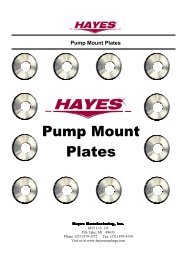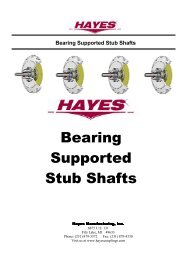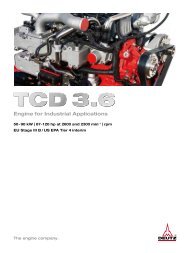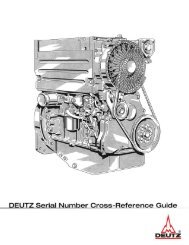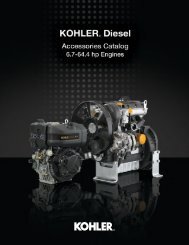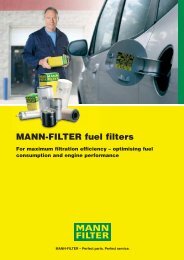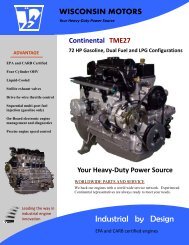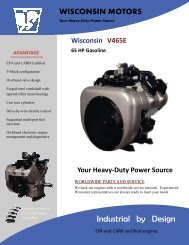CANplus600 Operation and Troubleshooting Manual
CANplus600 Operation and Troubleshooting Manual
CANplus600 Operation and Troubleshooting Manual
- No tags were found...
You also want an ePaper? Increase the reach of your titles
YUMPU automatically turns print PDFs into web optimized ePapers that Google loves.
600 Control Panel<br />
<strong>Operation</strong> <strong>and</strong> <strong>Troubleshooting</strong><br />
Introduction<br />
The <strong>CANplus600</strong> (CP600) control panel is an<br />
economical platform to monitor <strong>and</strong> control electronically<br />
governed diesel engines. Graphical gauge pages or a single<br />
large analog gauge are displayed on the 4.25” diagonal<br />
LCD. Virtually any SAE J1939 parameter reported by the<br />
ECU (Engine Control Unit) can be displayed including RPM,<br />
coolant temperature, oil pressure, engine hours, voltage <strong>and</strong><br />
diagnostic codes. The trans-reflective, backlit display is<br />
clearly readable in both bright sunlight as well as total<br />
darkness <strong>and</strong> housed in a rugged IP67 rated housing.<br />
Current alarm conditions are displayed in plain language on<br />
popup messages <strong>and</strong> can be viewed in the alarm list.<br />
Various diagnostic screens allow detailed investigation of the<br />
CANbus data stream. By accessing the Configuration Menu,<br />
users can customize displayed data to show metric or US<br />
units, display language <strong>and</strong> various other parameters such<br />
as the full-scale reading of gauges.<br />
Five buttons access a context dependent button bar when any<br />
button from 1 to 4 is pressed. The graphical menu structure<br />
uses easily understood icons to indicate the button’s current<br />
function. After 5 seconds of inactivity the button bar<br />
disappears.<br />
Button 1 Button 2 Button 3 Button 4 Button 5<br />
Analog Gauge<br />
Pages<br />
Repeated presses<br />
cycle through four<br />
pages of analog<br />
gauges (16 total).<br />
Digital Gauge<br />
Pages<br />
Repeated presses<br />
cycle through four<br />
pages of digital<br />
gauges (16 total).<br />
Single Analog<br />
Gauge<br />
Repeated presses<br />
cycle through<br />
various available<br />
analog gauges.<br />
Active Alarm Page<br />
Displays active<br />
alarms including a<br />
plain language<br />
description.<br />
Gauge Adjust<br />
Allows configuring<br />
the parameters<br />
used by gauge<br />
pages.<br />
463-3000-07 Initial - 24-Jul-2007 1<br />
CANplus, CP600, CANplus logo <strong>and</strong> LOFA logo are trademarks of LOFA Industries, Inc.
600 Control Panel <strong>Operation</strong> <strong>and</strong> <strong>Troubleshooting</strong><br />
Note<br />
Most problems with electronically controlled engines can be pinpointed via ECU diagnostic<br />
messages. Use the display or ECU diagnostic tool to view fault codes.<br />
Throttle Control<br />
All engine state information <strong>and</strong> diagnostic codes<br />
displayed by the CANplus display are provided via the CANbus.<br />
The st<strong>and</strong>ard ramp throttle uses a momentary rocker switch to adjust the integral throttle control. All throttle<br />
comm<strong>and</strong>s are sent directly to the engine using CANbus throttle control.<br />
Note<br />
Throttle control requires CANbus throttling to be enabled in the ECU.<br />
CANbus throttling is also identified as Torque Speed Control <strong>and</strong> TSC1.<br />
Rotary potentiometers are available for ECUs that do not support CANbus throttle control.<br />
Other throttle options include digital rotary h<strong>and</strong> throttle, two-state throttle rocker switch (idle/run) or threestate<br />
throttle rocker switch (idle/intermediate/run). The three-state throttle rocker switch can be used in<br />
conjunction with the digital rotary h<strong>and</strong> throttle to adjust the intermediate speed.<br />
Service Timers<br />
The CP600 panel provides sixteen (16) service timers to alert the operator to needed maintenance. The time<br />
interval for each of the timers can be adjusted in 10 hour increments. A popup message is displayed after<br />
the display self test if a timer has expired alerting the user that service is required. The popup message<br />
continues to be displayed at power up until the timer is disabled or reset.<br />
Telemetry Option<br />
The optional telemetry system provides a variety of features to protect <strong>and</strong> support your equipment<br />
investment. Remote monitoring can alert maintenance requirements, operational problems, improper<br />
operation <strong>and</strong> theft. The Web-browser interface allows monitoring an entire fleet of equipment in a central<br />
location.<br />
LED Option<br />
Four optional bright LEDs indicate Power, Preheat, Stop <strong>and</strong> Warning status. These LEDs are controlled<br />
directly by the ECU.<br />
Warning<br />
When replacement parts are required, LOFA Industries recommends using replacement parts<br />
supplied by LOFA or parts with equivalent specifications.<br />
Failure to heed this warning could lead to premature failure,<br />
product damage, personal injury or death.<br />
2 463-3000-07 Initial - 24-Jul-2007
600 Control Panel <strong>Operation</strong> <strong>and</strong> <strong>Troubleshooting</strong><br />
Important Safety Information<br />
The warnings in this publication are not all inclusive.<br />
LOFA Industries cannot anticipate every potential hazard.<br />
Appropriate safety rules <strong>and</strong> precautions should be followed with any tool,<br />
work method or operating procedure.<br />
Improper procedures, tools <strong>and</strong> materials may cause damage or<br />
make the equipment unsafe to operate.<br />
Only persons with appropriate training, skills <strong>and</strong> tools should perform these functions.<br />
Improper operation, maintenance or repair of this product can be<br />
dangerous <strong>and</strong> may result in injury or death.<br />
Do not operate or perform any maintenance or repair on this product until all operation,<br />
maintenance <strong>and</strong> repair information is read <strong>and</strong> understood.<br />
The information, specifications <strong>and</strong> illustrations in this publication are based on information<br />
available at the time of publication.<br />
All items are subject to change at any time without notice.<br />
463-3000-07 Initial - 24-Jul-2007 3
<strong>Operation</strong><br />
Turning the control system key to the run position<br />
energizes the ECU <strong>and</strong> displays a start-up screen<br />
while the display performs a self test. If the display<br />
beeps for longer than 1 second, it indicates a self<br />
test fault. Users can attempt to rectify the fault by<br />
restoring factory defaults (see Configuration Menu<br />
for details). Contact LOFA Industries for assistance if<br />
the fault persists.<br />
After the start-up screen disappears, the display<br />
shows readings on its virtual gauges. Initially the<br />
analog gauges are displayed but the display uses<br />
the screen last displayed on subsequent startups (see<br />
Preferred Screen Store for details).<br />
600 Control Panel <strong>Operation</strong> <strong>and</strong> <strong>Troubleshooting</strong><br />
If the ECU is preheating when the key switch is turned to the run position, the optional Preheat LED is<br />
illuminated. Preheat time varies with atmospheric <strong>and</strong> engine conditions. After waiting for the Preheat LED to<br />
extinguish, the engine is cranked by turning <strong>and</strong> holding the key switch in the start position until the engine<br />
starts.<br />
Note<br />
The ECU will not preheat unless conditions warrant. If necessary, starting the engine may be<br />
attempted by turning the key to the start position without waiting for preheat to expire.<br />
The key switch is spring loaded to return automatically to the run position when released. The key switch is<br />
equipped with a mechanical start locking device. An attempt to re-crank the engine can only be made by<br />
turning the key switch to the off position to reset the start locking mechanism.<br />
CANplus Display<br />
Soft buttons simplify the operator interface by displaying a button bar above the buttons when any of the first<br />
4 buttons (buttons 1 to 4, starting from the left) are pressed. Icons on the button bar representing the current<br />
function of each button. The button bar disappears after 5 seconds if no further buttons are pressed.<br />
Note<br />
Different software versions may have slightly different displays.<br />
4 463-3000-07 Initial - 24-Jul-2007
Analog Gauge Pages<br />
600 Control Panel <strong>Operation</strong> <strong>and</strong> <strong>Troubleshooting</strong><br />
Analog Gauge Pages provide four independent pages of analog gauges. To enable Analog Gauge Pages,<br />
press any of the first 4 buttons to show the top level button bar <strong>and</strong> then press button 1 . Alternate<br />
pages are selected by repeated pressing of button 1. The four st<strong>and</strong>ard gauge pages are shown below.<br />
Note<br />
Engine Hours are displayed as a digital value even on Analog Gauge Pages.<br />
All 16 gauges may be configured by the user to create an application-specific view of CANbus data.<br />
Gauges are changed via Adjust Mode, accessed by pressing button 5<br />
In the adjust mode a new button bar is displayed identifying<br />
the new button functions. Button 1<br />
the upper left gauge, button 2<br />
gauge, button 3<br />
corresponds to<br />
to the upper right<br />
to the bottom left gauge <strong>and</strong><br />
button 4 to the bottom right gauge. Successive<br />
presses of any of the buttons selects a different parameter<br />
to display for the corresponding gauge. Adjust Mode is<br />
exited by pressing button 5 <strong>and</strong> configuration is<br />
stored even when power is removed.<br />
Note<br />
when the button bar is visible.<br />
Gauge selections are limited to the data currently being received.<br />
Gauge pages can be configured in Demo mode to select any supported parameter.<br />
See Data Parameters Monitored for a complete list of available parameters.<br />
Adjust Mode can be disabled once gauge pages have been configured to prevent accidental changes (see<br />
Configuration Menu).<br />
463-3000-07 Initial - 24-Jul-2007 5
Digital Gauge Pages<br />
600 Control Panel <strong>Operation</strong> <strong>and</strong> <strong>Troubleshooting</strong><br />
Digital Gauge Pages display the same data as the Analog Gauge Pages but in digital format. To enable<br />
Digital Gauge Pages, press any of the first 4 buttons to show the top level button bar <strong>and</strong> then press button<br />
2 . Alternate pages are selected by repeated pressing of button 2. The four st<strong>and</strong>ard gauge pages are<br />
shown below.<br />
Single Analog Gauge<br />
Note<br />
The 16 gauges are the same for Analog <strong>and</strong> Digital Gauge Pages.<br />
Changes in either Analog Gauge Pages or Digital Gauge Pages<br />
affect the same gauge in the other mode.<br />
Single Analog Gauge uses the entire display for a single large analog gauge.<br />
This mode is enabled by pressing any of the first 4 buttons to show the top level<br />
button bar <strong>and</strong> then press button 3 . The gauge displayed is selectable by<br />
repeatedly pressing button 3 while in the Single Analog Gauge mode while the<br />
menu bar is visible.<br />
6 463-3000-07 Initial - 24-Jul-2007
Active Alarms<br />
600 Control Panel <strong>Operation</strong> <strong>and</strong> <strong>Troubleshooting</strong><br />
A flashing popup window is overlaid on the current screen when an active alarm is received. The popup<br />
includes a plain language description in addition to the st<strong>and</strong>ard SPN-FMI pair defined by the SAE J1939<br />
st<strong>and</strong>ard. Additionally the beeper sounds as an audible cue.<br />
Alarm List<br />
Example alarm message, plus alarm list screens showing<br />
unacknowledged conditions <strong>and</strong> acknowledged alarms.<br />
After acknowledgement, the exit button<br />
Note<br />
becomes active.<br />
St<strong>and</strong>ard J1939 abbreviations are used for alarms.<br />
MS = Most Severe, MOD= Moderately Severe, LS = Least Severe.<br />
The Alarm List is accessed by pressing any button while an alarm popup is displayed or by pressing any of<br />
the first 4 buttons to show the button bar <strong>and</strong> then button 4 . Alarms not yet acknowledged are shown<br />
in grey on black while acknowledged alarms are shown in black on grey. The list also indicates when the<br />
alarm occurred if engine hours are available. The most recent alarm is displayed at the top of the list. The<br />
list can be scrolled using buttons 1 <strong>and</strong> 2 <strong>and</strong> alarms acknowledged by pressing button 3<br />
. The Alarm List can be closed by pressing Button 5 once the alarms are acknowledged.<br />
An alarm indicator is displayed near the upper right corner of the display as long as alarms are active.<br />
The indicator <strong>and</strong> alarm messages in the list are automatically removed when the alarm is no longer<br />
received for a few seconds.<br />
463-3000-07 Initial - 24-Jul-2007 7
Configuration Menu<br />
600 Control Panel <strong>Operation</strong> <strong>and</strong> <strong>Troubleshooting</strong><br />
This Configuration Menu allows the user to set various operating parameters such as US or metric units,<br />
scale limits for tachometer <strong>and</strong> service timers. The configuration menu is entered by pressing <strong>and</strong> holding<br />
button 5 (the right h<strong>and</strong> button) in any mode for at least 3 seconds. If PIN entry is enabled the correct PIN<br />
must be entered to access the configuration menu. The top level configuration menu is displayed as shown.<br />
Buttons 1 <strong>and</strong> 2 allow you to choose from Display, System, Throttling, Telemetry or Db Viewer.<br />
Pressing button 4 selects the chosen menu item indicated in bold <strong>and</strong> the arrow . Each item is<br />
described in detail on the following pages. Settings are automatically stored when exiting the current menu<br />
even when power is removed.<br />
The top level Configuration menu <strong>and</strong> its five choices.<br />
Pressing Button 4<br />
Button 5<br />
selects the highlighted menu item.<br />
exits the configuration mode.<br />
Note<br />
Most configuration changes take affect immediately.<br />
Some such as Idle RPM take affect on the next power up.<br />
8 463-3000-07 Initial - 24-Jul-2007
Display Menu<br />
600 Control Panel <strong>Operation</strong> <strong>and</strong> <strong>Troubleshooting</strong><br />
The Display Menu allows the user to configure items affecting how information is displayed.<br />
Units Menu<br />
This menu allows the user to set the units used for<br />
speed, distance, pressure, volume <strong>and</strong><br />
temperature independently.<br />
Button 4<br />
changes the selected value.<br />
Language Menu<br />
This menu allows the user to choose between<br />
English, Swedish, French, German, Spanish,<br />
Italian, Dutch <strong>and</strong> Portuguese. The currently<br />
selected value is indicated by the check mark .<br />
Button 4<br />
selects the highlighted value.<br />
Speed<br />
Distance<br />
Pressure<br />
Volume<br />
MPH (miles per hour)<br />
km/h (kilometers per hour)<br />
Knts (knots)<br />
Miles<br />
km (kilometers)<br />
NM (nautical miles)<br />
PSI (pounds per square inch)<br />
bar (barometric units)<br />
kPa (kilopascals)<br />
Gal (US gallons)<br />
IGal (Imperial gallons)<br />
Liters<br />
Bleep<br />
The soft buttons emit an audible beep when this<br />
item is On. Button beep is disabled by setting this<br />
item to Off. The audible beep still sounds when<br />
an alarm occurs.<br />
Temperature °F (Fahrenheit)<br />
°C (Celsius).<br />
463-3000-07 Initial - 24-Jul-2007 9
600 Control Panel <strong>Operation</strong> <strong>and</strong> <strong>Troubleshooting</strong><br />
Gauges Menu<br />
This menu allows the user to configure aspects of<br />
the gauges displayed on the display.<br />
Button 3<br />
selects the previous value while<br />
Button 4 selects the next value of the<br />
highlighted item.<br />
Service<br />
Sets the sixteen (16) service intervals in hours <strong>and</strong><br />
resets the service timer. Setting the service interval<br />
to 0 disables the timer <strong>and</strong> the word Off is<br />
displayed.<br />
Max RPM<br />
Sets the maximum RPM indicated by the<br />
tachometer gauge.<br />
RPM 2500, 3000, 3500, 4000, 4500,<br />
5000, 6000, 7000, 8000 or<br />
9000<br />
Pressing Button 4<br />
selected service timer.<br />
allows adjusting the<br />
Max Speed<br />
Sets the maximum speed indicated by the<br />
speedometer gauge.<br />
MPH 15, 20, 25, 30, 35, 40, 45, 50,<br />
55, 60, 70, 75, 80, 85, 95 or<br />
100<br />
km/h 20, 30, 40, 50, 60, 70, 80, 90,<br />
100, 110, 120, 130, 140, 150<br />
or 160<br />
Quad Adjust<br />
Allows the user to disable Adjust Mode of the<br />
Analog <strong>and</strong> Digital Gauge Pages. Button 3<br />
disables while Button 4<br />
Adjust.<br />
enables Quad<br />
Button 1<br />
decreases the service interval time<br />
while Button 2 increases the service interval<br />
time in 10 hour increments. Holding Button 3<br />
for approximately 3 seconds resets Next<br />
Service In to the current service interval.<br />
Note<br />
It is not possible to reset the service timer if engine<br />
hours are not being received by the display.<br />
10 463-3000-07 Initial - 24-Jul-2007
600 Control Panel <strong>Operation</strong> <strong>and</strong> <strong>Troubleshooting</strong><br />
System Menu<br />
The System Menu allows the user to configure items affecting how the system functions.<br />
Demo<br />
The display supports several demo modes to<br />
operate with simulated data. Mode 1 simulates<br />
speed data <strong>and</strong> engine parameters. Mode 2 only<br />
simulates engine parameters. Mode 3 simulates<br />
speed data, engine parameters <strong>and</strong> alarms. Mode<br />
0 disables Demo Mode. Demo is automatically<br />
set to 0 (Off) if live data is received.<br />
Restore Defaults<br />
This allows resetting all configuration information<br />
to default US or Metric units.<br />
Additionally the display is reset to the initial<br />
configuration.<br />
The default settings are:<br />
Setting US Metric<br />
Language<br />
English<br />
Button Beep<br />
On<br />
Service Timers<br />
Off<br />
Display Mode Analog Gauges<br />
Gauge Pages<br />
Defaults<br />
Quad Adjust<br />
On<br />
Demo Mode<br />
0 (Off)<br />
Source Address 0<br />
Display CAN Address 40<br />
Alarm Filter<br />
Glb<br />
SPN Version 1<br />
Speed Source<br />
Auto<br />
PIN Entry<br />
Off<br />
PIN 1111<br />
Max Gauge RPM 2500<br />
Max Gauge Speed 40 MPH 60 KmH<br />
Speed Units MPH KmH<br />
Distance Units Miles Km<br />
Pressure Units PSI kPa<br />
Volume Units Gal L<br />
Temperature Units ºF ºC<br />
463-3000-07 Initial - 24-Jul-2007 11
600 Control Panel <strong>Operation</strong> <strong>and</strong> <strong>Troubleshooting</strong><br />
Com Viewer<br />
Displays last CANbus messages received <strong>and</strong><br />
engine configuration transmitted by the ECU.<br />
Engine Config<br />
This screen displays the engine configuration<br />
information received from the ECU.<br />
J1939 Viewer<br />
This screen provides a hexadecimal dump of the<br />
last messages received on the CANbus. This<br />
viewer displays the raw data. To see the decoded<br />
data use the Db Viewer.<br />
Button 2<br />
configuration while button 1<br />
previous page.<br />
selects the next page of engine<br />
select the<br />
J1939 Settings<br />
This screen allows adjustments specific to the<br />
J1939 data link.<br />
Button 1 freezes the display while button 2<br />
shows CANbus data statistics screen.<br />
Engine Source<br />
Selects which source the display listens to for<br />
gauge data. Every device on a J1939 network has<br />
a unique address (in the range 0-254) to which<br />
the display can choose to listen. The display<br />
listens to a single data source; usually Engine 1 at<br />
address 0.<br />
Note<br />
Incorrectly configuring the Engine Source address<br />
will result in no data available for display.<br />
12 463-3000-07 Initial - 24-Jul-2007
600 Control Panel <strong>Operation</strong> <strong>and</strong> <strong>Troubleshooting</strong><br />
Display Address<br />
As mentioned previously, every device has a<br />
unique address <strong>and</strong> the display is no different. In<br />
single engine setups the default display address is<br />
40 (SAE recommendation).<br />
PIN Settings<br />
By default PIN security is disabled. The user is<br />
prompted to enter a PIN every time the<br />
Configuration Menu is accessed after this feature<br />
is enabled.<br />
Warning<br />
Incorrectly configuring the Display Address can<br />
result in data collisions on the CANbus.<br />
Alarm Filter<br />
This setting specifies whether the display will<br />
display alarms from all sources (Glb or global) or<br />
only the source address specified in the Engine<br />
Source setting (Src or source).<br />
SPN Version<br />
Selects the default SPN (Suspect Parameter<br />
Number) conversion method version to 1, 2 or 3.<br />
Version 4 is automatically detected, but older<br />
engines will have to be set to 1, 2 or 3.<br />
Note<br />
Consult your engine supplier to establish the<br />
appropriate SPN conversion method<br />
version if alarm data is incorrect.<br />
Speed Source<br />
There are 3 sources of speed data the display can<br />
decode. The settings for this parameter are<br />
AUTO, NMEA, WHEEL, NAV <strong>and</strong> OFF. AUTO<br />
prioritizes the sources (highest to lowest); NMEA,<br />
WHEEL (PGN 65265), NAV (PGN 65272). The<br />
selection can be forced to one of the available<br />
sources by selecting it explicitly. Selecting OFF<br />
stops the display listening to any source of speed<br />
data.<br />
PIN Entry<br />
This allows turning PIN Entry On or Off. To<br />
enable the PIN entry feature select PIN Settings<br />
<strong>and</strong> press button 4 to enable. The current<br />
pin must be entered (default is 1111) as a security<br />
feature. Once the PIN has been entered the<br />
feature is enabled. PIN Entry is disabled by setting<br />
PIN Entry to Off.<br />
The digits of the PIN are entered by using the<br />
buttons corresponding to the digits of the PIN.<br />
Button 1<br />
adjusts the first digit of the PIN.<br />
Button 2 adjusts the second digit, button 3<br />
the third digit <strong>and</strong> button 4<br />
the fourth<br />
digit. The PIN is entered using button 5 .<br />
463-3000-07 Initial - 24-Jul-2007 13
PIN Change<br />
This allows changing the PIN. The user is<br />
prompted for the current PIN<br />
600 Control Panel <strong>Operation</strong> <strong>and</strong> <strong>Troubleshooting</strong><br />
The user is prompted for the new PIN.<br />
About<br />
Displays the following product information:<br />
The new PIN must be confirmed before the PIN is<br />
changed.<br />
If the new PINs match a confirmation screen is<br />
displayed.<br />
ID/Build<br />
EEPROM<br />
PART No<br />
VERS<br />
CHK<br />
SOURCE<br />
LIB1<br />
LIB2<br />
Serial number of the display<br />
Number of writes on EEPROM<br />
Unit part number<br />
Software version number<br />
Flash memory checksum<br />
The source of received data<br />
Low level system library<br />
version<br />
Low level Graphical Display<br />
Interface library version (if<br />
used)<br />
Note<br />
This screen can not be exited until the checksum<br />
calculation is complete. Checksum calculation<br />
takes approximately 10 seconds <strong>and</strong> is complete<br />
when the checksum value changes from<br />
“Calculating…” to a hexadecimal value such as<br />
“0x704E – OK”<br />
If the two PINs entered do not match an error<br />
message is displayed <strong>and</strong> the PIN is unchanged.<br />
14 463-3000-07 Initial - 24-Jul-2007
600 Control Panel <strong>Operation</strong> <strong>and</strong> <strong>Troubleshooting</strong><br />
Throttling Menu<br />
The throttling menu allows the user to configure throttle control.<br />
Idle RPM<br />
Selects the RPM the control system will request for<br />
idle speed. Idle can be set to compensate for<br />
parasitic loads such as hydraulic pumps or<br />
compressors.<br />
Note<br />
The minimum engine RPM is set by the ECU.<br />
Requesting a lower speed causes the engine to<br />
run at the ECU minimum RPM.<br />
Intermediate RPM<br />
Selects the RPM the control system will request for<br />
intermediate speed.<br />
Note<br />
Intermediate RPM is only used with the optional<br />
three-state throttle switch.<br />
Run RPM<br />
Selects the RPM the control system will request for<br />
run speed.<br />
Note<br />
Run RPM is only used with the optional two-state<br />
or three-state throttle switch.<br />
463-3000-07 Initial - 24-Jul-2007 15
600 Control Panel <strong>Operation</strong> <strong>and</strong> <strong>Troubleshooting</strong><br />
Telemetry Menu<br />
This menu allows configuring the optional telemetry system.<br />
Telem J1939 Address<br />
Defines address the telemetry module is using for<br />
CANbus communications.<br />
Status<br />
Displays telemetry <strong>and</strong> modem status information<br />
retrieved from the telemetry module:<br />
Note<br />
The display will be unable to communicate with<br />
the telemetry module if this address is incorrect.<br />
Modbus Address<br />
Selects the Modbus slave address the telemetry<br />
module will use for Modbus communications.<br />
GSM<br />
Sig Strength<br />
Reg Stat<br />
Error Stat<br />
Alarm Ch<br />
Comm Stat<br />
Asset ID<br />
GSM ID<br />
0 to 50, 99 if error<br />
GSM Registration Status<br />
Error status<br />
Alarm channel number<br />
Communication Status<br />
31 character Asset ID<br />
16 463-3000-07 Initial - 24-Jul-2007
600 Control Panel <strong>Operation</strong> <strong>and</strong> <strong>Troubleshooting</strong><br />
Db Viewer<br />
The Database Viewer displays <strong>and</strong> decodes all data monitored by the display. This diagnostic tool allows<br />
viewing data not normally displayed.<br />
The list can be scrolled using buttons 1 <strong>and</strong> 2 <strong>and</strong> closed by pressing Button 5 .<br />
Note<br />
The Database Viewer is always in English regardless of language selected.<br />
Preferred Screen Store<br />
The display automatically stores the current screen as the preferred page after a delay of approximately 15<br />
seconds. The display will use the last stored screen on the next power-up.<br />
Note<br />
Selecting Restore Defaults restores the Analog Gauge Pages <strong>and</strong> default gauges.<br />
Popup Messages <strong>and</strong> Alerts<br />
Service Required<br />
Users can set up to sixteen service timers in hours in the Configuration menu. The SERVICE REQUIRED<br />
popup is displayed at power up when one or more service timers has expired. Pressing any button removes<br />
the popup. If no button is pressed the popup closes in approximately 5 seconds.<br />
Pop-up warnings of service required <strong>and</strong> data communications failure.<br />
463-3000-07 Initial - 24-Jul-2007 17
600 Control Panel <strong>Operation</strong> <strong>and</strong> <strong>Troubleshooting</strong><br />
Data Communications Failure<br />
The data communications failure popup icon flashes if the display does not detect data. The warning<br />
disappears <strong>and</strong> normal operation resumes once data is detected.<br />
Note<br />
Incorrectly configuring the Engine Source address will result in no data available for display.<br />
Data Not Available<br />
Gauges <strong>and</strong> the Db Viewer will display<br />
normal when parameter data is received.<br />
if the desired data is not available. The display value returns to<br />
Adjusting Lighting <strong>and</strong> Contrast<br />
Pressing button 5 (the right-h<strong>and</strong> button) when there is no menu bar opens the<br />
lighting <strong>and</strong> contrast menu bar. The display has a number of back-lighting<br />
levels that allow the display to be read in the dark. The level is adjusted by<br />
pressing buttons 1 decrease or button 2 to increase<br />
illumination.<br />
Contrast is adjusted in the same manner using buttons 3 <strong>and</strong> 4 .<br />
Note<br />
The display adjusts the contrast with ambient temperature.<br />
<strong>Manual</strong> contrast adjustments are only necessary with extreme climate change.<br />
The menu is exited by pressing button 5<br />
switched off.<br />
. The lighting <strong>and</strong> contrast settings are retained after the unit is<br />
Note<br />
If the contrast has been adjusted poorly, the factory setting is restored by pressing<br />
buttons 1 thru 4 simultaneously. This action does not change other user-configured settings.<br />
18 463-3000-07 Initial - 24-Jul-2007
Optional Indicators<br />
Power LED (Green)<br />
600 Control Panel <strong>Operation</strong> <strong>and</strong> <strong>Troubleshooting</strong><br />
A solidly illuminated Power LED indicates the keyswitch is in the on position.<br />
Preheat LED (Amber)<br />
A solidly illuminated Preheat LED indicates the engine is preheating. When the LED extinguishes, the preheat<br />
period is complete <strong>and</strong> the engine may be cranked.<br />
Note<br />
The CANplus display only reports when the ECU is requesting preheat.<br />
Cold starting aids may not be installed in all engine configurations.<br />
Engine Stop LED (Red)<br />
A solidly illuminated Engine Stop LED indicates the ECU has stopped the engine due to a fault.<br />
Note<br />
ECU programming determines the response to warnings <strong>and</strong> failures.<br />
Typically the ECU can be programmed to shutdown, derate or run to failure.<br />
The CANplus display only reports CANbus conditions.<br />
Warning LED (Amber)<br />
A solidly illuminated Warning LED indicates a warning reported on the CANbus.<br />
463-3000-07 Initial - 24-Jul-2007 19
Typical J1939 Wiring Topology<br />
600 Control Panel <strong>Operation</strong> <strong>and</strong> <strong>Troubleshooting</strong><br />
Most electronically governed engine installations include a harness with built in J1939 backbone. Use<br />
twisted shielded pair with a drain wire for CANbus wiring terminated with 120Ωresistors at each end. The<br />
maximum length for the bus is 131 feet (40 m) <strong>and</strong> stubs should not exceed 39 inches (1m) in length.<br />
20 463-3000-07 Initial - 24-Jul-2007
600 Control Panel <strong>Operation</strong> <strong>and</strong> <strong>Troubleshooting</strong><br />
Harness<br />
Sealed Connectors<br />
The provided Deutsch sealed weather-proof plug includes a locking ring device which must be turned<br />
counter clockwise to separate the connectors. To positively seat the connectors the locking ring is turned<br />
clockwise.<br />
Warning<br />
LOFA does not recommend using dielectric grease or sealant with sealed connectors.<br />
These chemicals may cause seal damage <strong>and</strong> allow water entry.<br />
Unsealed Connectors<br />
Use LOFA provided cavity plugs to seal the connector if wires are removed.<br />
For unsealed connectors exposed to the elements, LOFA recommends using dielectric grease to protect<br />
contacts.<br />
Harness Routing<br />
Warning<br />
LOFA does not recommend using sealant with unsealed connectors.<br />
Sealant traps moisture in the connector <strong>and</strong> encourages corrosion.<br />
The minimum routing radius of the wiring harnesses should be at least two times the diameter of the wiring<br />
harness. Bends should be avoided within 1 inch (25 mm) of any connector in order to avoid seal distortion<br />
allowing moisture to enter the connector.<br />
463-3000-07 Initial - 24-Jul-2007 21
Battery Circuit Requirements<br />
600 Control Panel <strong>Operation</strong> <strong>and</strong> <strong>Troubleshooting</strong><br />
Warning<br />
Improper wiring can cause electrical noise, unreliable operation <strong>and</strong> may damage the<br />
control system or other components. All power connections must be free from foreign<br />
materials, including paint, which may interfere with proper connection.<br />
A reliable dedicated power circuit must be provided for the control system.<br />
LOFA recommends the power connection be made directly to the battery.<br />
Grounding through frame members is not recommended!<br />
All circuit paths must be capable of carrying any likely fault currents without damage.<br />
Do not reverse the battery polarity. Attempting to crank the engine when the polarity of the<br />
battery connections is reversed may damage the control system.<br />
Battery Positive Connection<br />
The electronic control system operates on either a 12 VDC or 24 VDC electrical systems. The unswitched<br />
battery positive connection to the control system is made at the weather proof connector. The control system<br />
provides switched positive battery protected by solid-state MOSFETs. These outputs include integral<br />
protection against overloads <strong>and</strong> short circuits.<br />
An integral 40 AMP slow blow fuse protects the unswitched battery positive circuit. Powering the control<br />
system through dedicated circuits reduces the possibility of system damage.<br />
Warning<br />
Disconnecting the battery while the engine is running may damage electrical components.<br />
Voltage Drop<br />
When using a battery disconnect switch, LOFA recommends using a<br />
2 pole switch to disconnect both the battery <strong>and</strong> alternator output.<br />
Note<br />
A maximum of three ring terminals should be connected to<br />
a power stud in order to ensure integrity of the connection.<br />
The use of more than three terminals can cause the connection to become loose.<br />
If control system voltage drops below 6 volts for more than one tenth of a second, the control system may<br />
reset causing the self test to reactivate. Resetting the control system is equivalent to quickly turning the key<br />
switch to off <strong>and</strong> back to run without starting the engine. Voltage drops can be caused by a discharged<br />
battery, transients from external equipment, improper wire sizes, faulty wiring or nearby lightning strikes.<br />
22 463-3000-07 Initial - 24-Jul-2007
600 Control Panel <strong>Operation</strong> <strong>and</strong> <strong>Troubleshooting</strong><br />
Suppression of Voltage Transients (Spikes)<br />
Warning<br />
The installation of voltage transient suppression at the transient source is required.<br />
LOFA follows SAE recommended electrical environment practices.<br />
Inductive devices such as relays, solenoids <strong>and</strong> motors generate voltage transients <strong>and</strong> noise in electrical<br />
circuits. Unsuppressed voltage transients can exceed SAE specifications <strong>and</strong> damage electronic controls.<br />
I<br />
Relays <strong>and</strong> solenoids with built-in voltage transient suppression diodes are recommended whenever possible.<br />
Refer to the illustration for proper installation of diodes when built-in voltage transient suppression is not<br />
available.<br />
Locate inductive devices as far as possible from the components of the electronic control system. When<br />
using electric motors it may also be necessary to add isolation relays to eliminate voltage transients, noise<br />
<strong>and</strong> prevent back feed.<br />
463-3000-07 Initial - 24-Jul-2007 23
600 Control Panel <strong>Operation</strong> <strong>and</strong> <strong>Troubleshooting</strong><br />
Welding on Equipment with Electronic Controls<br />
Proper welding procedures are required to avoid damage to electronic controls, sensors <strong>and</strong> associated<br />
components. The component should be removed for welding if possible.<br />
The following procedure must be followed if the component must be welded while installed on equipment<br />
with electronic controls. This procedure will minimize the risk of component damage.<br />
Warning<br />
Do not ground the welder to electrical components such as the control ground or sensors!<br />
Improper grounding can cause damage to electrical components!<br />
Clamp the ground cable from the welder to the component being welded.<br />
Place the clamp as close as possible to the weld to reduce the possibility of damage.<br />
1. Stop the engine. Turn the key switch to the OFF position.<br />
2. Disconnect the negative battery cable from the battery.<br />
3. Open any installed battery disconnect switch.<br />
4. Unplug the control system if possible.<br />
5. Connect the welding ground cable as close as possible to the area to be welded.<br />
6. Protect the wiring harness from welding debris <strong>and</strong> spatter.<br />
7. Use st<strong>and</strong>ard welding methods to weld the materials.<br />
24 463-3000-07 Initial - 24-Jul-2007
General <strong>Troubleshooting</strong><br />
600 Control Panel <strong>Operation</strong> <strong>and</strong> <strong>Troubleshooting</strong><br />
For additional information, refer to engine manufacturer troubleshooting guide.<br />
No response from starter motor<br />
Possible Cause<br />
Possible Remedy<br />
No battery voltage to starter Verify wiring <strong>and</strong> battery connection (power <strong>and</strong> ground)<br />
Battery discharged<br />
Charge or replace battery, verify alternator charging<br />
Tripped overcurrent protection Correct fault, replace or reset overcurrent protection<br />
No signal from control system No power to control system (see Control System <strong>Troubleshooting</strong>)<br />
Defective starter solenoid Replace starter solenoid<br />
Defective starter motor Replace starter motor<br />
Engine will crank but not start<br />
Possible Cause<br />
Possible Remedy<br />
Engine not getting fuel Check fuel level, filter, fuel pump, verify no air in fuel lines<br />
ECU is not functioning See Engine <strong>Troubleshooting</strong><br />
Tripped overcurrent protection Correct fault, replace or reset overcurrent protection<br />
No preheat (cold condition) See Preheat <strong>Troubleshooting</strong><br />
Engine runs <strong>and</strong> shuts down<br />
Possible Cause<br />
Possible Remedy<br />
ECU shutdown<br />
Use display to view ECU diagnostic codes, use ECU diagnostic tool for<br />
more detailed information<br />
Circuit overload protection<br />
tripped<br />
Correct overload, keep control system from overheating<br />
(over 167° F or 75° C)<br />
Voltage transients (spikes) Add suppressor diodes, protect from nearby lightening strikes, shield<br />
induced spikes from other equipment, add electric motor control relay<br />
Defective control system See Control System <strong>Troubleshooting</strong><br />
Alternator not charging battery<br />
Possible Cause<br />
Possible Remedy<br />
Broken or slipping alternator Adjust or replace alternator drive belt<br />
drive belt<br />
Alternator not excited Verify excitation circuit connected, replace faulty regulator<br />
Alternator output not<br />
Install charge wire<br />
connected<br />
Alternator not grounded Clean or add ground connection<br />
Alternator faulty<br />
Replace faulty alternator<br />
463-3000-07 Initial - 24-Jul-2007 25
600 Control Panel <strong>Operation</strong> <strong>and</strong> <strong>Troubleshooting</strong><br />
Engine <strong>Troubleshooting</strong><br />
Note<br />
Most problems with ECU controlled engines can be pinpointed via the ECU diagnostic messages.<br />
Use the display or ECU diagnostic tool to view fault codes.<br />
All engine state information <strong>and</strong> diagnostic codes shown<br />
by the CANplus display are provided by the CANbus.<br />
ECU programming determines the response to warnings <strong>and</strong> failures.<br />
Typically the ECU can be programmed to shutdown, derate or run to failure.<br />
ECU does not power-up<br />
Possible Cause<br />
No power to ECU<br />
Tripped overcurrent protection<br />
Faulty ECU<br />
Optional e-stop engaged<br />
Engine not getting fuel<br />
Possible Cause<br />
Empty fuel tank<br />
Clogged filter<br />
Air in fuel lines<br />
Low fuel pressure<br />
Faulty fuel pump<br />
Possible Remedy<br />
Locate reason for lack of power <strong>and</strong> correct (Circuit overloaded Failed<br />
suppressor diode Faulty wiring)<br />
Correct fault, replace or reset overcurrent protection<br />
Replace ECU<br />
Disengage e-stop<br />
Possible Remedy<br />
Fuel engine<br />
Replace filter<br />
Bleed fuel lines<br />
Replace faulty fuel pump <strong>and</strong>/or clogged filter<br />
Replace fuel pump, correct wiring fault (electric fuel pump)<br />
Preheat <strong>Troubleshooting</strong><br />
Engine is hard to start in cold conditions<br />
Possible Cause<br />
Possible Remedy<br />
Start attempt before preheat Wait for preheat time to elapse, crank as soon as time elapses<br />
complete<br />
Heater faulty<br />
Replace heater<br />
Heater relay faulty<br />
Replace relay<br />
Preheat control not functioning Correct wiring, correct ECU configuration<br />
Faulty control system<br />
Repair or replace ECU<br />
Engine produces excessive white smoke after starting<br />
Possible Cause<br />
Possible Remedy<br />
Afterglow not enabled Reconfigure ECU<br />
Heater faulty<br />
Replace heater<br />
Heater relay faulty<br />
Replace relay<br />
Preheat control not functioning Correct wiring, correct ECU configuration<br />
Faulty control system<br />
Repair or replace ECU<br />
26 463-3000-07 Initial - 24-Jul-2007
600 Control Panel <strong>Operation</strong> <strong>and</strong> <strong>Troubleshooting</strong><br />
Control System <strong>Troubleshooting</strong><br />
Control system does not perform self test<br />
Possible Cause<br />
Tripped overcurrent protection<br />
Faulty connection to battery<br />
Faulty control system<br />
Possible Remedy<br />
Correct fault, replace or reset overcurrent protection<br />
Correct battery connections (see Battery Circuit Requirements)<br />
Repair or replace control system<br />
Control system performs normal self test, engine cranks, runs <strong>and</strong> shuts down<br />
Possible Cause<br />
Engine Stop LED illuminated<br />
Display does not display data<br />
Possible Cause<br />
Display lost power<br />
Engine Source address<br />
incorrect<br />
Display Address incorrect<br />
Display configuration problem<br />
CANbus failure<br />
ECU not sending data<br />
Possible Remedy<br />
Correct ECU stop condition, use ECU diagnostics<br />
Possible Remedy<br />
Turn on key, verify display plugged into harness<br />
Change Engine Address in Configuration<br />
Change Display Address to 40 (default)<br />
Reset display using Restore Defaults<br />
Check CANbus (see Testing CANbus)<br />
Repair or replace ECU<br />
463-3000-07 Initial - 24-Jul-2007 27
600 Control Panel <strong>Operation</strong> <strong>and</strong> <strong>Troubleshooting</strong><br />
Testing a Warning or Shutdown<br />
Shutdown simulation with ECU controlled engines requires using the ECU diagnostic tool. Refer to the<br />
diagnostic tool documentation to simulate a warning or shutdown.<br />
Testing CANbus<br />
Most information provided to the CANplus display is sent by the ECU via the CANbus. CANbus is an<br />
international data bus used to support SAE J1939. If this connection is broken or improperly terminated, the<br />
CANplus display cannot show ECU parameters such as engine hours, oil pressure <strong>and</strong> diagnostic codes.<br />
This test procedure helps identify the problem location.<br />
1. Disconnect the battery.<br />
Warning<br />
This test should be completed with the battery disconnected!<br />
Failure to disconnect the battery may cause ECU, panel or test equipment damage!<br />
2. Identify the engine diagnostic plug. Connect an ohmmeter across the CANbus pins of the diagnostic<br />
plug.<br />
3. A reading of 60Ωindicates both ends of the bus are terminated <strong>and</strong> the bus is intact.<br />
4. A reading of 120Ωindicates only one end of the bus is terminated. Identify the CANbus terminator<br />
on the engine harness <strong>and</strong> remove it.<br />
a. An ohmmeter reading of 120Ωindicates the bus to the terminator in the panel is complete<br />
<strong>and</strong> the problem is between the panel <strong>and</strong> the engine terminator.<br />
b. An open circuit ohmmeter reading indicates the bus to the engine terminator is complete<br />
<strong>and</strong> the problem is between the panel <strong>and</strong> the diagnostic plug.<br />
5. Reinstall the terminator resistor <strong>and</strong> reconnect the battery.<br />
a. If the ECU diagnostic tool is available, use it to verify the ECU is transmitting CANbus data.<br />
Refer to ECU documentation to identify <strong>and</strong> correct the error.<br />
b. If another panel is available for testing, replace the panel to determine if the error is in the<br />
panel.<br />
28 463-3000-07 Initial - 24-Jul-2007
Diagnostic Trouble Codes (DTC)<br />
600 Control Panel <strong>Operation</strong> <strong>and</strong> <strong>Troubleshooting</strong><br />
CANbus Diagnostic Trouble Codes are a pair of numbers; the Suspect Parameter Number (SPN) <strong>and</strong> Failure<br />
Mode Identifier (FMI). The SPN indicates the faulting subsystem <strong>and</strong> the FMI identifies the type of failure.<br />
Typical SPNs<br />
St<strong>and</strong>ard SPN codes are defined by SAE J1939-71. Not all st<strong>and</strong>ard codes are provided by ECUs.<br />
Manufacturers may add additional SPN codes beyond the codes identified in J1939-71. Refer to ECU<br />
documentation for supported SPNs.<br />
SPN Description<br />
51 Throttle Position<br />
91 Accelerator Pedal Position<br />
94 Fuel Delivery Pressure<br />
98 Engine Oil Level<br />
100 Engine Oil Pressure<br />
110 Engine Coolant Temperature<br />
111 Coolant Level<br />
FMI<br />
FMI codes are defined by SAE J1939-71. Refer to ECU documentation for correct interpretation of FMI<br />
codes for a specific SPN.<br />
FMI<br />
Description<br />
0 Data valid but above normal operational range<br />
1 Data valid but below normal operational range<br />
2 Data erratic, intermittent or incorrect<br />
3 Voltage above normal or shorted high<br />
4 Voltage below normal or shorted low<br />
5 Current below normal or open circuit<br />
6 Current above normal or grounded circuit<br />
7 Mechanical system not responding properly<br />
8 Abnormal frequency, pulse width or period<br />
9 Abnormal update rate<br />
10 Abnormal rate of change<br />
11 Failure mode not identifiable<br />
12 Bad intelligent device or component<br />
13 Out of calibration<br />
14 Special instructions<br />
15 Data valid but above normal operational range (least severe)<br />
16 Data valid but above normal operational range (moderately severe)<br />
17 Data valid but below normal operational range (least severe)<br />
18 Data valid but below normal operational range (moderately severe)<br />
19 Received network data in error<br />
20<br />
thru Reserved for future assignment<br />
30<br />
31 Not available or condition exists<br />
463-3000-07 Initial - 24-Jul-2007 29
600 Control Panel <strong>Operation</strong> <strong>and</strong> <strong>Troubleshooting</strong><br />
Data Parameters Monitored<br />
This table lists the engine <strong>and</strong> transmission parameters that are monitored via the CANbus. The parameters<br />
can be displayed by the user-configurable gauge pages or the single analog gauge. DB is an abbreviation<br />
for the internal database which stores all data transmitted from the engine/transmission. The complete<br />
database can be accessed on the display via the Configuration menu.<br />
Icon Parameter Gauge Pages Single Analog Database<br />
Electrical (Volts or Amps)<br />
Electrical Potential • • •<br />
Battery Potential Switched • • •<br />
Net Battery Current • • •<br />
Alternator Potential • • •<br />
Alternator Current • • •<br />
Fuel (L, Gal, lGal) or (L/h, Gal/h IGal/h) or (km/L, MPG or IMPG)<br />
Fuel Remaining • •<br />
Fuel Rate • • •<br />
Instantaneous Fuel Economy • •<br />
Trip Fuel Economy • •<br />
Trip Fuel • •<br />
Trip Fuel Rate • •<br />
Total Fuel Used • • •<br />
Fuel Leakage 1<br />
•<br />
Fuel Leakage 2<br />
•<br />
Distance (km, Miles or Nmiles)<br />
Distance Remaining • •<br />
Trip Distance • •<br />
Total Vehicle Distance • •<br />
Pressure (kPa, PSI or bar)<br />
Fuel Delivery Pressure • • •<br />
Barometer Pressure • •<br />
Auxiliary Pressure 1 • •<br />
Boost Pressure • • •<br />
Air Inlet Pressure • •<br />
Air Filter 1 Differential Pressure • •<br />
Injector Metering Rail 1 Pressure<br />
•<br />
Injector Metering Rail 2 Pressure<br />
•<br />
Coolant Pressure • • •<br />
Engine Oil Pressure • • •<br />
Transmission Oil Pressure • • •<br />
Clutch Pressure<br />
•<br />
Air Start Pressure<br />
•<br />
Injection Control Pressure<br />
•<br />
Temperature (ºC or ºF)<br />
Engine Coolant Temperature • • •<br />
Engine Intercooler Temperature • •<br />
Engine Oil Temperature 1 • • •<br />
Transmission Oil Temperature • • •<br />
Turbo Oil Temperature • •<br />
30 463-3000-07 Initial - 24-Jul-2007
600 Control Panel <strong>Operation</strong> <strong>and</strong> <strong>Troubleshooting</strong><br />
Icon Parameter Gauge Pages Single Analog Database<br />
Fuel Temperature • • •<br />
Intake Manifold 1 Temperature • • •<br />
Air Inlet Temperature • •<br />
Exhaust Gas Temperature • • •<br />
Auxiliary Temperature 1 • •<br />
Engine ECU Temperature<br />
•<br />
Exhaust Gas Port 1 Temperature<br />
•<br />
Exhaust Gas Port 2 Temperature<br />
•<br />
Turbo 1 Compressor Inlet Temperature<br />
•<br />
Percentage (%)<br />
Fuel Level • •<br />
Acceleration Position • • •<br />
Throttle Position<br />
•<br />
Engine Oil Level • •<br />
Coolant Level • •<br />
Estimated Percent Fan Speed • •<br />
Drivers Dem<strong>and</strong> Percent Torque • •<br />
Actual Engine Percent Torque • • •<br />
Torque Use at RPM • • •<br />
Speed (RPM, km/h, MPH or KTS)<br />
Input Shaft Speed<br />
•<br />
Output Shaft Speed<br />
•<br />
Engine Speed • • •<br />
Turbo 1 Speed<br />
•<br />
Engine Desired Operating Speed<br />
•<br />
Navigation Wheel Based Vehicle Speed • •<br />
Time (h)<br />
Total Engine Hours • •<br />
Trip Engine Hours • •<br />
Service Hours<br />
•<br />
Miscellaneous<br />
Torque Converter Lock-Up Engaged<br />
•<br />
Current Gear • •<br />
Selected Gear • •<br />
CANTX Disable<br />
•<br />
Abbreviations<br />
The units MPG <strong>and</strong> Gal denote US gallons. For non-US US gallons (UK, Canada, etc) the units are denoted<br />
as IMPG or IGal. N denotes nautical miles. KTS denotes knots.<br />
Note<br />
If a parameter is not available it will not be possible to select it.<br />
If a parameter becomes unavailable while in view is displayed.<br />
463-3000-07 Initial - 24-Jul-2007 31
600 Control Panel <strong>Operation</strong> <strong>and</strong> <strong>Troubleshooting</strong><br />
Glossary<br />
CAN<br />
DTC<br />
ECU<br />
FMI<br />
GPS<br />
ISO<br />
Controller Area Network (also referred to as CANbus); serial communications<br />
protocol for electronic engines use<br />
Diagnostic Trouble Code; the combination of SPN <strong>and</strong> FMI that identifies a<br />
specific error<br />
Engine Control Unit; electronic device responsible for controlling <strong>and</strong> monitoring<br />
engine operation<br />
Failure Mode Identifier; defines the type of failure detected in the subsystem<br />
identified by the SPN<br />
Global Positioning System; a system of satellites <strong>and</strong> receiving devices used to<br />
compute positions on the earth, used in navigation<br />
International St<strong>and</strong>ard Organization; an international organization working with<br />
the United Nations that maintains technology st<strong>and</strong>ards for global industry<br />
J1939 SAE engine data protocol using CAN 2.0B<br />
LCD<br />
NMEA<br />
RS-232<br />
RS-485<br />
SAE<br />
Soft buttons<br />
SPN<br />
Liquid Crystal Display; a display technology that uses electric current to align<br />
crystals in a special liquid. When current is applied the crystals change their<br />
orientation creating a darker area.<br />
National Marine Electronics Association, serial communications protocol for<br />
marine use<br />
St<strong>and</strong>ard electrical interface for serial communications<br />
St<strong>and</strong>ard differential electrical interface for serial communications<br />
Society of Automotive Engineers; professional association of transportation industry<br />
engineers that sets most auto-industry st<strong>and</strong>ards for the testing, measuring, <strong>and</strong><br />
designing of automobiles <strong>and</strong> their components<br />
Push buttons whose function changes according to use<br />
Suspect Parameter Number; a number used to identify a particular element,<br />
component or parameter associated with an ECU<br />
Note<br />
The messages, icons <strong>and</strong> error codes displayed<br />
conform to J1939 st<strong>and</strong>ards wherever possible.<br />
A copy of the relevant st<strong>and</strong>ards documents may be accessed <strong>and</strong> purchased at:<br />
http://www.sae.org/st<strong>and</strong>ardsdev/groundvehicle/j1939a.htm<br />
32 463-3000-07 Initial - 24-Jul-2007
Software Revision History<br />
1.30<br />
Initial release<br />
Document Revision Information<br />
Initial: 24-Jul-2007.<br />
600 Control Panel <strong>Operation</strong> <strong>and</strong> <strong>Troubleshooting</strong><br />
463-3000-07 Initial - 24-Jul-2007 33
600 Control Panel <strong>Operation</strong> <strong>and</strong> <strong>Troubleshooting</strong><br />
Typical Schematic<br />
The following page shows a typical schematic.<br />
Details vary from installation to installation.<br />
See the specific schematics for installation for details.<br />
34 463-3000-07 Revision - - 24-Jul-2007
I<br />
600 Control Panel <strong>Operation</strong> <strong>and</strong> <strong>Troubleshooting</strong><br />
DSP1<br />
Power VB- 1<br />
Power VB+<br />
2<br />
J1<br />
1<br />
2<br />
16 AWG Black<br />
16 AWG Red<br />
P1<br />
a<br />
B Battery (30)<br />
RS232 TX+<br />
3<br />
3<br />
c<br />
RS232 TX-<br />
RS232 RX-<br />
RS232 RX+<br />
CAN LO<br />
CAN HI<br />
RS485A<br />
RS485B<br />
4<br />
5<br />
6<br />
7<br />
8<br />
9<br />
4<br />
5<br />
6<br />
7<br />
8<br />
9<br />
10 10<br />
18 AWG Lite Green<br />
18 AWG Yellow<br />
16 AWG Grey<br />
16 AWG Lite Blue<br />
SP1<br />
1<br />
2<br />
SP2<br />
1 2<br />
14 AWG Black<br />
16 AWG Red<br />
16 AWG Red<br />
D Starter (50)<br />
E Ground (31)<br />
f CAN Shield<br />
G Accesory (15)<br />
h<br />
j Alternator Accy<br />
k<br />
Ext Alarm Op<br />
11 11<br />
l<br />
N/C<br />
12 12<br />
m<br />
KS1<br />
50<br />
15<br />
75<br />
J2<br />
1<br />
1<br />
J3<br />
12 AWG Red/Black<br />
16 AWG Red<br />
16 AWG Red<br />
R1<br />
16 AWG Yellow<br />
16 AWG Yellow<br />
n<br />
p<br />
r<br />
s<br />
t<br />
Throttle Select<br />
Sensor Return<br />
83<br />
30<br />
J4<br />
1<br />
12 AWG Red<br />
u<br />
v<br />
CAN Low<br />
CAN High<br />
0 I<br />
w<br />
CTL1<br />
Vcc 1<br />
J5<br />
1<br />
x<br />
RS485B<br />
2<br />
2<br />
RS485A<br />
Gnd<br />
SW1<br />
SW2<br />
3<br />
4<br />
5<br />
6<br />
3<br />
4<br />
5<br />
6<br />
16 AWG Black<br />
16 AWG Yellow<br />
16 AWG Yellow/Black<br />
SW3<br />
Gnd<br />
7<br />
8<br />
7<br />
8<br />
16 AWG Black<br />
RS1<br />
1 1 J6<br />
C 1 J7<br />
2 1<br />
J8<br />
Part Number<br />
Rev<br />
©THE INFORMATION CONTAINED IN THIS DRAWING IS CONFIDENTIAL AND THE SOLE PROPERTY OF LOFA INDUSTRIES INC.<br />
Reproduction or dissemination in whole or in part in any form or medium without express prior written permission of LOFA INDUSTRIES INC is prohibited.<br />
All rights of design reserved<br />
INDUSTRIES, INC.<br />
MANUFACTURER OF QUALITY ENGINE COMPONENTS<br />
www.LOFA.net<br />
250 Hembree Park Dr Ste 122 Roswell GA 30076<br />
Phone 770-569-9828 FAX 770-569-9829<br />
Description<br />
Date<br />
CP600 Generic Point to Point<br />
7/24/2007<br />
Sheet<br />
of<br />
463-3000-07 Initial - 24-Jul-2007 35
463-3000-07 Initial - 24-Jul-2007