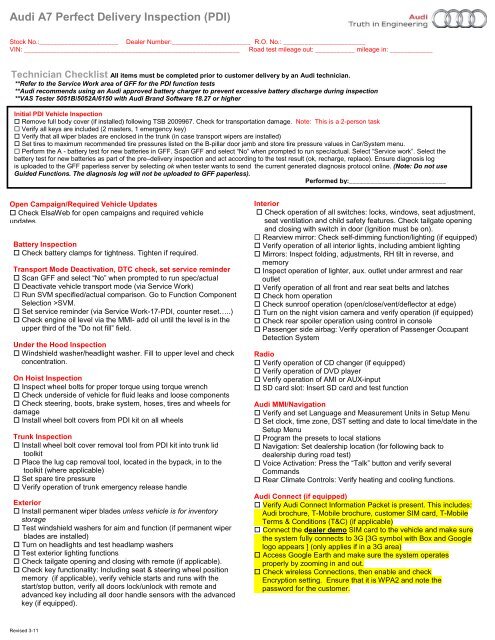Audi Q7 Technician Checklist Part I (All items ... - KZO Innovations
Audi Q7 Technician Checklist Part I (All items ... - KZO Innovations
Audi Q7 Technician Checklist Part I (All items ... - KZO Innovations
- No tags were found...
You also want an ePaper? Increase the reach of your titles
YUMPU automatically turns print PDFs into web optimized ePapers that Google loves.
<strong>Audi</strong> A7 Perfect Delivery Inspection (PDI)<br />
Stock No.:______________________ Dealer Number:______________________ R.O. No.: _______________________<br />
VIN: ____________________________________________________________ Road test mileage out: ___________ mileage in: ____________<br />
<strong>Technician</strong> <strong>Checklist</strong> <strong>All</strong> <strong>items</strong> must be completed prior to customer delivery by an <strong>Audi</strong> technician.<br />
**Refer to the Service Work area of GFF for the PDI function tests<br />
**<strong>Audi</strong> recommends using an <strong>Audi</strong> approved battery charger to prevent excessive battery discharge during inspection<br />
**VAS Tester 5051B/5052A/6150 with <strong>Audi</strong> Brand Software 18.27 or higher<br />
Initial PDI Vehicle Inspection<br />
Remove full body cover (if installed) following TSB 2009967. Check for transportation damage. Note: This is a 2-person task<br />
Verify all keys are included (2 masters, 1 emergency key)<br />
Verify that all wiper blades are enclosed in the trunk (in case transport wipers are installed)<br />
Set tires to maximum recommended tire pressures listed on the B-pillar door jamb and store tire pressure values in Car/System menu.<br />
Perform the A - battery test for new batteries in GFF. Scan GFF and select “No” when prompted to run spec/actual. Select “Service work”. Select the<br />
battery test for new batteries as part of the pre–delivery inspection and act according to the test result (ok, recharge, replace). Ensure diagnosis log<br />
is uploaded to the GFF paperless server by selecting ok when tester wants to send the current generated diagnosis protocol online. (Note: Do not use<br />
Guided Functions. The diagnosis log will not be uploaded to GFF paperless).<br />
Performed by:___________________________<br />
Open Campaign/Required Vehicle Updates<br />
Check ElsaWeb for open campaigns and required vehicle<br />
updates.<br />
Battery Inspection<br />
Check battery clamps for tightness. Tighten if required.<br />
Transport Mode Deactivation, DTC check, set service reminder<br />
Scan GFF and select “No” when prompted to run spec/actual<br />
Deactivate vehicle transport mode (via Service Work)<br />
Run SVM specified/actual comparison. Go to Function Component<br />
Selection >SVM.<br />
Set service reminder (via Service Work-17-PDI, counter reset…..)<br />
Check engine oil level via the MMI- add oil until the level is in the<br />
upper third of the "Do not fill” field.<br />
Under the Hood Inspection<br />
Windshield washer/headlight washer. Fill to upper level and check<br />
concentration.<br />
On Hoist Inspection<br />
Inspect wheel bolts for proper torque using torque wrench<br />
Check underside of vehicle for fluid leaks and loose components<br />
Check steering, boots, brake system, hoses, tires and wheels for<br />
damage<br />
Install wheel bolt covers from PDI kit on all wheels<br />
Trunk Inspection<br />
Install wheel bolt cover removal tool from PDI kit into trunk lid<br />
toolkit<br />
Place the lug cap removal tool, located in the bypack, in to the<br />
toolkit (where applicable)<br />
Set spare tire pressure<br />
Verify operation of trunk emergency release handle<br />
Exterior<br />
Install permanent wiper blades unless vehicle is for inventory<br />
storage<br />
Test windshield washers for aim and function (if permanent wiper<br />
blades are installed)<br />
Turn on headlights and test headlamp washers<br />
Test exterior lighting functions<br />
Check tailgate opening and closing with remote (if applicable).<br />
Check key functionality: Including seat & steering wheel position<br />
memory (if applicable), verify vehicle starts and runs with the<br />
start/stop button, verify all doors lock/unlock with remote and<br />
advanced key including all door handle sensors with the advanced<br />
key (if equipped).<br />
Interior<br />
Check operation of all switches: locks, windows, seat adjustment,<br />
seat ventilation and child safety features. Check tailgate opening<br />
and closing with switch in door (Ignition must be on).<br />
Rearview mirror: Check self-dimming function/lighting (if equipped)<br />
Verify operation of all interior lights, including ambient lighting<br />
Mirrors: Inspect folding, adjustments, RH tilt in reverse, and<br />
memory<br />
Inspect operation of lighter, aux. outlet under armrest and rear<br />
outlet<br />
Verify operation of all front and rear seat belts and latches<br />
Check horn operation<br />
Check sunroof operation (open/close/vent/deflector at edge)<br />
Turn on the night vision camera and verify operation (if equipped)<br />
Check rear spoiler operation using control in console<br />
Passenger side airbag: Verify operation of Passenger Occupant<br />
Detection System<br />
Radio<br />
Verify operation of CD changer (if equipped)<br />
Verify operation of DVD player<br />
Verify operation of AMI or AUX-input<br />
SD card slot: Insert SD card and test function<br />
<strong>Audi</strong> MMI/Navigation<br />
Verify and set Language and Measurement Units in Setup Menu<br />
Set clock, time zone, DST setting and date to local time/date in the<br />
Setup Menu<br />
Program the presets to local stations<br />
Navigation: Set dealership location (for following back to<br />
dealership during road test)<br />
Voice Activation: Press the “Talk” button and verify several<br />
Commands<br />
Rear Climate Controls: Verify heating and cooling functions.<br />
<strong>Audi</strong> Connect (if equipped)<br />
Verify <strong>Audi</strong> Connect Information Packet is present. This includes:<br />
<strong>Audi</strong> brochure, T-Mobile brochure, customer SIM card, T-Mobile<br />
Terms & Conditions (T&C) (if applicable)<br />
Connect the dealer demo SIM card to the vehicle and make sure<br />
the system fully connects to 3G [3G symbol with Box and Google<br />
logo appears ] (only applies if in a 3G area)<br />
Access Google Earth and make sure the system operates<br />
properly by zooming in and out.<br />
Check wireless Connections, then enable and check<br />
Encryption setting. Ensure that it is WPA2 and note the<br />
password for the customer.<br />
Revised 3-11
<strong>Audi</strong> A7 Perfect Delivery Inspection (PDI)<br />
<strong>Technician</strong> <strong>Checklist</strong> (continued) <strong>All</strong> <strong>items</strong> must be completed prior to customer delivery by an <strong>Audi</strong> technician.<br />
Road Test<br />
Verify operation of acoustic parking system and rearview camera (if equipped)<br />
Verify Vehicle Head-up Display functionality. Verify the image can be<br />
adjusted properly in the viewing area of the windshield. (if equipped)<br />
Verify engine performance and acceleration<br />
Verify transmission operation including shift paddles<br />
Check steering/tire alignment<br />
Check heated steering wheel operation (if equipped)<br />
Test drive vehicle applying brakes several times (at least 4 times) at 20<br />
mph (35 km/h) to clean brake rotors. Check for abnormal noise/vibration.<br />
Verify quality of radio reception in AM/FM/SAT bands<br />
Cruise control/adaptive cruise control (if equipped): Verify functions<br />
Verify <strong>Audi</strong> side assist functionality (if equipped)<br />
Verify <strong>Audi</strong> lane assist functionality (if equipped)<br />
Climate Control: Check heating and cooling functions.<br />
Seat heating: Inspect for proper operation<br />
Navigation function: Activate NAV and follow directions back to<br />
dealership. Verify NAV directions are visible in Head-Up Display (if equipped).<br />
Post Road Test<br />
Interrogate fault memory using the VAS tester and print Diagnostic Log<br />
Record final mileage on checklist and obtain Service Managers signature<br />
Ensure the yellow tire pressure tag is installed on steering wheel (U.S.<br />
only)<br />
If Vehicle is for Showroom Display/Inventory Storage or Demo Use<br />
Install showroom charger to ensure battery remains charged at all times<br />
Apply Inventory Maintenance Sticker<br />
Install permanent wiper blades (if for showroom display or demo use)<br />
Revised 3-11<br />
Service Manager Signature:_______________________________ Date:_________
<strong>Audi</strong> A7 Perfect Delivery Inspection (PDI)<br />
Stock No.:______________________<br />
Dealer Number: ______________________ VIN: ___________________________________________________<br />
The following sections must be completed within 2 business day (48 hours) of customer delivery.<br />
Final Technical <strong>Checklist</strong><br />
Perform the A - battery test for new batteries in GFF. Scan GFF and select “No” when prompted to run spec/actual. Select “Service work”.<br />
Select the battery test for new batteries as part of the pre–delivery inspection and act according to the test result (ok, recharge, replace).<br />
Ensure diagnosis log is uploaded to the GFF paperless server by selecting ok when tester wants to send the current generated diagnosis<br />
protocol online. (Note: Do not use GF. The diagnosis log will not be uploaded to GFF paperless).<br />
Verify that engine starts and runs for more than 5 seconds with each key. Note: Make sure only one key is in the vehicle when you do this.<br />
Check ElsaWeb for open campaigns and required vehicle updates. Perform if applicable.<br />
<strong>Technician</strong> Initials:________<br />
Detailer <strong>Checklist</strong><br />
Warning: Do NOT use accessories (radio, etc.) while performing detail, as this can discharge the battery.<br />
Refer to TSB 2009967 for Detailer responsibilities, specific use of chemicals and for part numbers to order materials<br />
Exterior-Prior to Delivery<br />
Remove protective covering<br />
Wash/Dry vehicle exterior including inside door jams and under trunk<br />
Inspect painted surfaces/molding/glass and remove any residue<br />
[If any defects (scratches/dings/dents/body damage) are found contact your supervisor to arrange for immediate repair]<br />
Inspect body for paint defects and damage<br />
Check interior floors, sunroof, trunk, front and rear windshield and all windows for water leaks<br />
Apply 3M Perfect-It Paste Wax<br />
Clean front and rear windshield using 3M Glass Polishing Compound. Refer to TSB 2020552/2 for details.<br />
Apply 3M Performance Finish wax to the wheels (except chrome wheels) to protect rims from brake dust.<br />
Under Hood-Prior to Delivery<br />
Wipe down engine compartment and remove excess water from grille and hood area.<br />
Important: Do not use dressings or chemicals containing silicone!<br />
Interior-Prior to Delivery<br />
Clean all glass/sunroof (if equipped/interior rear view mirror and visor mirrors)<br />
Remove all trim protection/coverings/stickers/decals WARNING! Do not remove airbag warning triangle/warning labels<br />
Check upholstery/clean as required<br />
Check for excessive grease on seat tracks/clean as required<br />
Check all interior surfaces/compartments (including sun visors/headliner) for mark or fingerprints. Clean as required.<br />
Vacuum carpet<br />
Check luggage compartment/vacuum<br />
Install front/rear floor mats (including locking clip/tabs if applicable)/check color match<br />
Final Detail Quality Inspection<br />
Re-inspect vehicle for surface scratches, swirl marks, paint chips, dents, wax residue, dust, or lint preferably in area where vehicle is to be<br />
delivered. If this is not possible, inspect vehicle in shop under fluorescent lights or in bright sunlight.<br />
I certify that all operations have been completed and this vehicle has been prepared in accordance with <strong>Audi</strong> Procedures and Quality Standards.<br />
Detailer Signature:________________________<br />
Supervisor Signature:______________________<br />
Date:_______________<br />
Date:_______________<br />
Revised 3-11
<strong>Audi</strong> A7 Perfect Delivery Inspection (PDI)<br />
Stock No.:______________________<br />
Dealer Number: ______________________ VIN: ___________________________________________________<br />
Lista de Control – Detallador<br />
Advertencia: No utilice los accesorios (radio, etc.) mientras detalle el vehiculo ya que esto puede causar que se descargue la batería.<br />
Consulte el documento TSB 2009967 para obtener responsabilidades del Detallador, uso especifico de químicos y para obtener<br />
número de partes al ordenar materiales.<br />
Exterior-Antes de la Entrega del vehiculo<br />
Remueva la cobertura protectiva<br />
Lave/seque el exterior del vehiculo incluyendo el umbral de las puertas y debajo de el baúl<br />
Inspeccione las superficies pintadas/bordes/cristales y remueva todo tipo de residuo<br />
[Si encuentra cualquier defecto (rallazos/abolladuras/daños a la carrocería) contacte su supervisor para coordinar reparaciones inmediatas]<br />
Inspeccione la carrocería para daños y defectos de pintura<br />
Inspeccione el piso interior, techo corredizo, baúl, ambos parabrisas y todas las ventanas y asegúrese que no hay filtración de agua<br />
Aplique 3M Perfect-It Paste Wax<br />
Limpie ambos parabrisas con 3M Glass Polishing Compound. Consulte el documento TSB 2020552/2 para más detalles<br />
Aplique 3 M Performance Finish wax a los aros (excepto aros de cromo) para protegerlos del polvo producido por los frenos<br />
Debajo del bonete-Antes de la entrega del vehiculo<br />
Limpie el compartimiento del motor y remueva todo el exceso de agua de la parte del frente del vehiculo y el bonete.<br />
Importante: No use químicos que contengan silicón!<br />
Interior-Antes de la entrega del vehiculo<br />
Limpie todas las ventanas/techo corredizo (incluyendo espejo retrovisor y espejos en las viseras)<br />
Remueva toda cobertura protectiva/calcomanías/etiquetas ADVERTENCIA! No remueva el triangulo/etiquetas de advertencia sobre la bolsa<br />
de aire<br />
Inspeccione la tapicería/limpie si es necesario<br />
Inspeccione las vías del asiento y asegúrese que no tengan lubricante en exceso/limpie si es necesario<br />
Inspeccione todas las superficies interiores/compartimientos (incluyendo viseras de sol/tapicería en el techo). Asegúrese que no tengan<br />
huellas o marcas. Limpie si es necesario.<br />
Pase la aspiradora a la alfombra<br />
Inspeccione el baúl/pase la aspiradora<br />
Instale las alfombras (asegúrese de sujetarlas con el clip si es necesario)/Verifique la combinación de colores<br />
Detallado Final - Inspección de Calidad<br />
Re-inspeccione el vehiculo en búsqueda de marcas, rayas, remolinos en la pintura, residuos de cera, polvo o pelusa, preferiblemente en el<br />
área donde se va a entregar el vehiculo. Si esto no es posible, inspeccione el vehiculo en el taller bajo luz fluorescente o bajo luz solar.<br />
Certifico que todas las operaciones han sido completadas y que este vehiculo ha sido preparado de acuerdo con los Procedimientos y<br />
Estándares de Calidad de <strong>Audi</strong>.<br />
Firma - Detallador:________________________ Fecha:_______________<br />
Firma - Supervisor:______________________ Fecha:_______________<br />
Revised 311
<strong>Audi</strong> A7 Perfect Delivery Inspection (PDI)<br />
<strong>Audi</strong> Brand Specialist <strong>Checklist</strong><br />
VIN:___________________________________________<br />
Ensure Final Vehicle Quality Inspection Is Completed<br />
(To be completed within 24 hours of delivery)<br />
Enroll customer in <strong>Audi</strong> Connect Services (T-Mobile<br />
site) (if equipped and <strong>Audi</strong> Connect Request to Initiate<br />
Services and T-Mobile T&C are signed)<br />
Deactivate the connection prompts for <strong>Audi</strong> Connect<br />
(TEL function button>Settings> Connections>Data<br />
Connection>select No Prompt)<br />
Final battery voltage check<br />
Set tires to maximum recommended tire pressures listed<br />
on the B-pillar door jamb<br />
Road test prior to delivery to ensure no tire vibrations or<br />
brake irregularities are present<br />
Inspect exterior for damage, dings, dents and surface<br />
scratches<br />
Check interior for cleanliness, grease marks, & damage.<br />
Repair all defects prior to customer delivery<br />
Verify vehicle is equipped as specified and all<br />
accessories are installed<br />
Check front/rear floor mats are locked in<br />
Verify all campaigns and RVU’s are closed<br />
Delivery Date:_______________________<br />
Owner’s Documents<br />
License/ insurance/ registration / title (if applicable)<br />
Warranty & Maintenance Booklet (stamp to confirm<br />
PDI was completed). Adhere “vehicle identification<br />
label” from the vehicle trunk to the inside cover of<br />
the warranty and maintenance booklet prior to<br />
delivery.<br />
24-Hour Roadside Assistance information<br />
Owner’s Manual, MMI Manual and other manuals<br />
as equipped<br />
Quick Reference Guides as appropriate<br />
Tire Warranty Booklet: Explain coverage from<br />
tire manufacturer<br />
<strong>All</strong> keys (2 remotes, 1 emergency, 1 valet)<br />
Provide <strong>Audi</strong> Care Information<br />
Lemon Law Rights Booklet or Lemon Law Notice<br />
as required by law<br />
Service Introduction<br />
Tour of the service department and introduce to<br />
Service Manager and Service Consultant<br />
Mention use only oil that meets <strong>Audi</strong> 502.00<br />
standards in owner’s manual (gasoline engine).<br />
Advise the customer that <strong>Audi</strong> recommends<br />
using Top Tier Detergent Gasoline with a<br />
minimum octane rating 91AKI (95 RON).<br />
Explain the importance of getting the Warranty<br />
& Maintenance Booklet stamped for each<br />
maintenance performed.<br />
Introduce <strong>Audi</strong> Accessories for proper vehicle<br />
maintenance.<br />
Interior<br />
Show seat, mirrors & steering column<br />
adjustments<br />
Demonstrate seat positioning using front<br />
seat controls. Show how to adjust<br />
headrest in all different axis directions.<br />
-Seat memory setting<br />
-Front seat ventilation<br />
-Mention seatbelt movement<br />
-Adjust exterior mirrors. Advise exterior mirrors fold in, make<br />
adjustments in the MMI.<br />
-Show how to activate heated mirrors<br />
-Explain exterior mirror tilt function<br />
-Demonstrate heated steering wheel operation (if equipped)<br />
Cruise control/ACC (if equipped)<br />
Demonstrate and explain Head-up Display (if equipped)<br />
Multifunction steering wheel functions<br />
Wiper/washer system/rain sensor<br />
Show how to set clock manually and adjust time zone<br />
Driver info display/Trip computer: Explain toggle function via<br />
“RESET” on stalk. Show the different tabs that will display. Show<br />
how to access the Vehicle functions within each tab. Point out the<br />
<strong>items</strong> which can be set via the MMI (e.g., time, miles vs. km, etc).<br />
Reset ‘Trip Comp 1 and 2’ prior to delivery<br />
Show how to adjust comfort arm rest (longitudinal adjustment)<br />
Sunroof operation<br />
Homelink location and setup<br />
Cooled glove box<br />
Demonstrate valet function (ensure not activated)-refer to OM for<br />
details<br />
Climate control functions (front & rear).<br />
- Fan settings/speed<br />
o<br />
Explain the small red triangle puts the system into AUTO<br />
mode and will automatically adjust the fan speed to reach the<br />
temperature<br />
- Show how to activate seat heating/ventilation<br />
Show rear seat pass through<br />
Exterior<br />
Show how to open fuel door-push/pull release<br />
Demonstrate how to open/close the tailgate via the remote control<br />
master key, switch in driver’s door and lock switch in luggage<br />
compartment<br />
Adjust tailgate height to customer preference. Demonstrate<br />
tailgate & height operation<br />
Introduce MMI Navigation System<br />
Review the MMI controls and basic functionality (buttons: function,<br />
on/off, arrow control and back.)<br />
MMI touch control panel with integrated handwriting recognition (if<br />
equipped)<br />
- Input letters, numbers and symbols<br />
- Moving a map and adjusting the sound distribution<br />
- Saving/selecting a radio station<br />
- Scroll through album covers (avail if music is downloaded onto<br />
MMI hard drive.<br />
- Use the DVD main menu<br />
Demo <strong>Audi</strong>o Sources: Show how to connect iPod via AMI, MP3/SD<br />
cards, Bluetooth audio player. Explain the jukebox functionality.<br />
Explain CD and DVD loading/unloading.<br />
Media Overview<br />
- Radio, Sirius Satellite Radio, HD Radio<br />
o Show how to program their preferred radio stations<br />
(press & hold knob). Up to 6 presets available on the MMI<br />
touch control panel (if equipped).<br />
- Cover art<br />
o Not available on iPod<br />
o<br />
o<br />
Flash SD media<br />
Jukebox (cover flow available to flip through album<br />
covers)<br />
- Jukebox-hard drive<br />
o Capacity (20 GB/up to 3000 songs)<br />
o Supported file extensions and formats per MMI manual<br />
o Demonstrate importing and sorting<br />
Bluetooth Capability<br />
- Pair the customer’s phone with the vehicle<br />
- Demonstrate making a call via Voice and Steering Wheel<br />
commands<br />
- Demonstrate how to answer, ignore and end calls<br />
- Conference Calling<br />
- Dialing from directories/phonebook (received, missed, dialed calls)<br />
Video Capability<br />
- Flash SD/DVD Jukebox<br />
- Explain acceptable video formats<br />
Revised 3-11
<strong>Audi</strong> A7 Perfect Delivery Inspection (PDI)<br />
<strong>Audi</strong> Brand Specialist <strong>Checklist</strong><br />
VIN:___________________________________________<br />
Delivery Date:_______________________<br />
Introduce MMI Navigation System (continued)<br />
Navigation<br />
- Demonstrate how to input an address and a POI as the<br />
destination<br />
- Show how to enter a stopover<br />
- Demo how to “cancel” route guidance<br />
(NAV>Destination>Cancel)<br />
- Show how to store a destination<br />
- Show how to customize route “criteria” (e.g., avoid toll roads)<br />
and “Settings” (e.g., 3D map and Map Orientation)<br />
- Demonstrate how to manipulate the map ( zoom, scroll map<br />
area)<br />
- Show how to repeat the last navigation announcement<br />
- Explain real time traffic reports<br />
Show how to set the ambient lighting in the vehicle interior (if<br />
equipped)<br />
Explain TPMS and how to reset in the MMI<br />
Explain the settings for the Bang & Olufsen® system (if equipped)<br />
Voice Controls<br />
Accessing “Help” (press Voice Command button) for all function<br />
options (“Help Navigation”, “Help Radio”)<br />
Telephone controls (e.g., dialing a phone number, calling a<br />
contact, accessing call lists, redialing, etc)<br />
Navigation voice controls including POI<br />
Media controls- (e.g., selecting frequency band and radio station,<br />
CD/DVD, or Jukebox).<br />
Accessing TMC Traffic Reports<br />
Orientation Drive<br />
Keyless Go: No ignition for key. Show how to start vehicle using<br />
Start/Stop button. Discuss foot must be on brake when<br />
starting/stopping.<br />
Activate and demonstrate navigation system with real time<br />
traffic<br />
Demonstrate <strong>Audi</strong> parking system advanced (front & rear) with<br />
rear view camera<br />
Explain <strong>Audi</strong> drive select modes and how to select/change modes<br />
Night vision assistant: Demonstrate warning adjustments (if<br />
equipped)<br />
Explain adaptive cruise control with stop and go function<br />
Explain <strong>Audi</strong> lane assist functionality and show how to activate (if<br />
equipped)<br />
Explain <strong>Audi</strong> side assist (if equipped): Explain only works<br />
at speeds over 19mph (30 km/h). Show how to program steering<br />
wheel vibrations when drifting out of a lane)<br />
Explain <strong>Audi</strong> pre sense system with active safety system (based<br />
on installed equipment)<br />
Explain the functionality of <strong>Audi</strong> braking guard and how to set in<br />
the MMI<br />
Demonstrate Tiptronic function<br />
Show how to set electromechanical parking brake<br />
Technology Microsite Introduction (USA ONLY)<br />
Provide Technology Microsite card to customer and explain the<br />
site’s features<br />
<strong>Audi</strong> Connect (if equipped)<br />
Ensure customer has requested activation of <strong>Audi</strong><br />
Connect<br />
Provide overview of features (activate services before<br />
customer arrival)<br />
Explain trial period for <strong>Audi</strong> Connect and how to<br />
extend service<br />
Google Earth Mapping service<br />
Google Voice-enabled online POI search<br />
Demonstrate Traffic reports, Fuel updates, Weather<br />
information, real-time news feeds<br />
Explain Wi-Fi hotspot capabilities<br />
Explain the purpose of setting up a my<strong>Audi</strong> account at<br />
www.my.audiusa.com/<strong>Audi</strong>Connect<br />
By signing, I confirm all <strong>items</strong> in this checklist have been thoroughly reviewed with me and the below statements are true.<br />
‣ Vehicle is clean and free of problems<br />
‣ Received all keys and owner’s documentation<br />
‣ Satisfied with features and controls explanations<br />
<strong>Audi</strong> Brand Specialist Signature: ________________________________ Date: __________<br />
Customer Signature: ________________________________ Date: __________<br />
Revised 3-11