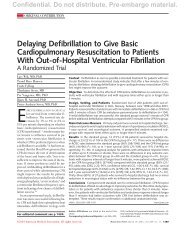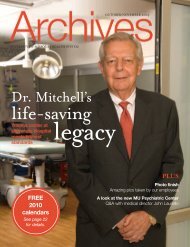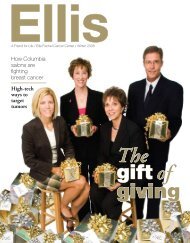Setting the Multipatient Task List to See Inpatient Consults
Setting the Multipatient Task List to See Inpatient Consults
Setting the Multipatient Task List to See Inpatient Consults
Create successful ePaper yourself
Turn your PDF publications into a flip-book with our unique Google optimized e-Paper software.
3. The <strong>Task</strong> <strong>List</strong> Display window will not have selections made when you first open it (see screenshot below).<br />
4. Change <strong>the</strong> settings as follows:<br />
a. Status (upper left) – Check Pending<br />
b. Time Parameters (upper middle) – Check Scheduled<br />
c. Location Filters (lower left) – Make sure all <strong>the</strong> location boxes are blue. If not, <strong>the</strong>n click on <strong>the</strong> box in front of <strong>the</strong><br />
location <strong>to</strong> select it.<br />
d. <strong>Task</strong> Types (lower middle) – scroll down <strong>the</strong> list until you find Consult and <strong>the</strong>n choose <strong>the</strong> appropriate consult type<br />
(e.g. Consult Child Health). The <strong>Task</strong> Type you choose will <strong>the</strong>n appear under Chosen <strong>Task</strong> Types.<br />
EMR\User Handouts\<strong>Task</strong> <strong>List</strong>\<strong>Task</strong> <strong>List</strong>-<strong>Inpatient</strong> <strong>Consults</strong> Updated 01/23/09 2