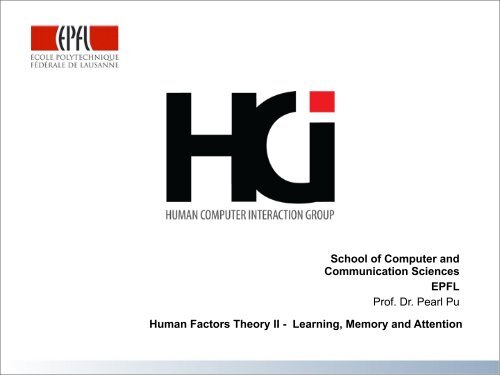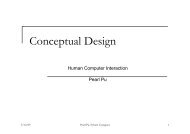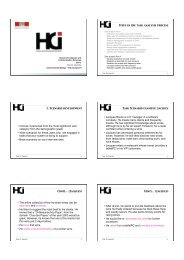Learning, Memory and Attention - HCI - EPFL
Learning, Memory and Attention - HCI - EPFL
Learning, Memory and Attention - HCI - EPFL
You also want an ePaper? Increase the reach of your titles
YUMPU automatically turns print PDFs into web optimized ePapers that Google loves.
School of Computer <strong>and</strong><br />
Communication Sciences<br />
<strong>EPFL</strong><br />
Prof. Dr. Pearl Pu<br />
Human Factors Theory II - <strong>Learning</strong>, <strong>Memory</strong> <strong>and</strong> <strong>Attention</strong>
Where we are<br />
• Model of how our mind works<br />
• Cognition<br />
- Mental models<br />
- <strong>Learning</strong><br />
- Problem solving<br />
• <strong>Attention</strong> <strong>and</strong> memory<br />
• Perception (visual <strong>and</strong> auditory)<br />
• Motor skills<br />
• Social science, dialog with computer<br />
• Design guidelines<br />
Prof. Dr. Pearl Pu 2
<strong>Learning</strong><br />
• Acquiring<br />
- New concepts<br />
- New skills<br />
- New knowledge<br />
• In the <strong>HCI</strong> context, it refers to how users learn to use<br />
new interfaces<br />
• It is difficult for an adult to learn<br />
• Solution: minimize learning<br />
Prof. Dr. Pearl Pu 3
How to minimize learning<br />
• Skill transformation (learn new things by establishing<br />
analogies)<br />
• Skill replacement (unlearn things to make room for<br />
new ones)<br />
Prof. Dr. Pearl Pu<br />
4
Minimize learning by metaphors<br />
• Metaphor (American Heritage Dictionary): a figure of speech in<br />
which a word or phrase that ordinarily designates one thing is<br />
used to designate another, thus making an implicit comparison,<br />
as in “a sea of troubles”<br />
• (<strong>HCI</strong> purpose) The use of familiar objects to convey the<br />
meaning of unfamiliar objects<br />
• Purpose<br />
- Function as natural models<br />
- Leverages our knowledge of familiar, concrete objects/<br />
experiences to underst<strong>and</strong> abstract computer <strong>and</strong> task<br />
concepts<br />
• Problem<br />
- Metaphor may portray inaccurate or naive conceptual model<br />
of the system<br />
Prof. Dr. Pearl Pu<br />
5
Design metaphors<br />
• Use metaphors that match user's mental models<br />
desktop metaphor for office workers<br />
paintbrush metaphor for artists...<br />
• Design a website that is similar to its kind (e.g., <strong>EPFL</strong>’s<br />
website is very different from other university websites; if it’s not<br />
well done, it is a disadvantage)<br />
• Choose the metaphor close to the way the system<br />
works<br />
Prof. Dr. Pearl Pu<br />
6
Design metaphors<br />
• Ensure emotional tone is appropriate to users<br />
- e.g. file deletion metaphors<br />
‣ Trashcan<br />
‣ Black hole<br />
‣ Paper shredder<br />
‣ Pit bull terrier<br />
‣ Nuclear disposal unit...<br />
Slide adapted from Saul Greenberg <strong>and</strong> Marti Hearst<br />
Prof. Dr. Pearl Pu<br />
7
Deletion Metaphors<br />
Prof. Dr. Pearl Pu<br />
8
Metaphors continued<br />
• Caveat<br />
- Metaphors can be overdone!<br />
• Common pitfalls<br />
- Overly literal<br />
‣ Unnecessary fidelity<br />
‣ Excessive interactions VR<br />
- Overly cute<br />
‣ Novelty quickly wears off<br />
- Overly restrictive<br />
‣ Cannot move beyond<br />
- Mismatched<br />
‣ Does not match user’s task <strong>and</strong>/or thinking<br />
Prof. Dr. Pearl Pu<br />
9
Metaphors continued<br />
• Caveat<br />
- Metaphors can be overdone!<br />
• Common pitfalls<br />
- Overly literal<br />
‣ Unnecessary fidelity<br />
‣ Excessive interactions VR<br />
- Overly cute<br />
‣ Novelty quickly wears off<br />
- Overly restrictive<br />
‣ Cannot move beyond<br />
- Mismatched<br />
‣ Does not match user’s task <strong>and</strong>/or thinking<br />
Prof. Dr. Pearl Pu<br />
9
Metaphors continued<br />
• Caveat<br />
- Metaphors can be overdone!<br />
• Common pitfalls<br />
- Overly literal<br />
‣ Unnecessary fidelity<br />
‣ Excessive interactions VR<br />
- Overly cute<br />
‣ Novelty quickly wears off<br />
- Overly restrictive<br />
‣ Cannot move beyond<br />
- Mismatched<br />
‣ Does not match user’s task <strong>and</strong>/or thinking<br />
Prof. Dr. Pearl Pu<br />
9
Icons<br />
• A small graphics or image in an interface to represent<br />
an object that can be manipulated by the user<br />
• A metaphor is not always an icon (e.g., the desktop<br />
metaphor)<br />
• An icon is not always a metaphor<br />
• A successful iconic interface can be achieved by a<br />
consistent metaphor (floppy disk for saving<br />
document, scissors for deleting, magnifying glasses<br />
for preview )<br />
Prof. Dr. Pearl Pu<br />
10
Small exercises<br />
• Design a set of icons to represent web pages that<br />
allow a user to:<br />
- Reserve a flight<br />
- Make a hotel reservation<br />
- Search <strong>and</strong> reserve a vacation package<br />
Prof. Dr. Pearl Pu<br />
11
! How about designing an icon that allows users to<br />
compare a product with its alternatives in terms of the<br />
values offered<br />
Prof. Dr. Pearl Pu 12
Prof. Dr. Pearl Pu 13
Minimize learning by being consistent<br />
• Consistency of effects<br />
- Same words, comm<strong>and</strong>s, actions will always have the<br />
same effect in equivalent situations<br />
‣ Predictability<br />
• Consistency of language <strong>and</strong> graphics<br />
- Same information/controls in same location on all<br />
screens / dialog boxes<br />
- Same visual appearance across the system (e.g.<br />
widgets)<br />
‣ e.g. different scroll bars in a single window system!<br />
Slide adapted from Saul Greenberg<br />
Prof. Dr. Pearl Pu<br />
14
Consistency of screens (display<br />
inertia)<br />
• A good interaction design changes as little as<br />
possible from one screen to the next.<br />
• Static objects such as buttons, words, <strong>and</strong> icons that<br />
appear on many screens should always appear in<br />
exactly the same location on all screens, for<br />
consistency.<br />
Prof. Dr. Pearl Pu<br />
15
Consistency on GUI objects<br />
• These are labels with a<br />
raised appearance<br />
• Is it any surprise that<br />
people try <strong>and</strong> click on<br />
them<br />
Prof. Dr. Pearl Pu<br />
Slide adapted from Saul Greenberg<br />
<strong>and</strong> Marti Hearst
Still on learning<br />
• Model of how our mind works<br />
• Cognition<br />
- Mental models<br />
- <strong>Learning</strong><br />
- Problem solving<br />
• <strong>Attention</strong> <strong>and</strong> memory<br />
• Perception (visual <strong>and</strong> auditory)<br />
• Motor skills<br />
• Social science, dialog with computer<br />
• Design guidelines<br />
Prof. Dr. Pearl Pu 18
What is a user-friendly interface!<br />
• “Easier to use” is easy to say, but it suggests little<br />
about how to reduce errors <strong>and</strong> frustration <strong>and</strong><br />
promote faster learning.<br />
• The definition of a user-friendly interface should be<br />
reformulated as “how can we accelerate the process<br />
whereby novices begin to perform like experts.”<br />
• Advance the elevation stage of the learning curve.<br />
Prof. Dr. Pearl Pu<br />
18
Acquisition of cognitive skills<br />
• Anderson (1980)<br />
• Experts <strong>and</strong> novices differ in the coarseness of<br />
granularity with which they view the constituent<br />
elements of a particular problem or task.<br />
Prof. Dr. Pearl Pu<br />
19
Novices: attentive to low-level details<br />
• For example, operational details such as finding a<br />
particular character on the keyboard (novice typist) or<br />
remembering the name of a comm<strong>and</strong> involve<br />
problem solving.<br />
• The result is that valuable cognitive resources are<br />
diverted from the central problem at h<strong>and</strong>.<br />
Prof. Dr. Pearl Pu<br />
20
Experts: solve large chunks of<br />
problem<br />
• With experts, these low-level details can be<br />
performed automatically.<br />
• The size of the chunks of the problem are much<br />
larger.<br />
• The skills that permit these tasks to be performed<br />
automatically, however, must be highly learned,<br />
usually through repetition (Newell & Rosenbloom,<br />
1980).<br />
Prof. Dr. Pearl Pu<br />
21
Def: acquisition of skills<br />
! The acquisition of skills, therefore, can be<br />
characterized by developing an ability to perform everlarger<br />
chunks of a problem automatically.<br />
Prof. Dr. Pearl Pu 23
Tdoff: power tools vs. loss of control<br />
• Powerful tools make problem solving easier by<br />
working out the details for the user<br />
• However, if the details differ for each user, then<br />
automating the process may annoy the user (they do<br />
not feel in control of the situation)<br />
• Most successful applications offer the right amount of<br />
intelligence in their software so that users can solve<br />
their problems by using powerful tools, <strong>and</strong> they are<br />
in total control of the tools.<br />
Prof. Dr. Pearl Pu<br />
23
Example 1: The pinball constr. set<br />
• One can construct his own pinball sets before playing<br />
the game<br />
• Most novice users do not underst<strong>and</strong> the constraints<br />
<strong>and</strong> rules that must be taken into account during<br />
construction<br />
• Thus they build pinball sets where the balls get stuck<br />
in weird corners<br />
Prof. Dr. Pearl Pu<br />
24
Example 2 : design tools for kitchens.<br />
• One has to put in by h<strong>and</strong> every unit <strong>and</strong> their sizes<br />
have to fit the dimensions.<br />
• Sometimes users can place refrigerator very far from<br />
the sink, resulting in unpractical circulation pattern.<br />
• It’s better to have users specify their requirements<br />
<strong>and</strong> desires, <strong>and</strong> the system configures the kitchen<br />
automatically.<br />
Prof. Dr. Pearl Pu<br />
25
Accommodate user’s experience levels<br />
• Three user groups are identified : novice, intermittent,<br />
frequent users.<br />
- Novice users are those who do not have enough<br />
syntactic knowledge of the system <strong>and</strong> only a little<br />
semantic knowledge. He is mostly doing problem<br />
solving.<br />
- A novice user needs clarity <strong>and</strong> simplicity in an<br />
interface, a small number of meaningful functions, lucid<br />
error messages, <strong>and</strong> informative feedback.<br />
Prof. Dr. Pearl Pu<br />
26
Intermittent users<br />
• Intermittent users maintain semantic knowledge of<br />
the system but loose syntactic knowledge.<br />
• In the interface, he prefers simple consistent<br />
comm<strong>and</strong>s, meaningful sequencing of steps, easy to<br />
remember functions <strong>and</strong> tasks, online assistance <strong>and</strong><br />
help, <strong>and</strong> concise manuals.<br />
Prof. Dr. Pearl Pu<br />
27
Frequent users<br />
• Frequent <strong>and</strong> expert users have both semantic <strong>and</strong><br />
syntactic knowledge, “power user.” They want fast<br />
interaction, powerful tools, accelerator keys, brief<br />
error messages with access to detail at their own<br />
request, concise feedback, <strong>and</strong> customization of their<br />
own interface.<br />
Prof. Dr. Pearl Pu<br />
28
Frequent users<br />
• Frequent <strong>and</strong> expert users have both semantic <strong>and</strong><br />
syntactic knowledge, “power user.” They want fast<br />
interaction, powerful tools, accelerator keys, brief<br />
error messages with access to detail at their own<br />
request, concise feedback, <strong>and</strong> customization of their<br />
own interface.<br />
Now meet all these different user<br />
needs in one design !<br />
Prof. Dr. Pearl Pu<br />
28
Where we are<br />
• Model of how our mind works<br />
• Cognition<br />
- Mental models<br />
- <strong>Learning</strong><br />
- Problem solving<br />
• <strong>Attention</strong> <strong>and</strong> memory<br />
• Perception (visual <strong>and</strong> auditory)<br />
• Motor skills<br />
• Social science, dialog with computer<br />
• Design guidelines<br />
Prof. Dr. Pearl Pu 2
<strong>Memory</strong>: is what people forget with<br />
• A American heritage dictionary: memory is the mental<br />
faculty of retaining <strong>and</strong> recalling past experience<br />
- Sensory store, short <strong>and</strong> long term stores<br />
• Short-term memory has two important characteristics.<br />
First, short-term memory can contain at any given<br />
time seven, plus or minus two, "chunks" of<br />
information. Second, items remain in short-term<br />
memory around twenty seconds.<br />
Prof. Dr. Pearl Pu<br />
30
<strong>Memory</strong> skills : recog. versus recall<br />
• We can recognize objects far more easily than we<br />
can recall them from memory.<br />
• Norman (1988) has developed the notion of<br />
recognition <strong>and</strong> recall in terms of knowledge in the<br />
head <strong>and</strong> knowledge in the world.<br />
• Driving to Geneva airport via backroads. Describe the<br />
roads to a friend.<br />
Prof. Dr. Pearl Pu<br />
31
Recog. vs. recall<br />
• Ask users to fill in forms versus ask users to choose<br />
one of the items to fill in forms.<br />
• In early days, users had to remember all comm<strong>and</strong>s,<br />
e.G., Unix comm<strong>and</strong>s.<br />
Prof. Dr. Pearl Pu<br />
32
Minimize user’s memory load<br />
Slide adapted from Saul Greenberg <strong>and</strong> Marti Hearst<br />
Prof. Dr. Pearl Pu<br />
33
Minimize user’s memory load<br />
• Describe required input format <strong>and</strong> example, <strong>and</strong><br />
default<br />
• Small number of rules applied universally<br />
- Generic comm<strong>and</strong>s<br />
‣ Same comm<strong>and</strong> can be applied to all interface<br />
objects<br />
‣ Interpreted in context of interface object<br />
‣ Copy, cut, paste, drag ’n drop, ... for characters,<br />
words, paragraphs, circles, files<br />
Prof. Dr. Pearl Pu<br />
34
3: Minimize user’s memory load<br />
Slide adapted from Saul Greenberg <strong>and</strong> Marti Hearst<br />
Prof. Dr. Pearl Pu
Where we are<br />
• Model of how our mind works<br />
• Cognition<br />
- Mental models<br />
- <strong>Learning</strong><br />
- Problem solving<br />
• <strong>Attention</strong> <strong>and</strong> memory<br />
• Perception (visual <strong>and</strong> auditory)<br />
• Motor skills<br />
• Social science, dialog with computer<br />
• Design guidelines<br />
Prof. Dr. Pearl Pu 2
<strong>Attention</strong><br />
“Everyone knows what attention is. It is the taking<br />
possession of mind, in clear <strong>and</strong> vivid form, of one out<br />
of what seem several simultaneously possible objects<br />
or trains of thought. .. It requires withdrawal from some<br />
things in order to deal effectively with others.” William<br />
James<br />
Prof. Dr. Pearl Pu 38
Techniques for getting attention<br />
• Spatial <strong>and</strong> temporal cues (layouts <strong>and</strong> animations)<br />
• Color<br />
• Alerting techniques such as flashing <strong>and</strong> reverse<br />
video <strong>and</strong> auditory warnings<br />
• Using interface st<strong>and</strong>ards that are familiar to users<br />
(same look & feel)<br />
Prof. Dr. Pearl Pu<br />
38
GET users’ ATTENTION judiciously<br />
Prof. Dr. Pearl Pu 40
GET users’ ATTENTION judiciously<br />
• <strong>Attention</strong>-getting techniques can be over <strong>and</strong><br />
misused. Here are some tips on how to use them:<br />
Prof. Dr. Pearl Pu 40
GET users’ ATTENTION judiciously<br />
• <strong>Attention</strong>-getting techniques can be over <strong>and</strong><br />
misused. Here are some tips on how to use them:<br />
• Only two levels of intensity of text on a single screen.<br />
Use underlining, bold, inverse video <strong>and</strong> other forms<br />
of marking sparingly to achieve the most effects.<br />
Prof. Dr. Pearl Pu 40
Use of fonts<br />
• Use no more than four different font sizes on a single<br />
screen.<br />
• Fonts with a serif are easier to read, because the<br />
serifs help a user’s eye glide across the text.<br />
Helvetica type is a sans serif type.<br />
Prof. Dr. Pearl Pu<br />
40
Fonts <strong>and</strong> colors<br />
• THE SPEED FOR READING UPER-CASE LETTERS<br />
IS MORE THAN 10% SLOWER.<br />
• USE NO MORE THAN 4 DIFFERENT COLORS ON<br />
A SINGLE SCREEN, ESPECIALLY IF IT IS MOSTLY<br />
TEXT, AND NO MORE THAN SEVEN DIFFERENT<br />
COLORS THROUGHOUT A SINGLE APPLICATION.<br />
Prof. Dr. Pearl Pu<br />
41
Background colors<br />
• Background of a display is not the area users should<br />
be paying attention.<br />
• Blue or black is best as a background color,<br />
especially for text, with white or yellow characters,<br />
respectively.<br />
• Blue should not be used for text since it is one of the<br />
hardest colors to read.<br />
• Staring at a constant bright background for long<br />
periods of time can cause eye strain. Online teaching<br />
notes are made in white background to prevent some<br />
students from accidentally printing them.<br />
Prof. Dr. Pearl Pu<br />
42
Background colors<br />
• A good combination of fore <strong>and</strong> background colors is<br />
one with a good contrast between the two<br />
• Color as coding technique, that is, assigning<br />
meanings or abstract concept to certain colors<br />
Prof. Dr. Pearl Pu<br />
43
Background colors<br />
• Consider color conventions carefully. Green, yellow,<br />
<strong>and</strong> especially red have special connotations. Green<br />
for go, yellow for raising caution, <strong>and</strong> red for stop.<br />
• Less saturated colors, pastel, are better than<br />
intensive ones.<br />
• Reserve the big attention-getters (audio or visual) for<br />
the most important situations.<br />
Prof. Dr. Pearl Pu<br />
44
Allocation of attention<br />
You are a medium level skier. You are coming down a<br />
steep slope for the first time. Try to spell your name<br />
backward while you do that.<br />
Why is this task difficult if not possible<br />
Prof. Dr. Pearl Pu 46
Allocation of attention<br />
• On the other h<strong>and</strong>, as you drive your car, you can<br />
listen to the music, watch out for road signs, <strong>and</strong><br />
sometimes make phone calls.<br />
Prof. Dr. Pearl Pu<br />
46
Multitasking (when attention can be<br />
divided)<br />
• People are accustomed to carry out numerous tasks<br />
at the same time.<br />
• But in a dem<strong>and</strong>ing environment like the cockpit,<br />
when multitasking is performed, humans need<br />
cognitive aids to get reminded of certain crucial<br />
moments.<br />
Prof. Dr. Pearl Pu<br />
47
Routinized tasks<br />
• A routine task: a prescribed, detailed course of action<br />
to be followed regularly; a st<strong>and</strong>ard procedure.<br />
• Reading, writing, speaking in a native language,<br />
riding a bike, typing, putting your foot on the gas<br />
pedal, <strong>and</strong> even skiing.<br />
• The execution of these tasks eventually becomes<br />
automatic.<br />
Prof. Dr. Pearl Pu<br />
48
Difficult tasks<br />
• Certain tasks, however, remain difficult, such as<br />
spelling your name backward, programming a piece<br />
of code, or drawing something meaningful.<br />
• That’s called problem-solving which requires full<br />
attention.<br />
Prof. Dr. Pearl Pu<br />
49
! Humans can do one problem-solving task at any given<br />
time, while they may be able to perform several routine<br />
tasks simultaneously, or one problem-solving <strong>and</strong> one<br />
routine task simultaneously.<br />
Prof. Dr. Pearl Pu 51
What can be routinized<br />
• The so-called sensory-motor tasks can often be<br />
made automatic<br />
• Cognitive tasks are more difficult to be made<br />
automatic.<br />
• However, it is easier to change a controlled process<br />
than a routine process.<br />
• Try to drive your friend’s car (in engl<strong>and</strong>), or type the<br />
text on an american keyboard.<br />
Prof. Dr. Pearl Pu<br />
51
Consequence to interface design<br />
• M make most interaction activities as routine as<br />
possible<br />
• Users can concentrate on problem solving<br />
• Try to be as consistent as possible with assignment<br />
of key strokes.<br />
• Ctrl-P for printing<br />
• Later Ctrl-P for page layout or next page<br />
• Once learned, it’s difficult to unlearn the routine tasks.<br />
Prof. Dr. Pearl Pu<br />
52