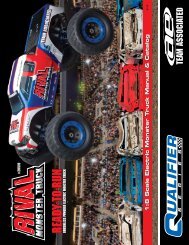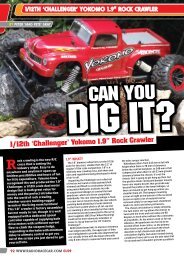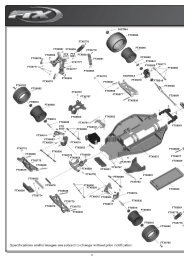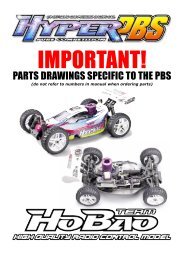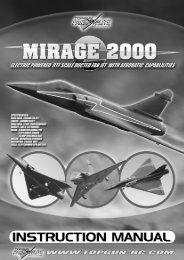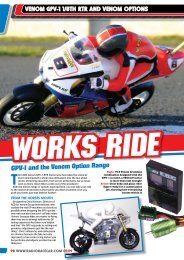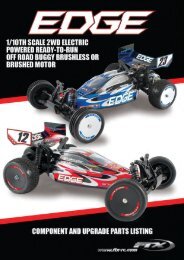Focke-Wulf Fw 190D-9 Instructions - CML Distribution
Focke-Wulf Fw 190D-9 Instructions - CML Distribution
Focke-Wulf Fw 190D-9 Instructions - CML Distribution
Create successful ePaper yourself
Turn your PDF publications into a flip-book with our unique Google optimized e-Paper software.
<strong>Focke</strong>-<strong>Wulf</strong> <strong>Fw</strong> <strong>190D</strong>-9 <strong>Instructions</strong><br />
The <strong>Fw</strong> <strong>190D</strong> (nicknamed Long-Nose Dora) was an in-line engine variant of the radial engine <strong>Fw</strong> 190. The in-line<br />
instalation was designed to increase the aircraft’s performance at high altitudes where the radial engine did not<br />
perform well and American bombers operated.<br />
Two previous <strong>Fw</strong> 190 development platforms attempted to solve these performance issues. Both the <strong>Fw</strong> 190 B and C<br />
airframe series were developed to tackle this issue, and all attempts to do so had failed for various reasons.<br />
The <strong>Fw</strong> <strong>190D</strong> began development in 1942 at the same time as the B and C variants. The <strong>Fw</strong> 190A – 8/9 airframe<br />
was strengthened and both the nose and the tail of the fuselage were lengthened to accommodate the Junkers Jumo<br />
213A (bomber) engine. Kurt Tank, the designer of the <strong>Fw</strong> 190, had always preferred the DB 600 series engines,<br />
especially the DB 603, but they were in short supply due to the requirements of Bf 109 and Bf 110 production; thus<br />
Tank had to make do with what was available, which was the then-new, Jumo 213. The liquid-cooled 1,750 hp (1,287<br />
kW) Jumo 213 A could produce 2,100 hp (1,508 kW) of emergency power with MW-50 injection.The first Dora to<br />
make it into volume production was the unpressurized D-9 model. To keep the design as simple and as aerodynamic<br />
as possible, Tank used an annular radiator installed at the front of the engine, which gave the appearance that the D-<br />
9 was still a radial engine-powered aircraft.<br />
As <strong>Fw</strong> <strong>190D</strong>-9 was used in the anti-fighter role, armament was generally lighter compared to that of the earlier<br />
aircraft - usually the outer wing cannon were dropped so that the armament consisted of two 13 mm MG 131<br />
machine guns and two 20 mm MG 151/20E wing root cannon.<br />
First impressions by fighter pilots of the <strong>Fw</strong> <strong>190D</strong>-9, with its bomber engine, were not enthusiastic. These<br />
impressions were not helped by the fact that Kurt Tank made it very clear that he intended the D-9 to be a stop-gap<br />
until the Ta 152 arrived. However, when they first flew the Dora-9, they were impressed. Sporting excellent handling<br />
and performance characteristics, it became very clear that the <strong>Fw</strong> <strong>190D</strong>-9 was nearly the perfect response to the<br />
Luftwaffe's need for a high-altitude, high-speed interceptor. The <strong>Fw</strong> 190 D is considered the best piston engine<br />
Luftwaffe fighter used in quantity ( almost 700 aircrafts produced ) during the Second World War.<br />
The decal set enables you to build the model of two <strong>Fw</strong> <strong>190D</strong>-9 belonged to the JV44, based at Munchen Riem in<br />
May 1945. This unit of four <strong>Fw</strong>-<strong>190D</strong> (three D-9 and one D-11) served as fighter cover for Me 262 as the jet fighter<br />
were very vulnerable on the take-off and landing. The unique color scheme served to help anti-aircraft artillery<br />
protecting the airfields identify friendly aircraft and gave the squadrons the nickname "Papagei-staffel" (parrot<br />
squadron).<br />
The <strong>Fw</strong> <strong>190D</strong>-9 “red 1” was flown by Lt. Heinz Sachsenberg, “red 3” by Hptm. Waldemar Wübke.<br />
The model is not suited for complete beginners, but its control with ailerons and elevator would not bring problems to<br />
any modeller experienced enough with elevator/rudder control models, e.g. slow-flyers. The flying qualities and<br />
performance of this scale model of the <strong>Fw</strong> <strong>190D</strong>-9 are close to that of much larger model, i.e. it is more docile, and<br />
flying it provides fine and substantially more colourful experience.<br />
Model you have purchased is characterised by several features:<br />
o It is supplied almost ready to fly. Upon its assembly you need to only apply decals, install the powerplant<br />
and RC equipment.<br />
o It is made of polystyrene with hardened surface layer, reducing its propensity to suffer from surface<br />
scratches. Atop of that all exposed surfaces are protected by plastic sheathing. Thanks to the<br />
advantageous weight/strength ratio of the material used the model is quite sturdy and a risk of its damage<br />
in normal flying is very low.<br />
o A maximum attention was devoted to the aerodynamics of the model (e.g. a semi-symmetric wing section<br />
and a symmetric section of the horizontal tail were used, etc.), that provide for its extraordinarily high<br />
aerodynamic finesse, the wide range of usable airspeeds and fine flight characteristics usually seen with<br />
large models.<br />
o The range of the suitable and tested powerplants enables to build a scale model with flight performance<br />
that on one side may imitate the best slow-flyers, on the other the best aerobatic models.<br />
o Any normal RC equipment suitable for a slow-flyer suffices to control the model; most aerobatic figures<br />
may be flown with it (with the exception of those that need the rudder control).<br />
o One of the crucial factors affecting the flight properties and performance is the weight. Due to plethora of<br />
available combinations of RC equipment, motors and batteries it is next to impossible to state the final flyaway<br />
weight. The weight of the airframe is about 200 g. The listed maximum weight should not be<br />
exceeded at any case, anyway, as heavier the model, worse its flight properties.<br />
Finishing the model<br />
It is a simple task, yet we ask you to read and follow the subsequent text thoroughly.<br />
When opening the fuselage machine gun bay cover, proceed as follows:<br />
o carefully lift the rear edge of the bay cover by some 4 mm (I)<br />
o slide the bay cover to the rear (towards the canopy windshield II)<br />
o once the front tongue disengages the front edge of the bay, lift the forward part of the gun bay cover (III)
o slide the loose bay cover forward and remove it from the fuselage (IV).<br />
The decals<br />
The model is sprayed with colours making up its basic camouflage scheme. The codes and markings consist of the<br />
waterslide decals. Their primary advantage is the negligible weight and the minimum risk of damaging the model<br />
during application. They require, however, an attention and care. Therefore we recommend that you follow the<br />
subsequent instructions:<br />
o Applying the decals may be simplified markedly by using the decal setting solutions used in plastic scale<br />
modelling – it is available in the modelling hobby shops. Make sure that the solution does not affect the<br />
styrofoam, then follow the attached instructions.<br />
o Cut the decal with its backing paper from the sheet, dip briefly (max. 5 seconds) to lukewarm water and<br />
leave to soak on a flat non-absorbent surface (glass, plastic etc.).<br />
o The sufficiently soaked decal slides easily on its backing paper. Slide the decal so that its edge overhangs<br />
the backing paper by few millimetres and place this overhanging edge in proper place on the model. Hold<br />
the edge in place with fingers and slowly slide the backing paper form beneath the decal. If the sliding is<br />
not smooth enough, add some water to the decal edge; in case of need the water applied at the edges of<br />
the decal in place would help to lift it from the model surface a replace it as necessary.<br />
o Smooth the decal carefully and squeeze the excess water, glue and air bubbles with a soft blotter or<br />
preferably a soft polyurethane foam roller, from the centre of the decal towards it edges. Do not squeeze<br />
out all of the glue – the decal would fail to adhere enough and some air may get beneath it, causing light<br />
discolouration! If properly attached, the decal shall adhere to the model surface once the glue is completely<br />
dry, i.e. after several hours.<br />
o The model could be sprayed with a layer of transparent gloss or semi-matte (mask the cockpit canopy!!)<br />
acrylic or synthetic varnish as per your preferences and ideas on the appearance of the real aeroplane. Do<br />
not forget that a test of possible aggressiveness of any substance used on the styrofoam models has to be<br />
carried out. Also keep in mind to spray only very lightly to save weight.<br />
A) RC equipment<br />
The general layout of the electrical connection is on the diagram. We strongly suggest that you assemble and<br />
connect the RC equipment outside the model and check its function. Observe the recommendations of<br />
manufacturers as listed in the directions of use for the respective components. Check the compatibility of the receiver<br />
with the crystal used – the over-the-land range test of the transmitter, albeit it may seem unnecessary nowadays,<br />
may save you much more than it would cost…<br />
B) Power unit ( motors with the MP Jet gearbox or MP Jet outrunner )<br />
o The power unit 1 is attached to the motor bulkhead by three screws 2.<br />
o The engine cowling 3 could be tack-glued to the fuselage by the cyano or epoxy or PU glue or by a piece<br />
of adhesive tape.<br />
o Slide the propeller back plate 4 to the gearbox (motor) shaft, install the propeller 5 to the back plate, the<br />
rear part of the spinner 6, and the washer 7, respectively (use the washer from the model kit, not from the<br />
power unit set), and tighten the complete assembly with the nut 8.<br />
o Tack-glue (Epoxy) the front part 9 to the rear part of the propeller spinner 6. Apply the glue to the contact<br />
surfaces, not to the rim. To disassemble the spinner, carefully cut away the spinner front part 9 at the line<br />
joining it with the rear spinner part 6.<br />
o Check that the propeller rotates freely, without binding between rotary and stationary parts.<br />
C) Aileron control<br />
The aileron servo should be powerful enough to overcome the friction in the control bowdens – we recommend<br />
utilising a servo of more than the 0,15 Nm minimum torque. The friction in the bowdens could be reduced by<br />
removing the push-pull rods from the tubes and lubricating them with a thin oil, such as the WD-40.<br />
o Place the connector 10 into hole in the servo single arm, at the distance of about 8 mm from the axis of<br />
servo arm’s rotation. If the opening in the servo arm is too large, it is better to drill a new one (of 1 mm<br />
diameter) rather than bushing-out the existing ones.<br />
o Insert a 6mm long piece of the tube 11 into the connector opening.<br />
o Insert the connector to the control rods, first to one, then to the other (fig. C1).<br />
o According to the dimensions of your servo, modify the opening in the top surface of the wing. It should fit<br />
tightly; the best way is to cut the opening somewhat narrower than the servo width and then to push the<br />
servo in carefully. Insert the servo into the wing opening and place it so that once the servo arm is inserted<br />
on its shaft (the axis of the servo arm should be parallel with the longitudinal axis of the servo) the control<br />
rods would make a smooth curve and that the set-screws 12 and 13 could be tightened. (fig. C2). If the<br />
servo protrudes above the wing surface, it has to fit into the opening at the bottom of the fuselage centre<br />
section. If need be, you may enlarge the wing opening even in front of the servo, but always take utmost<br />
care when cutting into the hard surface of the plastic. If the servo is of such a width that it would fit into the<br />
bomb/tank rack contour at the wing bottom, it could be sunk into the undersurface of the wing.<br />
o Devote maximum attention to the correct positioning of the servo – only that way you would ensure the
proper function of the controls. Secure the servo against movement by applying a thin layer of PU or Epoxy<br />
glue at the place of contact of the servo housing with both wing surfaces – in case a servo needs to be<br />
removed it is easy to pry it loose without damage.<br />
o Tighten lightly the screw 13 so that the aileron trailing edges would be some 1,5 to 2,0 millimetres above<br />
the wing trailing edge. (fig. C3).<br />
o Check function of ailerons: they should be at their maximum deflection of about 10 mm at the maximum<br />
displacement of the control stick (fig. C3) – check the correct sense of their deflection! If they are not<br />
moving correctly, and you could not get the proper sense of servo throw by the RC set programming,<br />
change as necessary either the position of the control rods in the control circuit arms or of the connector on<br />
the servo arm. Only then secure the connector against becoming unconnected by the spring washer 14<br />
inserted from below (the servo arm is outside the model; use a thin tube such as the ball point pen refill),<br />
and then secure the servo arm itself by the screw 12. Readjust the correct position of the ailerons and<br />
tighten the screw 13. Secure the control rods against disconnecting from the control arm by gluing (CA)<br />
a piece of tubing onto it. (fig. C4).<br />
o In place of the spring washer 14 the connector could be secured by a plastic tube, glued with CA. If done<br />
properly, this simple securing method works very well; if need be, the disassembly would be much simpler -<br />
the tube would be simply cut away.<br />
D) Elevator controls, accumulator pack placement<br />
A servo of more than 0,07 Nm minimum torque is recommended for the elevator control. Both moving surfaces are<br />
interconnected by a glued-in coupler. If one of the elevator halves deflects excessively (outside of the recommended<br />
angles), the coupler may become loose and the deflections (especially the maximum ones), may differ substantially.<br />
Restore their stiffness by gluing (Epoxy) a ”U”-shaped connector made of steel wire of 1,5 mm diameter.<br />
o Glue (CA, PU, Epoxy) the servo into the opening on the starboard side of the servo base plate so that the<br />
screws 13 and 15 could be tightened.<br />
o Insert the connector 10 into the hole placed about 8 mm from the axis of the servo output shaft’s rotation in<br />
the one-sided servo arm. Drill a new hole if needed. Insert piece of the plastic tubing 16, about 6 mm long,<br />
into the connector hole. Slip the assembly over the elevator control rod and put the servo arm to the servo<br />
output shaft so that the arm’s axis would be roughly perpendicular to the elevator control rod axis (fig. D1).<br />
Glue (Epoxy, PU) the control rod tube to the cut-out in the control rod support.<br />
o Tighten slightly the connector screw 13 – the servo arm and the elevator are both in neutral position.<br />
o Check that the maximum throw of the servo corresponds to the maximum elevator deflection of about 10<br />
millimetres (fig. D2). Note! Ensure that the aileron deflection responds to the sense of control stick<br />
movement! If they are not moving correctly, and you could not set the servo throw by the RC set<br />
programming, change as necessary either the position of the control rod in the control arm or of the<br />
connector on the servo arm. Only then secure the connector against becoming loose, using the spring<br />
washer 14 inserted from below (the servo arm is outside the model), or by gluing on a piece of tube.<br />
Secure the servo arm itself by tightening the screw 15. Readjust the correct position of the elevator and<br />
tighten the screw 13. Secure the control rod against disconnecting from the control arm by gluing a piece of<br />
tubing onto it (fig. D3).<br />
Accumulators are attached to the base plate using a self-adhesive Velcro strip. The receiver is attached to the plastic<br />
bed for the wing in the fuselage also with a self-adhesive Velcro strip. The receiver antenna may be lead out of the<br />
bottom fuselage behind the wing and taped to the fuselage with an adhesive tape or left freely streaming behind. It is<br />
recommended to check with the motor running (especially at the maximum power) that no interference (noise<br />
jamming) of the RC receiver takes place - it would manifest itself by oscillating of servos. In that case move the<br />
receiver to the fuselage sidewall forward or even better rearward of the cockpit, as far from the battery pack and<br />
power leads as possible.<br />
To facilitate the transport and storage of the model the wing is made detachable. The wing and the fuselage are<br />
joined with the bolt 17 – tighten carefully! If you want to fit the pilot into the cockpit, you have to carefully remove the<br />
cockpit canopy (it is tack-glued), place and glue an assembled and painted pilot in and glue the canopy back in place.<br />
E) Flying the model<br />
Balance the complete assembled model by shifting the position of battery pack along the base plate. The prescribed<br />
position of the centre of gravity is marked on the wing bottom surface by transverse lines. (fig. E). Balance the model<br />
supported at the lines by your fingers, as sharp items may damage the polystyrene surface. The model should<br />
remain in a level position or slightly nose-down. For the first flights the centre of gravity may be moved some 5<br />
millimetres forward, but absolutely no rearward shift of the centre of gravity would be allowed! Mark the correct<br />
position of the battery pack on the base plate; it is best done at leisure at home, as is the check of the RC equipment,<br />
i. e. the sense and magnitude of deflection (throw) of the ailerons and elevator and the operation of the controller.<br />
Hold the model at the wing trailing edge/fuselage junction. It is important that the model, once launched, flies without<br />
vertical or horizontal rotation (yawing or pitching). If you can, do not hesitate to turn to an experienced fellow modeller<br />
for help, at least with the first few launches.<br />
First, glide-launch the model over higher grass to cushion its eventual falls and check its reaction to controls. If you<br />
can, set the non-linearity on the transmitter to around 50 % both for the ailerons and the elevator. The powered flight<br />
will differ according to the power unit – the ”280” will make the start just a bit more lively than with a slow-flyer, the AC<br />
motor will try to jerk the model from your hand - be ready for a pronounced torque from the propeller in slow flight<br />
when the controls are less effective. There is no need to use full power during the launch!<br />
Once the model is trimmed in the powered flight, try the marginal regimes – especially the slow flight and stall<br />
behaviour of the model. Once you become accustomed to the model, you may return the ailerons to normal zero<br />
setting.
You will soon find that if you want to fly the well adjusted <strong>Fw</strong> <strong>190D</strong>-9 model, you need not to wait for a calm weather.<br />
The model handles well and has a broad range of speeds, behaving like a much larger aeroplane. It will be only up to<br />
you when you feel like going out to fly the <strong>Focke</strong> <strong>Wulf</strong> <strong>Fw</strong> <strong>190D</strong>-9.<br />
We wish you many happy landings.<br />
ALFA MODEL Ltd.<br />
A list of parts and tools necessary for finishing the model that are not supplied in the kit:<br />
o Polyurethane (PU) glue, five-minute Epoxy glue, cyanoacrylate glue.<br />
o Modelling knife, screwdrivers, transparent self-adhesive tape, 1mm dia. drill bit.<br />
o Power unit with the controller and propeller, battery pack etc.; some of the recommended tested<br />
combinations are listed below.<br />
o At least a three-channel RC set with two micro servos (up to 10 g weight) and a miniature receiver (up to<br />
10 g weight).<br />
o Extension cable (150 mm) to attach the aileron servo to the RC receiver.<br />
o Battery charger.