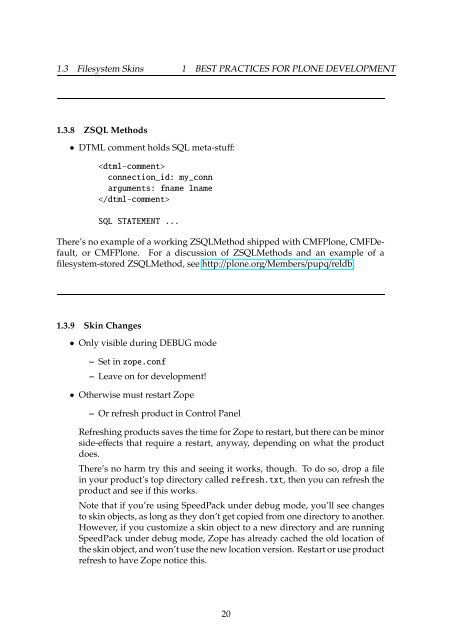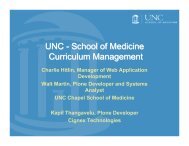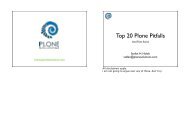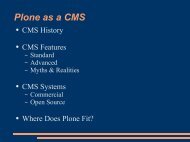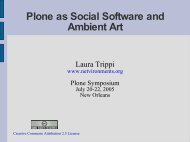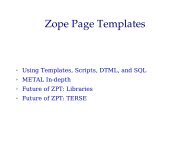Best Practices of Plone Development
Best Practices of Plone Development
Best Practices of Plone Development
Create successful ePaper yourself
Turn your PDF publications into a flip-book with our unique Google optimized e-Paper software.
1.3 Filesystem Skins 1 BEST PRACTICES FOR PLONE DEVELOPMENT<br />
1.3.8 ZSQL Methods<br />
• DTML comment holds SQL meta-stuff:<br />
<br />
connection_id: my_conn<br />
arguments: fname lname<br />
<br />
SQL STATEMENT ...<br />
There’s no example <strong>of</strong> a working ZSQLMethod shipped with CMF<strong>Plone</strong>, CMFDefault,<br />
or CMF<strong>Plone</strong>. For a discussion <strong>of</strong> ZSQLMethods and an example <strong>of</strong> a<br />
filesystem-stored ZSQLMethod, see http://plone.org/Members/pupq/reldb.<br />
1.3.9 Skin Changes<br />
• Only visible during DEBUG mode<br />
– Set in zope.conf<br />
– Leave on for development!<br />
• Otherwise must restart Zope<br />
– Or refresh product in Control Panel<br />
Refreshing products saves the time for Zope to restart, but there can be minor<br />
side-effects that require a restart, anyway, depending on what the product<br />
does.<br />
There’s no harm try this and seeing it works, though. To do so, drop a file<br />
in your product’s top directory called refresh.txt, then you can refresh the<br />
product and see if this works.<br />
Note that if you’re using SpeedPack under debug mode, you’ll see changes<br />
to skin objects, as long as they don’t get copied from one directory to another.<br />
However, if you customize a skin object to a new directory and are running<br />
SpeedPack under debug mode, Zope has already cached the old location <strong>of</strong><br />
the skin object, and won’t use the new location version. Restart or use product<br />
refresh to have Zope notice this.<br />
20