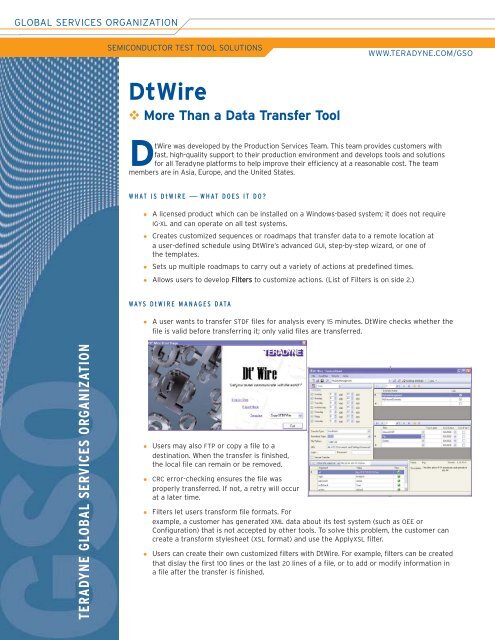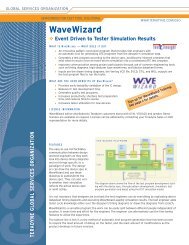DtWire - Teradyne GSO
DtWire - Teradyne GSO
DtWire - Teradyne GSO
Create successful ePaper yourself
Turn your PDF publications into a flip-book with our unique Google optimized e-Paper software.
GLOBAL SERVICES ORGANIZATION<br />
SEMICONDUCTOR TEST TOOL SOLUTIONS<br />
WWW.TERADYNE.COM/<strong>GSO</strong><br />
<strong>DtWire</strong><br />
More Than a Data Transfer Tool<br />
<strong>DtWire</strong> was developed by the Production Services Team. This team provides customers with<br />
fast, high-quality support to their production environment and develops tools and solutions<br />
for all <strong>Teradyne</strong> platforms to help improve their efficiency at a reasonable cost. The team<br />
members are in Asia, Europe, and the United States.<br />
WHAT IS DtWIRE — WHAT DOES IT DO<br />
<br />
<br />
<br />
A licensed product which can be installed on a Windows-based system; it does not require<br />
IG-XL and can operate on all test systems.<br />
Creates customized sequences or roadmaps that transfer data to a remote location at<br />
a user-defined schedule using <strong>DtWire</strong>’s advanced GUI, step-by-step wizard, or one of<br />
the templates.<br />
Sets up multiple roadmaps to carry out a variety of actions at predefined times.<br />
Allows users to develop Filters to customize actions. (List of Filters is on side 2.)<br />
WAYS DtWIRE MANAGES DATA<br />
<br />
A user wants to transfer STDF files for analysis every 15 minutes. <strong>DtWire</strong> checks whether the<br />
file is valid before transferring it; only valid files are transferred.<br />
TERADYNE GLOBAL SERVICES ORGANIZATION<br />
<br />
<br />
<br />
<br />
Users may also FTP or copy a file to a<br />
destination. When the transfer is finished,<br />
the local file can remain or be removed.<br />
CRC error-checking ensures the file was<br />
properly transferred. If not, a retry will occur<br />
at a later time.<br />
Filters let users transform file formats. For<br />
example, a customer has generated XML data about its test system (such as OEE or<br />
Configuration) that is not accepted by other tools. To solve this problem, the customer can<br />
create a transform stylesheet (XSL format) and use the ApplyXSL filter.<br />
Users can create their own customized filters with <strong>DtWire</strong>. For example, filters can be created<br />
that dislay the first 100 lines or the last 20 lines of a file, or to add or modify information in<br />
a file after the transfer is finished.
DtWIRE<br />
DtWIRE FILTERS<br />
Ftp<br />
FileCopy<br />
Move<br />
Delete<br />
CheckStdf<br />
CheckXML<br />
ApplyXSL<br />
FILTERS - CURRENT<br />
FTP file transfer<br />
Windows file copy<br />
Move or rename a file<br />
Delete a file<br />
Check if the STDF starts by<br />
FAR and ends by MRR<br />
XML file validity verification<br />
XML file transformation<br />
STDF Pack<br />
RepairSTDF<br />
RenameSTDF<br />
Merge-RecipeSTDF<br />
ReportSTDF<br />
IdentifySTDF<br />
Miscellaneous<br />
Mail<br />
Compress<br />
FILTERS - FUTURE<br />
Complete a non-ended<br />
STDF file<br />
Change the filename using<br />
values from this STDF file<br />
Merge a recipe file into an<br />
STDF file<br />
Generate a report from an<br />
STDF file<br />
List STDF files according<br />
to criteria<br />
Send an email<br />
Compress file<br />
ONE SCENARIO<br />
DATA<br />
2<br />
Confirm that this is<br />
a valid STDF file.<br />
1Look that the<br />
correct files are<br />
in the right place.<br />
3<br />
Transfer in safe<br />
mode to an FTP<br />
site (use 16 bytes<br />
CRC cross-check).<br />
4<br />
When transfer is<br />
successful, delete<br />
the original file.<br />
FOR MORE INFORMATION<br />
EMAIL-Yannis.Chicha@teradyne.com<br />
EMAIL-Bob.Mastrogiacomo@teradyne.com<br />
EMAIL-Laurent.Bonneval@teradyne.com<br />
<strong>Teradyne</strong>, Inc.<br />
Global Services Organization<br />
600 Riverpark Drive<br />
North Reading, MA 01864<br />
978-370-2700<br />
www.teradyne.com/gso<br />
© <strong>Teradyne</strong> 2010 • All rights reserved • Printed in U.S.A.