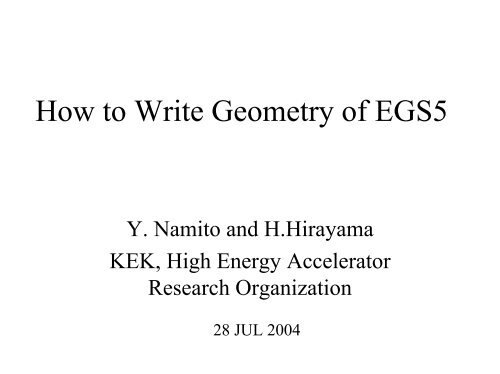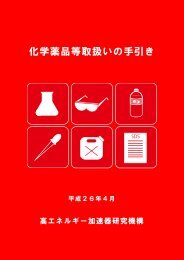How to Write Geometry of EGS5
How to Write Geometry of EGS5
How to Write Geometry of EGS5
You also want an ePaper? Increase the reach of your titles
YUMPU automatically turns print PDFs into web optimized ePapers that Google loves.
<strong>How</strong> <strong>to</strong> <strong>Write</strong> <strong>Geometry</strong> <strong>of</strong> <strong>EGS5</strong><br />
Y. Nami<strong>to</strong> and H.Hirayama<br />
KEK, High Energy Accelera<strong>to</strong>r<br />
Research Organization<br />
28 JUL 2004
<strong>Geometry</strong> in <strong>EGS5</strong><br />
• An <strong>EGS5</strong> User Code requires:<br />
– SUBROUTINE AUSGAB for scoring results<br />
– SUBROUTINE HOWFAR <strong>to</strong> provide information <strong>to</strong> <strong>EGS5</strong><br />
about the nature <strong>of</strong> the geometry<br />
– In <strong>EGS5</strong>, the unit <strong>of</strong> geometry is called “region”.<br />
Material is assigned <strong>to</strong> each region.<br />
• EGS4 geometry versus <strong>EGS5</strong> geometry<br />
– Mortran is changed in<strong>to</strong> fortran.<br />
– Macros are changed in<strong>to</strong> subroutines.<br />
– No HOWNEAR is needed.<br />
– <strong>Geometry</strong> related variable names are not changed.
Selection <strong>of</strong> geometry structure<br />
1. Regular (Multi cylinder, Multi slab, Voxel)<br />
i. HOWFAR is already written.<br />
ii. Input: Number and location <strong>of</strong> plane, cylinder.<br />
2. Combina<strong>to</strong>rial <strong>Geometry</strong><br />
i. HOWFAR is already written.<br />
ii. Input: Size and location <strong>of</strong> box, cylinder, sphere etc and<br />
combination <strong>of</strong> them.<br />
iii. <strong>Geometry</strong> display system cgview (w/geometry checker)<br />
iv. About 2-2.5 times slower than “Regular” above. (Up <strong>to</strong><br />
5 times faster than 2003 version CG by Mr. Sugita.)<br />
3. Self-written HOWFAR<br />
i. Lot <strong>of</strong> freedom (Effort is needed for coding.)<br />
ii. Faster than CG
S<strong>to</strong>ry and goal <strong>of</strong> this talk<br />
• Explanation <strong>of</strong> HOWFAR for multi cylinder<br />
and multi slab, input for it in MAIN.<br />
• Understanding <strong>of</strong> input for this HOWFAR<br />
(Most busily used howfar)<br />
• Understanding <strong>of</strong> structure <strong>of</strong> HOWFAR<br />
which is necessary when one write it.
USTEP, IDISC, IRNEW<br />
• Three <strong>EGS5</strong> variables that play important roles in<br />
HOWFAR.<br />
• Available in COMON/EPCONT/.<br />
• USTEP: Distance <strong>to</strong> the next position. It was set <strong>to</strong> the<br />
interaction point in the case <strong>of</strong> pho<strong>to</strong>ns before calling<br />
HOWFAR. It was set <strong>to</strong> a current region (IR(NP)) before<br />
calling HOWFAR.<br />
• IDISC: Flag <strong>to</strong> indicate a discard region when it is 1.<br />
• IRNEW: The region number when a particle moves a<br />
distance
Functions <strong>of</strong> HOWFAR<br />
• If a current region is a discard region<br />
–Set IDISC=1 and return<br />
• Calculate a straight-line distance <strong>to</strong> the boundary (DIST).<br />
– If DIST < USTEP,<br />
– Shrunk USTEP <strong>to</strong> DIST<br />
– and set IRNEW <strong>to</strong> the region number that a<br />
particle will enter (NEXTREG).<br />
USTEP=DIST;<br />
IRNEW=NEXTREG;<br />
; is Fortran statement separa<strong>to</strong>r (NOT Mortran)<br />
Used just here <strong>to</strong> save space in PPT
<strong>How</strong> <strong>to</strong> calculate the distance <strong>to</strong> the boundary<br />
• User can use his/her own way <strong>to</strong> calculate the distance<br />
<strong>to</strong> the boundary.<br />
• <strong>EGS5</strong> system provides several subroutines.<br />
– PLANE1, PLAN2P, PLAN2X<br />
– CYLNDR, CYL2<br />
– CONE, CONE2<br />
– SPHERE, SPH2<br />
• Two other geometry subroutines are available <strong>to</strong> help<br />
the function <strong>of</strong> HOWFAR.<br />
– CHGTR for changing USTEP and IRNEW if needed.<br />
– FINVAL for getting new coordinate at the and <strong>of</strong> any<br />
transport
Separate space by plane<br />
Name the two spaces<br />
Space where<br />
normal vec<strong>to</strong>r<br />
starts:<br />
ISIDE=1<br />
(Variable in PLANE1)<br />
Space where<br />
normal vec<strong>to</strong>r<br />
reaches:<br />
ISIDE= -1
Subroutine PLANE1(NPLAN,ISIDE,IHIT,TVAL)<br />
NPLAN: ID number <strong>of</strong> plane <strong>to</strong> be checked<br />
ISIDE<br />
IHIT<br />
: Specify 1 if region is between origin and outer normal<br />
Specify -1 if region is not between origin and outer normal<br />
: 1 is returned if particle trajec<strong>to</strong>ry will hit plane<br />
2 is returned if particle trajec<strong>to</strong>ry is parallel <strong>to</strong> plane<br />
0 is returned if particle trajec<strong>to</strong>ry is away from plane<br />
TVAL : Distance <strong>to</strong> plane is returned if IHIT=1<br />
• The plane is defined by its normal vec<strong>to</strong>r (PNORM(I,J),I=1,3)<br />
and coordinates at the intersection point <strong>of</strong> the normal vec<strong>to</strong>r<br />
and the plane (PCOORD(I,J),I=1,3).<br />
• Both variables are available in COMMON/PLADTA/.
Consider two parallel planes separating three regions:<br />
y (x is in<strong>to</strong> paper)<br />
6 7<br />
Region 22 Region 24<br />
Region 23<br />
0 •<br />
Zz<br />
30 45<br />
•<br />
X r<br />
•<br />
•<br />
P<br />
TPLAN<br />
Uˆ<br />
•<br />
P’<br />
•<br />
P”<br />
The regions are identified by number 22, 23 and 24 and the planes<br />
by number 6 and 7.
Definition <strong>of</strong> planes<br />
• Assuming that planes 6 and 7 are located at z=30 cm and<br />
z=45cm, respectively.<br />
• Planes 6 and 7 are defined as:<br />
PCOORD(1,6)=0.0; PCOORD(2,6)=0.0; PCOORD(3,6)=30.0;<br />
PNORM(1,6)=0.0; PNORM(2,6)=0.0; PNORM(3,6)=1.0;<br />
PCOORD(1,7)=0.0; PCOORD(2,7)=0.0; PCOORD(3,7)=45.0;<br />
PNORM(1,7)=0.0; PNORM(2,7)=0.0; PNORM(3,7)=1.0;
Particles are initially started in region 23, and discarded when<br />
they leave this region.<br />
SUBROUTINE HOWFAR<br />
include ‘include/egs5_h.f’ !Other includes are omitted<br />
integer irl !Other declarations are omitted<br />
IRL=IR(NP)<br />
IF(IRL.NE.23)<br />
IDISC=1; !Discard particles outside region 23<br />
ELSE !Track particles within region23<br />
call PLANE1(7,1,IHIT,TPLAN) !Check upstream plane first<br />
IF(IHIT.EQ.1) !Surface is hit --- make change if necessary<br />
call CHGTR(TPLAN,24)<br />
ELSEIF(IHIT.EQ.0) !Heading backwards<br />
call PLANE1(6,-1,IHIT,TPLAN) !To get TPLAN-value (IHIT=1, must)<br />
call CHGTR(TPLAN,22) !Make change if necessary<br />
END IF<br />
END IF<br />
RETURN; END;
Subroutine CHGTR<br />
• The subroutine CHGTR(tvalp,irnewp) does the following:<br />
– If tvalp.le.ustep then<br />
• ustep=tvalp and<br />
• irnew=irnewp<br />
– Otherwise, nothing is done.<br />
if (tvalp .le. ustep) then<br />
ustep = tvalp<br />
irnew = irnewp<br />
end if
Subroutine FINVAL<br />
Subroutine FINVAL is useful for determining<br />
the final coordinates <strong>of</strong> a particle.<br />
Subroutine FINVAL (DIST,XCOORD,YCOORD,ZCOORD)<br />
DIST : the distance traveled.<br />
XCOORD: X-coordinate after travel.<br />
YCOORD: Y-coordinate after travel.<br />
ZCOORD: Z-coordinate after travel.
Subroutine PLAN2P<br />
• The HOWFAR example that we have been following can be<br />
simplified even further with the aide <strong>of</strong> Subroutine PLAN2P<br />
SUBROUTINE HOWFAR;<br />
include ‘include/egs5_epcont.f’’ !Other includes are omitted<br />
integer irl !Other declarations are omitted<br />
IRL=IR(NP)<br />
IF(IRL.NE.23)<br />
IDISC=1 !Discard particles outside region 23<br />
ELSE !Track particles within region23<br />
CALL PLAN2P(7,24,1,6,22,-1);<br />
END IF<br />
RETURN<br />
END
Arguments <strong>of</strong> PLAN2P<br />
Subroutine PLAN2P(NPL1,NRG1,ISIDE1,NPL2,NRG2,ISIDE2)<br />
NPL1: ID number <strong>of</strong> first plane <strong>to</strong> be checked.<br />
NRG1: region <strong>to</strong> go in<strong>to</strong> if first plane is intersected by particle.<br />
ISIDE1: 1 or –1 (same with ISIDE in PLANE1)<br />
NPL2: ID number <strong>of</strong> second plane <strong>to</strong> be checked.<br />
NRG2: region <strong>to</strong> go in<strong>to</strong> if second plane is intersected by particle.<br />
ISIDE2: 1 or –1 (same with ISIDE in PLANE1)<br />
•The first group <strong>of</strong> numbers (NPL1,NRG1,ISIDE) (7,24,1) corresponding check the<br />
downstream plane is equivalent <strong>to</strong><br />
PLANE1(7,1,IHIT,TPLAN) followed by CHGTR(TPLAN,24).<br />
•The second group <strong>of</strong> numbers (NPL2,NRG2,ISIDE) (6,22,-1) corresponding check<br />
the downstream plane is equivalent <strong>to</strong><br />
PLANE1(6,-1,IHIT,TPLAN) followed by CHGTR(TPLAN,22).
At region i: forward plane No=i, forward region No=i+1<br />
backward plane No=i-1, backward region No=i-1<br />
NPL1=IRL; NRG1=IRL+1;<br />
NPL2=IRL-1; NRG2=IRL-1;<br />
1<br />
2 3 i-2 i-1 i n-1 n<br />
1 2 3 i-1 i i+1<br />
n n+1
Multi-slab <strong>Geometry</strong><br />
• It is simple <strong>to</strong> extend the previous HOWFAR for many slabs.<br />
SUBROUTINE HOWFAR !Multi-slab<br />
include ‘include/egs5_epcont.f’ ! See program for other include<br />
integer irl !See program for other declarations<br />
IRL=IR(NP) !Create a local variable<br />
IF(IRL.EQ.1.OR.IRL.EQ.NREG)<br />
IDISC=1; !Upstream/downstream region<br />
ELSE<br />
CALL PLAN2P(IRL,IRL+1,IRL-1,IRL-1,-1)<br />
END IF<br />
RETURN<br />
END
The intersection <strong>of</strong> a vec<strong>to</strong>r<br />
with a cylindrical surface<br />
leads <strong>to</strong> a quadratic<br />
equation, the solution<br />
<strong>of</strong> which are both real and<br />
imaginary and<br />
corresponding <strong>to</strong> actual<br />
physical situations. X<br />
Possible trajec<strong>to</strong>ries intersection a cylinder<br />
square=starting point,<br />
cross=intersection<br />
X<br />
(a)<br />
X<br />
X<br />
(b)<br />
X<br />
X<br />
(c)<br />
(d)
•Subroutine CYLNDR was designed <strong>to</strong> take all these possibilities<br />
in<strong>to</strong> account.<br />
•A cylinder which has the Z-axis as symmetry axis is;<br />
Subroutine CYLINDR(ICYL,ISIDE,IHIT,TCYL)<br />
ICYL : ID number <strong>of</strong> cylinder <strong>to</strong> be checked<br />
ISIDE : Specify as 1 when particle is inside cylinder<br />
Specify as 0 when particle is outside cylinder<br />
IHIT : 1 is returned if particle intersects surface<br />
0 is returned if means particle misses surface<br />
TCYL : Distance <strong>to</strong> surface is returned if IHIT=1<br />
The conic surface algorithms basically are all the same.<br />
CONE and SPHERE may be used in SUBROUTINE<br />
HOWFAR in the same manner as CYLNDR.
Example <strong>of</strong> cylindrical target<br />
y (x in<strong>to</strong> paper)<br />
1<br />
vacuum<br />
1 4<br />
vacuum<br />
2<br />
1<br />
R(cm)<br />
2<br />
target<br />
3<br />
vacuum<br />
e -<br />
BEAM<br />
T(cm)<br />
C L<br />
z<br />
• The cylinder <strong>of</strong> rotation about z-axis is defined by box 1.<br />
• There are four regions <strong>of</strong> interest – the target (region 2) and three vacuum<br />
regions upstream, downstream and surrounding the target.
•The following HOWFAR will work for this geometry.<br />
SUBROUTINE HOWFAR;<br />
include ‘user_auxcommons/cyldta.f’ ! See program for all include files<br />
integer irl !See program for all declarations<br />
IRL=IR(NP) !Create local variable<br />
IF(IRL.NE.2)<br />
IDISC=1 ! Discard particles outside the target<br />
ELSE !Track particle within the target<br />
call CYLNDR(1,1,IHI,TCYL) !Check the cylinder surface<br />
IF(IHIT.EQ.1)<br />
call CHGTR(TCYL,4) !Change if necessary<br />
call PLAN2P(2,3,1,1,1,-1) !Check the downstream (and upstream) planes<br />
END IF<br />
RETURN<br />
END
Definition <strong>of</strong> cylinder radius<br />
•The radius <strong>of</strong> the cylinder (CYRAD) and its square (CYRAD2)<br />
must be defined in MAIN.<br />
•These quantities are passed <strong>to</strong> HOWFAR via<br />
COMMON/CYLDTA/.<br />
•Maximum number <strong>of</strong> cylinder (MXCYLS) is defined in<br />
user_auxcommons/ aux_h.f and can be re-defined.
Multi Cylinders and Slabs Example<br />
• Consider a case that include 2 cylinders and 3 slabs:<br />
y (x in<strong>to</strong> paper)<br />
Region 7<br />
(vacuum)<br />
1 2<br />
2<br />
3<br />
R2(cm)<br />
Region 3<br />
(target)<br />
Region 5<br />
(target)<br />
Region 1<br />
(vacuum)<br />
Region 2<br />
(target)<br />
1<br />
Region 4<br />
(target)<br />
R1(cm)<br />
Region 6<br />
(vacuum)<br />
e -<br />
BEAM<br />
0<br />
T1(cm<br />
)<br />
T2(cm<br />
)<br />
C L<br />
z
Subroutine CYL2 : Treats particles between 2 cylinders<br />
This subroutine corresponding <strong>to</strong> PLAN2P for the two parallel planes.<br />
Subroutine CYL2(NCY1,NRG1,NCY2,NRG2)<br />
NCY1: ID number <strong>of</strong> first cylinder <strong>to</strong> be checked.<br />
Particle must be outside the first cylinder.<br />
NRG1: Region <strong>to</strong> go in<strong>to</strong> if first cylinder is intersected<br />
by particle.<br />
NCY2: ID number <strong>of</strong> second cylinder <strong>to</strong> be checked.<br />
Particle must be inside the second cylinder.<br />
NRG2: Region <strong>to</strong> go in<strong>to</strong> if second cylinder is intersected<br />
by particle.
SUBROUTINE HOWFAR<br />
include ‘user_auxcommons/cyldta’ ! See program for all include<br />
integer irl !See program for all declarations<br />
IRL=IR(NP) !Create local variable<br />
IF(IRL.LE.1.OR.IRL.GE.IRZ+2)<br />
IDISC=1<br />
RETURN<br />
END IF<br />
NSLAB=(IRL-2)/NCYL+1; !Slab number. NCYL:number <strong>of</strong> cylinder<br />
NANNU=IRL-1-NCYL*(NSLAB-1); !Annulus number<br />
NPL1=NSLAB+1; NPL2=NSLAB:<br />
IF(NSLAB.LT.NPLAN-1)<br />
NRG1=IRL+NCYL<br />
ELSE<br />
NRG1=IRZ+2<br />
END IF
IF(NSLAB.GT.1)<br />
NRG2=IRL-NCYL<br />
ELSE<br />
NRG2=1<br />
END IF<br />
CALL PLAN2P(NPL1,NRG1,1,NPL2,NRG2,-1)<br />
IF(NANNU.LT.NCYL)<br />
NRG2=IRL+1<br />
ELSE<br />
NRG2=IRZ+3<br />
END IF<br />
IF(NANNU.GT.1)<br />
NRG1=IRL-1<br />
NCL2=NANNU<br />
NCL1=NANNU-1<br />
CALL CYL2(NCL1,NRG1,NCL2,NRG2)<br />
RETURN<br />
END IF<br />
CALL CYLNDR(1,1,IHIT,TCYL)<br />
IF(IHIT.EQ.1) CALL CHGTR(TCYL,NRG2)<br />
RETURN<br />
END
•This HOWFAR can be used for a geometry having any number<br />
<strong>of</strong> cylinders and slabs.<br />
•Sample user code <strong>of</strong> multi cylinders and slabs:<br />
— ucrz_nai.f<br />
— This user code also simulates NaI(Tl) detec<strong>to</strong>r response.
Summary <strong>of</strong> input for multi-cylinder<br />
multi-slab geometry<br />
• common/PLADTA/pcoord(3,MXPLNS),<br />
pnorm(3,MXPLNS)<br />
• common/CYLDTA/cyrad2(MXCYLS),cyr<br />
ad(MXCYLS)<br />
• common/GEORZ/ncyl,nplan,irz<br />
NPLAN:# <strong>of</strong> planes<br />
NCYL:# <strong>of</strong> cylinders<br />
NREG=(NPLAN-1)*NCYL+3;<br />
IRZ=NREG-3;