About Electronic Remittance Advices
About Electronic Remittance Advices
About Electronic Remittance Advices
You also want an ePaper? Increase the reach of your titles
YUMPU automatically turns print PDFs into web optimized ePapers that Google loves.
<strong>Electronic</strong> <strong>Remittance</strong> Advice Frequently Asked Questions<br />
<strong>About</strong> <strong>Electronic</strong> <strong>Remittance</strong> <strong>Advices</strong><br />
First Health uses the ASC X12 Health Care Claim Payment/Advice (835) transaction version<br />
4010A1 mandated by HIPAA for the transfer of <strong>Electronic</strong> <strong>Remittance</strong> Advice (ERA) information<br />
to health care providers.<br />
First Health adheres to the HIPAA Implementation Guide for the ASC X12 Health Care Claim<br />
Payment/Advice (835) transaction, version 4010A1. A copy of the HIPAA Implementation Guide<br />
is available at .<br />
Currently First Health utilizes WebMD to route 835 transactions to practice management vendors<br />
or other provider clearinghouses. WebMD distributes 835s to providers who are enrolled with<br />
WebMD to obtain First Health transactions.<br />
The following list of Frequently Asked Questions has been developed to address questions that<br />
you may have related to the ERA available from First Health. However, if you have a question<br />
that is not on this list, please contact First Health EDI Provider Support Group at 800-813-0397<br />
option 4 and they will be happy to assist you.<br />
What is an <strong>Electronic</strong> <strong>Remittance</strong> Advice (ERA)<br />
An ERA is an electronic file that contains claim payment and remittance information. It is often<br />
referred to by its HIPAA transaction number, 835.<br />
What are the advantages of receiving ERAs<br />
In conjunction with practice management software package that can handle an ERA (also known<br />
as an 835 file), it is possible to reduce manual posting of claim payments and reconciling patient<br />
accounts, thereby saving your practice time and money.<br />
How much does it cost to receive ERAs<br />
Set-up and ongoing costs vary depending on whether or not your practice management system<br />
or clearinghouse currently supports ERAs.<br />
Page 1
<strong>Electronic</strong> <strong>Remittance</strong> Advice Frequently Asked Questions<br />
Getting the ERA<br />
How do I sign up to receive ERAs<br />
You should call your practice management software vendor or clearinghouse to see if they can<br />
receive the ANSI X12 Health Care Claim Payment/Advice (835) transaction, version 4010A1. If<br />
so, follow their procedures for enrolling to receive ERAs. If your vendor cannot support this<br />
format, contact Provider Services.<br />
Can I receive ERAs directly from First Health<br />
At this point in time you or your practice management software vendor can only receive ERAs<br />
through WebMD.<br />
Do I need special computer software to use ERAs<br />
In order use our ERA you will either need practice management software that can import an ASC<br />
X12 Health Care Claim Payment/Advice (835) transaction, version 4010A1; or you will need to<br />
contract with a clearinghouse that can translate this format to one that your practice management<br />
system can import (i.e. NSF).<br />
When can I expect to receive ERAs How will I be informed of delays to this schedule<br />
First Health submits ERAs to WebMD according to a general schedule. ERA files should<br />
generally be available from WebMD after 2:00 PM EST on the days indicated. However, your<br />
practice management vendor or clearinghouse may require additional time to process them and<br />
make them available to you. Please check with your practice management vendor or<br />
clearinghouse regarding their processing time requirements.<br />
How do I receive my ERA<br />
Once claims have been adjudicated to a final paid or denied status, First Health sends all ERAs<br />
to WebMD. If your practice management system or clearinghouse can receive an 835<br />
transaction, then your software vendor can obtain ERAs from WebMD.<br />
Can we still receive paper remittance advices if we sign up for ERAs<br />
Paper remittance advices will continue to be sent, unless you already receive EFTs as well.<br />
Page 2
<strong>Electronic</strong> <strong>Remittance</strong> Advice Frequently Asked Questions<br />
<strong>Electronic</strong> <strong>Remittance</strong> Advice Data<br />
What information is available in an ERA<br />
The ERA file contains payment information on final status claims, whether they were paid or<br />
denied. It also contains information on any adjustments that First Health has made to your billed<br />
amount. For information about specific data elements included please review the HIPAA<br />
implementation guide for the ASC X12 Health Care Claim Payment/Advice (835) transaction<br />
version 4010A1 on the web at .<br />
How do I know the ERA information is accurate<br />
We will continue to send paper remittance advices so that you can you can use them to cross<br />
check the information in the ERA file.<br />
Can I receive ERAs from multiple payers in a single ERA file<br />
Please check with your practice management vendor or clearinghouse.<br />
Can I print out reports from my <strong>Electronic</strong> <strong>Remittance</strong> Advice<br />
First Health’s ERA file contains information that can be printed. Please check with your practice<br />
management vendor or clearinghouse to see what reports they have available for ERAs.<br />
Why doesn’t the information on my ERA match my paper remittance advice<br />
Paper remittance advices are a proprietary product of First Health so we can utilize a custom<br />
design and proprietary code sets. However, ERAs are regulated by HIPAA and must use<br />
mandated data elements and code sets, such as claims status codes and adjustment reason<br />
codes. These are not the same as First Health’s internally developed codes available on paper<br />
remittance advices. Consequently, the wording for these codes may not match, but they will still<br />
convey the same general meaning.<br />
The lists of required data elements and codes sets are available in the HIPAA implementation<br />
guide for the ASC X12 Health Care Claim Payment/Advice (835) transaction, version 4010A1 at<br />
.<br />
Are pended claims included in ERAs<br />
No. ERAs only include final status paid or denied claims.<br />
Page 3
<strong>Electronic</strong> <strong>Remittance</strong> Advice Frequently Asked Questions<br />
<strong>Electronic</strong> <strong>Remittance</strong> <strong>Advices</strong> - Support<br />
Whom should providers call for questions regarding ERAs<br />
Please call your First Health EDI Provider Support Group at 800-813-0397option 4.<br />
What if I have a check/paper remit, but I'm missing the ERA<br />
First contact your practice management system vendor or clearinghouse to verify whether they<br />
have received the ERA from WebMD. If they have not, ask them to contact WebMD<br />
Clearinghouse Support at 888-305-3756. If they supply your nine-digit Tax ID Number, as well as<br />
the date, check number, and amount of the missing ERA, WebMD will resend the file. If WebMD<br />
has not received the ERA in question, they will contact First Health on your behalf.<br />
What do I do if I have the ERA, but I'm missing the check/paper remit<br />
Please call your First Health Customer Service Representative.<br />
How will we know if there are significant problems with ERA file delivery<br />
You should receive a bulletin from your practice management vendor or clearinghouse with<br />
relevant information about the problem. Your First Health EDI Provider Support Group will also<br />
be informed of any significant ERA problem.<br />
I am having difficulty getting ERAs to automatically post payments in my practice<br />
management system/hospital information system. Who can I call about this<br />
Please call your practice management system or hospital information system vendor.<br />
Page 4