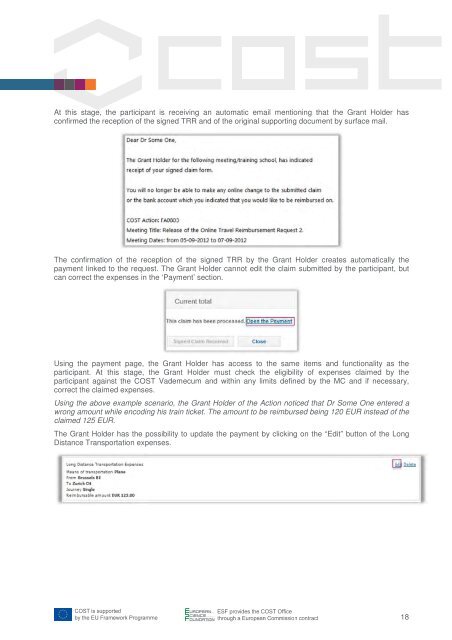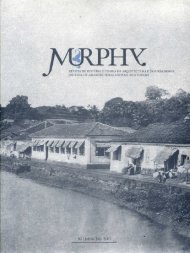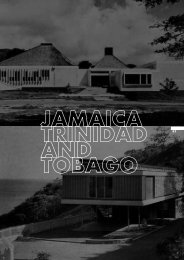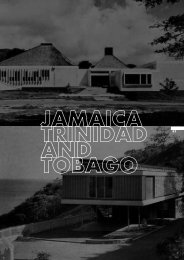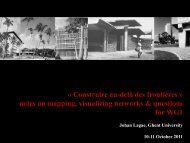Cost Action, Travel Reimbursement Instructions - COST Action IS0904
Cost Action, Travel Reimbursement Instructions - COST Action IS0904
Cost Action, Travel Reimbursement Instructions - COST Action IS0904
You also want an ePaper? Increase the reach of your titles
YUMPU automatically turns print PDFs into web optimized ePapers that Google loves.
At this stage, the participant is receiving an automatic email mentioning that the Grant Holder has<br />
confirmed the reception of the signed TRR and of the original supporting document by surface mail.<br />
The confirmation of the reception of the signed TRR by the Grant Holder creates automatically the<br />
payment linked to the request. The Grant Holder cannot edit the claim submitted by the participant, but<br />
can correct the expenses in the ‘Payment’ section.<br />
Using the payment page, the Grant Holder has access to the same items and functionality as the<br />
participant. At this stage, the Grant Holder must check the eligibility of expenses claimed by the<br />
participant against the <strong>COST</strong> Vademecum and within any limits defined by the MC and if necessary,<br />
correct the claimed expenses.<br />
Using the above example scenario, the Grant Holder of the <strong>Action</strong> noticed that Dr Some One entered a<br />
wrong amount while encoding his train ticket. The amount to be reimbursed being 120 EUR instead of the<br />
claimed 125 EUR.<br />
The Grant Holder has the possibility to update the payment by clicking on the “Edit” button of the Long<br />
Distance Transportation expenses.<br />
18