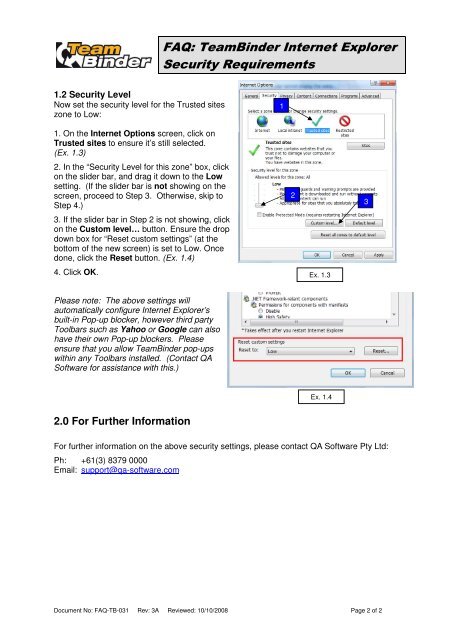FAQ: TeamBinder Internet Explorer Security Requirements
FAQ: TeamBinder Internet Explorer Security Requirements
FAQ: TeamBinder Internet Explorer Security Requirements
Create successful ePaper yourself
Turn your PDF publications into a flip-book with our unique Google optimized e-Paper software.
<strong>FAQ</strong>: <strong>TeamBinder</strong> <strong>Internet</strong> <strong>Explorer</strong><br />
<strong>Security</strong> <strong>Requirements</strong><br />
1.2 <strong>Security</strong> Level<br />
Now set the security level for the Trusted sites<br />
zone to Low:<br />
1<br />
1. On the <strong>Internet</strong> Options screen, click on<br />
Trusted sites to ensure it’s still selected.<br />
(Ex. 1.3)<br />
2. In the “<strong>Security</strong> Level for this zone” box, click<br />
on the slider bar, and drag it down to the Low<br />
setting. (If the slider bar is not showing on the<br />
screen, proceed to Step 3. Otherwise, skip to<br />
Step 4.)<br />
3. If the slider bar in Step 2 is not showing, click<br />
on the Custom level… button. Ensure the drop<br />
down box for “Reset custom settings” (at the<br />
bottom of the new screen) is set to Low. Once<br />
done, click the Reset button. (Ex. 1.4)<br />
4. Click OK.<br />
2<br />
Ex. 1.3<br />
3<br />
Please note: The above settings will<br />
automatically configure <strong>Internet</strong> <strong>Explorer</strong>’s<br />
built-in Pop-up blocker, however third party<br />
Toolbars such as Yahoo or Google can also<br />
have their own Pop-up blockers. Please<br />
ensure that you allow <strong>TeamBinder</strong> pop-ups<br />
within any Toolbars installed. (Contact QA<br />
Software for assistance with this.)<br />
Ex. 1.4<br />
2.0 For Further Information<br />
For further information on the above security settings, please contact QA Software Pty Ltd:<br />
Ph: +61(3) 8379 0000<br />
Email: support@qa-software.com<br />
Document No: <strong>FAQ</strong>-TB-031 Rev: 3A Reviewed: 10/10/2008 Page 2 of 2