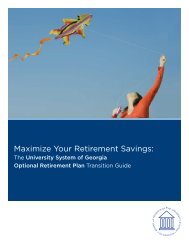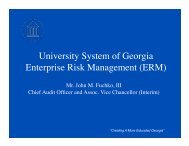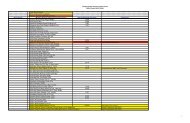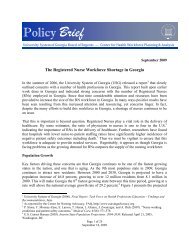Don't be Afraid: It's Just a Popsel! - University System of Georgia
Don't be Afraid: It's Just a Popsel! - University System of Georgia
Don't be Afraid: It's Just a Popsel! - University System of Georgia
Create successful ePaper yourself
Turn your PDF publications into a flip-book with our unique Google optimized e-Paper software.
<strong>Don't</strong> <strong>be</strong> <strong>Afraid</strong>:<br />
<strong>It's</strong> <strong>Just</strong> a <strong>Popsel</strong>!<br />
Sara McNure, Assistant Registrar<br />
Trisha Knight, <strong>System</strong>s Analyst II<br />
<strong>Georgia</strong> Summit 2006<br />
1
It’s <strong>Just</strong> a <strong>Popsel</strong>!<br />
Using Banner 7<br />
• What is a <strong>Popsel</strong><br />
• Steps to Create <strong>Popsel</strong>s<br />
• Application Rules<br />
• Population Selection Rules<br />
• Variables<br />
• Objects<br />
• Dynamic parameters<br />
• Extracting Population<br />
• Troubleshooting<br />
2
What is a <strong>Popsel</strong><br />
• Population Selection is a Banner tool to<br />
select groups <strong>of</strong> people (IDs) who share<br />
common criteria<br />
• <strong>Popsel</strong>s can <strong>be</strong> used for reporting, letter<br />
generation, or in processes<br />
3
Steps to Create <strong>Popsel</strong>s<br />
1. Define your selection<br />
2. Use Help/Dynamic Help Query to find your<br />
tables & fields (GUAHELP/GURPDED)<br />
3. Create Application (GLRAPPL if needed)<br />
4. Create Variables (GLRVRBL if needed)<br />
5. Build the Selection Rules (GLRSLCT)<br />
6. Extract the Population (GLBDATA)<br />
7. View & Verify your Population Selection<br />
Results<br />
4
Define your selection<br />
• What is your population<br />
• Write it out<br />
• Start simple then build on it<br />
5
Find your tables & fields using<br />
GUAHELP<br />
EXAMPLE:<br />
SGBSTDN is the table and<br />
SGBSTDN_TERM_CODE_EFF<br />
is the field<br />
6
GURPDED<br />
7
GURPDED Output<br />
8
Basic Application Definition<br />
Rule - GLRAPPL<br />
9
Application Definition Rule<br />
With Application Level Rule -<br />
GLRAPPL<br />
‘&’ designates dynamic<br />
value<br />
10
GLRSLCT – Selection<br />
Description<br />
• Descri<strong>be</strong> clearly<br />
• Manual – Enter student IDs in GLAEXTR<br />
• Locked – Only creator can use, view, or<br />
modify selection<br />
• Delete<br />
• Application Level Rules Exist<br />
11
GLRSLCT - New feature with<br />
Banner 7<br />
Application Level Rule<br />
Indicator in GLRSLCT<br />
12
GLRSLCT Definition Block<br />
• The ‘Select’ field must always reference a PIDM (ex.<br />
SFRSCTR_PIDM)<br />
• The ‘From’ field must list all tables that will <strong>be</strong> used<br />
• To improve performance <strong>of</strong> GLBDATA, list multiple<br />
tables in the ‘From’ field from most general to most<br />
specific (largest to smallest)<br />
• Maximum tables you can use is 15<br />
13
GLRSLCT - Rules<br />
14
Using Dates in Rules<br />
Use ‘BETWEEN’ when a date<br />
range is needed<br />
15
Using Dates cont.<br />
Remem<strong>be</strong>r: In Banner, most date fields are<br />
stored with hours, minutes, and seconds<br />
Another Example:<br />
SPRADDR_ACTIVITY_DATE >= ’01-SEP-2006’<br />
AND<br />
SPRADDR_ACTIVITY_DATE < ’02-SEP-2006’<br />
16
Variables - GLRVRBL<br />
How do you know you need a variable<br />
(sub query)<br />
• When maximum or minimum date, sequence<br />
num<strong>be</strong>r, or effective term are needed<br />
• You can do most anything you can do in SQL<br />
including COUNT, SUM, or AVG<br />
17
Variables…<br />
• Are Associated with the Application<br />
• Can <strong>be</strong> copied<br />
IMPORTANT:<br />
The variable MUST <strong>be</strong> the last rule<br />
18
Create Variable - GLRVRBL<br />
To retrieve the<br />
maximum Student<br />
Record<br />
Less than or<br />
equal to the<br />
Term needed<br />
19
Using a Variable in Your Rules<br />
Example: Current student<br />
record (SGASTDN)<br />
20
Objects – Defined in GLROBJT<br />
21
Objects used in GLRSLCT<br />
Query and select Object<br />
from Data Element<br />
22
Dynamic <strong>Popsel</strong>s<br />
‘term’ is the Dynamic<br />
Parameter<br />
23
Dynamic <strong>Popsel</strong> in GLBDATA<br />
Example: Dynamic term is the<br />
SFRSTCR_TERM_CODE<br />
24
Copy <strong>Popsel</strong>s<br />
• Change the Selection ID<br />
• Modify carefully<br />
• Watch for unused tables<br />
25
GLBDATA<br />
Single<br />
<strong>Popsel</strong><br />
26
Combining <strong>Popsel</strong>s<br />
Union/Intersection/<br />
Minus<br />
27
Combining <strong>Popsel</strong>s<br />
• Union – combines results <strong>of</strong> both population<br />
selections into one<br />
• Intersect – returns only the PIDMs that exist in both<br />
population selections<br />
• Minus – Be careful <strong>of</strong> order on this option, you will<br />
<strong>be</strong> subtracting the PIDMs in the SECOND<br />
population selection from the FIRST<br />
NOTE: It is not necessary to run each population<br />
selection separately <strong>be</strong>fore combining.<br />
MANUAL added IDs will not <strong>be</strong> included.<br />
28
Use previous results in new<br />
<strong>Popsel</strong><br />
• You will need to run each <strong>Popsel</strong> you will use<br />
separately<br />
• When you run GLBDATA you are adding<br />
your <strong>Popsel</strong> results to the table GLBEXTR<br />
• You will need to link GLBEXTR_KEY to your<br />
PIDM field<br />
29
Using the table GLBEXTR in<br />
your GLRSLCT rules<br />
Pulling together 3<br />
<strong>Popsel</strong>s into 1<br />
30
View your results<br />
• GLAEXTR – Can view and edit your own<br />
<strong>Popsel</strong>s<br />
• GLIEXTR – Can view <strong>Popsel</strong>s<br />
31
Troubleshooting…<br />
What to do if your <strong>Popsel</strong> is not<br />
pulling correct population or not<br />
running<br />
32
Your variable MUST <strong>be</strong> the last<br />
rule<br />
Variable<br />
33
Error in GLBDATA .log file<br />
*ERROR* DURING PREPARE<br />
PARM2...ABORTING<br />
SQLCODE = 0936<br />
SQL ERROR = ORA-00936: missing expression<br />
X01 ROLLBACK SQLCODE=0000<br />
X01 COMMIT (1) SQLCODE=0000<br />
SQLCODE = 0000<br />
ORA-01403: no data found<br />
DQY-ABORT ROLLBACK SQLCODE = 0000<br />
ORA-01403: no data found<br />
34
Make sure there are not any<br />
unused tables in the ‘From’ field<br />
SPRHOLD is not used in<br />
rules<br />
35
Finding Problems with <strong>Popsel</strong>s…<br />
Detail Execution<br />
Report<br />
36
Using Parameter 8 – GLBDATA<br />
Detail Execution Report options:<br />
• Y Display SQL, paragraph names and<br />
additional information<br />
• I Display SQL and values inserted into the<br />
GLRCOLR table<br />
• S Display SQL only<br />
37
Using Parameter 8 – cont.<br />
• SYSTEMS & COMPUTER TECHNOLOGY<br />
• POPULATION SELECTION EXTRACT<br />
• CONTROL REPORT PAGE 1<br />
•<br />
•<br />
• Program GLBDATA connected to ORACLE<br />
• GLBDATA Version = 4.2.0.1<br />
•<br />
• Section: P01-GET-PARAMETERS<br />
• PARM-PTR=0001 PARM-LEN=0019<br />
• P01A<br />
• Section: P01-GET-PARAMETERS<br />
•<br />
• PARM-PTR=0015 PARM-LEN=0022<br />
• P01A<br />
• Section: P01-GET-PARAMETERS<br />
• PARM-PTR=0021 PARM-LEN=0022<br />
• -------- DQY-S1 at end <strong>of</strong> P07-PROCESS-CONT -------<br />
• SELECT DISTINCT(SGRASSI_PIDM),SYSDATE FROM SAT<br />
• URN.SFRSTCR ,SATURN.SGRASSI WHERE SGRASSI_PIDM<br />
• = SFRSTCR_PIDM AND SGRASSI_TERM_CODE_EFF = '200608<br />
• ' AND SGRASSI_GSTA_CODE = 'AC' AND SFRSTCR_TERM_CO<br />
• DE = '200608'<br />
• --------------------------------------------------<br />
•<br />
• -------- DQY-S1 at end <strong>of</strong> P07-PROCESS-CONT -------<br />
• SELECT DISTINCT(SGRASSI_PIDM),SYSDATE FROM SAT<br />
• URN.SFRSTCR ,SATURN.SGRASSI WHERE SGRASSI_PIDM<br />
• = SFRSTCR_PIDM AND SGRASSI_TERM_CODE_EFF = '200608<br />
• ' AND SGRASSI_GSTA_CODE = 'AC' AND SFRSTCR_TERM_CO<br />
• DE = '200608'<br />
• --------------------------------------------------<br />
•<br />
• PEOPLE<br />
• QUERY DESCRIPTION SELECTED<br />
• MAND_INS_GRADASST mandatory insurance - GA 150<br />
•<br />
•<br />
• SELECTION COMPLETED...<br />
SQL Code<br />
generated by<br />
GLBDATA<br />
Total<br />
Records<br />
Selected<br />
38
What’s wrong<br />
39
GLBDATA.log file<br />
-------- DQY-S1 at end <strong>of</strong> P07-PROCESS-CONT -------<br />
SELECT DISTINCT(SGRASSI_PIDM),SYSDATE<br />
FROM SATURN.SFRSTCR ,SATURN.SGRASSI<br />
WHERE SFRSTCR_PIDM = SGRASSI_PIDM AND<br />
SFRSTCR_PIDM = SGRASSI_PIDM_SUPERVISOR<br />
AND SGRASSI_TERM_CODE_EFF = '200608' AND<br />
SGRASSI_GSTA_CODE = 'AC' AND<br />
SFRSTCR_TERM_CODE = '200608'<br />
40
Defect - #:1-WMF57<br />
SQL> desc sgrassi<br />
Name Null Type<br />
---------------------------------------------------------- ------------------- ----------------------------<br />
SGRASSI_PIDM<br />
NOT NULL NUMBER(8)<br />
SGRASSI_TERM_CODE_EFF NOT NULL VARCHAR2(6)<br />
SGRASSI_CATEGORY NOT NULL VARCHAR2(1)<br />
SGRASSI_GTYP_CODE NOT NULL VARCHAR2(6)<br />
SGRASSI_SOFF_CODE<br />
VARCHAR2(6)<br />
SGRASSI_STIPEND<br />
NUMBER(7,2)<br />
SGRASSI_FTE_VALUE<br />
NUMBER(5,2)<br />
SGRASSI_MIN_CRSE_LOAD<br />
NUMBER(9,3)<br />
SGRASSI_MAX_CRSE_LOAD<br />
NUMBER(9,3)<br />
SGRASSI_REQUIRED_HRS<br />
NUMBER(11,3)<br />
SGRASSI_GSTA_CODE<br />
VARCHAR2(2)<br />
SGRASSI_GSTA_DATE<br />
DATE<br />
SGRASSI_DEGC_CODE<br />
VARCHAR2(6)<br />
SGRASSI_LEVL_CODE<br />
VARCHAR2(2)<br />
SGRASSI_COLL_CODE<br />
VARCHAR2(2)<br />
SGRASSI_DEPT_CODE<br />
VARCHAR2(4)<br />
SGRASSI_MAJR_CODE<br />
VARCHAR2(4)<br />
SGRASSI_PIDM_SUPERVISOR<br />
NUMBER(8)<br />
SGRASSI_ACTIVITY_DATE NOT NULL DATE<br />
SGRASSI_PROGRAM<br />
VARCHAR2(12)<br />
SGRASSI_TERM_CODE_CTLG<br />
VARCHAR2(6)<br />
This table has 2<br />
PIDMS<br />
41
Defect Workaround<br />
Checked<br />
Manual<br />
Joined the<br />
correct PIDMs<br />
42
Another Known Defect in<br />
Banner 7<br />
• Defect #1-E9U9D - Last ID Displayed on<br />
GLAEXTR replaces current GLOBAL ID<br />
(7.x only)<br />
43
ALWAYS Check .log file for<br />
errors!!!<br />
Program GLBDATA connected to<br />
ORACLE<br />
GLBDATA Version = 4.2.0.1<br />
*ERROR* DURING OPEN<br />
XPARM2...ABORTING<br />
SQLCODE=1652<br />
SQL ERROR = ORA-01652: unable to extend temp<br />
segment by 128 in tablespace TEMP<br />
44
Print Your List<br />
We have a local process to print list from<br />
<strong>Popsel</strong> via Job Submission: YGPPOPS.<br />
The report displays<br />
• ID<br />
• Name<br />
• Date <strong>of</strong> Birth (Optional)<br />
45
YGPPOPS<br />
• 11-Sep-06 GEORGIA SOUTHERN UNIVERSITY Page: 1 List Population Selection YGPPOPS<br />
•<br />
• EAGLE ID LAST/FIRST/MIDDLE NAME BIRTH DATE<br />
• ---------------- --------------------------------------------- ------------------<br />
• XXXXX2513 Agan, Norman David<br />
• XXXXX6848 Ayeni, Fatima Natasha<br />
• XXXXX9285 Champion, Shannon Renae<br />
• XXXXX8568 Cox, Jon H<br />
• XXXXX3515 Hines, John Otis<br />
• XXXXX0059 Johnson, Chermaleta Aundrell<br />
• XXXXX7715 Papoutsis, Nicholas<br />
• XXXXX0788 Rowe, Timothy Bradley<br />
• * * * * * * * YGPPOPS * * * * * * *<br />
• Run <strong>be</strong>gan on 11-Sep-06 at 06:21:58<br />
• ----------------------------------<br />
• ********* Run parameters *********<br />
• Application : REGISTRAR<br />
• Selection : TK_AI_STUDENTS<br />
• Creatior_id : CSDTK01<br />
• User_id : CSDTK01<br />
• Birth date : N<br />
• ----------------------------------<br />
• Total records listed: 8<br />
Chose to not display<br />
DOB<br />
• Run ended on 11-Sep-06 at 06:21:58<br />
46
Extract Data Option<br />
• GUAOBJS – Data Extract Option<br />
• Disable Pop-up Blocker<br />
• Enable ‘Prompting for File Downloads’<br />
on IE Browser Security Settings.<br />
47
Using Extract Data Option<br />
48
Using Extract Data.. cont<br />
49
Using Extract Data.. cont<br />
50
Symposium<br />
http://symposium.sct.com/cp/home/loginf<br />
SCT Banner CBTs:<br />
• Population Selection for Banner 7 Advancement<br />
• Population Selection for Banner 7 Financial Aid<br />
• Population Selection for Banner 7 Student<br />
SCT Banner Workbooks:<br />
• Advancement Population Selection<br />
• Population Selection (Under each version <strong>of</strong> General)<br />
• Student Population Selection<br />
51
Questions<br />
52
Thank you for attending. We hope<br />
some <strong>of</strong> this information will <strong>be</strong><br />
useful to you. We learned lots just<br />
trying to pull this presentation<br />
together.<br />
Sara McNure: smcnure@georgiasouthern.edu<br />
Trisha Knight: t_knight@georgiasouthern.edu<br />
53