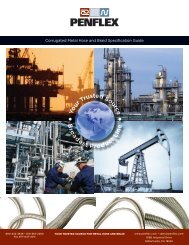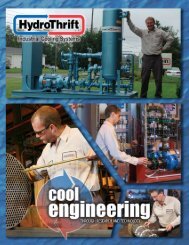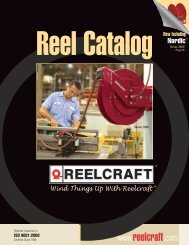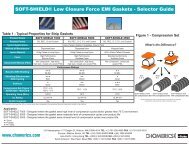EnergAir Metacentre Compressor Room Controllers - INSCO Group
EnergAir Metacentre Compressor Room Controllers - INSCO Group
EnergAir Metacentre Compressor Room Controllers - INSCO Group
Create successful ePaper yourself
Turn your PDF publications into a flip-book with our unique Google optimized e-Paper software.
Product Guide 2007/2008
Materials:<br />
Materials selection involves the consideration of not<br />
just the materials themselves, but also how and when<br />
we use them. For every application, we carefully select<br />
materials based on specific performance requirements.<br />
Materials selection begins as a process that is integrated<br />
into the initial design stages, and then is continually<br />
revised to ensure that optimal materials selection is still<br />
being made through various design alterations.<br />
<strong>EnergAir</strong> equipment is used by users of<br />
compressed air all over the world. We are the<br />
leading <strong>Compressor</strong> Management System solution<br />
provider in Europe and have a growing market<br />
presence in the Americas and Asia.<br />
We design, develop and test everything we make. Our<br />
guiding principle is to focus on the needs of the people<br />
that use our equipment, the need for functionality and<br />
effective solutions that provide a performance benefit.<br />
That’s what <strong>EnergAir</strong> is all about.<br />
Innovation & Technology:<br />
Every product we make is created through a method<br />
we’ve been developing and refining since <strong>EnergAir</strong>’s<br />
formation. At <strong>EnergAir</strong> our Vision is to be the best<br />
<strong>Compressor</strong> Management System provider in the world.<br />
With that as our goal we pursue the ‘Experience and<br />
Development’ philosophy for everything we make.<br />
Continual Performance Testing:<br />
With continual feedback from our in-house application<br />
teams, designers, manufacturing staff, our partner<br />
network and face-to-face meetings with <strong>EnergAir</strong> users<br />
from around the world, <strong>EnergAir</strong> produces in our opinion,<br />
the worlds best <strong>Compressor</strong> Management Systems.<br />
It’s a philosophy that first seeks to understand system<br />
dynamics, then we analyse the critical attributes that<br />
equipment must have, and then design specifically for<br />
those attributes. Finally, we test in both the lab and in<br />
real systems to measure success. Never happy with ‘just<br />
good enough’, we continually revise our products, components<br />
and software and processes with this Experience<br />
Development philosophy.<br />
Design:<br />
By altering hardware, software and components to<br />
achieve specific performance attributes, our designers<br />
and engineers work together to ensure that form and<br />
function are both developed together. From advanced<br />
software routines to simple relays and transformers,<br />
every project is approached with an eye towards design.<br />
Continually test &<br />
contrast against<br />
System dynamics<br />
It’s All About Results:<br />
Innovation and technology have to produce results; the<br />
aim for our equipment is increased energy efficiency,<br />
improved equipment utilisation and better system integration.<br />
This can mean shaving a few psi off your target system<br />
pressure, balancing system pressure with demand and<br />
deploying your air compressors more effectively, but the<br />
results will show on the bottom line in financial savings.<br />
Design, develop<br />
& achieve critical<br />
attributes<br />
Experience<br />
Development<br />
Philosophy<br />
Analyse & identify<br />
Critical product<br />
attributes<br />
Research &<br />
understand the<br />
user experience<br />
<strong>EnergAir</strong> products are about keeping compressed air<br />
under<br />
Design,<br />
control.<br />
develop<br />
& achieve critical<br />
<strong>EnergAir</strong> Partners:<br />
We take pride in the quality of design and manufacture<br />
of every product we make. We also take pride in the<br />
quality of the before and after sales service offered by<br />
the partners who represent <strong>EnergAir</strong> around the world.
<strong>Metacentre</strong>:<br />
What does it mean ‘Essentially the definition is about<br />
maintaining equilibrium, a centre line drawn through a<br />
floating or moving target.’ For us, this illustrates finding<br />
the equilibrium between the constantly moving target of<br />
compressed air generation and demand.<br />
So why do you need <strong>Metacentre</strong>:<br />
Put simply – as demand for compressed air fluctuates<br />
and as system pressure decays or increases in response<br />
to that demand, <strong>Metacentre</strong> compressor management<br />
systems ensure that site wide compressors and ancillary<br />
compressed air equipment are harnessed as one to<br />
obtain an equilibrium where efficiency, equipment utilisation<br />
and system pressure are in perfect balance.<br />
Maintaining that balance in a managed compressed air<br />
system represents a significant energy & cost saving opportunity.<br />
The more complex the compressed air system,<br />
the greater the opportunity for savings!<br />
Intelligent pre–fill for required system pressure,<br />
set when you want it and let <strong>Metacentre</strong> do the<br />
rest!<br />
Energy Control Mode, our most advanced<br />
control algorithm for efficient compressor<br />
system management & control.<br />
Multiple VSD control and optimisation technology;<br />
keeping two or more variable speed<br />
compressors working in-synch with the system,<br />
and within their most efficient speed envelope<br />
requires intelligent control.<br />
Start function, a system building feature that<br />
integrates the starting of ancillary equipment<br />
such as pumps and air treatment equipment.<br />
Zone Control. When your compressors are<br />
distributed in multiple locations, you need a<br />
Management system that understands where<br />
they are and makes their function visible.<br />
Remote pressure balance. When your distribution<br />
pipework causes pressure imbalance<br />
between Zones, <strong>Metacentre</strong> is designed &<br />
engineered to overcome this<br />
Remote I/O expansion. As the system builds,<br />
add distributed intelligence to monitor equipment,<br />
sensors and automate functions.<br />
Product Guide 2007/2008<br />
Technology in action:<br />
At <strong>EnergAir</strong> we don’t just take ‘off the shelf’ technology<br />
to make our compressor management systems, we engineer,<br />
develop and test until we achieve optimal results.<br />
From a <strong>Metacentre</strong> XC unit to an iPCB we make the<br />
same painstaking commitment to material and software<br />
excellence. Computer aided design is backed by extensive<br />
lab testing and finally hour-after-hour of verification<br />
at the most demanding of system installations, all with<br />
one goal in mind - making the worlds best <strong>Compressor</strong><br />
Management System.<br />
Harness and control up to 24 site wide compressors<br />
of any make model or type.<br />
Notes:<br />
Virtual relay automation technology brings all<br />
the benefits of ‘PLC style’ automation within a<br />
focused application environment.<br />
For added peace of mind a back-up control<br />
pressure sensor can be added. Also allowing<br />
air treatment differential to be monitored.<br />
Lastly, if air flow monitoring is of interest, a<br />
flow sensor can be connected to a dedicated<br />
input on the <strong>Metacentre</strong> system.<br />
One touch & single pressure band technology<br />
narrowing site wide pressure to a minimum of<br />
0.2bar<br />
Table Technology that allows configuration<br />
and inter-utilisation of up to 6 separate compressor<br />
management & control strategies.<br />
Real time clock & pressure schedule adding<br />
necessary fine tuning and pressure optimisation<br />
capabilities.
Choose your <strong>Metacentre</strong> – management controller:<br />
S2 2 2 ✔<br />
S3 3 2 ✔<br />
S4 4 2 ✔<br />
P4 4 2 3 ✔ ✔<br />
SX 12 2 4 ✔ ✔ ✔ ✔ ✔<br />
XC 24 12 6 ✔ ✔ ✔ ✔ ✔ ✔ ✔ ✔ ✔ ✔<br />
<br />
Pressure<br />
S2, S3 & S4:<br />
Designed with small compressor users in mind,<br />
<strong>Metacentre</strong> S Series management controllers deliver fine<br />
pressure control for up to 4 compressors<br />
in 1 compressor location. S Series<br />
compressor management controllers<br />
also feature RS485 communications as<br />
standard.<br />
Part No Description<br />
More<br />
info<br />
Y04ENER08.00 <strong>Metacentre</strong> S2 T39<br />
Y07ENER20.00 <strong>Metacentre</strong> S3 T39<br />
Y04ENER09.00 <strong>Metacentre</strong> S4 T39<br />
Y04CM69.00 Kit, <strong>Metacentre</strong>, Installation N/A<br />
Make life easy, the installation kit ensures<br />
you have all the necessary components<br />
needed to install a <strong>Metacentre</strong> compressor<br />
management panel.<br />
S2, S3 & S4 kits:<br />
<strong>Metacentre</strong> S Series kits add the<br />
respective number of compressor<br />
interface PCB’s and a control<br />
pressure sensor to the <strong>Metacentre</strong><br />
S Series Management controller.<br />
An install kit is also supplied.<br />
Part No Description<br />
More<br />
info<br />
Y04ENER06.00 Kit <strong>Metacentre</strong> S2 T55<br />
Y07ENER21.00 Kit <strong>Metacentre</strong> S3 T55<br />
Y04ENER07.00 Kit <strong>Metacentre</strong> S4 T55<br />
A number of ancillary kits are available to enhance the<br />
capabilities of S Series Management panels, details can<br />
be found by referring to the ‘More info’ fact sheet.<br />
Part No<br />
Y05CM39.00<br />
Description<br />
Kit, 7 Day time clock<br />
(240v supply)<br />
More<br />
info<br />
T70<br />
Y05CM41.00<br />
Kit, 7 Day time clock<br />
(110v supply)<br />
T70<br />
Y01ENER15.00 Kit, Manual override T24<br />
Y01ENER16.00 Kit, Alarm beacon T23<br />
P4:<br />
<strong>Metacentre</strong> P4 adds ‘Table technology’, a real time<br />
clock and a pressure scheduler to the management<br />
controllers feature list. These features provide advanced<br />
fine tuning of the connected compressors, such as<br />
the ability to configure up to 3 independent control<br />
strategies; control strategies<br />
can then be selected using the<br />
<strong>Metacentre</strong> P4’s real time clock<br />
and scheduler. The <strong>Metacentre</strong><br />
P4 also features a menu<br />
configurative input and menu<br />
configurative output function.<br />
Like S Series Management panels, <strong>Metacentre</strong> P4 is<br />
available for purchase on its own or as part of a kit<br />
(Kit includes <strong>Metacentre</strong> P4, 4 x iPCB’s, control pressure<br />
sensor & install kit).<br />
Part No Description<br />
More<br />
info<br />
Y07ENER15.00 Kit, <strong>Metacentre</strong> P4 T55<br />
Y07ENER05.00 <strong>Metacentre</strong> P4 T39<br />
Y04CM69.00 Kit, <strong>Metacentre</strong>, Installation N/A<br />
Y01ENER15.00 Kit, Manual override T24<br />
Y01ENER16.00 Kit, Alarm beacon T23<br />
Y07ENER22.00 Kit, Service maintenance key switch N/A<br />
SX:<br />
<strong>Metacentre</strong> SX is a ‘full feature’<br />
<strong>Compressor</strong> management<br />
controller designed to connect<br />
up to 12 compressors in a<br />
single compressor location.<br />
As a full feature product, and<br />
in addition to the features<br />
available in <strong>Metacentre</strong> P4, <strong>Metacentre</strong> SX benefits from<br />
our advanced ‘Energy control’ software. ‘Energy control’<br />
software allows the Management controller to distinguish<br />
between types of compressor (e.g. fixed speed, variable<br />
speed etc) and the sizes of available compressors (e.g.<br />
50kW, 100kW etc). With this information and our<br />
advanced ‘Energy control’ software, <strong>Metacentre</strong> SX is<br />
able to follow an ‘optimal energy’ control strategy. ‘Multi<br />
VSD control software’, another feature of <strong>Metacentre</strong> SX<br />
uses a VSD compressors minimum, maximum, optimum<br />
and minimum optimum speeds (where available) to<br />
successfully harness and optimally control compressor<br />
systems where multiple VSD compressors are installed.
There is also a backlit graphic operator interface, while<br />
fascia mounted LEDs provide instant visual ‘at distance’<br />
indication of compressor status and compressor<br />
management system status.<br />
The <strong>Metacentre</strong> SX is available to purchase on its own or<br />
as part of a kit (Kit includes <strong>Metacentre</strong> SX, 4 x iPCB’s,<br />
control pressure sensor & install kit).<br />
Part No<br />
Description<br />
More<br />
info<br />
Y07ENER16.00 Kit, <strong>Metacentre</strong> SX T39<br />
Y07ENER06.00 <strong>Metacentre</strong> SX T39<br />
Y04CM69.00 Kit, <strong>Metacentre</strong>, Installation N/A<br />
Y01ENER15.00 Kit, manual override T24<br />
Y01ENER16.00 Kit, Alarm beacon T23<br />
Y07ENER22.00 Kit, Service maintenance key switch N/A<br />
XC:<br />
<strong>Metacentre</strong> XC is our flagship and most complete compressor<br />
management product. <strong>Metacentre</strong> XC carries<br />
all the features of <strong>Metacentre</strong> SX, but with an increased<br />
focus on big compressor systems & system building.<br />
Systems with up to 24<br />
compressors can be<br />
accommodated. As<br />
the potential for these<br />
compressors to be in a single<br />
location is less likely, we’ve<br />
added some unique software<br />
features to <strong>Metacentre</strong> XC.<br />
Part No<br />
Description<br />
More<br />
info<br />
Y07ENER07.00 <strong>Metacentre</strong> XC T39<br />
Y04CM69.00 Kit, <strong>Metacentre</strong>, Installation N/A<br />
Y01ENER15.00 Kit, manual override T24<br />
Y01ENER16.00 Kit, Alarm beacon T23<br />
Y07ENER22.00 Kit, Service maintenance key switch N/A<br />
System building with <strong>Metacentre</strong> XC is just like using a<br />
PLC but with 1 significant advantage. All the hardware &<br />
software has already been engineered specifically for the<br />
application. All you’ve got to do is configure and go!<br />
Vacuum<br />
V4 & VX:<br />
<strong>Metacentre</strong> P4 & SX is also available for Management<br />
control of Vacuum systems. The <strong>Metacentre</strong> V4 & VX<br />
Vacuum Management controllers share the same features<br />
and functions as the pressure variants,<br />
but utilise a Vacuum sensor and Vacuum<br />
control software. Offered in kit form, the<br />
V4 & VX kits include <strong>Metacentre</strong> V4 / VX,<br />
4 x iPCB’s, Vacuum sensor & install kit.<br />
Part No Description<br />
More<br />
info<br />
Y07ENER17.00 Kit, <strong>Metacentre</strong> V4 T39<br />
Y07ENER19.00 Kit, <strong>Metacentre</strong> VX T39<br />
Y01ENER15.00 Kit, manual override T24<br />
Y01ENER16.00 Kit, Alarm beacon T23<br />
Y07ENER22.00 Kit, Service maintenance key switch N/A<br />
Product Guide 2007/2008<br />
Our ‘Zone Control’ feature helps to distribute compressors<br />
across multiple ‘compressor zones’ where distribution<br />
pipework can cause pressure drops between compressor<br />
locations. <strong>Metacentre</strong> XC’s ‘Pressure balance’ feature<br />
will also allow you to take control pressure readings<br />
from multiple locations and optimise zoned compressor<br />
selection. We’ve added more tables too, increasing the<br />
number and variety of control strategies that can be<br />
configured.<br />
<strong>Metacentre</strong> XC isn’t just a big compressor management<br />
panel, its system building capability is considerable too.<br />
There’s a dedicated ‘start function’ enabling auxiliary<br />
equipment to be pre-started prior to utilisation of any<br />
compressors. There’s a second ‘back-up control pressure<br />
sensor’ analogue input and further analogue inputs<br />
dedicated to ‘air treatment differential’ monitoring and<br />
‘air flow’ monitoring. The <strong>Metacentre</strong> XC is equipped<br />
with 8 dedicated ‘digital’ inputs, each having a defined<br />
function. <strong>Metacentre</strong> XC is equipped with 4 remote<br />
digital inputs that can be used as ‘input functions’ for any<br />
virtual relay. The <strong>Metacentre</strong> XC is also equipped with<br />
10 remote relay contact outputs, the function of which is<br />
determined by the set-up of the equivalent ‘virtual relay’.<br />
As if all that wasn’t enough, we’ve added the ability to<br />
add up to 12 additional I/O modules to the <strong>Metacentre</strong><br />
XC, collectively providing the ability to automate, control<br />
and monitor almost anything. There are literally millions<br />
of configuration possibilities!<br />
Kits:<br />
Once you’ve chosen your preferred <strong>Metacentre</strong><br />
management controller, we recommend that you<br />
select and order compressor management kits where<br />
available. Kits exist for <strong>Metacentre</strong> S, P, SX & <strong>Metacentre</strong><br />
VX products.<br />
Please note that the <strong>Metacentre</strong> SX & VX kits provide for<br />
the installation of up to 4 compressors only. Where more<br />
than 4 compressors are to be connected to a <strong>Metacentre</strong><br />
SX or VX you will need to select additional compressor<br />
interface products. Please refer to the ‘<strong>Compressor</strong><br />
interface products’ section of this document for more<br />
information on how to make your selection.<br />
If you have selected a <strong>Metacentre</strong> XC, or if a kit alone<br />
cannot satisfy your total system requirements then<br />
please proceed to the next step in building your system;<br />
‘<strong>Compressor</strong> interface products’.<br />
Cable:<br />
<strong>Metacentre</strong> kit selection made You just need<br />
interconnecting cable to complete your system!
Now choose your compressor interface products:<br />
A variety of compressor interface products are available, all engineered to handle specific compressor and compressor<br />
system interfacing needs. Why Simply because the variety of compressor brands, products and control types along<br />
with the variety of system installations we see around the world requires us to have a variety of solutions to match.<br />
Those products allow us to harness and optimally control even the most demanding of site-wide compressor systems.<br />
It’s what separates <strong>Metacentre</strong> from an old style compressor sequencer.<br />
Whether you’ve got a straight forward load / unload group of fixed speed compressors in one location or a variety<br />
of fixed speed, variable speed or variable output compressors spread across multiple locations; you’ll find a product<br />
here to suit.<br />
<br />
<strong>Compressor</strong>s supporting the ‘Multi485’<br />
protocol:<br />
Not all compressors need an interface<br />
product. Where a compressor has an<br />
RS485 port supporting the ‘Multi485’<br />
protocol then this compressor can<br />
simply connect the data port to a<br />
<strong>Metacentre</strong> management controller.<br />
Please refer to <strong>EnergAir</strong> for verification<br />
that a compressor supports the<br />
‘Multi485’ protocol.<br />
iPCB:<br />
iPCB has been designed as a<br />
‘universal’ compressor interface<br />
unit used to hardwire compressors<br />
to a <strong>Metacentre</strong> management<br />
controller. iPCB’s are terminated<br />
directly at the <strong>Metacentre</strong> (except XC) or indirectly at<br />
an available ‘direct connect’, hardwire, ‘iPCB’ interface<br />
terminal (e.g. a terminal located on a local or remote<br />
interface module). Compact and retained within our<br />
rugged XPM DIN rail housing for mounting inside<br />
the compressor starter assembly, the iPCB provides<br />
a run, ready and optional alarm status contact for<br />
use with compressors that have some form of load /<br />
unload control. Each iPCB carries a dedicated ‘service<br />
maintenance switch terminal’ that allows you to easily<br />
remove a compressor from management control (e.g.<br />
for service) without creating nuisance alarms as a<br />
consequence of its removal. iPCB also features a variety<br />
of useful diagnostic LED’s.<br />
iPCB’s are provided as part of <strong>Metacentre</strong> S, P & SX kits<br />
and can be purchased individually as required.<br />
Part No<br />
Description<br />
More<br />
info<br />
Y04CM59.00 Card, <strong>Metacentre</strong>, iPCB T69<br />
Y07ENER22.00 Kit, Service maintenance key switch N/A<br />
iX module (<strong>Metacentre</strong> SX & XC only):<br />
The <strong>Metacentre</strong> SX is equipped with 4 ‘direct connect’,<br />
hardwire ‘iPCB’ interface terminals. The <strong>Metacentre</strong><br />
XC is not equipped with any direct ‘connect’ hardwire,<br />
‘iPCB’, interface terminals.<br />
Direct connect’, hardwire ‘iPCB’’s can be connected<br />
to <strong>Metacentre</strong> locally by adding<br />
iX modules. Each iX module adds<br />
4 ‘direct connect’, hardwire, iPCB<br />
interface terminals and can be<br />
located up to 10 metres from the<br />
<strong>Metacentre</strong>.<br />
Up to two iX modules can be added<br />
to a <strong>Metacentre</strong> SX and up to three can be added to<br />
<strong>Metacentre</strong> XC.<br />
Part No<br />
Description<br />
More<br />
info<br />
Y07ENER08.00 <strong>Metacentre</strong> iX interface module T77<br />
Y04CM59.00 Card, <strong>Metacentre</strong>, iPCB T69<br />
Y07ENER22.00 Kit, Service maintenance key switch N/A<br />
EX module (<strong>Metacentre</strong> XC only):<br />
Where more than 1 compressor<br />
location exists, remote distributed<br />
intelligence can be added to<br />
harness control of a remote<br />
compressor or group of remote<br />
compressors. EX modules are<br />
placed adjacent to the remote<br />
compressor or group of compressors. Each module<br />
provides 2 ‘direct connect’, hardwire, iPCB interface<br />
terminals for use with up to 2 remote compressors.<br />
In addition, each EX module has a dedicated ‘remote<br />
system pressure’ analogue input. This input can be<br />
configured to function in conjunction with <strong>Metacentre</strong><br />
XC’s advanced ‘Pressure balance’ software. 2 further<br />
dedicated analogue inputs for individual compressor<br />
discharge pressure are provided and a number of<br />
configurative options for use of all 3 pressure sensors<br />
are provided in software and configured from the EX<br />
modules operator interface. Additional dedicated and<br />
configurative auxiliary inputs and outputs are provided<br />
to support any further system integration requirements.<br />
Part No<br />
Description<br />
More<br />
info<br />
Y07ENER11.00 <strong>Metacentre</strong> EX interface module T78<br />
Y04CM59.00 Card, <strong>Metacentre</strong>, iPCB T69<br />
Y07ENER22.00 Kit, Service maintenance key switch N/A<br />
Y01ENER16.00 Kit, <strong>Metacentre</strong> Alarm Beacon T23<br />
DX module (<strong>Metacentre</strong> SX & XC):<br />
Like EX, the DX module provides<br />
2 ‘direct connect’, hardwire, iPCB<br />
interface terminals. DX modules also<br />
offers the same analogue input and<br />
digital input / output capabilities as EX<br />
(Note however that the ‘remote system<br />
pressure’ analogue input will only function in conjunction<br />
with <strong>Metacentre</strong> XC) .<br />
Additionally, the DX module is designed specifically to<br />
‘group’ two compressors together as a single coherent<br />
unit. The DX module is able to manipulate two identical<br />
capacity compressors to form a single ‘group’ that will
act in an identical manner as a single 3-step (0% - 50%<br />
- 100%) compressor. The DX module is also able to<br />
manipulate 2 different capacity compressors providing<br />
demand matched control and sequence to form a single<br />
‘group’ that will act in an identical manner as a variable<br />
stepping output, compressor. This feature provides the<br />
ability to:<br />
<strong>Group</strong> 2 adjacent air compressors together as a<br />
single coherent unit.<br />
Combine two similar capacity compressors together<br />
to form a three-step variable output group acting as<br />
a single coherent variable output unit.<br />
Take advantage of a smaller or minimal capacity<br />
compressor, grouped together with a medium or<br />
higher capacity compressor, to form a high capacity,<br />
variable output ‘top-up’ compressor.<br />
Increase the maximum compressor control capability<br />
of a <strong>Metacentre</strong> XC management unit by combining<br />
compressors together as one.<br />
Part No<br />
Description<br />
More<br />
info<br />
Y07ENER10.00 <strong>Metacentre</strong> DX interface module T79<br />
Y04CM59.00 Card, <strong>Metacentre</strong>, iPCB T69<br />
Y07ENER22.00 Kit, Service maintenance key switch N/A<br />
Y01ENER16.00 Kit, <strong>Metacentre</strong> Alarm Beacon T23<br />
VSD module ‘mA & Vo’ (<strong>Metacentre</strong> SX & XC):<br />
The VSD module is intended to provide a method of system<br />
integration for variable speed drive air compressors<br />
that are not equipped with any inherently available or<br />
accessible means of remote connectivity or control. In<br />
conjunction with an optional ‘speed monitoring kit’ the<br />
VSD module will provide all the required functionality<br />
to enable total synergy with the energy control, and<br />
VSD compressor aware - functions of the <strong>Metacentre</strong><br />
management controller.<br />
A VSD module can also be used to<br />
provide a method of integration for nonvariable<br />
speed type (e.g. fixed speed) air<br />
compressor that are not equipped with<br />
any inherently available or accessible<br />
means of system connectivity.<br />
How All air compressors are equipped with a method<br />
of sensing pressure, the VSD module monitors the<br />
compressors pressure sensor value and simulates the<br />
pressure sensor signal as an output. The VSD module<br />
uses this method to modify the pressure signal and<br />
manipulate the behaviour of the air compressor. In<br />
effect, the VSD module becomes a virtual air compressor<br />
pressure sensor.<br />
Using the same method, the VSD module can also<br />
become an internal compressor pressure sensor ensuring<br />
that compressor equipment condition (i.e. separator<br />
element condition) and status is reported correctly.<br />
The VSD module is offered in 2 variants and for use<br />
with either 4-20mA pressure sensing or 0-5volt voltage<br />
pressure sensing technologies.<br />
The VSD module monitors compressor status and<br />
continuously reports status information to the <strong>Metacentre</strong><br />
management controller. The VSD module is equipped<br />
with a dedicated auxiliary compressor alarm input, an<br />
auxiliary compressor trip input and 2 dedicated relay<br />
outputs for compressor running and alarm condition.<br />
Part No<br />
Y05ENER02.00<br />
Y07ENER02.00<br />
Y02CM14.00<br />
Y02CM13.00<br />
Description<br />
Kit, <strong>Metacentre</strong> VSD mA interface<br />
module<br />
Kit, <strong>Metacentre</strong> VSD Vo interface<br />
module<br />
Kit, Card, VSD output monitoring<br />
(25, 50, 100amp)<br />
Kit, Card, VSD output monitoring<br />
(200, 400, 600amp)<br />
More<br />
info<br />
T49<br />
T49<br />
T50<br />
T50<br />
Y04CM59.00 Card, <strong>Metacentre</strong>, iPCB T69<br />
Y07ENER22.00 Kit, Service maintenance key switch N/A<br />
Y01ENER16.00 Kit, <strong>Metacentre</strong> Alarm Beacon T23<br />
CX module (<strong>Metacentre</strong> SX & XC):<br />
Our CX module is intended for harnessing and optimally<br />
controlling the most demanding of variable flow<br />
compressors (such as ‘spiral valve’ and ‘3 or 4 way<br />
poppet valve’ delivery manifold regulation systems) and<br />
3 (0% - 50% - 100%) or 5 (0% - 25% - 50% - 75% -<br />
100%) step piston compressors.<br />
The CX module can also be used<br />
to control fixed speed and variable<br />
speed compressors as described<br />
earlier. Where necessary, the CX<br />
module can therefore be used as a<br />
replacement compressor controller.<br />
An optional CX module - auxiliary I/O module can be<br />
added which provides additional compressor dedicated<br />
inputs and outputs with alarm and shutdown limits.<br />
The auxiliary I/O module provides 8 digital inputs, 4<br />
analogue inputs and 4 relay outputs all available on a<br />
network for remote monitoring.<br />
Part No<br />
Description<br />
More<br />
info<br />
Y07ENER09.00 <strong>Metacentre</strong> CX interface module T80<br />
Y07ENER12.00<br />
<strong>Metacentre</strong> CX interface module<br />
- auxiliary I/O<br />
T80<br />
Y04CM59.00 Card, <strong>Metacentre</strong>, iPCB T69<br />
Y07ENER22.00 Kit, Service maintenance key switch N/A<br />
Y01ENER16.00 Kit, <strong>Metacentre</strong> Alarm Beacon T23<br />
Ancilliary products - <strong>Compressor</strong> gateways:<br />
<strong>Compressor</strong> gateways provide a<br />
means of communication between<br />
2 different protocols; Multi485 on<br />
the one hand and an equipment<br />
specific protocol on the other.<br />
Part No<br />
Y03CM53.00<br />
Y04CM47.00<br />
Description<br />
Gateway, Nirvana compressor<br />
interface<br />
Gateway, Vacon inverter controlled<br />
compressor interface<br />
More<br />
info<br />
T60<br />
N/A<br />
Product Guide 2007/2008
Ancillary products - Enclosures:<br />
<strong>Metacentre</strong> general purpose boxes are useful enclosures<br />
when carrying out management system installations.<br />
For example, where a compressor<br />
starter enclosure is inaccessible and<br />
an iPCB is to be mounted externally<br />
to the compressor, <strong>Metacentre</strong><br />
general purpose boxes are ideal.<br />
2 variants exist:<br />
Y06ENER01.00 is a general purpose box complete<br />
with 2 DIN rails mounted inside the enclosure and a<br />
single DIN rail mounted on the back of the front door.<br />
A selectable 115v / 240v AC to 2 x 24Vac (2 x 25VA)<br />
power supply PCB is also mounted internally with all<br />
safety earth cabling fitted and secured.<br />
Y06ENER02.00 is identical to the above but does not<br />
include the power supply unit.<br />
Part No<br />
Y06ENER01.00<br />
Y06ENER02.00<br />
Description<br />
<strong>Metacentre</strong> general purpose Box,<br />
c/w PSU<br />
<strong>Metacentre</strong> general purpose Box,<br />
w/o PSU<br />
More<br />
info<br />
N/A<br />
N/A<br />
Ancillary products – Relays, timers,<br />
signal repeaters:<br />
The following relays and timers are commonly used<br />
when interfacing with some compressor types. The<br />
signal repeater provides a repeated and isolated 4-<br />
20mA signal.<br />
Part No<br />
Description<br />
More<br />
info<br />
Y07ENER04.00 Timer, multi function T74<br />
Y05CM49.00 Signal isolator / repeater, 4-20mA T71<br />
Y01ENER34.00 Relay, 24v DC T26<br />
Y01ENER35.00 Relay, 24v AC T26<br />
Y01ENER36.00 Relay, 110v AC T26<br />
Y01ENER37.00 Relay, 230v AC T26<br />
With a <strong>Metacentre</strong> management panel and all<br />
interfacing products selected, you’re now ready to<br />
connect everything together!<br />
Notes:<br />
Ancillary products - RS485 upgrade<br />
cards:<br />
All <strong>Metacentre</strong> products feature RS485 communication<br />
as standard. For new systems, it is therefore no longer<br />
necessary to buy RS485 upgrade cards as an option.<br />
For existing products in the field you may still need to<br />
buy an RS485 card as an upgrade option.<br />
Part No<br />
97CM19.P0<br />
97CM18.P0<br />
Description<br />
Card, RS 485 communication PCB<br />
(Airmaster M6)<br />
Card, RS 485 communication PCB<br />
(Airmaster M5)<br />
More<br />
info<br />
T12<br />
T12<br />
Ancillary products -<br />
Power supplies:<br />
Module, 24v – 28v DC (adjustable)<br />
power supplies for DIN rail<br />
mounting with connectors.<br />
Part No<br />
Y02CM18.00<br />
Y07CM42.00<br />
Description<br />
Module, 24V to 28V DC,30W<br />
(adjustable) power supply for DIN<br />
rail with connectors<br />
Module, 24V to 28V DC, 80W<br />
(adjustable) power supply for DIN<br />
rail with connectors<br />
More<br />
info<br />
T52<br />
T52
Interconnect your <strong>Metacentre</strong> equipment:<br />
Interconnecting cable:<br />
In general, 2 types of cable are used when interconnecting<br />
<strong>Metacentre</strong> equipment; data cable and signal<br />
cable.<br />
Data cable:<br />
Data cable is used<br />
to establish a<br />
‘common’ RS485<br />
network between<br />
each item of <strong>Metacentre</strong> hardware. RS485 is a proven<br />
industrial standard communication method of integrating<br />
distributed controllers, which may be some distance<br />
from each other, in a reliable and cost effective manner.<br />
Each controller is assigned a unique address number<br />
and is able to send or receive messages from any other<br />
controller in the system by using address identification.<br />
Unarmoured 0.5mm², twisted pair (i.e. 2 cores), earth<br />
screened, DIN 47100 cable for RS485 data networking.<br />
Unarmoured 0.5mm², 4 core, earth screened, DIN<br />
47100 signal cable.<br />
Armoured 0.5mm², SWA, 2 x twisted pair (i.e. 2 x 2<br />
cores), earth screened, BS5302 Pt 2 cable.<br />
Unarmoured 0.75mm², 6 core & earth (earth can be<br />
used as a 7th core), earth screened, DIN 47100 signal<br />
cable.<br />
Product Guide 2007/2008<br />
Armoured 0.5mm², SWA, twisted pair (i.e. 2 cores),<br />
earth screened, BS5302 Pt 2 cable<br />
Armoured 0.5mm², SWA, 3 x twisted pair (i.e. 3 x 2<br />
cores), earth screened, BS5302 Pt 2 cable.<br />
Signal cable:<br />
Signal cable is used<br />
to interconnect sensors,<br />
iPCB’s and any<br />
other equipment that connects to a <strong>Metacentre</strong> product<br />
directly from the terminal of the device to the terminal<br />
of the respective <strong>Metacentre</strong> product.<br />
0.5mm², 0.75mm² to 1.0mm ² 4 or 6 core, earth<br />
screened cable and data cable can be used as signal<br />
cable.<br />
Unarmoured 0.5mm², twisted pair (i.e. 2 cores), earth<br />
screened, DIN 47100 cable for RS485 data networking.<br />
Armoured 0.5mm², SWA, twisted pair (i.e. 2 cores),<br />
earth screened, BS5302 Pt 2 cable for RS485 data<br />
networking.<br />
Part No<br />
Description<br />
ALL CABLE IS PRICED & SUPPLIED IN 100M LENGTHS<br />
Y00ENER12.00<br />
Y07cm63.00<br />
Y07CMA3.00<br />
Y07CM64.00<br />
Y00ENER11.00<br />
Y07CM65.00<br />
Unarmoured 0.5mm², twisted pair (i.e. 2<br />
cores), earth screened, DIN 47100 cable for<br />
RS485 data networking.<br />
Armoured 0.5mm², SWA, twisted pair (i.e.<br />
2 cores), earth screened, BS5302 Pt 2 cable<br />
for RS485 data networking.<br />
Unarmoured 0.5mm², 4 core, earth<br />
screened, DIN 47100 signal cable.<br />
Armoured 0.5mm², SWA, 2 x twisted pair<br />
(i.e. 2 x 2 cores), earth screened, BS5302 Pt<br />
2 cable<br />
Unarmoured 0.75mm², 6 core & earth<br />
(earth can be used as a 7th core), earth<br />
screened, DIN 47100 signal cable.<br />
Armoured 0.5mm², SWA, 3 x twisted pair<br />
(i.e. 3 x 2 cores), earth screened, BS5302 Pt<br />
2 cable.<br />
COMMONLY USED CABLES HAVE BEEN HIGHLIGHTED
Wireless data networking:<br />
When establishing an RS485 data network between<br />
<strong>Metacentre</strong> equipment, physical obstructions or<br />
practical complications can occur, making a ‘fully<br />
wired’ RS485 data network difficult to establish. For<br />
example, the <strong>Metacentre</strong> equipment is spread across 2<br />
separate locations, 500 metres apart (e.g. 2 compressor<br />
locations) and a building lies between the locations.<br />
In such circumstances a wireless data network can be<br />
established.<br />
Serial radio modem:<br />
<strong>Metacentre</strong> RX serial radio modems are short range radio<br />
devices that output 500mW @<br />
869.525MHz (License FreeEN-<br />
300-220/1). <strong>Metacentre</strong> RX<br />
serial radio modems should be<br />
used in conjunction with a serial<br />
radio antenna (detailed below).<br />
Together, they can transfer RS485<br />
data between 2 wireless data transmission points. As a<br />
minimum, to establish a wireless radio network, you will<br />
need 2 <strong>Metacentre</strong> RX serial radio modems and suitable<br />
antenna (to establish communication between 2 data<br />
transmission points). Further <strong>Metacentre</strong> RX serial radio<br />
modems and antenna can be added as necessary.<br />
The following sections detail additional items that you<br />
can use to enhance the control and monitoring features<br />
and capabilities of your <strong>Metacentre</strong> management<br />
controller.<br />
Options include, distributed intelligence for monitoring<br />
and controlling ancillary equipment such as cooling<br />
equipment, compressed air dryers, filters, drains<br />
etc. Sensors for monitoring pressure, temperature,<br />
dewpoint, flow etc. Network gateways, modems and<br />
communication servers that support integration with<br />
building management systems and dedicated PC<br />
application software for equipment visualisation and<br />
analysis.<br />
Notes:<br />
Antenna:<br />
For use in conjunction with <strong>Metacentre</strong> serial radio<br />
modems, 2 antenna options are available. Yagi<br />
antennas have a low field area (24º) with optimised<br />
range capability whereas Dipole antennas have a wide<br />
field area (270º) but a reduced range capability.<br />
Only low-loss antenna cable should be used when<br />
connecting Yagi or Dipole antennas to the <strong>Metacentre</strong><br />
serial radio modem.<br />
Part No<br />
Y07ENER23.00<br />
Description<br />
<strong>Metacentre</strong> RX, Serial radio<br />
modem (Includes 10m Low loss<br />
antenna to <strong>Metacentre</strong> RX cable)<br />
More<br />
info<br />
T54<br />
Y03ENER04.00 Antenna, Yagi T21<br />
Y03ENER03.00 Antenna, Dipole T21<br />
Your <strong>Metacentre</strong> management controller is now<br />
complete!<br />
10
Add to your <strong>Metacentre</strong> system:<br />
I/O Box:<br />
<strong>Metacentre</strong> I/O Box modules<br />
are distributed and intelligent,<br />
configurative I/O modules that can<br />
be used on their own (e.g. as a<br />
desiccant dryer dewpoint dependent<br />
switching controller) or added to your <strong>Metacentre</strong> RS485<br />
data network for controlling ancillary compressed<br />
air equipment such as cooling and compressed air<br />
treatment equipment, or for monitoring compressed air<br />
dryers, filters, drains, pressure, temperature, dewpoint,<br />
flow, vibration and current sensors etc.<br />
There is no limit to the number of <strong>Metacentre</strong> I/O Box<br />
modules you can use, however <strong>Metacentre</strong> management<br />
controllers and software products are preprogrammed<br />
to visualise and display only a specific maximum number<br />
of I/O Box modules.<br />
Each I/O Box module provides:<br />
6 selectable single function relay outputs<br />
8 selectable single function digital inputs<br />
1 defined ‘fault inhibit’ digital input<br />
4 selectable single function analogue inputs<br />
Each of the 4 analogue inputs are configurative<br />
for analogue input signal type using analogue<br />
condition modules (ACM’s) internally mounted to<br />
the I/O module. As standard, each I/O module<br />
is fitted with 2 x 4-20mA & 2 x KTY analogue<br />
input ACM’s. These ACM’s can be changed to a<br />
variety of signal alternatives as described below<br />
1 defined ‘control pressure’ analogue input<br />
I/O Box modules have a backlit LCD operator display<br />
interface with keys for menu navigation and configuration.<br />
A variety of software routines are accessible from the<br />
operator interface to configure each I/O Box for its<br />
intended use.<br />
Sensors:<br />
All sensors supplied and technically<br />
supported by <strong>EnergAir</strong> have been<br />
tested for their quality and suitability.<br />
Our range of sensing products cover<br />
the common variety of sensing needs<br />
including pressure, temperature,<br />
dewpoint, flow, vibration and current<br />
condition monitoring. Other suitable<br />
sensors can be used in conjunction<br />
with <strong>Metacentre</strong> I/O Box modules.<br />
Sensors, pressure:<br />
Part No<br />
Y04CM29.00<br />
Y07CM66.00<br />
Y07CM67.00<br />
Y07CM68.00<br />
Y07CM14.00<br />
Description<br />
Sensor, pressure, 0 – 16barG, 4<br />
– 20mA<br />
Sensor, pressure, 0 – 5barG, 4<br />
– 20mA<br />
Sensor, pressure, 0 – 60barG, 4<br />
– 20mA<br />
Sensor, pressure, 0 – 600barG, 4<br />
– 20mA<br />
Sensors, temperature:<br />
Part No<br />
Y04CM30.00<br />
95VM05.00<br />
95VM07.00<br />
Sensor, pressure, 0 – -1barG relative,<br />
4 – 20mA<br />
Description<br />
Sensor, temperature, KTY, -10C<br />
- +132C, 1/8” BSP, Cyl 1 - 10mm,<br />
Junior AMP<br />
Sensor, temperature, KTY, -10C<br />
- +135C, 3/8” BSP, Cyl 1 - 30mm,<br />
Junior AMP<br />
Sensor, temperature, KTY, -10C<br />
- +135C, 1/8” NTP, Cyl 1 - 19mm,<br />
Junior AMP<br />
More<br />
info<br />
T62<br />
T62<br />
T62<br />
T62<br />
T62<br />
More<br />
info<br />
T47<br />
T47<br />
T47<br />
Product Guide 2007/2008<br />
Part No<br />
Description<br />
More<br />
info<br />
Y07ENER13.00 <strong>Metacentre</strong> I/O module T81<br />
Y07CM50.00 ACM Technician kit T75<br />
Y07CM51.00<br />
Y07CM52.00<br />
Y07CM53.00<br />
Y07CM54.00<br />
Y07CM55.00<br />
Y07CM56.00<br />
ACM refill pack (6),<br />
Digital (black)<br />
ACM refill pack (6),<br />
0-10vDC (red)<br />
ACM refill pack (6),<br />
4-20ma (copper)<br />
ACM refill pack (6),<br />
Earth referenced (blue)<br />
ACM refill pack (6),<br />
KTY temperature (green)<br />
ACM refill pack (6),<br />
PT100 temperature<br />
(red with capacitor)<br />
T75<br />
T75<br />
T75<br />
T75<br />
T75<br />
T75<br />
95VM24.00<br />
96VM14.00<br />
96VM15.00<br />
99CM24.00<br />
99CM32.00<br />
Y01CM30.00<br />
Sensor, temperature, KTY, -10C<br />
- +135C, 3/8” BSP, Cyl 1 - 71mm,<br />
Junior AMP<br />
Sensor, temperature, KTY, -10C<br />
- +135C, M10 x 1, Cyl 1 - 26mm,<br />
Junior AMP<br />
Sensor, temperature, KTY, -10C<br />
- +135C, 1/8” BSP, Cyl 1 - 32mm,<br />
2.5metre - 2core 0.5mm cable<br />
Sensor, temperature, KTY, -10C -<br />
+132C, 3/4” - 16UNF, Junior AMP<br />
Sensor, temperature, KTY, -10C<br />
- +135C, 8mm x 80mm sensor,<br />
3metre - 2core 0.5mm cable<br />
Sensor, temperature, KTY, -10C -<br />
+135C, 6.35mm x 150mm sensor<br />
plus 1/4” NPT compression fitting,<br />
3metre - 2core 0.5mm cable<br />
T47<br />
T47<br />
T47<br />
T47<br />
T47<br />
T47<br />
Y07CM57.00<br />
ACM refill pack (6),<br />
PT1000 temperature<br />
(green with capacitor)<br />
T75<br />
Y01ENER20.00<br />
Sensor, temperature, KTY, -10C -<br />
+135C, M16 x 1, 150mm - 0.5mm<br />
cable c/w male crimps<br />
T47<br />
Y07CM58.00<br />
ACM refill pack (6),<br />
NTC 10k temperature<br />
(blue with capacitor)<br />
T75<br />
Y01ENER21.00<br />
Sensor, temperature, KTY, -10C -<br />
+135C, M20 x 1, 150mm - 0.5mm<br />
cable c/w male crimps<br />
T47<br />
11
Part No<br />
Y01ENER22.00<br />
Y01ENER23.00<br />
Y01ENER24.00<br />
Y01CM26.00<br />
Y01ENER46.00<br />
Y01ENER25.00<br />
Y00CM02.00<br />
Description<br />
Sensor - temperature, KTY, -10C<br />
- +135C, M24 x 1, 150mm - 0.5mm<br />
cable c/w male crimps<br />
Sensor - temperature, KTY, -10C<br />
- +135C, 4mm x 20mm sensor<br />
Sensor - temperature, KTY, -10C<br />
- +135C, M4 clearance tag<br />
Sensor - temperature, KTY, -10C<br />
- +135C, 3/8” BSP, Cyl 1 - 30mm,<br />
Junior AMP<br />
Sensor - temperature, KTY, -10C<br />
- +135C, 1/4” BSP, Cyl 1 - 25mm,<br />
Junior AMP<br />
Sensor - temperature, PT100, -50C<br />
- +260C, 1/4” BSP, Cyl 1 - 25mm,<br />
Junior AMP<br />
Sensor - temperature, PT1000, -50C<br />
- +260C, 3/8” BSP, Cly 1 - 30mm,<br />
Junior AMP<br />
More<br />
info<br />
T47<br />
T47<br />
T47<br />
T47<br />
T47<br />
T47<br />
T47<br />
Y07CM76.00<br />
Y07CM81.00<br />
Y07CM82.00<br />
Y07CM77.00<br />
Y07CM78.00<br />
Y07CM79.00<br />
Y07CM83.00<br />
Y07CM84.00<br />
Y07CM85.00<br />
Y07CM86.00<br />
Y07CM87.00<br />
Sensor, Compressed air flow, Drilling jig<br />
(including drill)<br />
Sensor, Compressed air flow, Drill collar,<br />
50 - 57mm Ø pipe including valve<br />
Sensor, Compressed air flow, Drill collar,<br />
56 - 63mm Ø pipe including valve<br />
Sensor, Compressed air flow, Drill collar,<br />
58 - 65mm Ø pipe including valve<br />
Sensor, Compressed air flow, Drill collar,<br />
67 - 74mm Ø pipe including valve<br />
Sensor, Compressed air flow, Drill collar,<br />
73 - 80mm Ø pipe including valve<br />
Sensor, Compressed air flow, Drill collar,<br />
76 - 83mm Ø pipe including valve<br />
Sensor, Compressed air flow, Drill collar,<br />
82 - 89mm Ø pipe including valve<br />
Sensor, Compressed air flow, Drill collar,<br />
87 - 94mm Ø pipe including valve<br />
Sensor, Compressed air flow, Drill collar,<br />
89 - 98mm Ø pipe including valve<br />
Sensor, Compressed air flow, Drill collar,<br />
95 - 102mm Ø pipe including valve<br />
T73<br />
T73<br />
T73<br />
T73<br />
T73<br />
T73<br />
T73<br />
T73<br />
T73<br />
T73<br />
T73<br />
Y00CM03.00<br />
Y01CM01.00<br />
Sensor - temperature, PT1000, -50C<br />
- +260C, 6mm x 80mm sensor,<br />
3metre - 2core 0.5mm cable<br />
Sensor - temperature, PT1000, -50C<br />
- +260C, M10 x 1, Cly 1 - 26mm,<br />
Junior AMP<br />
T47<br />
T47<br />
Y07CM88.00<br />
Y07CM89.00<br />
Y07CM90.00<br />
Sensor, Compressed air flow, Drill collar,<br />
102 - 112mm Ø pipe including valve<br />
Sensor, Compressed air flow, Drill collar,<br />
108 - 118mm Ø pipe including valve<br />
Sensor, Compressed air flow, Drill collar,<br />
118 - 128mm Ø pipe including valve<br />
T73<br />
T73<br />
T73<br />
Y02CM11.00<br />
Y02ENER16.00<br />
Sensors - dewpoint:<br />
Part No<br />
Y07CM69.00<br />
Y07CMC4.00<br />
Y07CM70.00<br />
Y07CM71.00<br />
Sensor - temperature, PT1000, -50C<br />
- +260C, 6mm x 80mm sensor, 3metre<br />
- 2core plus earth 0.5mm cable<br />
Sensor, temperature, PT1000, -50C<br />
- +260C, 1/4” BSP, Cyl 1 - 12mm,<br />
300mm S304 stainless steel with<br />
0.25” male crimps<br />
Description<br />
Sensor, Dewpoint -80ºC : +20ºC td<br />
/ 4-20mA output, max 50bar<br />
(Typical use: systems with membrane<br />
/ absorption dryers)<br />
Sensor, Dewpoint -80ºC : +20ºC td<br />
/ 4-20mA output, 50-350bar<br />
(Typical use: systems with membrane<br />
/ absorption dryers)<br />
Sensor, Dewpoint -20ºC : +50ºC td<br />
/ 4-20mA output (typical use: system<br />
with Refrigerant dryers)<br />
Sensor, Dewpoint (Ex / Zone 1 use)<br />
-80ºC : +20ºC td / 4-20mA output<br />
(Typical use: systems with membrane<br />
/ absorption dryers)<br />
T47<br />
T47<br />
More<br />
info<br />
T76<br />
T76<br />
T76<br />
T76<br />
Y07CM91.00<br />
Y07CM92.00<br />
Y07CM93.00<br />
Y07CM94.00<br />
Y07CM95.00<br />
Y07CM96.00<br />
Y07CM97.00<br />
Y07CM98.00<br />
Y07CMA0.00<br />
Y07CMA1.00<br />
Y07CMA2.00<br />
Sensor – vibration:<br />
Part No<br />
Sensor, Compressed air flow, Drill collar,<br />
125 - 135mm Ø pipe including valve<br />
Sensor, Compressed air flow, Drill collar,<br />
132 - 142mm Ø pipe including valve<br />
Sensor, Compressed air flow, Drill collar,<br />
138 - 148mm Ø pipe including valve<br />
Sensor, Compressed air flow, Drill collar,<br />
145 - 155mm Ø pipe including valve<br />
Sensor, Compressed air flow, Drill collar,<br />
151 - 161mm Ø pipe including valve<br />
Sensor, Compressed air flow, Drill collar,<br />
159 - 170mm Ø pipe including valve<br />
Sensor, Compressed air flow, Drill collar,<br />
167 - 177mm Ø pipe including valve<br />
Sensor, Compressed air flow, Drill collar,<br />
176 - 186mm Ø pipe including valve<br />
Sensor, Compressed air flow, Drill collar,<br />
193 - 203mm Ø pipe including valve<br />
Sensor, Compressed air flow, Drill collar,<br />
200 - 210mm Ø pipe including valve<br />
Sensor, Compressed air flow, Drill collar,<br />
209 - 219mm Ø pipe including valve<br />
Description<br />
T73<br />
T73<br />
T73<br />
T73<br />
T73<br />
T73<br />
T73<br />
T73<br />
T73<br />
T73<br />
T73<br />
More<br />
info<br />
Y07CM72.00<br />
Sensor, Dewpoint, mounting chamber,<br />
0-16bar<br />
T76<br />
Y01ENER28.00<br />
Sensor - Vibration, Bearing monitor<br />
module (2 channels)<br />
T20<br />
Y07CM73.00<br />
Sensor, Dewpoint, mounting chamber,<br />
0-350bar<br />
T76<br />
Y01ENER27.00<br />
Sensor - Vibration, Shock pulse<br />
transducer – ‘tapping’<br />
T19<br />
Y07CM74.00<br />
Sensor, Dewpoint, precision calibration<br />
of sensor<br />
T76<br />
Y04ENER03.00<br />
Sensor - Vibration, Shock pulse<br />
transducer – ‘glue on’<br />
T19<br />
Sensor – flow:<br />
Part No<br />
Y06CM14.00<br />
Y07CM75.00<br />
Description<br />
Sensor, Compressed air flow, calometric,<br />
4-20mA & DC pulse outputs (220mm<br />
shaft)<br />
Sensor, Compressed air flow, calometric,<br />
4-20mA & DC pulse outputs (400mm<br />
shaft)<br />
More<br />
info<br />
T73<br />
T73<br />
Y01ENER39.00<br />
Sensors – current:<br />
Part No<br />
Cable – transducer to monitor module,<br />
4metre, c/w connectors.<br />
(1 required per bearing sensor)<br />
Description<br />
T19 &<br />
T20<br />
More<br />
info<br />
Y03CM62.00 Sensor - Current 0 - 200 Amp T61<br />
Y03CM63.00 Sensor - Current 0 - 500 Amp T61<br />
12
Ancillary products -<br />
Power supplies:<br />
Module, 24v – 28v DC (adjustable)<br />
power supplies for DIN rail<br />
mounting with connectors.<br />
Part No<br />
Y02CM18.00<br />
Y07CM42.00<br />
Description<br />
Module, 24V to 28V DC,30W (adjustable)<br />
power supply for DIN rail with<br />
connectors<br />
Module, 24V to 28V DC, 80W (adjustable)<br />
power supply for DIN rail with<br />
connectors<br />
Ancillary products – Relays, timers,<br />
signal repeaters:<br />
More<br />
info<br />
T52<br />
T52<br />
The following relays and timers are commonly used<br />
when interfacing with some compressor types. The<br />
signal repeater provides a repeated and isolated 4-<br />
20mA signal.<br />
Part No<br />
Description<br />
More<br />
info<br />
Y07ENER04.00 Timer, multi function T74<br />
Y05CM49.00 Signal isolator / repeater, 4-20mA T71<br />
Y01ENER34.00 Relay, 24v DC T26<br />
Y01ENER35.00 Relay, 24v AC T26<br />
Y01ENER36.00 Relay, 110v AC T26<br />
Y01ENER37.00 Relay, 230v AC T26<br />
Gateways, modems & Ethernet Comm.<br />
servers:<br />
Our range of network gateways,<br />
modems and Ethernet comm.<br />
servers are dedicated devices<br />
that support communication<br />
between an external device (e.g.<br />
a personal computer or building management system)<br />
and the <strong>Metacentre</strong> RS485 data network.<br />
Network gateways:<br />
<strong>Metacentre</strong> has it’s own dedicated and purpose<br />
engineered protocol called ‘Multi485’. Multi485 is the<br />
only protocol that functions on the <strong>Metacentre</strong> RS485<br />
data network.<br />
Network gateways provide a means of communication<br />
between 2 different protocols; Multi485 on the one hand<br />
and either DDE (direct data exchange) or MODBUS RTU<br />
on the other. Each network gateway has a 2-pin RS485<br />
terminal for connection to the RS485 data network, a 2-<br />
pin RS485 terminal for connection to a RS485 MODBUS<br />
data network and / or a RS232 terminal for DDE<br />
communication.<br />
Comm Box:<br />
The Comm. Box module<br />
is purpose engineered to<br />
provide a variety of local<br />
and remote connectivity<br />
options with a <strong>Metacentre</strong><br />
RS485 data network. In<br />
addition, the Comm. Box has an industrial modem and<br />
a data logger that stores performance data that can<br />
be accessed for analysis with Enersoft – analysis. (See<br />
Enersoft – analysis for more information on this feature)<br />
The Comm. Box has a 2-pin RS485 terminal for connection<br />
to the <strong>Metacentre</strong> RS485 data network, a RJ45 socket for<br />
connection to a suitable telephone network socket, a 2-<br />
pin RS485 MODBUS RTU terminal for connection to a<br />
RS485 MODBUS data network and a RS232 terminal for<br />
DDE communication with a PC.<br />
Part No<br />
Description<br />
More<br />
info<br />
Y00ENER22.00 <strong>Metacentre</strong>, Comm Box T42<br />
ASSC097<br />
Cable, <strong>Metacentre</strong> Comm. Box to PC<br />
(RS232 / RS232)<br />
NA<br />
N/A Software upload, Comm Box SMS NA<br />
Y05CM10.00 USB – RS232 Converter cable T72<br />
Ethernet comm. server:<br />
For use with 10BaseT or<br />
100BaseT Ethernet networks<br />
(auto sensing). The Ethernet<br />
Comm. Server will enable<br />
serial data to be propagated<br />
through an Ethernet network<br />
to a dedicated networked PC<br />
assigned to communicate<br />
with a <strong>Metacentre</strong> RS485 data<br />
network. The 9pin Sub ’D’<br />
terminal of the Ethernet Comm. server connects with the<br />
RS232 port of Y04CM51.00 and Y00CM04.00 network<br />
gateways and the RS232 port of an Y00ENER22.00<br />
Comm. Box. The Ethernet comm. server is connected<br />
to a site Ethernet using an RJ45 connection on a CAT3<br />
(10BaseT) or CAT5 (100BaseT) cable drop from a local<br />
Ethernet system hub.<br />
Part No<br />
Y03ENER08.00<br />
Description<br />
Kit, module, ethernet comm server,<br />
high speed serial to network (Ethernet)<br />
c / w PSU<br />
USB – RS232 Converter cable:<br />
More<br />
info<br />
T57<br />
Provides USB connectivity to new and existing RS232<br />
devices.<br />
Product Guide 2007/2008<br />
Part No Description More<br />
info<br />
Y04CM51.00 Gateway, DDE network interface T65<br />
Y04CM54.00<br />
Y00CM04.00<br />
Gateway, MODBUS network interface<br />
Gateway, Dual DDE & Modbus<br />
network interface<br />
T66<br />
T42<br />
Y05CM10.00 USB – RS232 Converter cable T72<br />
Part No<br />
Description<br />
More<br />
info<br />
Y05CM10.00 USB – RS232 Converter cable T72<br />
13
14<br />
Software:<br />
Enersoft - visualisation:<br />
Enersoft - visualisation is a<br />
dedicated compressed air<br />
supervisory & monitoring<br />
software package for use<br />
with <strong>Metacentre</strong> Management<br />
systems. The software is loaded<br />
to a personal desktop or laptop<br />
computer and connects to the<br />
<strong>Metacentre</strong> RS485 network via<br />
RS232 serial communications<br />
and a <strong>Metacentre</strong> network<br />
gateway, Comm. Box modem<br />
or Ethernet comm. server.<br />
Enersoft – visualisation is available as an upgrade to<br />
existing owners of previous Enersoft – visualisation<br />
software versions.<br />
The Enersoft command start / stop upgrade adds the<br />
feature of PC based <strong>Metacentre</strong> system start / system<br />
stop to the software.<br />
Enersoft – visualisation, multi-connection manager<br />
allows users to store and manage multiple <strong>Metacentre</strong><br />
Station files. <strong>Metacentre</strong> Station files retain site and<br />
system specific configuration data. Multi-station<br />
connection manager is therefore useful where Enersoft<br />
– visualisation is used to connect with more than one<br />
<strong>Metacentre</strong> management system.<br />
Part No<br />
Y03CM13.00<br />
Description<br />
Kit, PC Visualisation (includes<br />
Enersoft – visualisation software, a<br />
network gateway, gateway power<br />
supply and interconnecting cables)<br />
More<br />
info<br />
T56 &<br />
T43<br />
Y01ENER03.00 Enersoft - visualisation T43<br />
Y03ENER05.00<br />
Y03ENER07.00<br />
Y03ENER06.00<br />
Upgrade, Enersoft – visualisation,<br />
system command start / stop<br />
Upgrade, Enersoft – latest release<br />
(for existing users of enersoft Pro<br />
– visualisation only)<br />
Enersoft - visualisation, multi station<br />
connection manager<br />
T43<br />
T43<br />
T43<br />
Enersoft – analysis:<br />
Enersoft - analysis is a dedicated compressed air<br />
supervisory and analysis software package for use with<br />
<strong>Metacentre</strong> Management systems. The software is loaded<br />
to a personal desktop or laptop computer and connects<br />
to the <strong>Metacentre</strong><br />
RS485 network<br />
via RS232 serial<br />
communications and<br />
a <strong>Metacentre</strong> network<br />
gateway, Comm. Box<br />
modem or Ethernet<br />
comm. server.<br />
Enersoft – analysis can work in real time or in conjunction<br />
with the Comm. Box data logger where performance<br />
data over the previous 7 days is continually stored for<br />
analysis.<br />
Part No<br />
Y01CM20.00<br />
Y01CM21.00<br />
Y01CM22.00<br />
Description<br />
Software, Enersoft - Analysis ANI<br />
(for downloading from Comm Box<br />
data logger)<br />
Software, Enersoft - Analysis RTM<br />
(for real time monitoring via <strong>Metacentre</strong><br />
network gateway)<br />
Software, Enersoft - Analysis RTL<br />
(for real time logging via <strong>Metacentre</strong><br />
network gateway)<br />
More<br />
info<br />
T44<br />
T44<br />
T44<br />
MODBUS RTU Tables:<br />
MODBUS RTU (Remote Terminal Unit) is a master/slave<br />
type protocol with a <strong>Metacentre</strong> product functioning as<br />
the slave device. Information requests or commands are<br />
communicated from master to slave only. A <strong>Metacentre</strong><br />
product, interfacing direct, or through a MODBUS<br />
Gateway, will always respond to communications<br />
from a remote master device in accordance with the<br />
MODBUS RTU protocol standard. Purchasing MODBUS<br />
RTU tables provide a complete dossier of data for each<br />
item of <strong>Metacentre</strong> hardware along with information<br />
relating to the use of tables and MODBUS RTU on the<br />
<strong>Metacentre</strong> RS485 data network.<br />
Part No<br />
Description<br />
More<br />
info<br />
MANY0313A.00 Tables, MODBUS RTU, <strong>Metacentre</strong> T48<br />
Retrofit variable speed drive (VSD):<br />
Significant efficiency gains can be achieved by retrofitting<br />
a variable speed drive to a designated compressor(s) in<br />
a single or multiple compressor installation. <strong>EnergAir</strong><br />
overcomes any difficulties with retrofitting a VSD using<br />
its ‘VSD-R’ interface controller.<br />
Importantly, with this module<br />
fitted the compressor will<br />
remain standard and<br />
“believe” that it is running<br />
its own standard motor and<br />
regulating in Load/Unload<br />
mode. In addition, the ‘VSD-R’<br />
interface controller enables the<br />
compressor motor control and<br />
safety circuits to remain intact<br />
and functional to original<br />
manufacturer’s specifications,<br />
and have priority over the VSD<br />
drive run operation.<br />
The ‘VSD-R’ interface controller also interfaces the<br />
variable speed drive to the <strong>Metacentre</strong> compressor<br />
Management controller (where installed). The latter<br />
employs an enhanced efficiency single pressure band<br />
control philosophy, capable of selecting from alternate<br />
machine sizes and is fully VSD compressor aware,<br />
meaning that it is capable of forming a coherent air<br />
compressor management system which acts in unison<br />
with all system resources to provide optimum efficiency<br />
at all times and under all operating conditions.
Part No<br />
Y05ENER04.00<br />
Y05ENER05.00<br />
Y05ENER06.00<br />
Y05ENER07.00<br />
Y05ENER08.00<br />
Y05ENER09.00<br />
Y05ENER10.00<br />
Y05ENER11.00<br />
Y05ENER12.00<br />
Y05ENER13.00<br />
Y05ENER14.00<br />
Y05ENER15.00<br />
Y05ENER16.00<br />
Y05ENER17.00<br />
Y05ENER18.00<br />
Y05ENER19.00<br />
Y05ENER20.00<br />
Y05ENER21.00<br />
Y05ENER22.00<br />
Description<br />
9.5AMP FLC retrofit VS Drive (4kW @<br />
400v nominal)<br />
12 AMP FLC retrofit VS Drive (5.5kW<br />
@ 400v nominal)<br />
16.5 AMP FLC retrofit VS Drive<br />
(7.5kW @ 400v nominal)<br />
24 AMP FLC retrofit VS Drive (11kW<br />
@ 400v nominal)<br />
33 AMP FLC retrofit VS Drive (15kW<br />
@ 400v nominal)<br />
42 AMP FLC retrofit VS Drive (18.5kW<br />
@ 400v nominal)<br />
50 AMP FLC retrofit VS Drive (22kW<br />
@ 400v nominal)<br />
60 AMP FLC retrofit VS Drive (30kW<br />
@ 400v nominal)<br />
75 AMP FLC retrofit VS Drive (37kW<br />
@ 400v nominal)<br />
90 AMP FLC retrofit VS Drive (45kW<br />
@ 400v nominal)<br />
115 AMP FLC retrofit VS Drive (55kW<br />
@ 400v nominal)<br />
150 AMP FLC retrofit VS Drive (75kW<br />
@ 400v nominal)<br />
180 AMP FLC retrofit VS Drive (90kW<br />
@ 400v nominal)<br />
210 AMP FLC retrofit VS Drive<br />
(110kW @ 400v nominal)<br />
250 AMP FLC retrofit VS Drive<br />
(132kW @ 400v nominal)<br />
300 AMP FLC retrofit VS Drive<br />
(160kW @ 400v nominal)<br />
370 AMP FLC retrofit VS Drive<br />
(200kW @ 400v nominal)<br />
460 AMP FLC retrofit VS Drive<br />
(250kW @ 400v nominal)<br />
570 AMP FLC retrofit VS Drive<br />
(315kW @ 400v nominal)<br />
More<br />
info<br />
T38<br />
T38<br />
T38<br />
T38<br />
T38<br />
T38<br />
T38<br />
T38<br />
T38<br />
T38<br />
T38<br />
T38<br />
T38<br />
T38<br />
T38<br />
T38<br />
T38<br />
T38<br />
T38<br />
DIY Retrofit VSD:<br />
Prefer to do it yourself Have your own panel build<br />
capability <strong>EnergAir</strong> VSD-R interface controller kits are<br />
available to purchase separately and provide panel<br />
builders, system integrators and competent individuals<br />
with a ready made retrofit VSD kit (i.e. excludes the<br />
inverter panel assembly). The kit includes the items<br />
detailed previously plus guidance notes on compressor<br />
integration aspects of retrofit VSD. Panel builders, system<br />
integrators and competent individuals must separately<br />
purchase their inverter and inverter panel assembly.<br />
Part No<br />
Y05ENER24.00<br />
Y07ENER24.00<br />
Description<br />
<strong>Metacentre</strong>, VSD-R (KEB – data)<br />
interface controller kit<br />
<strong>Metacentre</strong>, VSD-R mA (4-20mA<br />
output) interface controller kit<br />
More<br />
info<br />
T38<br />
T38<br />
Our auditing hardware<br />
consists of an industrial<br />
PC housed within<br />
a ruggedised case<br />
enclosure. 16 dedicated<br />
analogue sensor inputs<br />
are accessible from the<br />
case exterior where up to<br />
12 air compressor can be connected and have current<br />
logged at sample rates down to 2 seconds per channel<br />
and for up to 78 days continuous logging. System<br />
pressure is also logged and the 3 remaining sensor<br />
inputs can be used to gather other data (e.g. flow data)<br />
as necessary. Sensors for capturing compressor current,<br />
system pressure and flow data along with interconnecting<br />
and extension cables complete the auditing hardware.<br />
Part No<br />
99CM13.00<br />
Y00CM27.00<br />
Y01ENER26.00<br />
Y06CM15.00<br />
Y00CM28.00<br />
Y00CM29.00<br />
Y01CM19.00<br />
Y05CM40.00<br />
Description<br />
Kit - Loggerbox (Logger, Logger software,<br />
power cable, RS232 cable and<br />
user manuals)<br />
Sensor, pressure, 0-16bar, 4-20mA c<br />
/ w 10 metre LoggerBox connecting<br />
cable<br />
Sensor, current, 200A / 1000A<br />
switchable current sensor c / w 1<br />
metre connecting cable<br />
Sensor, ‘compressed air flow’, calometric<br />
to a maximum of 92.7m/sec,<br />
4-20mA & DC pulse outputs c / w 1<br />
metre connecting cable<br />
Cable, 10 metre, Sensor to Logger-<br />
Box (for use with Y01ENER26.00 &<br />
Y06CM15.00)<br />
Cable, 10 metre, extension (for use<br />
with Y00CM28.00)<br />
Software, Enersoft - Analysis LGB (for<br />
downloading from LoggerBox)<br />
Upgrade, Enersoft - Analysis latest<br />
release (for existing users of Enersoft<br />
– Analysis or EMAS Manager only)<br />
More<br />
info<br />
T29<br />
T29<br />
T29<br />
T73<br />
T29<br />
T29<br />
T44<br />
T44<br />
ASSC011 Cable, LoggerBox to PC (RS232) T29<br />
Y05CM10.00 USB – RS232 Converter cable T72<br />
Labour:<br />
Description<br />
Labour – Day rate, inclusive travel time and mileage costs<br />
Labour – Hour rate, excludes travel time and mileage costs<br />
Mileage – per mile (UK) / per km (EU) travelled, round trip<br />
Tools:<br />
Part No<br />
Description<br />
More<br />
info<br />
Y03CM04.00 Kit, ‘FLASH’ programmer NA<br />
Product Guide 2007/2008<br />
Auditing equipment & software:<br />
Enersoft – analysis is available for use with dedicated<br />
compressed air equipment auditing hardware. This<br />
hardware and software allow specifiers to capture<br />
data, analyse and make recommendations on future<br />
compressed air use strategies.<br />
15
<strong>EnergAir</strong> regional offices<br />
UK PO Box 974, Woking, Surrey, GU22 8ZJ, UK<br />
T: +44 (0) 1932 343638 • F: +44 (0) 1932 340809<br />
email: sales@energair.co.uk<br />
Europe Industriepark De Bruwaan 37B, Oudenaarde, B-9700,<br />
Belgium T: +32 (0) 55 23 70 90 • F: +32 (0) 32 55 45 75 18<br />
email: sales@energair.co.uk<br />
Asia Units C60–C66, 11/F, Shanghai Mart 2299 Yanan Road West,<br />
Shanghai, China<br />
T: +86 (0) 21 6236 0700 • F: +86 (0) 21 6236 0706<br />
email: sales@energair.com.cn<br />
Visit www.energair.com to find your local <strong>EnergAir</strong> representative.