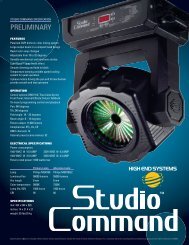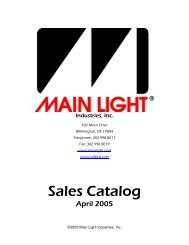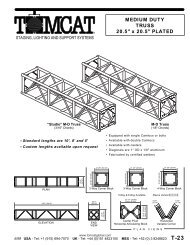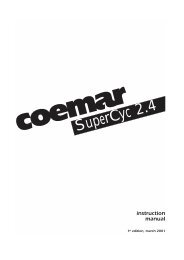G300 Operations Manual - Main Light Industries
G300 Operations Manual - Main Light Industries
G300 Operations Manual - Main Light Industries
You also want an ePaper? Increase the reach of your titles
YUMPU automatically turns print PDFs into web optimized ePapers that Google loves.
<strong>G300</strong> Steamer/ Air Purge Control List<br />
A- Air pressure Gauge: This is used as a visual aid to help in setting the air pressure used in<br />
the steam simulation/ air purge effect.<br />
B- Air Pressure Control: This is used to control the velocity of the steam/ air purge effect,<br />
with the setting being displayed on the Air Pressure Gauge in p.s.i (pounds per square inch).<br />
C- Air Input: This quick coupler connector is used as the input for the compressed air, and is<br />
an industrial interchange 1/4” body.<br />
D- Continuous Air Over Ride: This switch is used if continuous air output is desired. If show<br />
control air is used, this switch must be in the off position.<br />
E- <strong>G300</strong> Mode Control (Key Switch): The <strong>G300</strong> is a dual operational machine which<br />
operates in Haze (H) mode or Fog (G) mode. For the purpose of steam simulation, the fog (G)<br />
mode is used ONLY. Fog (G) mode is activated when the key is in the horizontal position.<br />
F- Show Control Smoke On (Terminals): These show control terminals control the ‘fog’ ON<br />
or OFF. These are dry contact controls, where the contacts are open or closed.<br />
G- Interval Control: Controls the interval between fog bursts. If show control is used the<br />
interval setting must be 0.<br />
H- Duration Control: Controls the duration of fog bursts. If show control is used the duration<br />
setting must be 0.<br />
I- Smoke Flow Control: Controls the density of the steam effect and fog volume<br />
J- Show Control Air On (Terminals): These show control terminals control the air ON or OFF.<br />
If Show Control is used the continuous Air Over Ride switch must be in the OFF position.<br />
These are dry contact controls, where the contacts are open or closed.<br />
lemaitrefx.com<br />
12