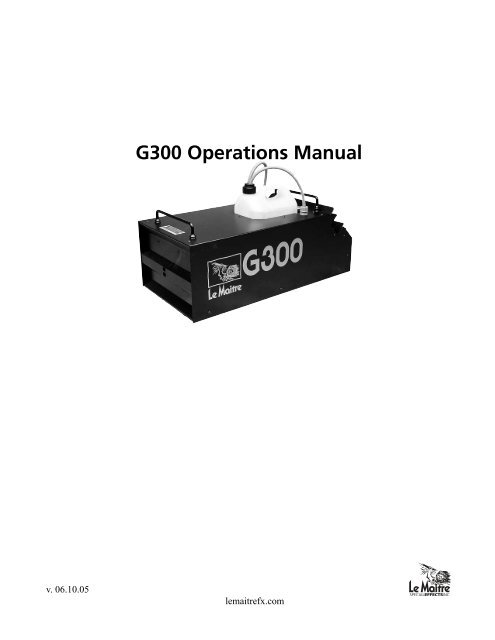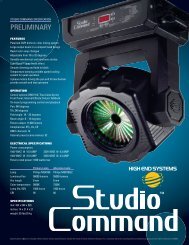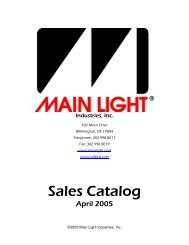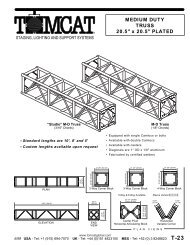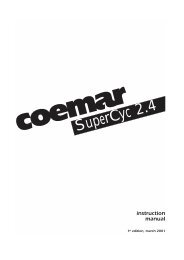G300 Operations Manual - Main Light Industries
G300 Operations Manual - Main Light Industries
G300 Operations Manual - Main Light Industries
You also want an ePaper? Increase the reach of your titles
YUMPU automatically turns print PDFs into web optimized ePapers that Google loves.
<strong>G300</strong> <strong>Operations</strong> <strong>Manual</strong><br />
v. 06.10.05<br />
lemaitrefx.com
Please Read Carefully Before Operating<br />
Table of Contents<br />
Page 1<br />
Page 2<br />
Page 3<br />
Page 4<br />
Page 7<br />
Page 8<br />
Page 9<br />
Page 10<br />
Page 11<br />
Page 12<br />
Page 13<br />
Page 15<br />
Page 16<br />
Page 17<br />
Page 18<br />
Introduction<br />
Warnings<br />
Technical Specifications<br />
Operating Procedure<br />
Remote and External Control Features; Analog 0-10V Control<br />
Linking Switch Setting Options; <strong>G300</strong>/ Haze - Mode Changing;<br />
Machine to Machine Linking<br />
Electrical Connections<br />
<strong>Main</strong>tenance<br />
<strong>G300</strong> Industrial Hose Option<br />
<strong>G300</strong> Steamer/ Air Purge Control List<br />
LSG/ <strong>G300</strong> Operating Procedure<br />
Recommended Fluids<br />
Warranty<br />
Safety Precautions; Accessories<br />
<strong>G300</strong> Flow Rates<br />
lemaitrefx.com
The <strong>G300</strong> is a Microprocessor Controlled, Water Base Fog and Haze generating system.<br />
Microprocessor Control<br />
Introduction<br />
The Microprocessor is responsible for the following control elements -<br />
Monitoring the heat exchanger temperature.<br />
Driving the heater within the heat-exchanger in a proportional power mode.<br />
Driving the fluid pump units in a pulse mode, relating fluid flow to temperature<br />
Accepting and manipulating data from the Flow, Duration and Interval controls.<br />
Accepting data from the Smoke Switch.<br />
Accepting data from the 0-10 volt inputs.<br />
Sending and receiving data relating to machine/machine linking.<br />
Monitoring the heater and pump power switching devices.<br />
Monitoring the voltage supply.<br />
Determining the mains frequency.<br />
Determining the main mode of operation and adjusting the required parameters.<br />
Monitoring the 31 step mode adjustment preset for parameter offsets.<br />
Monitoring the display preset to allow one of three display modes.<br />
Sending display information relating to FlowRate, Duration Time, Interval Time, Ready<br />
Status, Heater Status, temperature ( if selected) and mode step (if selected).<br />
Water Base Fog Technology<br />
Water Base Fog technology is achieved by pumping a Glycol/Water mixture through a Heat<br />
exchanger. The heat exchanger has been heated to the point where at the fog fluid mixture<br />
will vaporize.<br />
The fluids own vaporization forces the hot mixture out of the output nozzle where, when it<br />
mixes with the ambient air, it forms an opaque aerosol (fog). The fog is made up of tiny<br />
droplets of glycol that form around the small particles in the air. The suspended droplets<br />
reflect the light, which is why fog will take on the colour of the light illuminating it.<br />
lemaitrefx.com<br />
1
Warning<br />
Important Safety Instructions: Do not touch or place hands, expose skins,<br />
within 50 cm. of discharge nozzle.<br />
Important Safety Instructions: Do not remove the outer case until power<br />
has been disconnected from the machine.<br />
Important Safety Instructions: Persons suffering from asthma or allergenic<br />
sensitivity may experience irritation, discomfort, or allergic symptoms when<br />
exposed to fog effects.<br />
Important Safety Instructions: Ensure that this unit is grounded at all times.<br />
Failure to do so may result in serious injury.<br />
Important Safety Instructions: Never use alternative fluids. Toxicity free<br />
output is your responsibility.<br />
M.S.D.S. available at www.lemaitrefx.com<br />
lemaitrefx.com<br />
2
Technical Specifications<br />
Model:<br />
<strong>G300</strong> Continuous Flow Fog / Haze<br />
Micro-Processor Control Management<br />
Type:<br />
Size:<br />
Weight:<br />
Water Base Fog/Haze generating system<br />
610 x 210 x 295 mm.<br />
23 7/8”x11 7/16”x10 1/2” High (Incl. Handle)<br />
24 Kilos , 52 Lbs.<br />
Power Rating: 110 Volt A.C.50/60 Hz 18 Amps<br />
240 Volt A.C.50/60 Hz 9 Amps<br />
Facilities:<br />
Selectable ‘Haze’ or Hi-Power ‘<strong>G300</strong>’ Mode<br />
Detachable Digital Display Remote<br />
0-10 Volt Fog/Flow Control<br />
Fog/Flow Digital Machine Linking<br />
Flow /Fog/Data Accept Switches<br />
<strong>G300</strong> Illustration<br />
lemaitrefx.com<br />
3
Operating Procedure<br />
1) The <strong>G300</strong> must only be connected to a mains supply capable of sustaining at<br />
least 18 Amps, and be adequately Grounded. The supply should be ‘clean’ and free<br />
of interference.<br />
2) The Power to the <strong>G300</strong> should be controlled by the illuminated <strong>Main</strong>s Power<br />
switch located on the rear panel.<br />
3) Shortly after switching ‘ON’, the digital display on the remote panel will<br />
show a 50H or 60H. This is an automatic line frequency check which allows highly<br />
accurate timing features.<br />
4) The Display unit will now start flashing ‘HAZE’. This is a default setting. If<br />
Regular Haze fluid is to be used, then the machine should be allowed to continue<br />
without interruption. If the Hi-Power <strong>G300</strong> mode of operation is required where<br />
fog fluid will be used, then at this time of display flashing, the button marked<br />
‘<strong>G300</strong> MODE’ should be kept depressed. The display will change to read <strong>G300</strong>, until<br />
such time as this mode is recorded, and the machine continues in its start up procedure.<br />
The button can then be released. For those machines equipped with a <strong>G300</strong><br />
MODE keyswitch please refer to key card for proper keyswitch position.<br />
Should ‘Haze’ mode be selected when the machine has been operating in<br />
the ‘<strong>G300</strong>’ mode, then it is possible that time will be required to allow the machine<br />
to adjust to the ‘Haze’ characteristics.<br />
This will be indicated by a flashing ‘C’ code in the Heat-Flash window of the<br />
remote control.<br />
lemaitrefx.com<br />
4
5) The Remote Display will now enter its standard phase. This indicates the ‘Heating’<br />
power, the ‘Flow’ rate setting, and the ‘Ready’ status.<br />
At this stage the flow rate may be adjusted freely between minimum and maximum<br />
settings. (Upon entering a ‘ready to operate’ phase the maximum allowable flow rate will be<br />
automatically adjusted based on the energy available. )<br />
6) The Timer controls are of an auto-display option, and will display immediately upon<br />
being adjusted, or if set to any position apart from the Interval being ‘Off’ will display<br />
approximately every 10 seconds.<br />
The ‘Interval’ control ( time between repeating fog issues ), allows the following<br />
selection:<br />
‘OFF’ - No timer or time display<br />
‘1-SH’ - Single issues upon Fog activation<br />
’00:10' - Timer selection in 10 second steps<br />
’05:00' - to 5 Minutes, then 30 second steps<br />
’20:00' - to 20 Minutes.<br />
The ‘Duration’ control ( time of actual fog issue ) allows the following selection:<br />
’00.02' - Timer selection in 2 second steps<br />
’00.30' - to 30 Seconds then 30 second steps<br />
’08.00' - to 8 Minutes.<br />
Note that when the automatic display of the timer settings occurs, the Interval time<br />
will have a central colon (:) whereas the Duration time will have a central point (.) displayed.<br />
7) As the machine heats up to its operating temperature, if the flow setting has been set<br />
to maximum, there will be a point when this will readjust to a much lower value. It is at this<br />
point that the machine has reached its lowest ‘ready’ point. A flashing ‘H’ or ‘G’ will appear<br />
in the ‘Ready Flash’ window, indicating that the machine is now ready at its minimum level.<br />
The machine can in fact be operated at this point, or further time allowed for maximum issue<br />
capabilities. If the machine is allowed further time, then the ‘Flow’ rate will be seen to<br />
increase in its allowable maximum setting until position 31 is reached.<br />
lemaitrefx.com<br />
5
At this time, or shortly afterwards, the ‘Heat Flash’ indicator bars on the Remote handset will<br />
reduce from 3 bars to 2, and then 1 and finally no bars, as the heater switches off.<br />
When settled, the ‘Heat Flash’ indicator will indicate the power being used in maintaining the<br />
working temperature. Since proportional control is used, this will vary upon the operating<br />
environment.<br />
8) The machine may now be operated fully as desired with due attention to all prevailing<br />
safety regulations.<br />
Note:<br />
FLUID REPLACEMENT<br />
Replacing fluid does not require any attention to ‘priming’ conditions. The <strong>G300</strong> uses a<br />
unique system of fluid pumping which allows fluid system replenishment without requiring<br />
special settings of flow control.<br />
Note:<br />
‘HAZE’ FLOW CONTROL<br />
The machine will change the characteristics of the ‘Flow Rate’ settings when ‘Haze’ mode is in<br />
effect. This allows very short burst issues up to 5 seconds apart to be selected just by the<br />
‘Flow Rate’ control when at its lowest ‘on’ setting. ( ‘0’ is actually no flow, which can be<br />
useful if only a single channel 0 -10v control is available).<br />
This decreases to every 4,3,2, and 1 seconds, after which point normal flow control commences<br />
as the flow rate is increased.<br />
This feature allows instant ‘Hazing’ to be instigated by employing a high flow setting, then<br />
allowing replenishment of loss by means of a low output, high velocity haze issue.<br />
Note:<br />
AUTOMATIC and CONTINUAL FLOW CONTROL<br />
The <strong>G300</strong> employs an extremely high accuracy thermal monitoring system. Combining this<br />
with Micro-Processor control and a highly stable Patented Heat Exchanger, allows a self<br />
management system to automatically adjust the flow rate for maximum conditions at any<br />
temperature. This means that regardless of energy availability, a continual flow setting is<br />
automatic. If the initial flow setting is high, then this will be decreased as flow continues,<br />
until such time as a stable situation is attained.<br />
lemaitrefx.com<br />
6
Remote and External Control Features<br />
The standard Remote Handset may be removed from the machine, and operated<br />
effectively away from the issue site. The maximum recommended cable length is 30 Metres.(100<br />
Feet).<br />
It is not recommended to plug/unplug the handset while the machine is still powered<br />
up. If this should occur, there is a possibility that the display will produce non readable<br />
characters if transmission is broken mid stream of a display update.<br />
Analog 0-10V Control<br />
The rear panel of the machine is fitted with a 4 Pin ‘XLR’ connector which will allow<br />
the connection of two 0 - 10 volt lines.<br />
One line is of a switching characteristic for the activation of fog, simulating the<br />
‘Smoke On’ switch, while the second line is for analog control of the ‘Flow Rate’.<br />
Both lines can be used simultaneously for complete control, or either can be used<br />
individually.<br />
In the case of the ‘Flow Rate’ line being used alone, the ‘Smoke On’ switch will be<br />
required to be set in the ‘On’ position, and a definite 0 volt condition available from the<br />
controller to switch the fog output off.<br />
No special selection of rear panel control switches is required for this mode of<br />
operation.<br />
0-10V Control Pin Assignment<br />
The Pin Assignment for the connector port labeled 0-10 v Control are as follows:<br />
Pin 1 Common<br />
Pin 2 Smoke On 0- 10V<br />
Pin 3 Flow 0- 10 V<br />
Pin 4 (Not used)<br />
Analog 0-10V Control<br />
lemaitrefx.com<br />
7
Linking Switch Setting Options<br />
If it is required for a machine to accept ‘Flow Rate’ data from an ‘upstream’ unit,<br />
then the ‘Flow Accept’ switch on this machine must be active.<br />
If it is required for a machine to accept the ‘Smoke On’ switch data from an ‘upstream’<br />
unit, then the ‘Smoke Accept’ switch on this machine must be active.<br />
If it is required to control the next ‘downstream’ machine with the ‘timer’ control of<br />
the local machine then the ‘Send Timer’ switch must be active.<br />
Using these various switching options will allow flexibility in a link up pattern, and<br />
enable individual machine setup without the need to break the linking path.<br />
<strong>G300</strong>/ Haze - Mode Changing<br />
The two modes of operation that can be performed by the <strong>G300</strong> machine are<br />
unique in their operating characteristics. They allow distinctly different fluid types to be<br />
used for a wide range of effects.<br />
As stated repeatedly throughout this operations manual, ‘Hazing’ type fluid should<br />
not be used in the Hi-Power <strong>G300</strong> Fog Mode. Although actual machine damage will not<br />
result, long term performance will suffer as a result.<br />
Changing modes of operation is effected at the point of switch on, and re-selection<br />
of the Hi-Power Fog mode at the time of Fluid replacement.<br />
Machine to Machine Linking<br />
This facility is available for the purpose of multi-machine control.<br />
The rear panel of the machine is fitted with two 5 Pin ‘XLR’ connectors for ‘daisy chaining’<br />
any number of machines.<br />
Three selector switches above the Remote panel control various available options.<br />
Please note that the protocol of the communication is exclusive to the <strong>G300</strong>.<br />
Linking cable should be of high quality screened data type.<br />
Communication is dealt with via opto-coupled links, which will isolate ground potential,<br />
but it should be remembered that if the cable is grounded at both ends, then any ground<br />
voltage difference could convert to high current paths between machines via this screen.<br />
lemaitrefx.com<br />
8
It is important to note that the ‘user’ will be responsible for ensuring that the machine<br />
is in the correct mode for the prevailing fluid type.<br />
All that is required is a brief machine switch ‘Off’ then back ‘On’ again.<br />
In the example given i.e. from Hi-Power <strong>G300</strong> mode to HAZE mode, a readjustment<br />
period will be required for the machine to settle to the ‘Hazing’ characteristics.<br />
( Indicated by a flashing ‘C’ in the heater flash window of the digital display.)<br />
To allow a quicker change over from <strong>G300</strong> to Haze, operate the machine with<br />
normal’ fluid to the point of continuous flow, switch the machine off, replace the fluid<br />
with the ‘Hazing’ type, switch back on, and all will be well.<br />
Electrical Connections<br />
The <strong>G300</strong> must only be connected to a suitable electricity supply line.<br />
This supply line must support a suitable earth line.<br />
The following colour codes are employed in the electrical connection.<br />
BROWN or BLACK - LIVE<br />
BLUE or WHITE - NEUTRAL<br />
YELLOW/GREEN - GROUND<br />
Always ensure that the <strong>G300</strong> is properly grounded and that the supply is in accordance<br />
with the specifications on the back panel of the machine.<br />
lemaitrefx.com<br />
9
<strong>Main</strong>tenance<br />
Exterior:<br />
The casing of the <strong>G300</strong> is steel with a powder paint coating. To clean simply wash with mild<br />
soap and warm water.<br />
Fluid Pick Up:<br />
Periodically check to ensure that the fluid pick up filter screen is in place and clean from<br />
debris.<br />
Heat Exchanger<br />
Using high quality Le Maitre fluid should result in a long heat exchanger life however we<br />
recommend that our EZ Kleen Preventative <strong>Main</strong>tenance fluid be run through the fog<br />
machine on a regular basis - every month for about 5 - 10 minutes, depending on how<br />
heavily the <strong>G300</strong> is used; to help prevent blockages.<br />
lemaitrefx.com<br />
10
<strong>G300</strong> Industrial Hose Option<br />
1. Remove <strong>G300</strong> cover and existing fluid assembly<br />
2. Drill hole in front control panel to accept key switch Figure 1. Solder wires from <strong>G300</strong><br />
mode button to Pins 1 and 3 on key switch (be careful not to over-heat the switch).<br />
3. Take the long end of the black hose and feed up through the existing hole Figure 2. (from<br />
inside out) Be sure to use the hole plug provided to permit the hose clamp from protruding<br />
through the hole.<br />
4. Slide on the strain relief and insert the brass filter Figure 3. To adjust the depth of the hose<br />
simply loosen nut ‘A’ and slide up or down the hose and retighten. Be careful not to pinch<br />
off the flow of fluid.<br />
5. Make all conncetions to the pumps using gear clamps provided and replace lid.<br />
Note: A dry hose can take between 45 - 60 seconds to prime. This is normal because of the<br />
inside diameter of the hose.<br />
Figure 1 Figure 2 Figure 3<br />
lemaitrefx.com<br />
11
<strong>G300</strong> Steamer/ Air Purge Control List<br />
A- Air pressure Gauge: This is used as a visual aid to help in setting the air pressure used in<br />
the steam simulation/ air purge effect.<br />
B- Air Pressure Control: This is used to control the velocity of the steam/ air purge effect,<br />
with the setting being displayed on the Air Pressure Gauge in p.s.i (pounds per square inch).<br />
C- Air Input: This quick coupler connector is used as the input for the compressed air, and is<br />
an industrial interchange 1/4” body.<br />
D- Continuous Air Over Ride: This switch is used if continuous air output is desired. If show<br />
control air is used, this switch must be in the off position.<br />
E- <strong>G300</strong> Mode Control (Key Switch): The <strong>G300</strong> is a dual operational machine which<br />
operates in Haze (H) mode or Fog (G) mode. For the purpose of steam simulation, the fog (G)<br />
mode is used ONLY. Fog (G) mode is activated when the key is in the horizontal position.<br />
F- Show Control Smoke On (Terminals): These show control terminals control the ‘fog’ ON<br />
or OFF. These are dry contact controls, where the contacts are open or closed.<br />
G- Interval Control: Controls the interval between fog bursts. If show control is used the<br />
interval setting must be 0.<br />
H- Duration Control: Controls the duration of fog bursts. If show control is used the duration<br />
setting must be 0.<br />
I- Smoke Flow Control: Controls the density of the steam effect and fog volume<br />
J- Show Control Air On (Terminals): These show control terminals control the air ON or OFF.<br />
If Show Control is used the continuous Air Over Ride switch must be in the OFF position.<br />
These are dry contact controls, where the contacts are open or closed.<br />
lemaitrefx.com<br />
12
Some experimenting is necessary to achieve each desired effect. A few points to keep in mind<br />
are the air pressure will determine the velocity of the effect, while the flow control of the fog<br />
machine will determine the density of the effect.<br />
When using the air option as a fog purge, enough time must be allowed for the air to completely<br />
purge the heat exchanger of fog and fog fluid. Remember on the next fog cue enough<br />
time must be allowed for the fog fluid to fill the heat exchanger and exit out the nozzle.<br />
LSG/ <strong>G300</strong> Operating ProcedureS<br />
1.) Place the <strong>G300</strong> directly against the foam ring input of the LSG. Proper alignment can be<br />
observed by shining a flashlight into the 12" exit of the LSG and noting the <strong>G300</strong> output<br />
nozzle is centered in the LSG input.<br />
2.) Connect the blue Twist lock connector into Custom port on the rear panel of the <strong>G300</strong>.<br />
(Available on <strong>G300</strong>’s with LSG option.)<br />
3.) Power up the <strong>G300</strong> by turning on the <strong>Main</strong>s switch. Note that the <strong>G300</strong> is in Fog mode,<br />
which is indicated by a flashing 'G ' on the remote display.<br />
4.) Adjust remote interval control fully clockwise, until 'DEL' appears on the display.<br />
5.) Adjust remote duration control until desired delay is achieved. This delay allows the liquid<br />
CO2 to purge the supply hose of CO2 gases ensuring only liquid is available for optimum<br />
cooling. The recommended formula for calculating delay time is 1 sec. for every three feet of<br />
supply hose.<br />
6.) Adjust the remote flow rate to desired fog output level. It is recommended to start at '16'<br />
and adjust accordingly. The maximum recommended flow is :LSG High Flow rate is twenty.<br />
LSG Low Flow rate is twenty-five .<br />
lemaitrefx.com<br />
13
7.) The second connection to be made is the CO2 supply hose.<br />
This is connected to the liquid port of the CO2 supply. A washer<br />
is necessary to prevent leaks and are available from your gas<br />
supplier.<br />
8.) A LSG Low requires a 350 Lb. Low Pressure Dewar. You must<br />
connect the supply hose to the Liquid output of the dewar. This<br />
is usually clearly indicated on the dewar outputs. The dewar<br />
pressure as indicated on the pressure gauge must read between<br />
300 - 340 psi to operate the LSG, this is achieved by<br />
opening the pressure builder valve at least one hour in advance<br />
of use. A LSG High requires high pressure CO2 bottle.<br />
These are normally available in 20 or 50 lb. sizes. For ease of<br />
use it is recommended that bottles with liquid siphon tubes<br />
be used. If these are unavailable simply invert the bottle to<br />
obtain a liquid supply.<br />
9.) Tighten the CO2 supply fitting snug with appropriate wrench .<br />
10.) When the <strong>G300</strong> Fog machine is up to operating temperature,<br />
activate the 'Smoke' button on the remote control. The CO2 will<br />
be activated, after the appropriate delay time passes smoke<br />
issue will start. Verify cool temperature output waving your hand in the<br />
outlet fog,and feeling for cool temperature..<br />
Note:<br />
Controlling the LSG with DMX<br />
When controlling your <strong>G300</strong>/LSG with a <strong>G300</strong> DMX Interface, the delay feature for purging<br />
the supply hose is not available. We recommend using the DMX/LSG interface to control the<br />
LSG, this will allow full delay flexibility between the <strong>G300</strong> and LSG.<br />
lemaitrefx.com<br />
14
Recommended Fluids<br />
Directors’s Choice Fog Fluid: This fluid has been our long standing blend. It is a clean, white,<br />
practically odourless fog. It is used for many applications where a cloud of fog is required<br />
with a medium hang time.<br />
Pro Beam (Long Lasting) Fog Fluid: We have had many compliments on our fog fluid but<br />
many of our customers would like it to hang longer so we introduced the “Long Lasting<br />
Fluid”. It is still odourless but a little less white than our “Director’s Choice”. It hangs in the<br />
air 2 - 3 times longer than the “Director’s Choice”.<br />
Quick Dissipating Fog Fluid: We have been mixing this for some time for our special effects<br />
people working in the movies. We have decided that there are many other applications for<br />
this fluid. When using this in the LSX or LSG, you will find it works very well if you are having<br />
problems with the smoke rising too quickly. It has also been used for quick burst-of-steam<br />
effects, nitrogen bursts, etc. It will dissipate at about twice the rate of the “Molecular Fluid”.<br />
Extra Quick Dissipating Fog Fluid: It is very similar to the “Quick Dissipating” but dissipates<br />
at about twice the rate of the “Quick Dissipating”.<br />
Molecular Fog Fluid: The “Molecular Fluid” was originally designed for use in the LSG and<br />
LSX, however, many other applications were found very quickly. It is clean, white, thick fog,<br />
practically odourless and dissipates as it begins to warm.<br />
Maxi Fog Fluid: Maxi Fog Fluid was developed for our high volume users requiring an<br />
excellent balance of price and performance without compromise.<br />
Regular Haze Fluid: The “Regular Haze Fluid” is a water based formula, and gives a quicker<br />
result with less operation time of the <strong>G300</strong>. Ideal for medium size rooms and cutting down<br />
on operational costs.<br />
EZ Kleen Preventative <strong>Main</strong>tenance Fluid: EZ Kleen is used as a preventative maintenance<br />
measure to ensure longer heat exchanger life. It is easy to use and should be used on a<br />
regular basis to prevent blockage of your heat exchanger that frequently happens to fog and<br />
haze machines.<br />
Never use Neutron Haze Fluid in your <strong>G300</strong>!<br />
All of our Fog & Haze Fluids are water based and leave NO residue. The <strong>G300</strong> must always be<br />
in Haze Mode when using Haze Fluids. Permanent damage will occur if Haze Fluid is used in<br />
the Power Fog Industrial for any length of time.<br />
lemaitrefx.com<br />
15
Warranty<br />
Warranty:<br />
Return Policy:<br />
Warning:<br />
All warranty is one year parts and labour unless specified and is on<br />
manufacturer defect only. Abuse or poor maintenance is not accepted.<br />
Le Maitre fluids must always be used. Any trace of other<br />
fluids will automatically void ALL warranties. Accept no substitutions<br />
as there are no exceptions to this rule. Proof of purchase or proof of<br />
sale must always accompany any warranty returns. An RA (return<br />
authorization) number must be noted on the outside of any box<br />
returned to our facilities. Any packages without a clearly marked RA<br />
number will not be accepted by our receiving department. Freight<br />
on warranty items are freight prepaid to our facility and we will<br />
prepay freight back to your facility after repair, by the most economical<br />
means available. Should you require the item express-returned,<br />
then you are responsible for any difference in freight cost.<br />
Return of any product must be done within 30 days of purchase. The<br />
package must be returned freight prepaid and the RA number<br />
clearly marked on the outside of the box. A restocking charge of up<br />
to 25% may be levied. Only credits are issued to the dealers account.<br />
Any product not returned within 30 days is considered purchased.<br />
Le Maitre Special Effects Inc. considers all it's product to be safe for<br />
use in the application it was intended. Le Maitre Special Effects takes<br />
no responsibility for misuse or incorrect use. Always refer to equipment<br />
owners manual for proper use.<br />
lemaitrefx.com<br />
16
Safety Precautions<br />
1. Ensure that operation of the machine is supervised by suitably trained and authorised<br />
personnel.<br />
2. Do not modify the machine or use a machine which has been damaged in any way.<br />
3. Allow sufficient air circulation around the machine at all times.<br />
4. Protect the <strong>G300</strong> from direct weather effects and wet locations.<br />
5. Only use fluids recommended by the Manufacturer.<br />
6. Do not continue to produce Fog output in an enclosed area when visibility is reduced<br />
below 50cm.<br />
7. Avoid direct Fog output continuously at persons, structure or objects within close prox<br />
imity of the discharge nozzle.<br />
8. Ensure that adequate exhausting arrangements are available in the event of an<br />
emergency.<br />
9. Do not place hands, or exposed skin within the first 50cm of the discharge nozzle at<br />
any time during fog production.<br />
Accessories<br />
Model<br />
CLF 2782<br />
CLF 2777<br />
CLF 2778<br />
CLF 2776<br />
CLF 2780<br />
CLF 2785<br />
CLF 2787<br />
CLF 2824<br />
Descriptio n<br />
<strong>G300</strong> with Steam (Air) Option<br />
<strong>G300</strong> with LSG Option<br />
<strong>G300</strong> with 20Litre Pail Option<br />
<strong>G300</strong> 220 Volt Fog & Haze Machine<br />
4" Ducting Hose Adapter<br />
Optional DMX Interface<br />
<strong>G300</strong> Hanging Bracke t<br />
Flight Case For <strong>G300</strong> Machine<br />
C LF 2832 Flight Case For <strong>G300</strong> Machine with 4"<br />
Casters<br />
CLF 2770<br />
CLF 2771<br />
CLF 2773<br />
25' <strong>G300</strong> Remote Cable<br />
50' <strong>G300</strong> Remote Cable<br />
100' <strong>G300</strong> Remote Cable<br />
lemaitrefx.com<br />
17
Typical <strong>G300</strong> Flow Rates in cc (ml.)/second<br />
<strong>G300</strong> Flow Rates<br />
Flow<br />
Setting<br />
Flow<br />
Setting<br />
Fog Haze Fog Haze<br />
1 0.3 0.05 17<br />
2 0.06 18<br />
3 0.08 19<br />
4 0.12 20 1.0<br />
5 .5 0.25 21 1.0<br />
6 22 1.25<br />
7 23 1.25<br />
8 24 1.5<br />
9 25 1.5<br />
10 0.6 0.5 26 2.0<br />
11 27 2.5 2.0<br />
12 0.6 28 3.0 N/A<br />
13 29 4.0 N/A<br />
14 30 5.0 N/A<br />
15 0.8 31 6.0 N/A<br />
16 0.8<br />
Notes<br />
lemaitrefx.com<br />
18