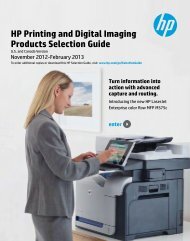Hp printing and Digital Imaging products Selection ... - HP IPG eIRG
Hp printing and Digital Imaging products Selection ... - HP IPG eIRG
Hp printing and Digital Imaging products Selection ... - HP IPG eIRG
You also want an ePaper? Increase the reach of your titles
YUMPU automatically turns print PDFs into web optimized ePapers that Google loves.
<strong>Hp</strong><br />
Innovations<br />
<strong>and</strong><br />
Technology<br />
<strong>HP</strong> Innovations <strong>and</strong> Technology<br />
– beyond the page<br />
<strong>HP</strong> is the leading IT company in the world with endto-end<br />
solutions that deliver value in all phases of<br />
the information life cycle, as well as technologies <strong>and</strong><br />
firmware that h<strong>and</strong>le the management of the entire<br />
infrastructure.<br />
Choose from a wide range of technology options for<br />
your organization. Easily manage your entire <strong>printing</strong><br />
<strong>and</strong> imaging environment, help lower costs, improve<br />
productivity, <strong>and</strong> can reduce your impact on the<br />
planet, reliably <strong>and</strong> securely. For more information,<br />
visit www.hp.com/go/<strong>printing</strong>solutions<br />
Infrastructure – making it easy<br />
to print wherever, whenever you<br />
need to<br />
Mobile Printing Solutions: Keeping up with the<br />
global economy means being able to print from<br />
wherever business takes you, <strong>and</strong> now you can with<br />
<strong>HP</strong> Mobile Printing. This collection of technologies<br />
enables local <strong>and</strong> remote <strong>printing</strong> from mobile<br />
devices (smartphones, tablets, laptops <strong>and</strong> media<br />
players). It also includes all versions of <strong>HP</strong> ePrint,<br />
mobile apps, AirPrint , 4 compatibility with Apple<br />
devices <strong>and</strong> other embedded OS solutions such as<br />
WebOS <strong>and</strong> Google Cloud Print , 3 . Why wait when<br />
you can <strong>HP</strong> ePrint 1<br />
See www.hp.com/go/ePrintCenter<br />
<strong>HP</strong> Universal Print Driver: The <strong>HP</strong> Universal Print<br />
Driver is an intelligent, feature-rich driver that makes<br />
it easy to connect to a range of <strong>HP</strong> LaserJet printers<br />
in the office or on the road without downloading<br />
separate, product-specific drivers. This driver<br />
provides full-featured support for most <strong>HP</strong> LaserJet<br />
printers <strong>and</strong> includes basic <strong>printing</strong> capabilities for<br />
non-<strong>HP</strong> printers.<br />
<strong>HP</strong> Smart Install: Scouring the internet for driver<br />
software <strong>and</strong> waiting for it to install is not time well<br />
spent. With <strong>HP</strong> Smart Install, you can just plug in<br />
your <strong>HP</strong> LaserJet <strong>and</strong> print in as little as two minutes<br />
– no CDs required!<br />
Business Printer Apps: From specialized templates<br />
<strong>and</strong> forms you can use as marketing pieces, to daily<br />
industry newsletters waiting for you when you get<br />
into work, Business Printer Apps help turn your <strong>HP</strong><br />
LaserJet into much more than a printer.<br />
<strong>HP</strong> LaserJet MFP Wizard Console: No need to flip<br />
through manuals to identify problems when you’ve<br />
got the Wizard in your corner. You’ll set up your<br />
Scan-to-Email <strong>and</strong> Scan/Save-to-Folder features<br />
with ease.<br />
<strong>HP</strong> Auto-On /Auto-Off 2 : One of the biggest energy<br />
drains in an office comes from idle machines that<br />
suck power. <strong>HP</strong> Auto-On/Auto-Off 2 technologies turn<br />
your device on when you need it <strong>and</strong> off when you<br />
don’t so you’re saving energy even when you’re not<br />
there.<br />
<strong>HP</strong> FutureSmart & OXP: Every day, developers<br />
around the world come up with new <strong>and</strong> innovative<br />
ways to augment <strong>HP</strong> LaserJet printers, MFPs <strong>and</strong><br />
scanners with new applications, services <strong>and</strong><br />
solutions. The Open Extensibility Platform <strong>and</strong><br />
FutureSmart firmware make it easy to integrate the<br />
new solutions directly into the fleet of devices.<br />
Management – minimize the<br />
effort to keep your printers <strong>and</strong><br />
scanners running smoothly so<br />
users can focus on business<br />
<strong>HP</strong> Web Jetadmin: Managing an entire fleet of<br />
devices is infinitely easier when you can do it all<br />
from one place – which is exactly what <strong>HP</strong> Web<br />
Jetadmin allows you to do. It’s the industry’s most<br />
recognized print management software package –<br />
complimentary with every <strong>HP</strong> LaserJet printer <strong>and</strong> MFP.<br />
See www.hp.com/go/wja<br />
<strong>HP</strong> EcoSMART Fleet: Software that uses the<br />
<strong>HP</strong> Web Jetadmin database for real-time data to<br />
analyze the functions within printers, MFPs <strong>and</strong><br />
scanners that control energy, carbon footprint, <strong>and</strong><br />
paper-savings. IT managers can better forecast,<br />
report improvements, <strong>and</strong> monitor progress toward<br />
environmental goals.<br />
See www.hp.com/go/esf<br />
<strong>HP</strong> <strong>Imaging</strong> <strong>and</strong> Printing Security Center: 5 The<br />
industry’s first policy-based imaging <strong>and</strong> <strong>printing</strong><br />
compliance solution that enables effective fleet<br />
security monitoring <strong>and</strong> management.<br />
<strong>HP</strong> Color Access Control: Using the power of Web<br />
Jetadmin <strong>and</strong> the embedded web server you can<br />
easily monitor color usage <strong>and</strong> limit access to color<br />
<strong>printing</strong> within your organization – complimentary<br />
with all <strong>HP</strong> LaserJet color printers <strong>and</strong> MFPs<br />
<strong>HP</strong> <strong>Digital</strong> Sending Software: You can easily setup<br />
<strong>and</strong> configure scan-to destinations including e-mail,<br />
network folder, Fax-solutions, FTP sites, network<br />
scanner <strong>and</strong> more. Customize front panel entries/<br />
prompts on the MFP or scanner to guide the scanned<br />
document to the correct destination. <strong>HP</strong> DSS links<br />
your <strong>HP</strong> MFP <strong>and</strong> st<strong>and</strong>-alone <strong>Digital</strong> Sending devices<br />
<strong>and</strong> electronic distribution <strong>and</strong> storage.<br />
See www.hp.com/go/dss<br />
1<br />
Requires an Internet connection to the printer. Feature works with any connected Internet- <strong>and</strong> email-capable device. Requires <strong>HP</strong> Web Services Account Registration.<br />
Print times may vary. Some <strong>HP</strong> LaserJets may require a firmware upgrade. For a list of supported documents, <strong>and</strong> image types, see<br />
www.hp.com/go/eprintcenter. And for additional solutions, see www.hp.com/go/mobile-<strong>printing</strong>-solutions<br />
2<br />
<strong>HP</strong> Auto-Off capabilities subject to printer <strong>and</strong> settings.<br />
3<br />
Google <strong>and</strong> Gmail are trademarks of Google Inc. Feature requires Google Cloud Print Ready printer or an existing printer connected to a PC with Internet access. Print<br />
times may vary. Currently only Google apps are supported. Some <strong>HP</strong> LaserJet Printers will require firmware upgrade.<br />
4<br />
Supports the following devices running iOS 4.2 or later: iPad ® , iPad ® 2, iPhone ® (3GS or later), iPod touch ® (3rd generation or later). Works with <strong>HP</strong>’s<br />
AirPrint-enabled printers <strong>and</strong> requires the printer be connected to the same network as your iOS device. Wireless performance is dependent upon physical environment<br />
<strong>and</strong> distance from the access point. AirPrint, the AirPrint Logo, iPad, iPhone, <strong>and</strong> iPod touch are trademarks of Apple ® Inc., registered in the U.S. <strong>and</strong> other countries.<br />
5<br />
<strong>HP</strong> <strong>Imaging</strong> <strong>and</strong> Printing Security Center must be purchased separately.<br />
34 To locate an authorized <strong>HP</strong> partner, call 1-866-545-0293 (US), 1-877-231-4351 (CA) or visit www.hp.com/go/smbstore (US), www.hpshopping.ca (CA)