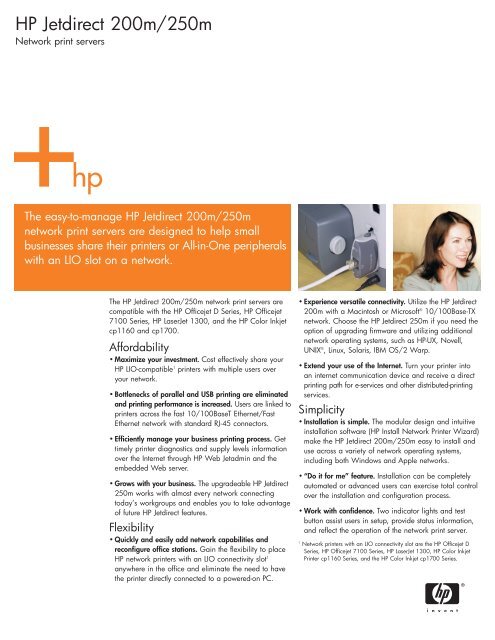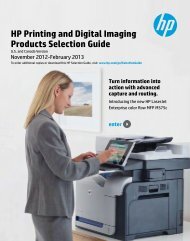HP Jetdirect 200m/250m
HP Jetdirect 200m/250m
HP Jetdirect 200m/250m
- No tags were found...
Create successful ePaper yourself
Turn your PDF publications into a flip-book with our unique Google optimized e-Paper software.
<strong>HP</strong> <strong>Jetdirect</strong> <strong>200m</strong>/<strong>250m</strong>Network print serversThe easy-to-manage <strong>HP</strong> <strong>Jetdirect</strong> <strong>200m</strong>/<strong>250m</strong>network print servers are designed to help smallbusinesses share their printers or All-in-One peripheralswith an LIO slot on a network.The <strong>HP</strong> <strong>Jetdirect</strong> <strong>200m</strong>/<strong>250m</strong> network print servers arecompatible with the <strong>HP</strong> Officejet D Series, <strong>HP</strong> Officejet7100 Series, <strong>HP</strong> LaserJet 1300, and the <strong>HP</strong> Color Inkjetcp1160 and cp1700.Affordability•Maximize your investment. Cost effectively share your<strong>HP</strong> LIO-compatible 1 printers with multiple users overyour network.• Bottlenecks of parallel and USB printing are eliminatedand printing performance is increased. Users are linked toprinters across the fast 10/100BaseT Ethernet/FastEthernet network with standard RJ-45 connectors.•Efficiently manage your business printing process. Gettimely printer diagnostics and supply levels informationover the Internet through <strong>HP</strong> Web Jetadmin and theembedded Web server.•Grows with your business. The upgradeable <strong>HP</strong> <strong>Jetdirect</strong><strong>250m</strong> works with almost every network connectingtoday’s workgroups and enables you to take advantageof future <strong>HP</strong> <strong>Jetdirect</strong> features.Flexibility•Quickly and easily add network capabilities andreconfigure office stations. Gain the flexibility to place<strong>HP</strong> network printers with an LIO connectivity slot 1anywhere in the office and eliminate the need to havethe printer directly connected to a powered-on PC.• Experience versatile connectivity. Utilize the <strong>HP</strong> <strong>Jetdirect</strong><strong>200m</strong> with a Macintosh or Microsoft ® 10/100Base-TXnetwork. Choose the <strong>HP</strong> <strong>Jetdirect</strong> <strong>250m</strong> if you need theoption of upgrading firmware and utilizing additionalnetwork operating systems, such as <strong>HP</strong>-UX, Novell,UNIX ® , Linux, Solaris, IBM OS/2 Warp.• Extend your use of the Internet. Turn your printer intoan internet communication device and receive a directprinting path for e-services and other distributed-printingservices.Simplicity• Installation is simple. The modular design and intuitiveinstallation software (<strong>HP</strong> Install Network Printer Wizard)make the <strong>HP</strong> <strong>Jetdirect</strong> <strong>200m</strong>/<strong>250m</strong> easy to install anduse across a variety of network operating systems,including both Windows and Apple networks.•“Do it for me” feature. Installation can be completelyautomated or advanced users can exercise total controlover the installation and configuration process.•Work with confidence. Two indicator lights and testbutton assist users in setup, provide status information,and reflect the operation of the network print server.1Network printers with an LIO connectivity slot are the <strong>HP</strong> Officejet DSeries, <strong>HP</strong> Officejet 7100 Series, <strong>HP</strong> LaserJet 1300, <strong>HP</strong> Color InkjetPrinter cp1160 Series, and the <strong>HP</strong> Color Inkjet cp1700 Series.
<strong>HP</strong> <strong>Jetdirect</strong> <strong>200m</strong>/<strong>250m</strong>Technical specifications<strong>HP</strong> <strong>Jetdirect</strong> <strong>200m</strong> (product number: J6039C)<strong>HP</strong> <strong>Jetdirect</strong> <strong>250m</strong> (product number: J6042B)General featuresNetwork typesSystem requirementsSupported peripheralsCompatible network operatingsystems and protocolsBrowsers supportedDimensions (w x h x d)WeightWhat’s in the box10/100Base-TX Ethernet/Fast Ethernet with RJ-45 connector—PP support, embedded Web server, <strong>HP</strong> Web Jetadmin compatibility, <strong>HP</strong> Install NetworkPrinter Wizard software included, upgradeable firmware (<strong>250m</strong>)Ethernet/802.3, RJ-45 (10Base-T), Fast Ethernet/802.3u, RJ-45 (10/100Base-TX)40 MB free hard disk drive, CD-ROM drive<strong>HP</strong> LaserJet 1300, <strong>HP</strong> Officejet D Series 1 , <strong>HP</strong> Officejet 7100 1 Series, <strong>HP</strong> Color Inkjet Printer cp1160 Series, <strong>HP</strong> Color Inkjet Printer cp1700Series (any LIO-based printer)Microsoft Windows 98, 2000, and Me (TCP/IP, Auto-IP, IPX/SPX Direct Microsoft Windows 98, 2000, and Me (TCP/IP, Auto-IP, IPX/SPX);Mode); Windows NT 4.0 or later (TCP/IP, Auto-IP, IPX/SPX Direct Mode, Windows NT 4.0 or later (TCP/IP, Auto-IP, IPX/SPX, DLC/LLC); Windows XPDLC/LLC); Windows XP and XP 64-bit (TCP/IP, Auto-IP, IPX/SPX); Server and XP 64-bit (TCP/IP, Auto-IP, IPX/SPX); Server 2003 (TCP/IP, Auto-IP,2003 (TCP/IP, Auto-IP, IPX/SPX); Apple Macintosh OS 8.6 and later IPX/SPX); Apple Macintosh OS 8.6 and later (EtherTalk); Apple Rendezvous(EtherTalk); Apple Rendezvous compatiblecompatible; Novell NetWare v3.2, 4.2, 5.x (IPX/SPX); NDS (IPX/SPX); NDPS(TCP/IP, IPX/SPX); IBM OS/2 Warp v3.0, 4.0 (TCP/IP); <strong>HP</strong>-UX 10.2, 11.x(TCP/IP); Solaris v2.5x, 2.6, 7, 8 (TCP/IP); IBM AIX v3.2.5 and later(TCP/IP); MPE-ix (TCP/IP); Line Printer Daemon (LPD)Microsoft Internet Explorer 4.0 or above, Netscape 5.0 or above2.7 x 1.0 x 3.3 in (70 x 25 x 84 mm).15 lb (.07 kg)<strong>HP</strong> <strong>Jetdirect</strong> <strong>200m</strong> network print server, Quick Setup poster, CD-ROM <strong>HP</strong> <strong>Jetdirect</strong> <strong>250m</strong> network print server, Quick Setup poster, CD-ROMwith <strong>HP</strong> Install Network Printer Wizard software and user guide,with <strong>HP</strong> Install Network Printer Wizard software and user guide,and help toolsand help tools1The <strong>HP</strong> Officejet D Series and <strong>HP</strong> Officejet 7100 Series are not supported in a Novell environment.Ordering informationEnvironmental rangesRecommended operatingtemperature: 32 to 131° F (0 to 55° C)Storage temperature: -40 to 158° F (-40 to 70° C)Recommended operating humidity: 15 to 95% RH at 104° F (40° C) non-condensingPower consumption1.25 watts,ENERGY STAR ® compliantPower certificationElectromagnetic compatibility: Compliant with class B requirements–USA, FCC rulesSafety:EN60950/IEC 950 compliantWarrantyOne-year limited hardware warrantyProduct numberJ6039CJ6042B<strong>HP</strong> product<strong>HP</strong> <strong>Jetdirect</strong> <strong>200m</strong> network print server<strong>HP</strong> <strong>Jetdirect</strong> <strong>250m</strong> network print serverStatusindicatorlightTest button10/100Base-TXLIO connectivity slot<strong>HP</strong> recommends Microsoft ® Windows ® XP Professional for mobile computing.Microsoft, Windows, and Windows NT are U.S. registered trademarks of Microsoft Corp. UNIX is a registered trademark of The OpenGroup. ENERGY STAR and the ENERGY STAR logo are U.S. registered marks of the United States Environmental Protection Agency© 2003 Hewlett-Packard Development Company, L.P. The information contained herein is subject to change without notice and isprovided “as is” without warranty of any kind. The warranties for <strong>HP</strong> products are set forth in the express limited warranty statementsaccompanying such products. Nothing herein should be construed as constituting an additional warranty. <strong>HP</strong> shall not be liablefor technical or editorial errors or omissions contained herein.FRONT VIEWBACK VIEWFor more information visit our website at www.hp.com5980-6147ENUC, 08/2003